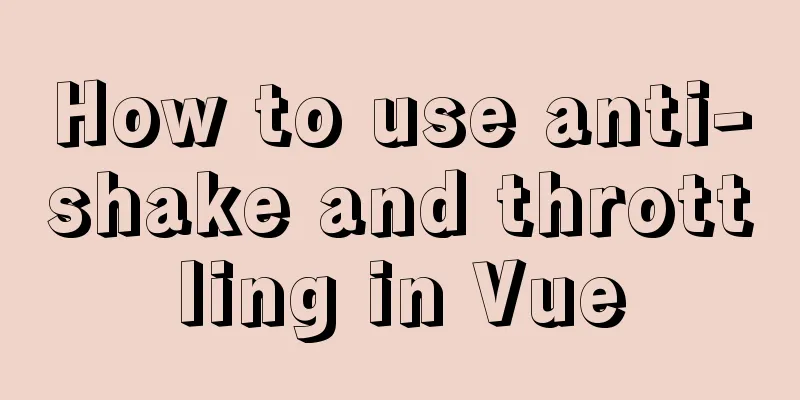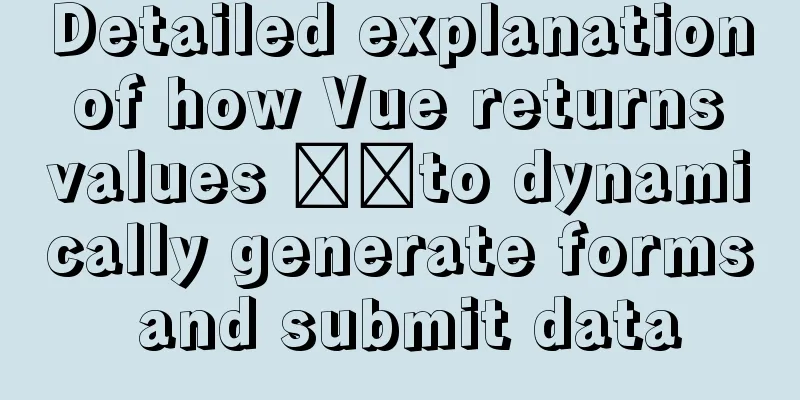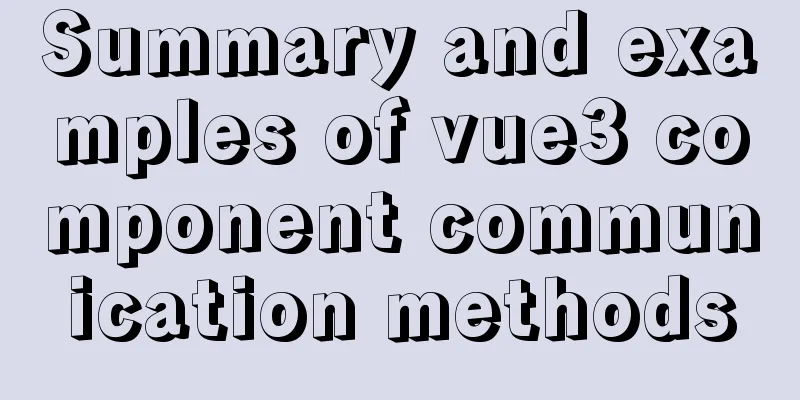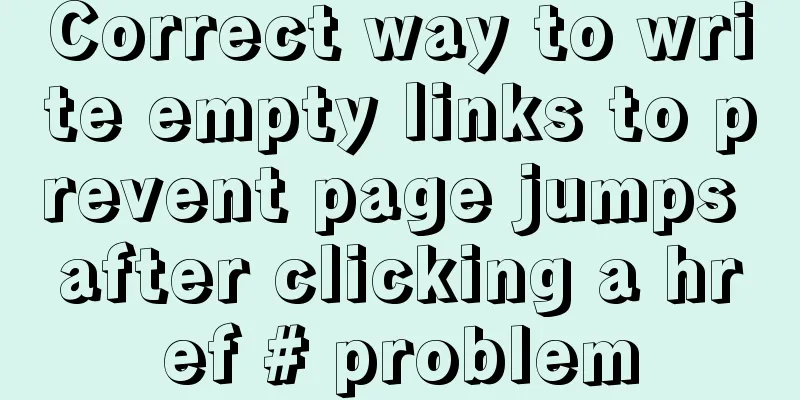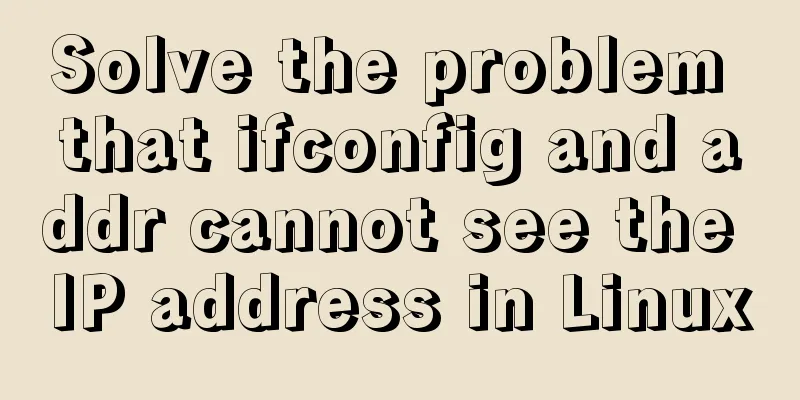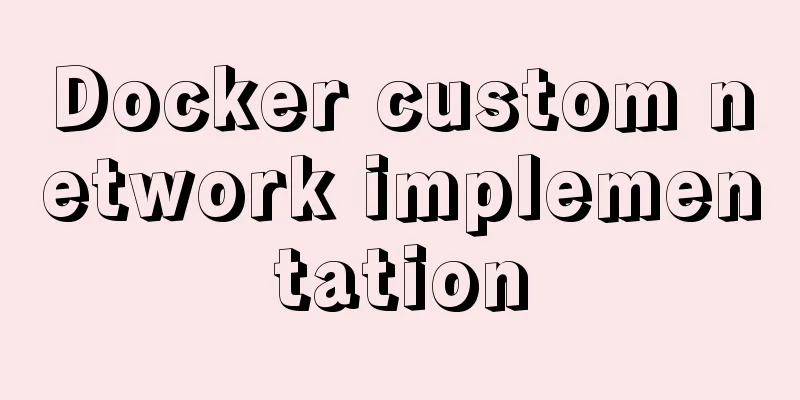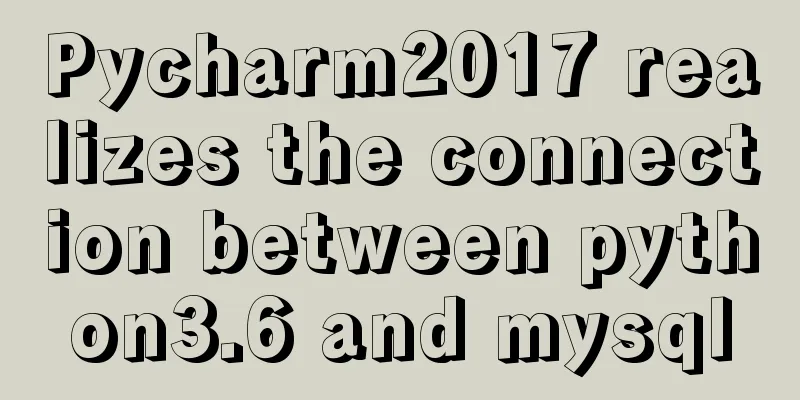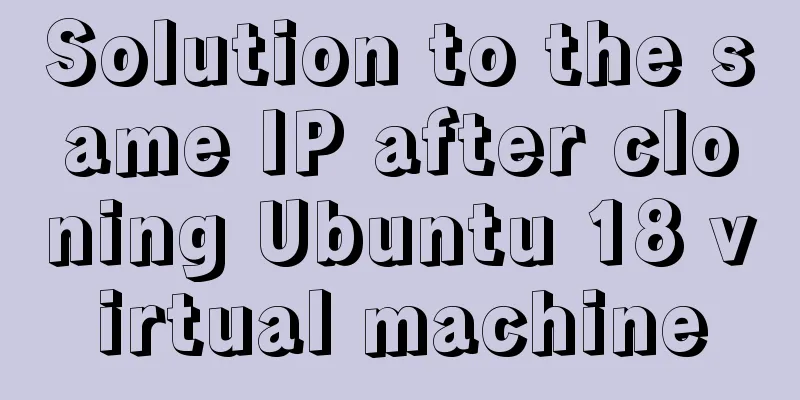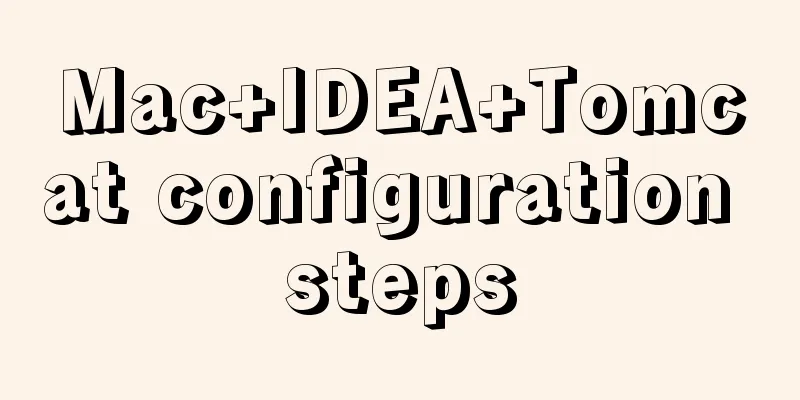Specific method to delete mysql service
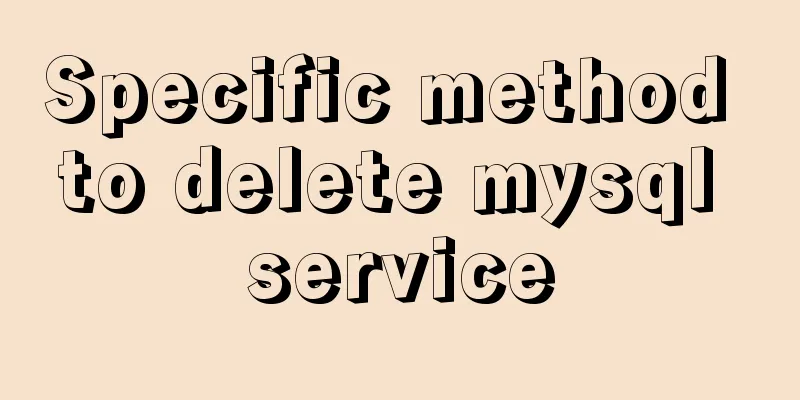
|
MySQL prompts the following error I went to "Control Panel->Administrative Tools->Services" and found that although MYSQL had been uninstalled, the MYSQL service still remained in the system services. I don't want to change the service name, what should I do? Just enter a command in CMD to delete the service: sc delete mysql //Here mysql is the service name you want to delete In this way, the service is deleted. Enter the service and check that there is indeed no MySQL service, OK. Solution to the error in the last step of msyql installation: start service 1. Go to the control panel and delete mysql first. 2. Go to the C:\Program Files directory on the C drive and delete the mysql directory. 3. If there are setup directories on other disks, delete them as well. Empty directories should also be deleted. 4. Go to regedit to change the registry
Content extension: How to delete the mysql service in the service You can check the MYSQL service in Windows Management and stop it or stop it with a command in DOS 1. If you want to uninstall MYSQL, execute the following command:
2. Start MYSQL: Under DOS
3. Stop MYSQL: Under DOS
You first type in the run CMD Under DOS
This is the end of this article about the specific method of deleting the MySQL service. For more information about how to delete the MySQL service, please search for previous articles on 123WORDPRESS.COM or continue to browse the following related articles. I hope you will support 123WORDPRESS.COM in the future! You may also be interested in:
|
<<: Comparison between Redis and Memcache and how to choose
>>: Vue implements drag and drop or click to upload pictures
Recommend
Implementation of Linux command line wildcards and escape characters
If we want to perform batch operations on a type ...
Detailed tutorial on installing Ubuntu 19.10 on Raspberry Pi 4
Because some dependencies of opencv could not be ...
Native JS implements a very good-looking counter
Today I will share with you a good-looking counte...
In-depth understanding of umask in new linux file permission settings
Preface The origin is a question 1: If your umask...
js to implement a simple bullet screen system
This article shares the specific code of native j...
Nginx implements dynamic and static separation example explanation
In order to speed up the parsing of the website, ...
What does the "a" in rgba mean? CSS RGBA Color Guide
RGBA is a CSS color that can set color value and ...
Ubuntu 16.04 64-bit compatible with 32-bit programs in three steps
Step 1: Confirm the architecture of your system d...
mysql5.7.14 decompression version installation and configuration method graphic tutorial (win10)
Win10 installs mysql5.7 decompressed version, for...
Detailed explanation of VUE's data proxy and events
Table of contents Review of Object.defineProperty...
Vue large screen display adaptation method
This article example shares the specific code for...
W3C Tutorial (10): W3C XQuery Activities
XQuery is a language for extracting data from XML...
How to use ES6 class inheritance to achieve a gorgeous ball effect
Table of contents introduce Implementation steps ...
How to set the height of the autosize textarea in Element UI
After setting textarea input in Element UI to aut...
SQL merge operation of query results of tables with different columns
To query two different tables, you need to merge ...