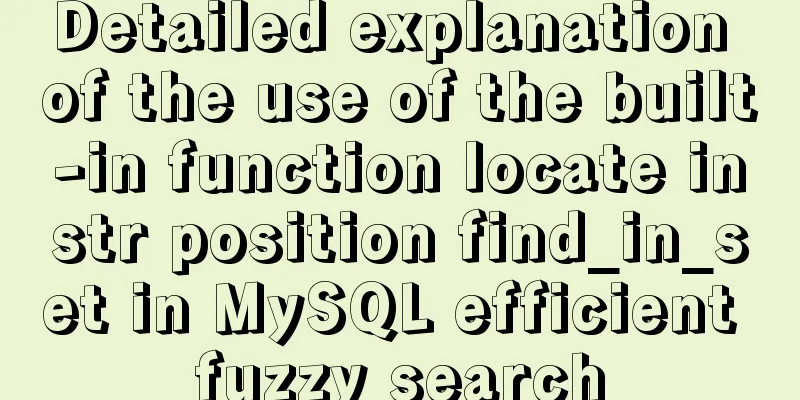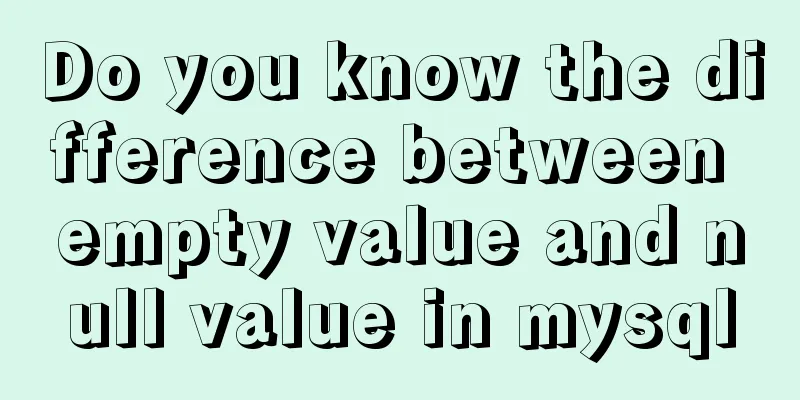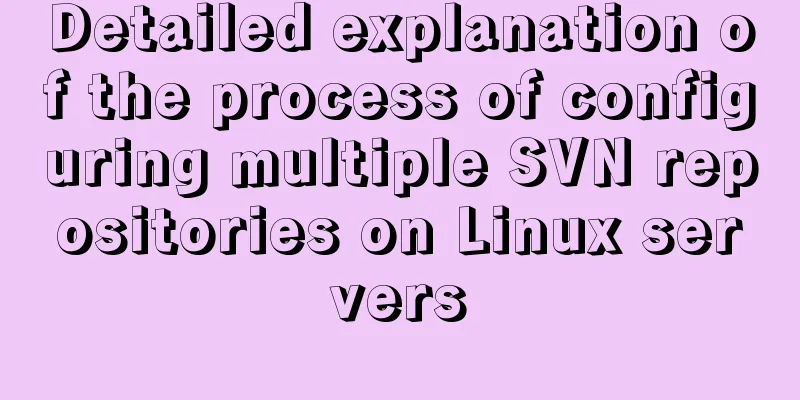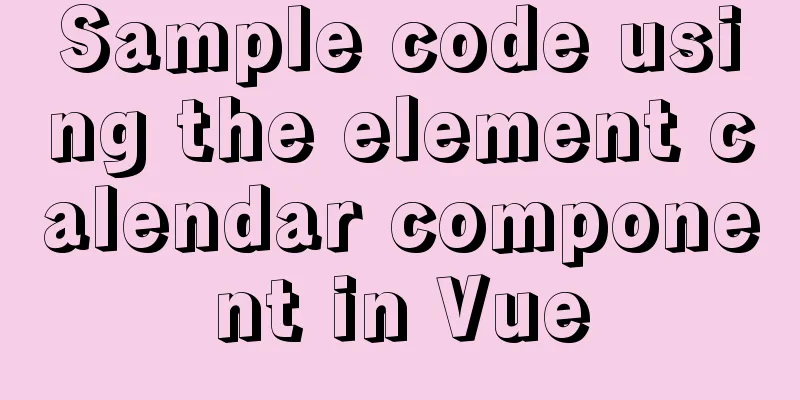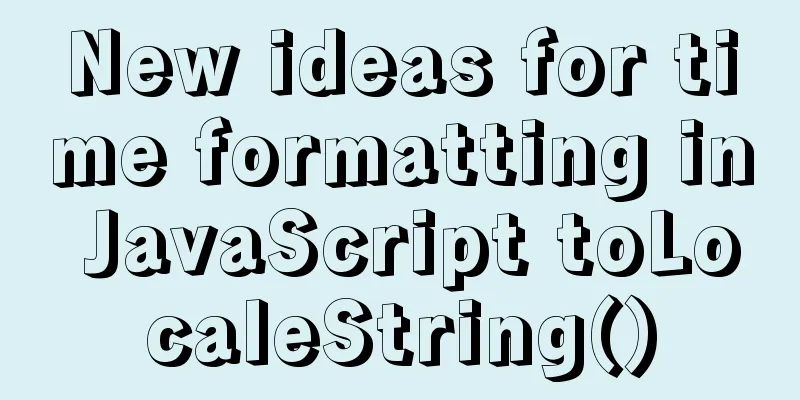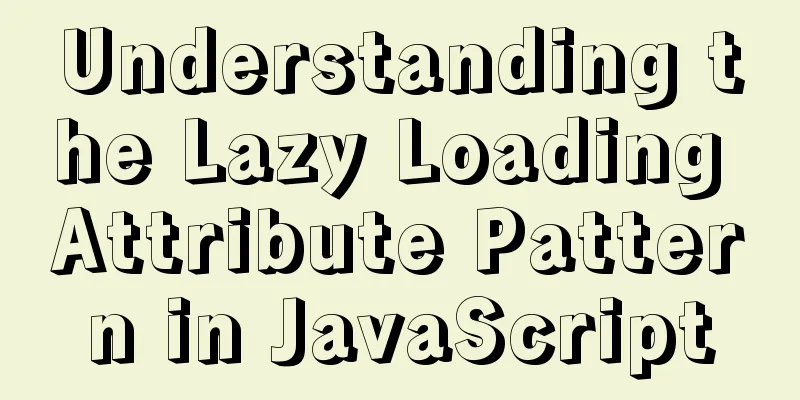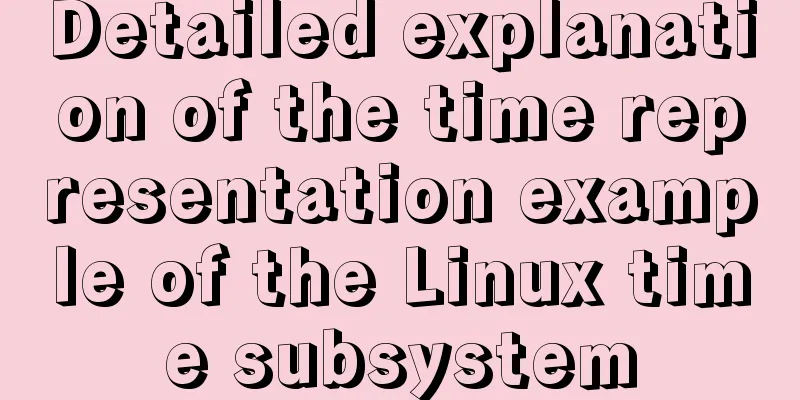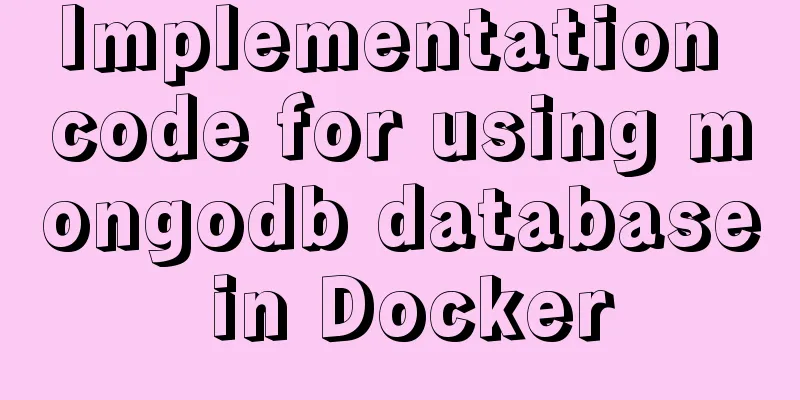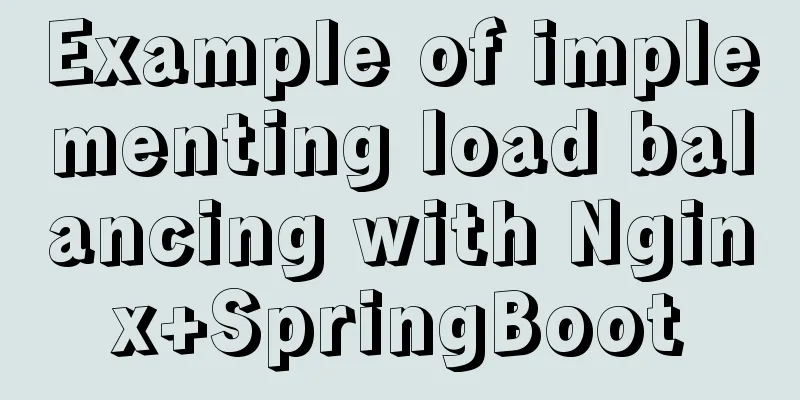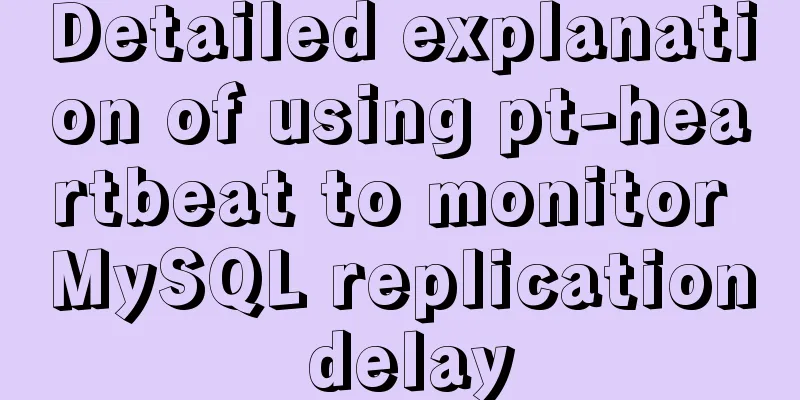Vue large screen display adaptation method
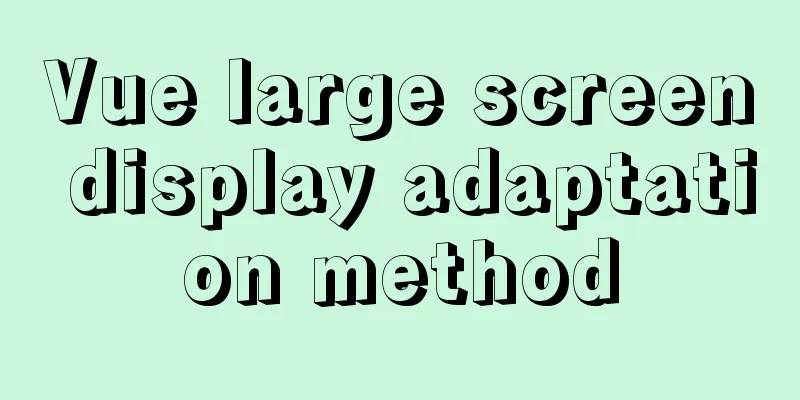
|
This article example shares the specific code for vue large screen display adaptation for your reference. The specific content is as follows 1. Create a file cv in the utils folder with the following code
export function useIndex(appRef) {
// * appRef points to the outermost container // * Timing function let timer = null
// * Default scaling value const scale = {
width: '1',
height: '1'
}
// * Design draft size (px)
const baseWidth = 1920
const baseHeight = 1080
// * The ratio to be maintained (default 2)
// const baseProportion = parseFloat((baseWidth / baseHeight).toFixed(5))
const baseProportion = 2
const calcRate = () => {
// Current aspect ratio const currentRate = parseFloat((window.innerWidth / window.innerHeight).toFixed(5))
if (appRef) {
if (currentRate > baseProportion) {
// Indicates wider scale.width = ((window.innerHeight * baseProportion) / baseWidth).toFixed(5)
scale.height = (window.innerHeight / baseHeight).toFixed(5)
appRef.style.transform = `scale(${scale.width}, ${scale.height}) translate(-50%, -50%)`
} else {
// Indicates higher scale.height = ((window.innerWidth / baseProportion) / baseHeight).toFixed(5)
scale.width = (window.innerWidth / baseWidth).toFixed(5)
appRef.style.transform = `scale(${scale.width}, ${scale.height}) translate(-50%, -50%)`
}
}
}
const resize = () => {
clearTimeout(timer)
timer = setTimeout(() => {
calcRate()
}, 200)
}
// Change the window size and redraw const windowDraw = () => {
window.addEventListener('resize', resize)
}
return {
appRef,
calcRate,
windowDraw
}
}2.app.vue structure style
<template>
<div ref="appRef" class="main">
<div class="layout-container">
</div>
</div>
</template>
<script>
import { useIndex } from '@/utils/utilsDram.js'
export default {
mounted () {
const { calcRate, windowDraw } = useIndex(this.$refs.appRef)
calcRate()
windowDraw()
}
}
</script>
<style lang="scss" scoped>
.main {
color: #d3d6dd;
width: 1920px;
height: 1080px;
position: absolute;
top: 50%;
left: 50%;
transform: translate(-50%, -50%);
transform-origin: left top;
.layout-container {
width: 100%;
height: 100%;
}
}
</style>3. The font size and box width are directly set to px. No matter how you zoom in or out, it will remain the same as before. The basic page size will not be too different. The following figure shows the effect of zooming in 500 times.
The above is the full content of this article. I hope it will be helpful for everyone’s study. I also hope that everyone will support 123WORDPRESS.COM. You may also be interested in:
|
<<: Write a formal blog using XHTML CSS
>>: Windows Server 2016 Quick Start Guide to Deploy Remote Desktop Services
Recommend
MySQL5.7 master-slave configuration example analysis
MySQL5.7 master-slave configuration implementatio...
How to find the IP address of Raspberry Pi when it is connected to the wireless network without a screen
Assuming you are a linuxer , we don't want to...
25 Vue Tips You Must Know
Table of contents 1. Limit props to type lists 2....
Detailed tutorial on building a JMeter+Grafana+Influxdb monitoring platform with Docker
We all know that Jmeter provides native result vi...
How to use module fs file system in Nodejs
Table of contents Overview File Descriptors Synch...
A brief discussion on HTML doctype and encoding
DOCTYPE Doctype is used to tell the browser which...
Use of Linux passwd command
1. Command Introduction The passwd command is use...
Solve the black screen problem after VMware installs Linux system and starts
1. Installation environment 1. HUAWEI mate x cpu ...
Linux CentOS6.5 yum install mysql5.6
This article shares the simple process of install...
A brief analysis of how to access Windows 10 host folders from CentOS 8 virtual machines
After installing VMware Tools, ① text can be copi...
How to delete table data in MySQL
There are two ways to delete data in MySQL, one i...
Solution to the conflict between nginx and backend port
question: When developing the Alice management sy...
Difference between src and href attributes
There is a difference between src and href, and t...
How to set up remote access to a server by specifying an IP address in Windows
We have many servers that are often interfered wi...
MySQL character set garbled characters and solutions
Preface A character set is a set of symbols and e...