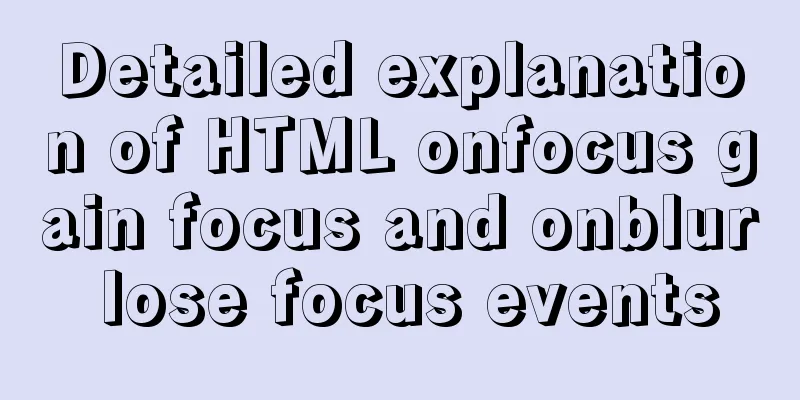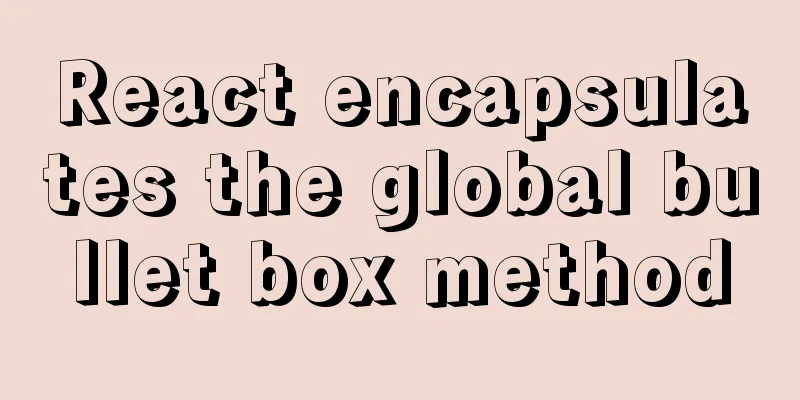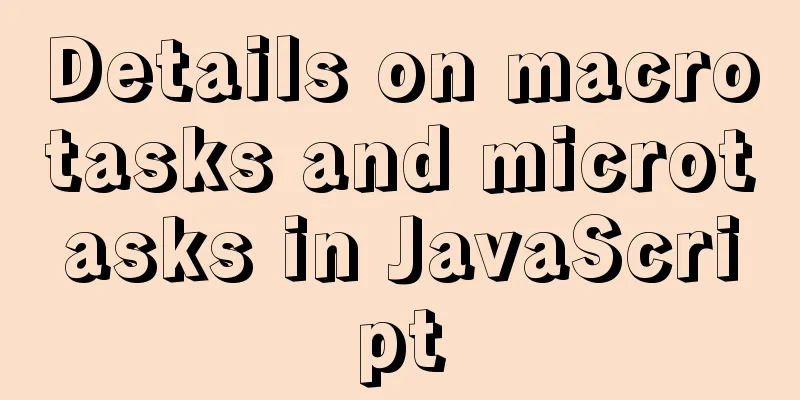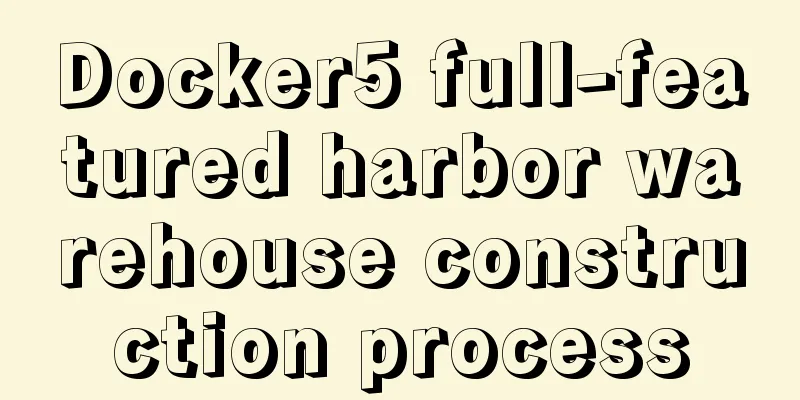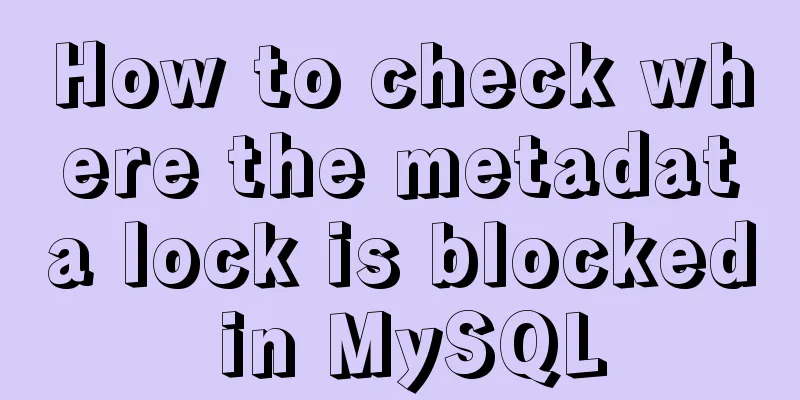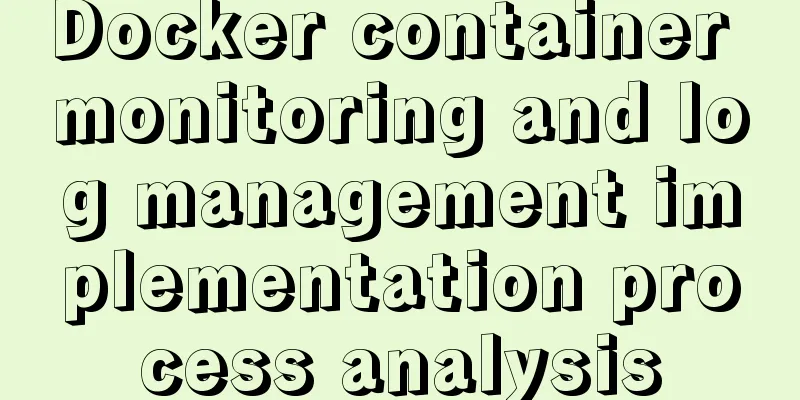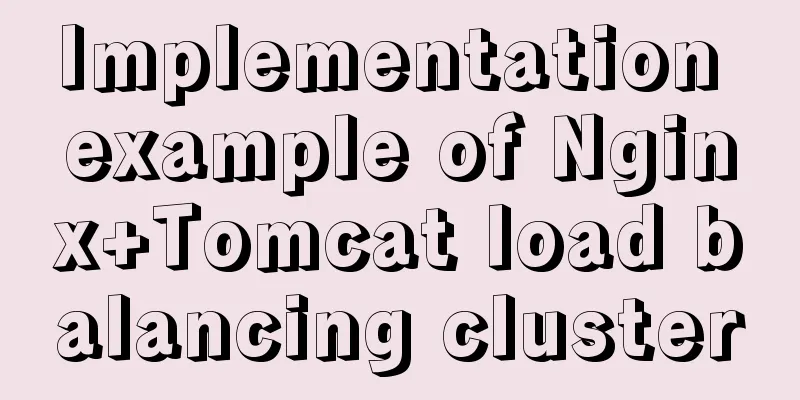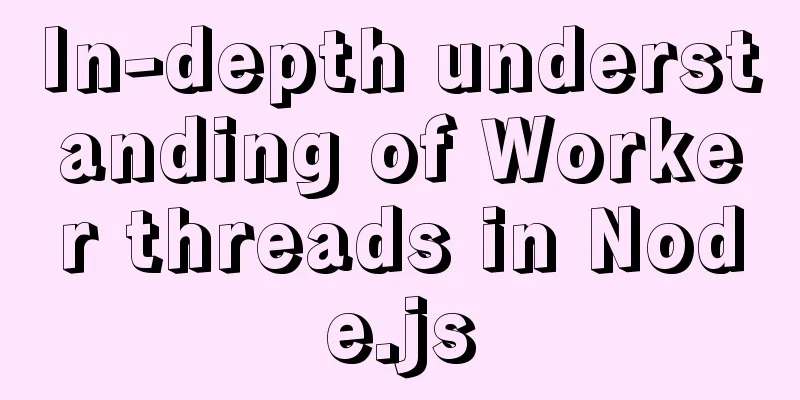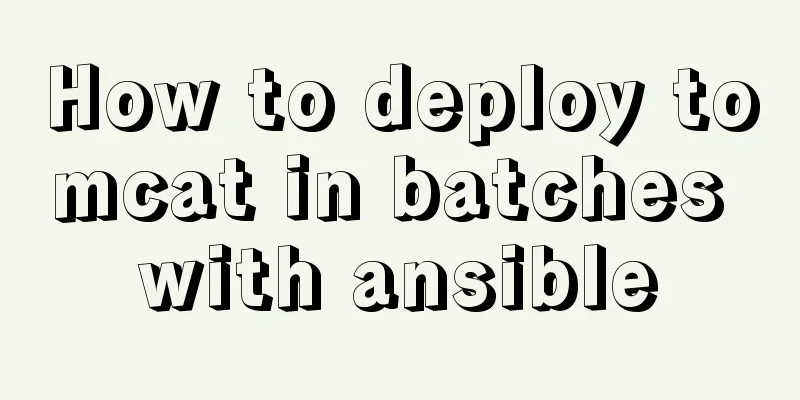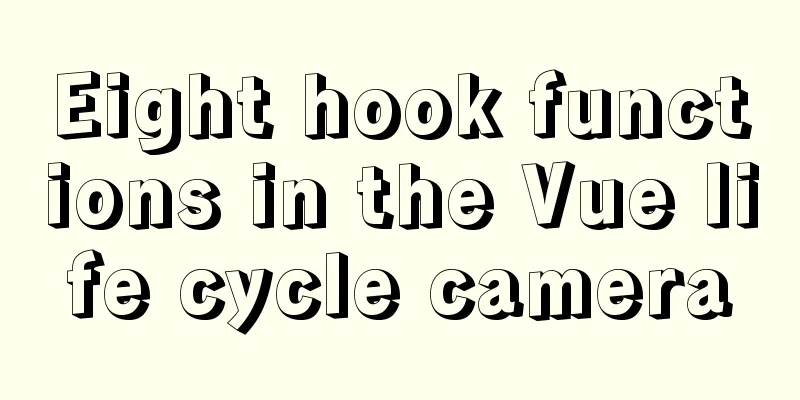Do you know the difference between empty value and null value in mysql
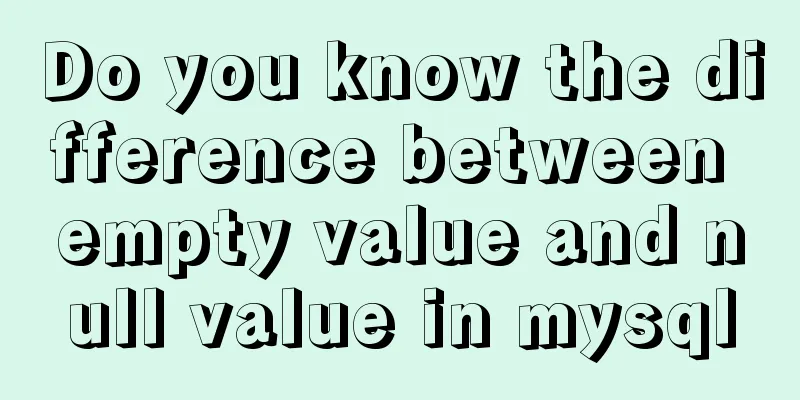
PrefaceRecently I found that my friend's method of judging null values when writing SQL was incorrect, which caused errors in the data in the program. I will sort it out here to help everyone correctly judge null values in the future. The following is an example to explain to you. Create a tablecreate table test (colA varchar(10) not null,colB varchar(10) null); Insert data into the test tableInsert data where colA is null insert into test values (null,1); An error will be reported at this time because the colA column cannot be null. Insert data where colB is null insert into test values (1,null); The insertion was found to be successful.
Insert all empty data
insert into test values ('','');
Insert data where colA is empty
insert into test values ('',null);
It is found that null values can be inserted successfully into the colA column, while both null values and NULL values can be inserted into the colB column. Insert data that is not empty insert into test values (1,2); Start query
It can be found that is not null will only filter columns with null values, while <> will filter both empty values and null values, so you should choose the filtering method according to the actual situation. Special attention1. When performing count() to count the number of records in a column, if a NULL value is used, it will be automatically ignored by the system, but the null value will be counted.
2. Use IS NULL or is not null to judge NULL. You can use ifnull() function in SQL statement function to process it. Use = or <> to judge empty characters. 3. Special considerations for MySQL: For the timestamp data type, if a NULL value is inserted into a column of this data type, the value that appears is the current system time. If you insert a null value, '0000-00-00 00:00:00' will appear. 4. Whether to use is null or = to judge the null value should be distinguished according to the actual business. 5. When using ORDER BY, NULL values are presented first. If you sort in descending order using DESC, NULL values appear last. When GROUP BY is used, all NULL values are considered equal, so only one row is displayed. SummarizeThis is the end of this article about the difference between empty values and null values in MySQL. For more information about the difference between empty values and null values in MySQL, please search for previous articles on 123WORDPRESS.COM or continue to browse the following related articles. I hope you will support 123WORDPRESS.COM in the future! You may also be interested in:
|
<<: HTML table tag tutorial (46): table footer tag
>>: VMware15/16 Detailed steps to unlock VMware and install MacOS
Recommend
Explore how an LED can get you started with the Linux kernel
Table of contents Preface LED Trigger Start explo...
Build a file management system step by step with nginx+FastDFS
Table of contents 1. Introduction to FastDFS 1. I...
Use of MySQL DATE_FORMAT function
Suppose Taobao encourages people to shop during D...
A brief discussion on how to elegantly delete large tables in MySQL
Table of contents 1. Truncate operation 1.1 What ...
Designing the experience: What’s on the button
<br />Recently, UCDChina wrote a series of a...
Detailed explanation of the command mode in Javascript practice
Table of contents definition structure Examples C...
MySQL database monitoring software lepus usage problems and solutions
When using lepus3.7 to monitor the MySQL database...
Share a Markdown editor based on Ace
I think editors are divided into two categories, ...
MySQL 8.0.16 installation and configuration tutorial under CentOS7
Uninstall the old version of MySQL (skip this ste...
Detailed explanation of pure SQL statement method based on JPQL
JPQL stands for Java Persistence Query Language. ...
Creating Responsive Emails with Vue.js and MJML
MJML is a modern email tool that enables develope...
Implementation ideas and steps for MySQL master-slave construction (multiple masters and one slave)
background: Since the company's projects seem...
Detailed explanation of Linux file permissions and group modification commands
In Linux, everything is a file (directories are a...
Share the problem of Ubuntu 19 not being able to install docker source
According to major websites and personal habits, ...
Detailed explanation of the limitations and restrictions of MySQL partitioned tables
Disable Build Partition expressions do not suppor...