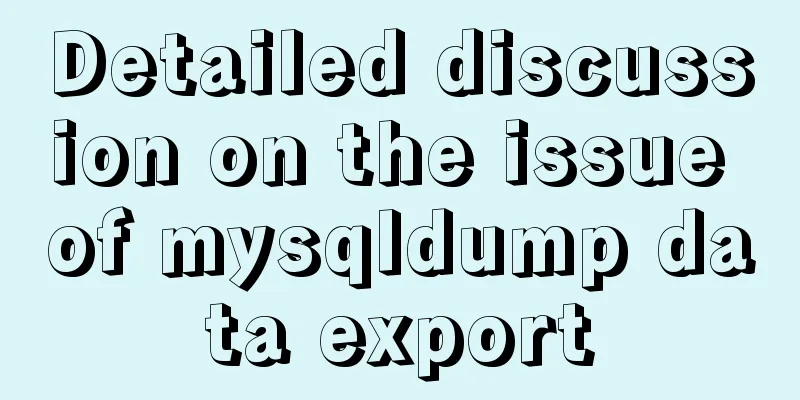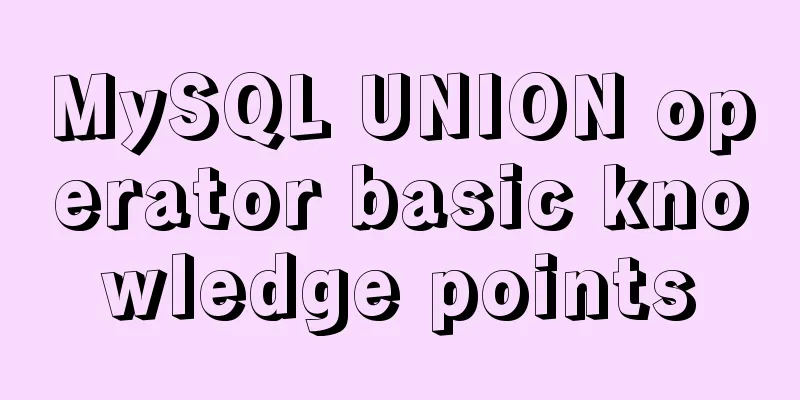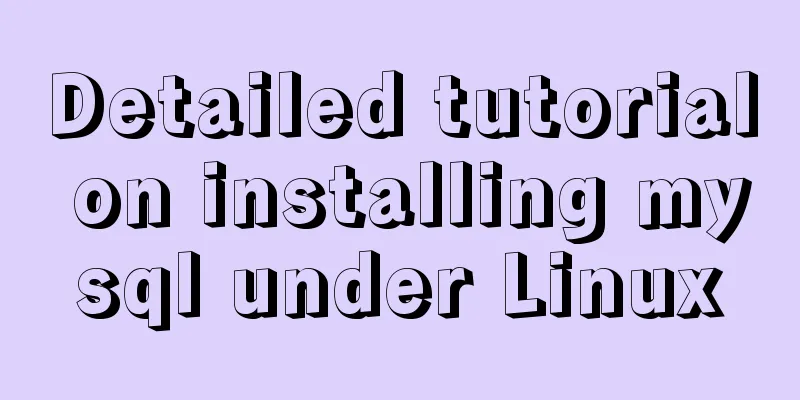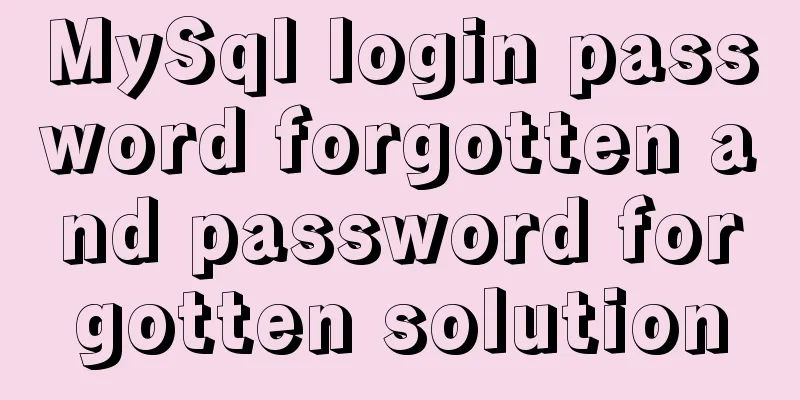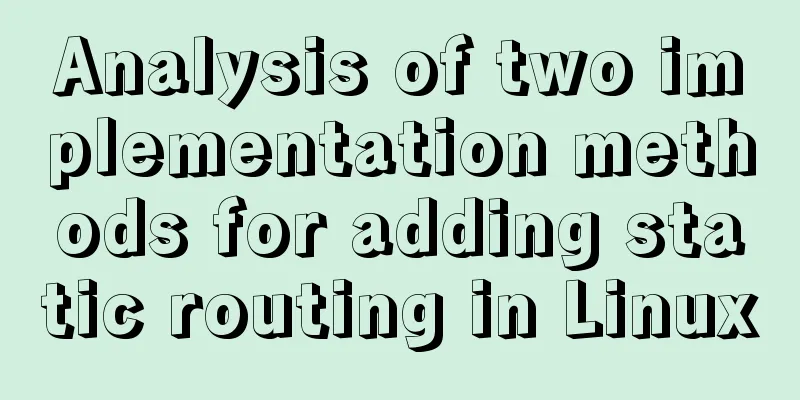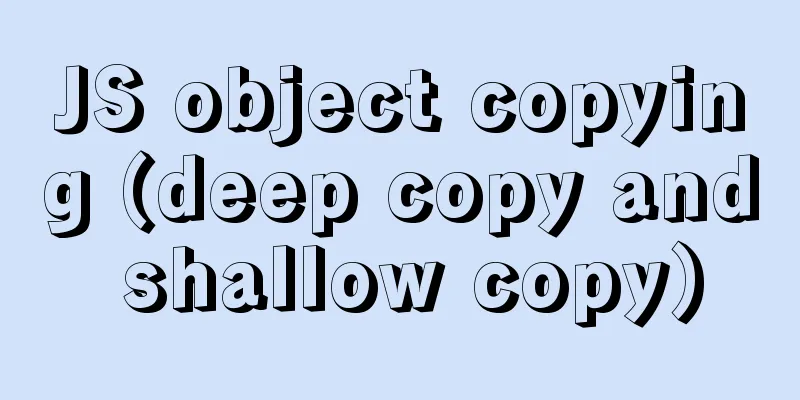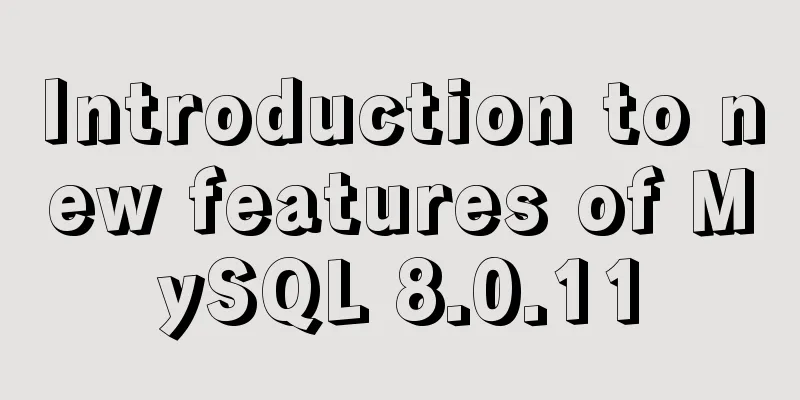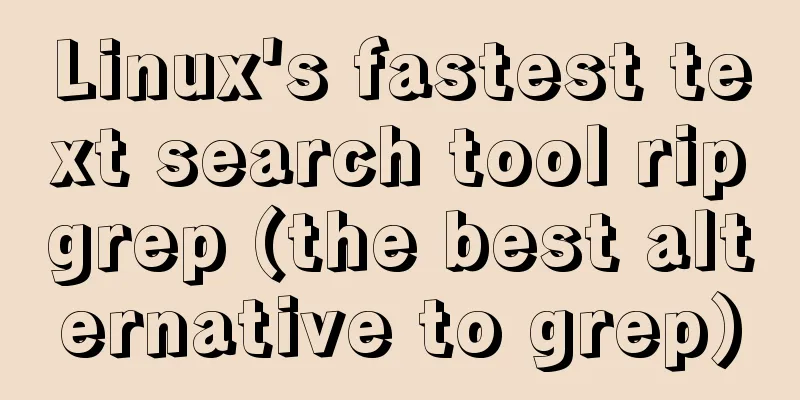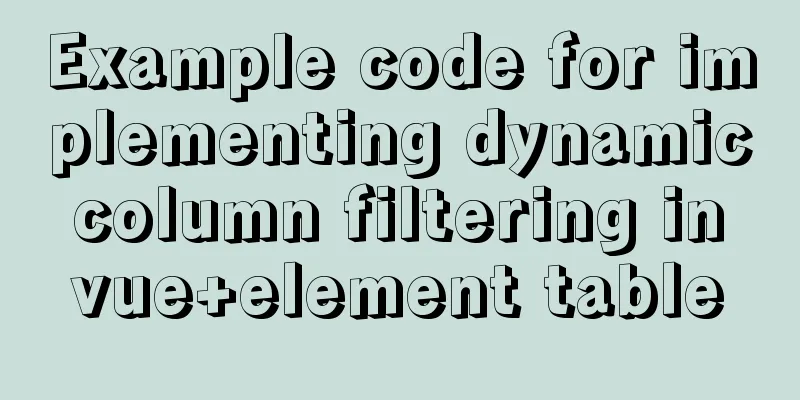Basic ideas and codes for implementing video players in browsers

PrefaceCustomize a player, all components are native, so it's a bit ugly, focus on the business logic. The interface probably looks like the following. You can look at the interface and think in your mind how you would implement this video player. Here are some questions to ask yourself:
Summary of audio and video knowledge in browsers Video EncodingA video is actually a series of pictures played continuously. If 24 pictures are played in 1 second, the frame rate of the video is 24. If the size of the video is 1920*1080, that is, the size of a picture is 1920*1080*3 bytes, multiplied by 3 because one pixel has 3 bits, which store rbg respectively. Then the storage space required for a 30-minute video is as follows: //The storage space required for 1s video is: 1920*1080*3*24 bytes //Storage space required for 30min video: 1920*1080*3*24 * 60*30=250.28GB As you can see, it is very large, so the video needs to be compressed, hence the concept of codec. The video encoding format can be understood as a compression format. Different encoding formats have different compression rates. Common encoding formats include h264, mpeg4, vp8, etc. In addition, one thing that needs to be noted is that because the encoding format has copyright issues, different browsers support different encoding formats, so some videos in some encoding formats cannot be played in some browsers, or there is only sound but no picture. Our front-end developers only need to remember one thing, that the video encoding format supported by mainstream browsers is h264 . Packaging formatA video file contains video streams and audio streams, as well as some metadata, such as resolution information, title, etc. The format of this file is called the encapsulation format, which can be understood as the packaging format. Common mp4, webp, mov, mpeg, etc. are all encapsulation formats. The encapsulation format is often unrelated to the video encoding. For an mp4 file, the video stream encoding can be h264 or mpeg, so there will be a problem that some browsers can play the same mp4 file while others cannot. Audio and Video Tags<video controls poster="1.jpg" src="1.mp4" loop muted></video> <audio controls src="1.mp3"></audio> src specifies the resource address, poster specifies a cover image for the video, and controls indicates that the browser should display UI controls (different styles for each browser) Common propertiesThe following are the common properties of video and audio
Common eventsCommon events for video and audio
Common methods
With the above properties, events and methods, we can do a lot of things, such as customizing the player, using the player to preview the video locally, etc. The overall idea is as follows
Code ImplementationThe code is implemented using React, and it is the same with Vue. Just focus on the business logic. If you need it, I can update this article and add Vue code. Note: DOM native events in react need to be preceded by an on and written in camel case.
function formatDuration(duration) {
var sec_num = parseInt(duration, 10); // don't forget the second param
var hours = Math.floor(sec_num / 3600);
var minutes = Math.floor((sec_num - (hours * 3600)) / 60);
var seconds = sec_num - (hours * 3600) - (minutes * 60);
if (hours < 10) {hours = "0"+hours;}
if (minutes < 10) {minutes = "0"+minutes;}
if (seconds < 10) {seconds = "0"+seconds;}
return hours+':'+minutes+':'+seconds;
}
import React, { createRef, useState } from 'react'
import './VideoPlayer.css'
function VideoPlayer({src}){
const videoDom = createRef()
// Current video playback time const [curTime,setCurTime]=useState(0)
// Video duration const [duration,setDuration]=useState(0)
// Video status, whether to pause const [isPause,setPause]=useState(true)
// The real size of the video const [size,setSize]=useState({width:1920,height:1080})
// Video loading const [waiting,setWaiting]=useState(true)
// Video metadata loaded successfully const onLoad=(e)=>{
const {duration,videoWidth,videoHeight}=e.target
setDuration(duration)
setSize({width:videoWidth,height:videoHeight})
setWaiting(false)
}
// Control playback pause const handlePlay=(play)=>{
const v = videoDom.current
if(play){
setPause(false)
v.play()
}else{
setPause(true)
v.pause()
}
}
// Change the video currentTime when dragging the slider
const onSliderChange=(e)=>{
setCurTime(e.target.value)
videoDom.current.currentTime=e.target.value
}
// Listen for video timeupdate
const onTimeUpdate=()=>{
const v = videoDom.current
setCurTime(v.currentTime)
if(v.ended){
handlePlay(false)
v.currentTime=0
}
}
//When stuck, display the loading prompt const onWaiting=()=>{
setWaiting(true)
}
// When the video can be played, hide the loading prompt const onCanPlay=()=>{
setWaiting(false)
}
return <div className="video-wrapper">
<video ref={videoDom} src={src} onLoadedMetadata={onLoad} onTimeUpdate={onTimeUpdate} onWaiting={onWaiting} onCanPlay={onCanPlay} ></video>
{/* Display loading when the video is loading */}
{waiting && <div className="waiting">loading...</div>}
<div className="video-controls">
{/* Play button */}
{isPause? <button onClick={()=>{handlePlay(true)}}>Play</button>: <button onClick={()=>{handlePlay(false)}}>Pause</button>}
{/* progress bar */}
<input type="range" min="0" max={duration} value={curTime} onChange={onSliderChange}/>
{/* Time information and resolution information*/}
{formatDuration(curTime)}/{formatDuration(duration)}
<span>Resolution: {size.width}x{size.height}</span>
</div>
</div>
}
export default VideoPlayer
I wrote a little bit of style, VideoPlayer.css
.video-wrapper{
width:800px;
}
.video-wrapper>video{
width: 100%;
}
.video-controls{
margin-top: 20px;
}
The focus of this article is not on React. React is just a carrier. The same logic can be easily implemented with Vue. The focus is on customizing the logic of a video player. SummarizeThis concludes this article about the basic ideas and codes for implementing video players in browsers. For more information about implementing video players in browsers, please search previous articles on 123WORDPRESS.COM or continue to browse the following related articles. I hope you will support 123WORDPRESS.COM in the future! You may also be interested in:
|
<<: Using group by in MySQL always results in error 1055 (recommended)
>>: MySQL log trigger implementation code
Recommend
Problems and solutions encountered when deploying a project when upgrading the Mysql database from version 5.6.28 to version 8.0.11
The problems and solutions encountered when deplo...
Docker executes a command in a container outside the container
Sometimes we want to execute a command in a conta...
When a Linux (Ubuntu) user enters an incorrect password N times in a row to log in, the system will be automatically locked for X minutes
1. Edit the PAM configuration file sudo vim /etc/...
Win10+Ubuntu 20.04 LTS dual system installation (UEFI + GPT) (pictures and text, multiple pictures warning)
Win10 installation (skip if already installed) Fo...
Detailed explanation of nginx-naxsi whitelist rules
Whitelist rule syntax: BasicRule wl:ID [negative]...
MySQL installation and configuration method graphic tutorial (CentOS7)
1. System environment [root@localhost home]# cat ...
How to remove the "Enter" in the form, "Submit" and "Enter != Submit"
To implement the "Enter != Submit" probl...
MySql 8.0.16-win64 Installation Tutorial
1. Unzip the downloaded file as shown below . 2. ...
Html Select uses the selected attribute to set the default selection
Adding the attribute selected = "selected&quo...
Example of integrating Kafka with Nginx
background nginx-kafka-module is a plug-in for ng...
An example of installing MySQL on Linux and configuring external network access
Configuration steps 1. Check whether DNS is confi...
Vue button permission control introduction
Table of contents 1. Steps 1. Define buttom permi...
MYSQL database basics - Join operation principle
Join uses the Nested-Loop Join algorithm. There a...
VMware vsphere 6.5 installation tutorial (picture and text)
vmware vsphere 6.5 is the classic version of vsph...
Summary of CSS sibling element floating analysis
float:left/right/none; 1. Same level floating (1)...