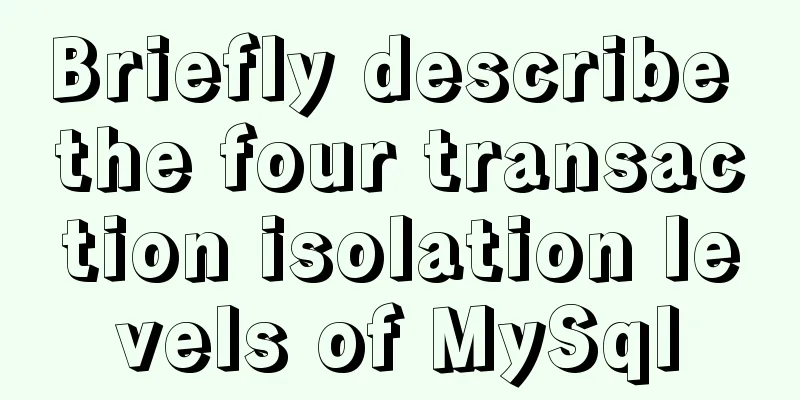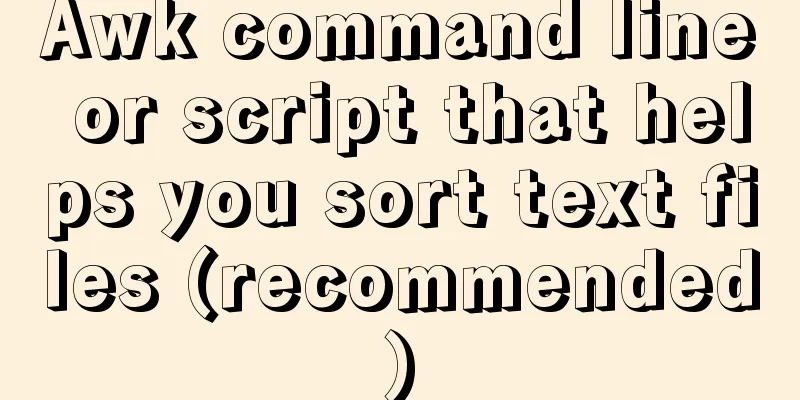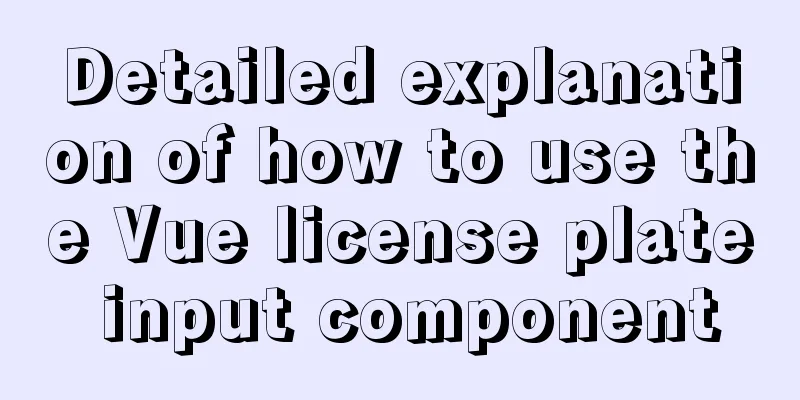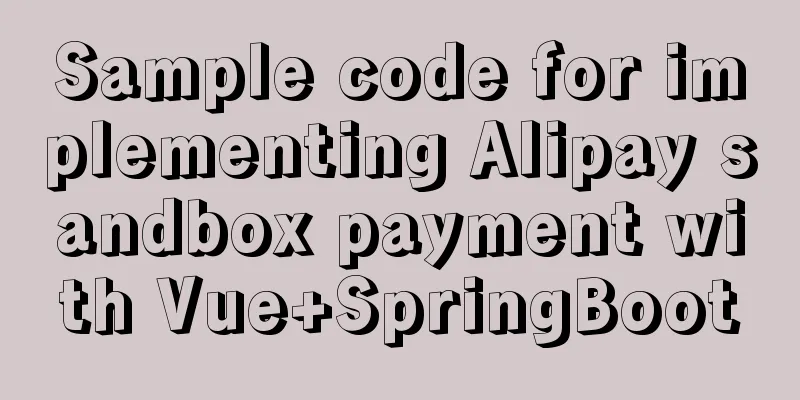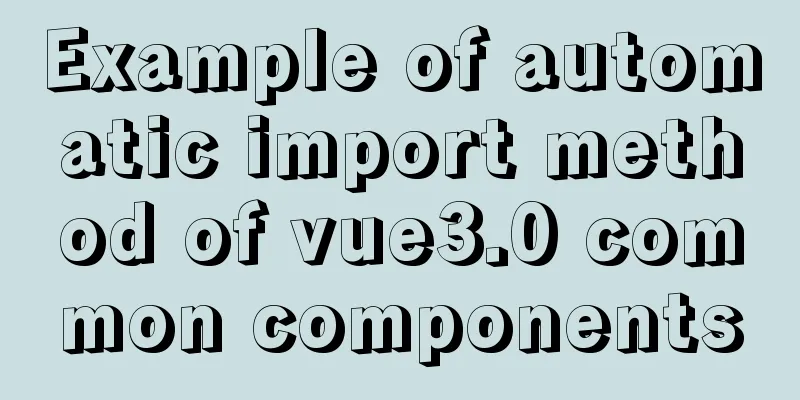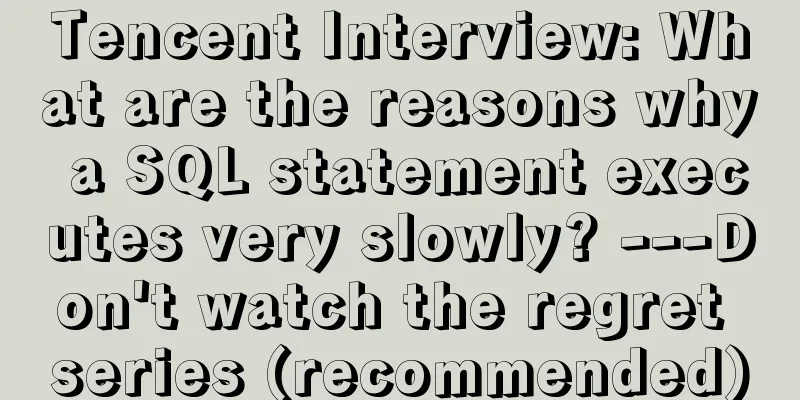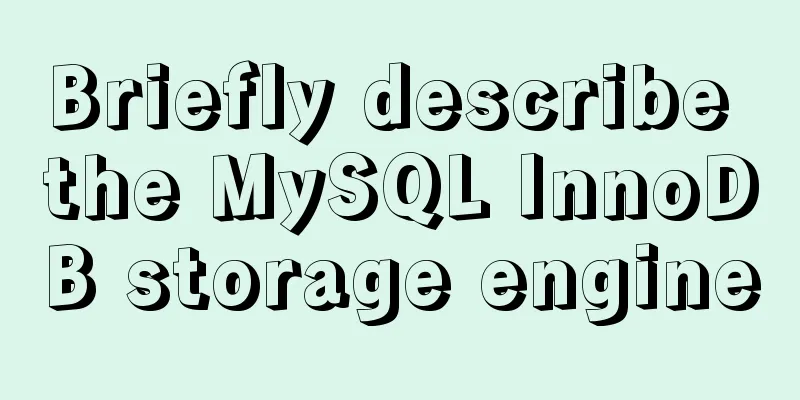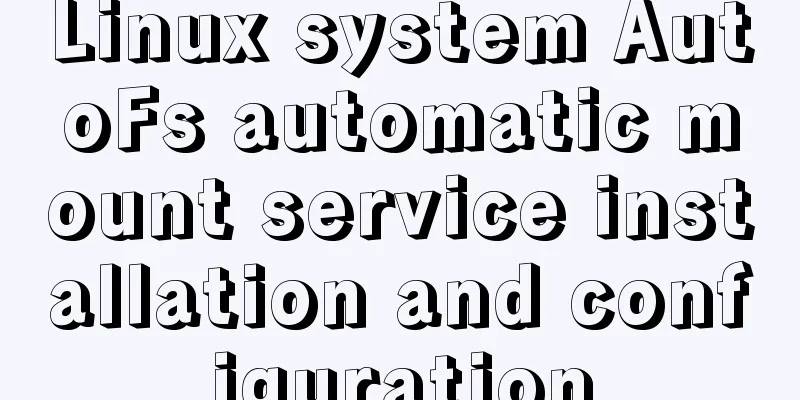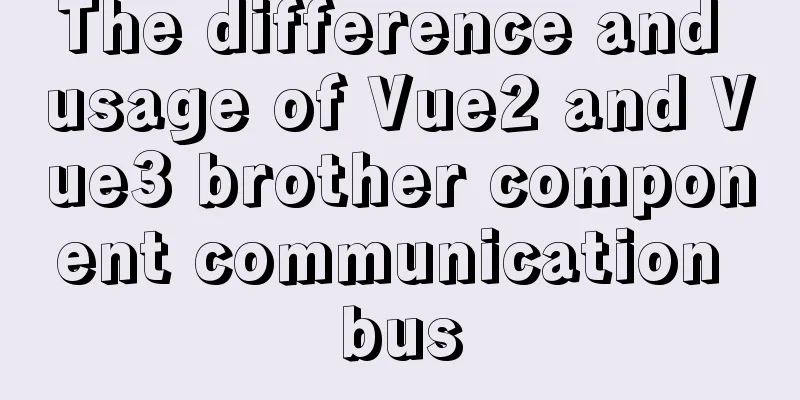How to view the storage location of MySQL data files
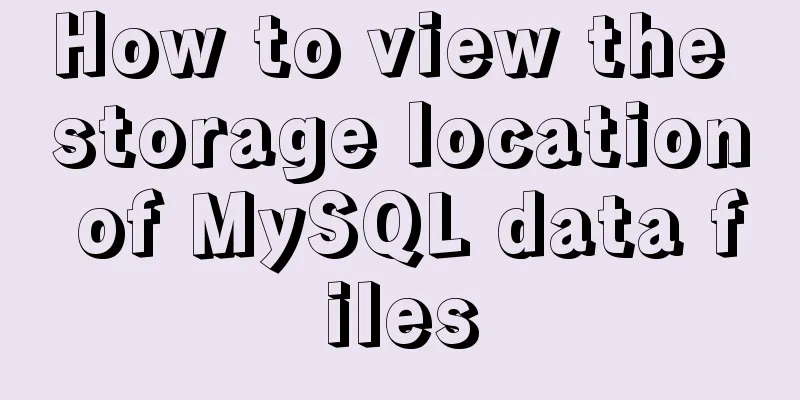
|
We may have a question: After we install MySQL locally (on our own computer), we create many databases and tables and store a lot of data, but where are these contents stored? In particular, when we need to directly operate these data files, we search the entire computer but cannot find where the MySQL data files are. This is a bit annoying! Here, I will teach you a very simple method to immediately locate the storage location of MySQL data files, that is, type the following command in the MySQL client: show global variables like "%datadir%";
As shown in the figure above, MySQL data files are stored in the Data directory. As for whether you want to check a specific database or table next, it depends on your mood! However, you may still have a question. We have found that the MySQL data files are in the ProgramData directory of the C drive, but we have searched the entire C drive but still cannot find the ProgramData folder. Why is that? The answer is: by default, the ProgramData folder is hidden . As for how to display hidden folders, I believe everyone has already done it well! The above is the full content of this article. I hope it will be helpful for everyone’s study. I also hope that everyone will support 123WORDPRESS.COM. You may also be interested in:
|
>>: Mini Program to Implement Slider Effect
Recommend
Uniapp WeChat applet: Solution to key failure
uniapp code <template> <view> <ima...
Summary of common docker commands
Docker installation 1. Requirements: Linux kernel...
How to set a fixed IP address in CentOS7 virtual machine
Since my development environment is to install Ce...
Vue implements three-level navigation display and hiding
This article example shares the specific code of ...
Optimization of data tables in MySQL database, analysis of foreign keys and usage of three paradigms
This article uses examples to illustrate the opti...
5 ways to migrate from MySQL to ClickHouse
Data migration needs to be imported from MySQL to...
Ubuntu Basic Tutorial: apt-get Command
Preface The apt-get command is a package manageme...
Methods and steps for deploying go projects based on Docker images
Dependence on knowledge Go cross-compilation basi...
Sample code for implementing the history tag menu using vue+elementui+vuex+sessionStorage
Generally, after there is a menu on the left, the...
How to delete an image in Docker
The command to delete images in docker is docker ...
Docker image creation Dockerfile and commit operations
Build the image There are two main ways to build ...
VMware Workstation installation and installation of WIN10 operating system to connect to the external network step by step guide (super detailed tutorial)
First download VMware Workstation 15.1 version. I...
Summary of 7 reasons why Docker is not suitable for deploying databases
Docker has been very popular in the past two year...
Vendor Prefix: Why do we need a browser engine prefix?
What is the Vendor Prefix? Vendor prefix—Browser ...
How to install MySQL 8.0 in Docker
Environment: MacOS_Cetalina_10.15.1, Mysql8.0.18,...