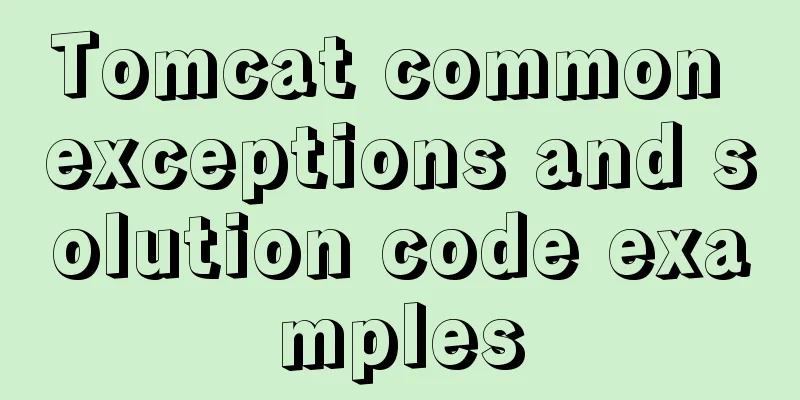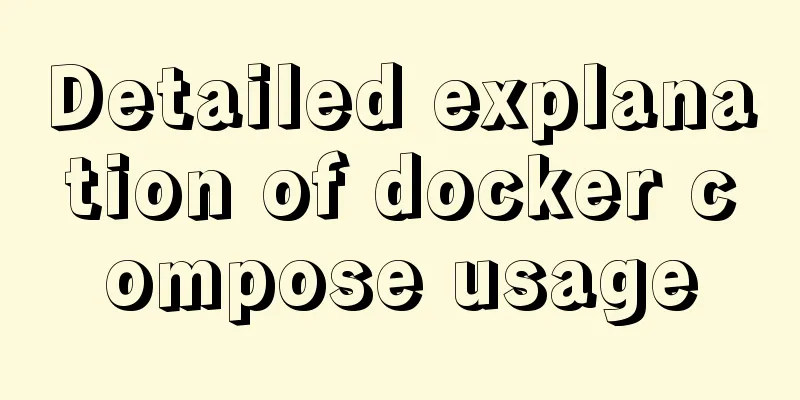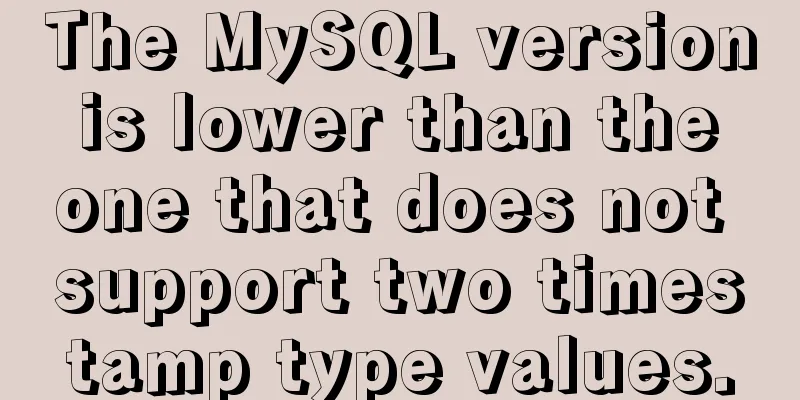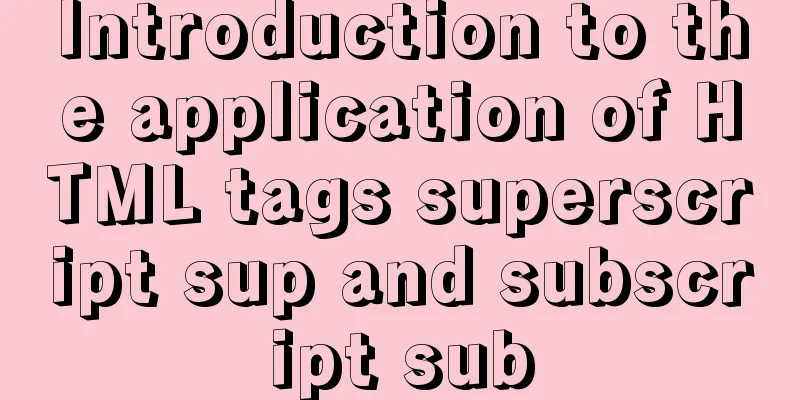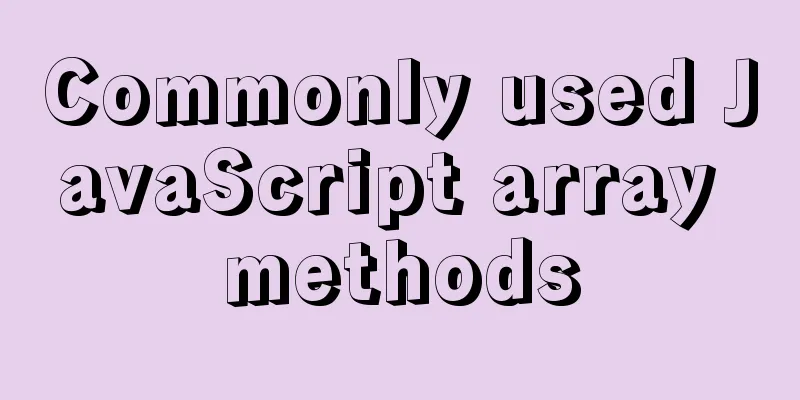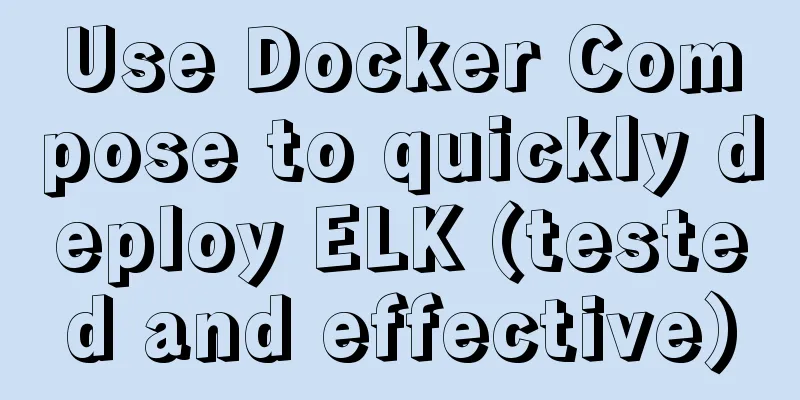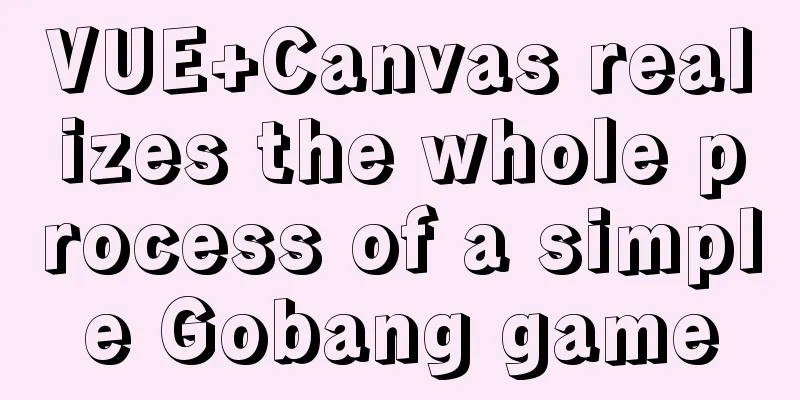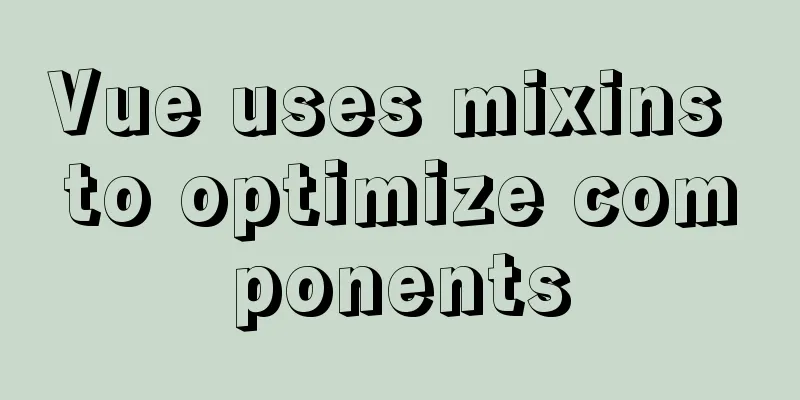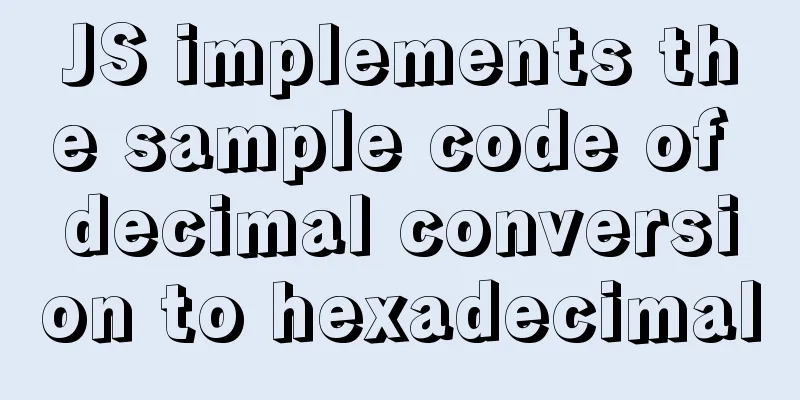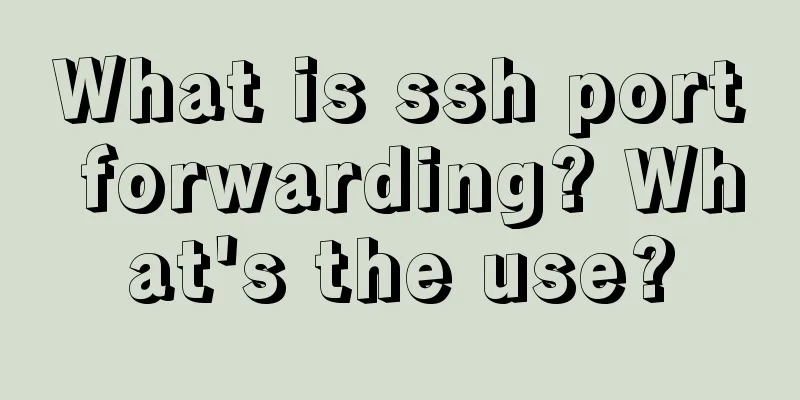Detailed explanation of MySql 5.7.17 free installation configuration tutorial
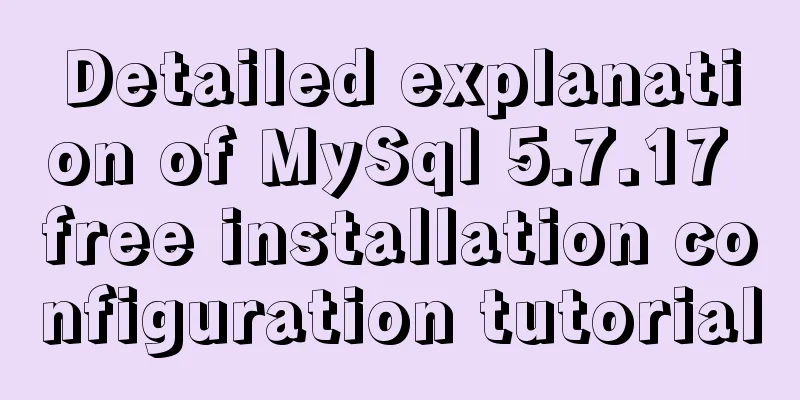
|
1. Download the mysql-5.7.17-winx64.zip installation package (link: https://dev.mysql.com/downloads/mysql/) 2. Unzip the installation package. D:\DevelopTool\mysql-5.7.17-winx64 #Unzip directory 3. Create a folder named data in the decompressed directory to store data D:\DevelopTool\mysql-5.7.17-winx64\data 4. Configure the startup file Copy the D:\DevelopTool\mysql-5.7.17-winx64\my-default.ini file, rename it to my.ini, and modify the parameters in it as follows: # For advice on how to change settings please see # http://dev.mysql.com/doc/refman/5.7/en/server-configuration-defaults.html # *** DO NOT EDIT THIS FILE. It's a template which will be copied to the # *** default location during installation, and will be replaced if you # *** upgrade to a newer version of MySQL. [mysqld] # Remove leading # and set to the amount of RAM for the most important data # cache in MySQL. Start at 70% of total RAM for dedicated server, else 10%. # innodb_buffer_pool_size = 128M # Remove leading # to turn on a very important data integrity option: logging # changes to the binary log between backups. # log_bin # These are commonly set, remove the # and set as required. # basedir = ..... # datadir = ..... # port = ..... # server_id = ..... ######################### # basedir is the directory after the installation file is unzipped | basedir and datadir can use relative paths # basedir=./.. basedir=D:\\DevelopTool\\mysql-5.7.11-winx64 # datadir is the directory used to store data# datadir=./../data datadir=D:\\DevelopTool\\mysql-5.7.11-winx64\\data # port is the port number port=3306 # mar_connections is the maximum number of connections max_connections=20 character_set_server=utf8 # Remove leading # to set options mainly useful for reporting servers. # The server defaults are faster for transactions and fast SELECTs. # Adjust sizes as needed, experiment to find the optimal values. # join_buffer_size = 128M # sort_buffer_size = 2M # read_rnd_buffer_size = 2M explicit_defaults_for_timestamp=true sql_mode=NO_ENGINE_SUBSTITUTION,STRICT_TRANS_TABLES 5. Initialize the data directory mysqld --defaults-file="D:\DevelopTool\mysql-5.7.17-winx64\my.ini" --initialize-insecure It will initialize the data directory. Please delete all files in the data directory before executing this command, otherwise it will fail. You can choose to initialize with --initialize-insecure or --initialize. --initialize-insecure initializes the root password to empty. If you use --initialize to initialize, a random password will be generated. After successful execution, directory files such as mysql, performance_schema, and sys will be generated in the data directory. 6. Install and start mysql service #Install service mysqld -install #Start the service net start mysql #Enter mysql mysql -u root -p #Remove mysql mysqld -remove You can refer to the following MySQL topics provided by this site: Mysql installation tutorials in various systems Mysql Root Password Operation Skills MySql Database Getting Started Tutorial Summary of database operation knowledge in MySQL The above is a detailed explanation of the MySql 5.7.17 free installation configuration tutorial introduced by the editor. I hope it will be helpful to everyone. If you have any questions, please leave me a message and the editor will reply to you in time. I would also like to thank everyone for their support of the 123WORDPRESS.COM website! You may also be interested in:
|
<<: js dynamically adds example code for a list of circled numbers
>>: A detailed introduction to Tomcat directory structure
Recommend
CSS removes the dotted border generated when clicking a link. Compatible with browsers that meet W3C standards
Part of the code: Copy code The code is as follow...
Comprehensive analysis of isolation levels in MySQL
When the database concurrently adds, deletes, and...
How to implement property hijacking with JavaScript defineProperty
Table of contents Preface Descriptors Detailed ex...
SQL Optimization Tutorial: IN and RANGE Queries
Preface "High Performance MySQL" mentio...
Detailed explanation of the principle and implementation process of Nginx configuration https
Use the Linux utility certbot to generate https c...
The benefits of div+css and web standard pages
The div element is used to provide structure and b...
How to solve the problem that MySQL cannot start because it cannot create PID
Problem Description The MySQL startup error messa...
MySQL Query Cache and Buffer Pool
1. Caches - Query Cache The following figure is p...
Nginx builds rtmp live server implementation code
1. Create a new rtmp directory in the nginx sourc...
Docker stop stops/remove deletes all containers
This article mainly introduces Docker stop/remove...
Implementing a shopping cart with native JavaScript
This article shares the specific code of JavaScri...
How to operate MySql database with gorm
1. Setting case sensitivity of fields in the tabl...
IE6/7 is going to be a mess: empty text node height issue
Preface: Use debugbar to view document code in iet...
How to install kibana tokenizer inside docker container
step: 1. Create a new docker-compose.yml file in ...
CSS float property diagram float property details
Using the CSS float property correctly can become...