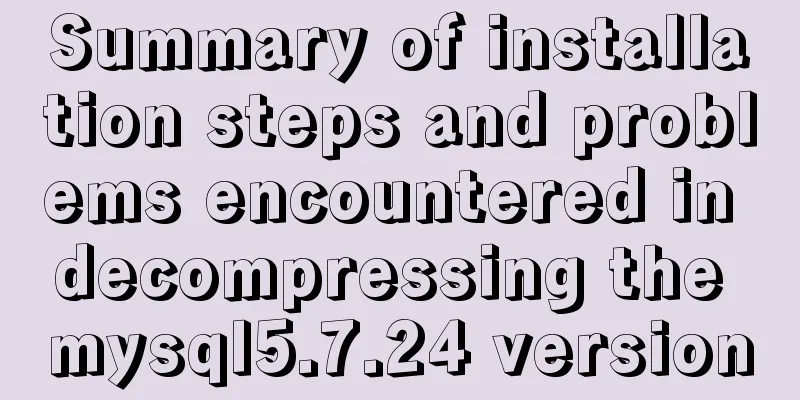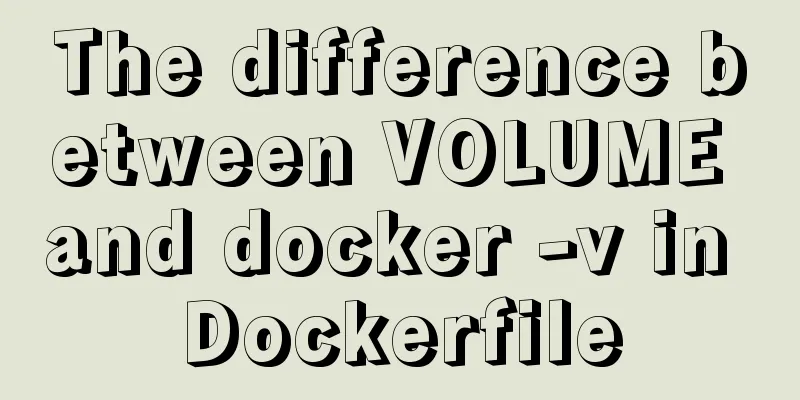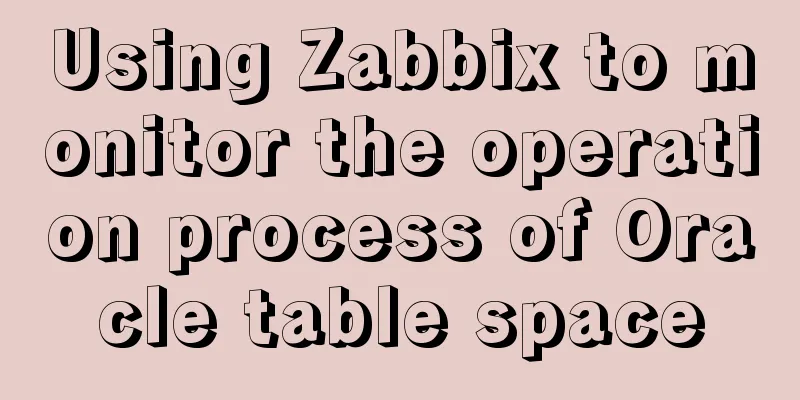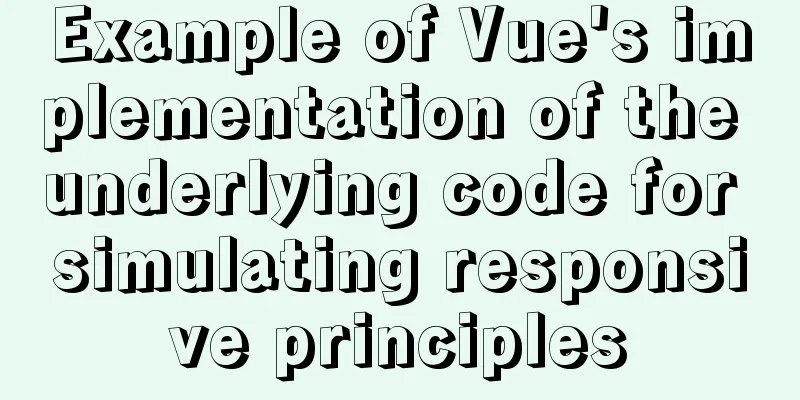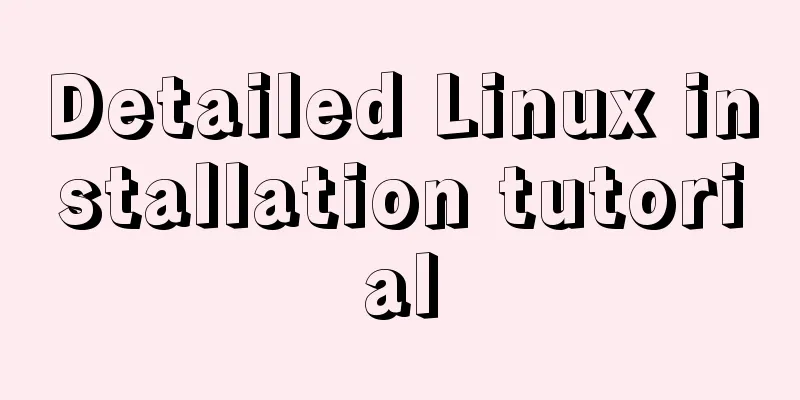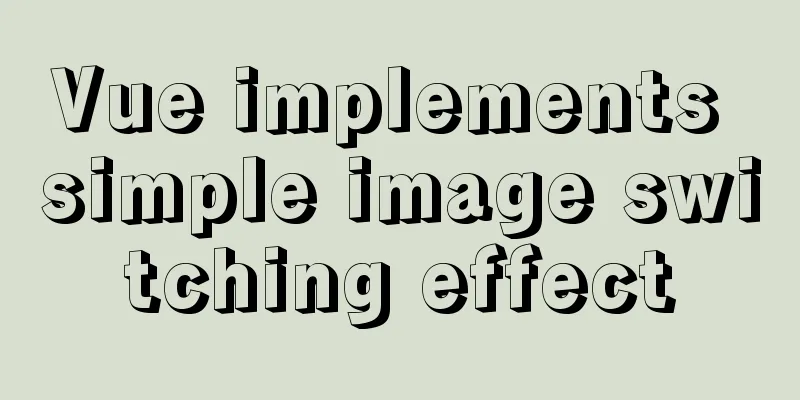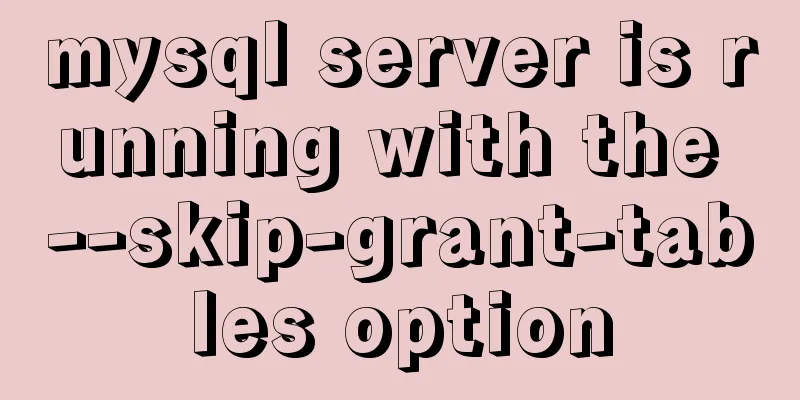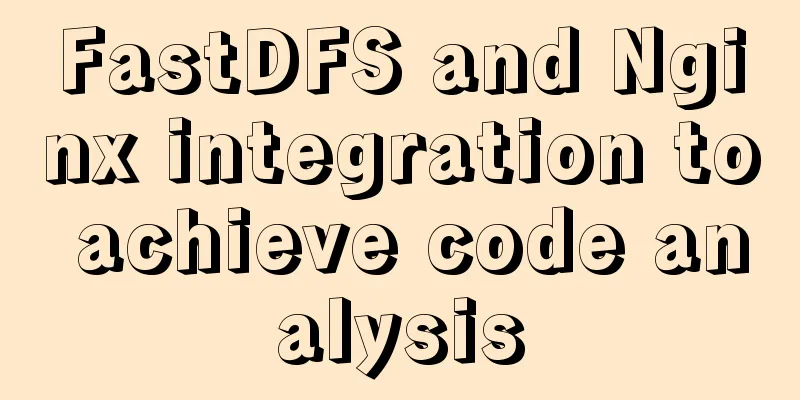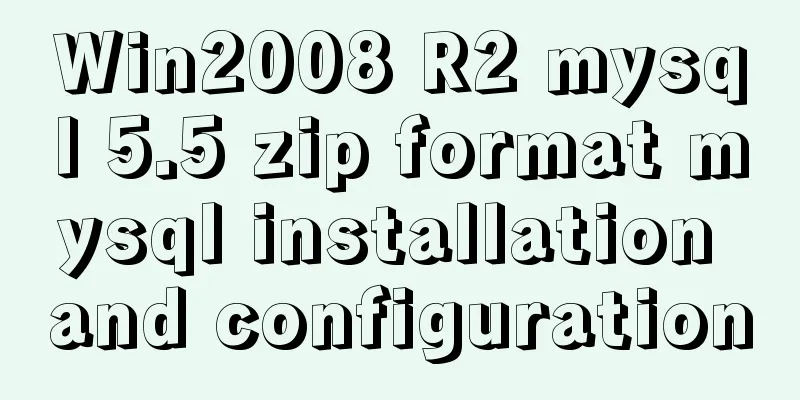Tomcat common exceptions and solution code examples
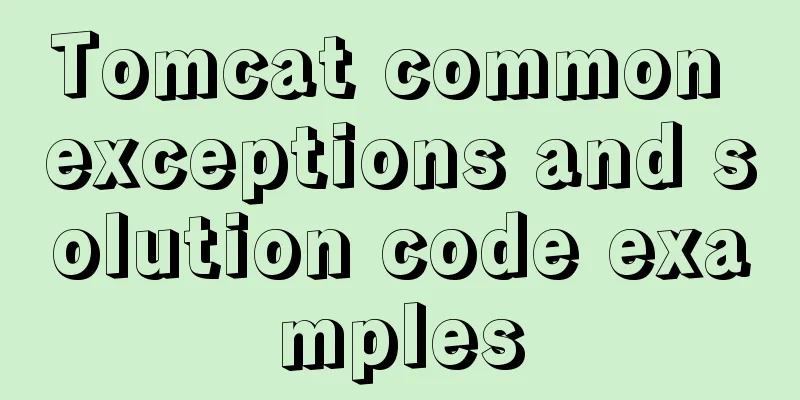
|
The company project was developed in Java and the middleware was Tomcat. During the operation, some exceptions occurred in Tomcat. The exceptions and solutions are recorded as follows for reference only. (Continuously supplementing...) Anomaly 1: 1. Log content
2. Solution Add the following line to the conf/catalina.properties file in the tomcat installation folder: Exception 2: 1. Log content com.alibaba.druid.stat.DruidStatService]unregister mbean error javax.management.InstanceNotFoundException: com.alibaba.druid:type=DruidStatService at com.sun.jmx.interceptor.DefaultMBeanServerInterceptor.getMBean(DefaultMBeanServerInterceptor.java:1095) at com.sun.jmx.interceptor.DefaultMBeanServerInterceptor.exclusiveUnregisterMBean(DefaultMBeanServerInterceptor.java:427) at com.sun.jmx.interceptor.DefaultMBeanServerInterceptor.unregisterMBean(DefaultMBeanServerInterceptor.java:415) at com.sun.jmx.mbeanserver.JmxMBeanServer.unregisterMBean(JmxMBeanServer.java:546) at com.alibaba.druid.stat.DruidStatService.unregisterMBean(DruidStatService.java:374) at com.alibaba.druid.stat.DruidDataSourceStatManager.removeDataSource(DruidDataSourceStatManager.java:202) at com.alibaba.druid.pool.DruidDataSource$2.run(DruidDataSource.java:1479) at java.security.AccessController.doPrivileged(Native Method) at com.alibaba.druid.pool.DruidDataSource.unregisterMbean(DruidDataSource.java:1475) at com.alibaba.druid.pool.DruidDataSource.close(DruidDataSource.java:1434) at sun.reflect.NativeMethodAccessorImpl.invoke0(Native Method) at sun.reflect.NativeMethodAccessorImpl.invoke(NativeMethodAccessorImpl.java:57) at sun.reflect.DelegatingMethodAccessorImpl.invoke(DelegatingMethodAccessorImpl.java:43) at java.lang.reflect.Method.invoke(Method.java:606) at org.springframework.beans.factory.support.DisposableBeanAdapter.invokeCustomDestroyMethod(DisposableBeanAdapter.java:354) at org.springframework.beans.factory.support.DisposableBeanAdapter.destroy(DisposableBeanAdapter.java:277) at org.springframework.beans.factory.support.DefaultSingletonBeanRegistry.destroyBean(DefaultSingletonBeanRegistry.java:578) at org.springframework.beans.factory.support.DefaultSingletonBeanRegistry.destroySingleton(DefaultSingletonBeanRegistry.java:554) at org.springframework.beans.factory.support.DefaultListableBeanFactory.destroySingleton(DefaultListableBeanFactory.java:972) at org.springframework.beans.factory.support.DefaultSingletonBeanRegistry.destroySingletons(DefaultSingletonBeanRegistry.java:523) at org.springframework.beans.factory.support.DefaultListableBeanFactory.destroySingletons(DefaultListableBeanFactory.java:979) at org.springframework.context.support.AbstractApplicationContext.destroyBeans(AbstractApplicationContext.java:1006) at org.springframework.context.support.AbstractApplicationContext.doClose(AbstractApplicationContext.java:982) at org.springframework.context.support.AbstractApplicationContext.close(AbstractApplicationContext.java:934) at org.springframework.web.context.ContextLoader.closeWebApplicationContext(ContextLoader.java:583) at org.springframework.web.context.ContextLoaderListener.contextDestroyed(ContextLoaderListener.java:116) at org.apache.catalina.core.StandardContext.listenerStop(StandardContext.java:4900) at org.apache.catalina.core.StandardContext.stopInternal(StandardContext.java:5537) at org.apache.catalina.util.LifecycleBase.stop(LifecycleBase.java:221) at org.apache.catalina.core.ContainerBase$StopChild.call(ContainerBase.java:1424) at org.apache.catalina.core.ContainerBase$StopChild.call(ContainerBase.java:1413) at java.util.concurrent.FutureTask.run(FutureTask.java:262) at java.util.concurrent.ThreadPoolExecutor.runWorker(ThreadPoolExecutor.java:1145) at java.util.concurrent.ThreadPoolExecutor$Worker.run(ThreadPoolExecutor.java:615) at java.lang.Thread.run(Thread.java:745) 2. Solution Modify the catalina.sh file in the bin directory of tomcat, and add JAVA_OPTS="-Ddruid.registerToSysProperty=true" between # OS specific support. $var _must_ be set to either true or false. and cygwin=false Exception three: 1. Log content INFO [http-nio-80-exec-16] org.apache.coyote.http11.AbstractHttp11Processor.process Error parsing HTTP request header Note: further occurrences of HTTP header parsing errors will be logged at DEBUG level. java.lang.IllegalArgumentException: Invalid character found in method name. HTTP method names must be tokens at org.apache.coyote.http11.AbstractNioInputBuffer.parseRequestLine(AbstractNioInputBuffer.java:236) at org.apache.coyote.http11.AbstractHttp11Processor.process(AbstractHttp11Processor.java:1065) at org.apache.coyote.AbstractProtocol$AbstractConnectionHandler.process(AbstractProtocol.java:684) at org.apache.tomcat.util.net.NioEndpoint$SocketProcessor.doRun(NioEndpoint.java:1539) at org.apache.tomcat.util.net.NioEndpoint$SocketProcessor.run(NioEndpoint.java:1495) at java.util.concurrent.ThreadPoolExecutor.runWorker(ThreadPoolExecutor.java:1145) at java.util.concurrent.ThreadPoolExecutor$Worker.run(ThreadPoolExecutor.java:615) at org.apache.tomcat.util.threads.TaskThread$WrappingRunnable.run(TaskThread.java:61) at java.lang.Thread.run(Thread.java:745) 2. Solution Modify the conf/server.xml in the tomcat installation folder. In <Connector port="8080" protocol="HTTP/1.1" connectionTimeout="20000" maxHttpHeaderSize ="10240" redirectPort="8443" />, the default value of maxHttpHeaderSize is 8*1024. You just need to adjust it to the value you need. The above is the full content of this article. I hope it will be helpful for everyone’s study. I also hope that everyone will support 123WORDPRESS.COM. You may also be interested in:
|
<<: VUE introduces the implementation of using G2 charts
>>: Common scenarios and avoidance methods for index failure in MySQL
Recommend
Detailed explanation of the use of CSS pointer-events attribute
In front-end development, we are in direct contac...
Install and configure MySQL 5.7 under CentOS 7
This article tests the environment: CentOS 7 64-b...
React implements the principle analysis of the three stages of loading, loading, completion, loading failure
Recently I wrote in my blog that in the project l...
MySQL slow_log table cannot be modified to innodb engine detailed explanation
background Getting the slow query log from mysql....
JS implements user registration interface function
This article example shares the specific code of ...
Solution to the IP address not being displayed under Linux
Table of contents Preface Solution: Step 1 Step 2...
How to solve jQuery conflict problem
In front-end development, $ is a function in jQue...
MySQL installation tutorial under Linux centos7 environment
Detailed introduction to the steps of installing ...
Installation and configuration method of vue-route routing management
introduce Vue Router is the official routing mana...
JS realizes the case of eliminating stars
This article example shares the specific code of ...
Basic principles of MySQL scalable design
Table of contents Preface 1. What is scalability?...
Summary of uncommon js operation operators
Table of contents 2. Comma operator 3. JavaScript...
CSS3 filter (filter) to achieve the sample code of gray or black mode of web page
front end css3,filter can not only achieve the gr...
Detailed process of Vue front-end packaging
Table of contents 1. Add packaging command 2. Run...
Share JS four fun hacker background effect codes
Table of contents Example 1 Example 2 Example 3 E...