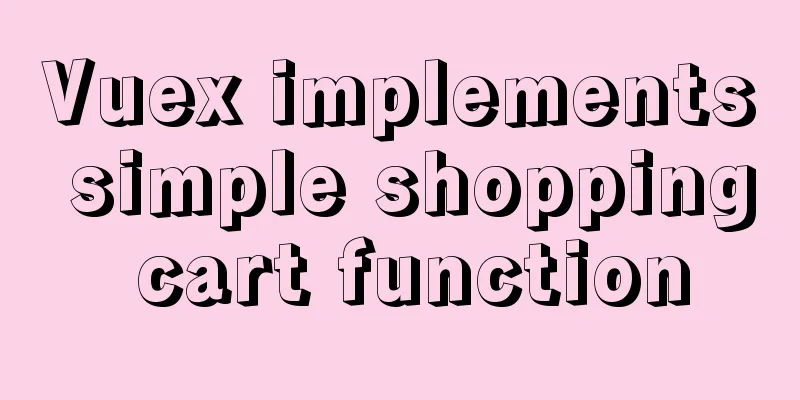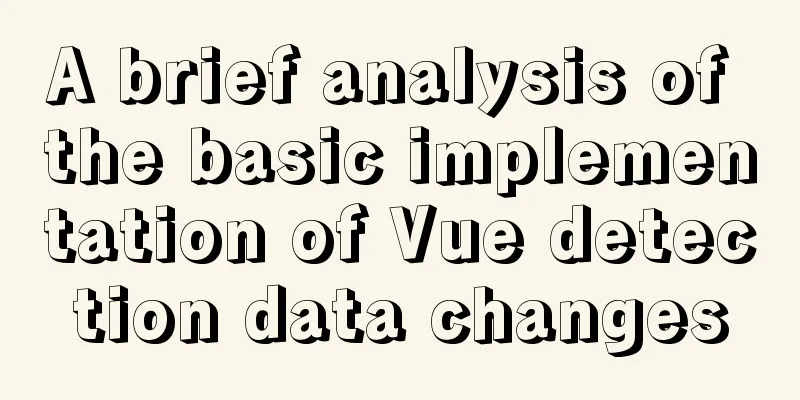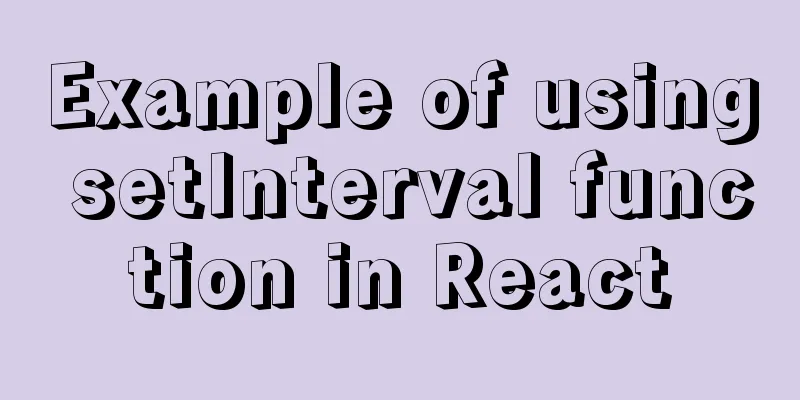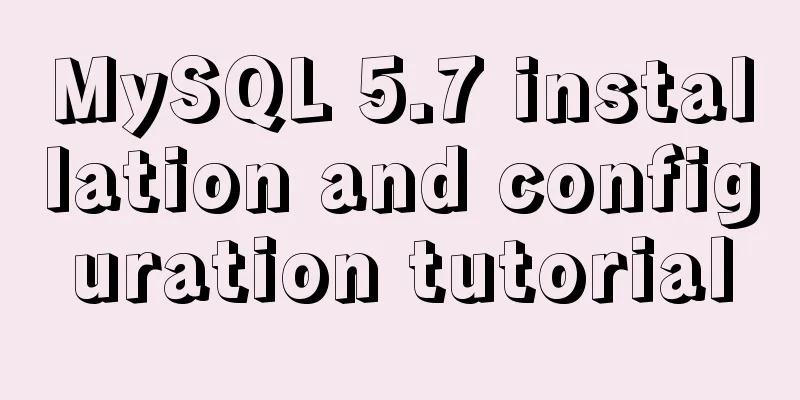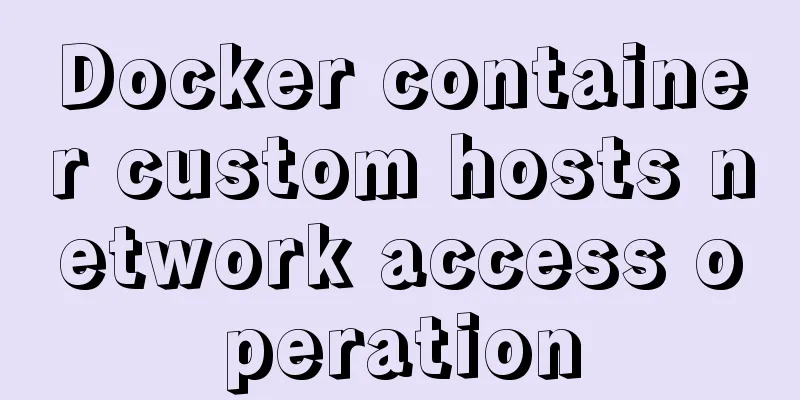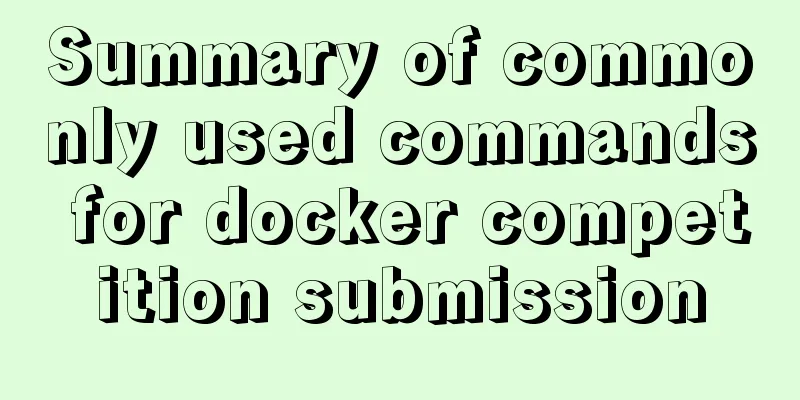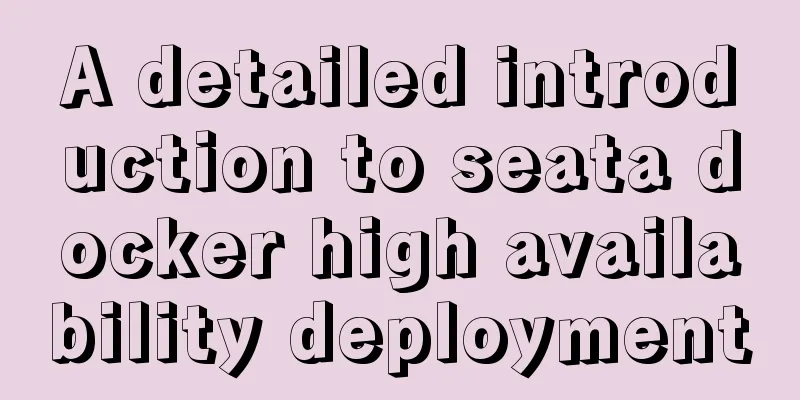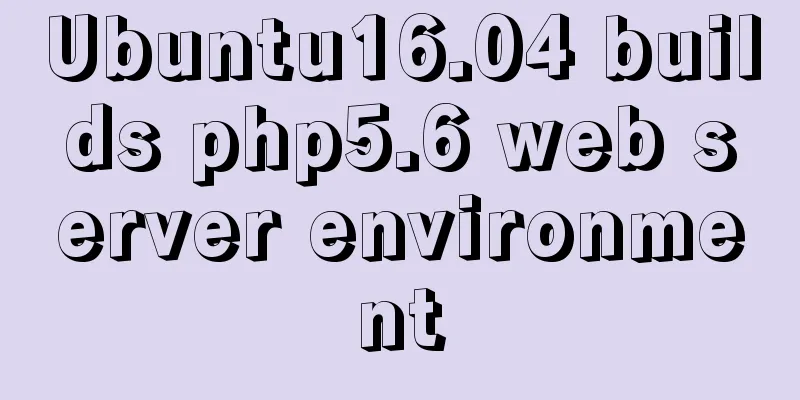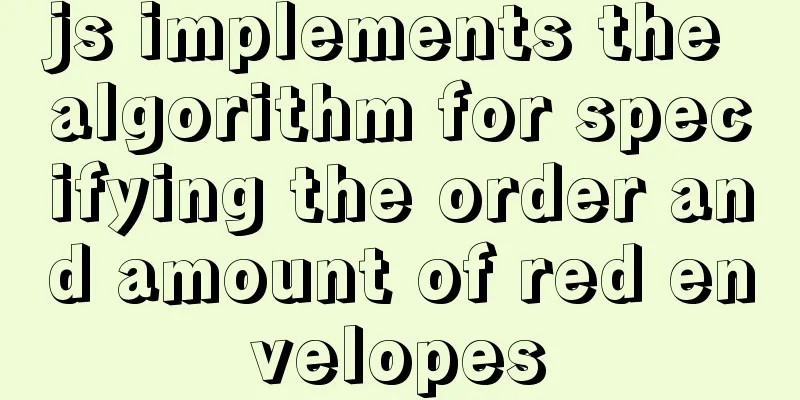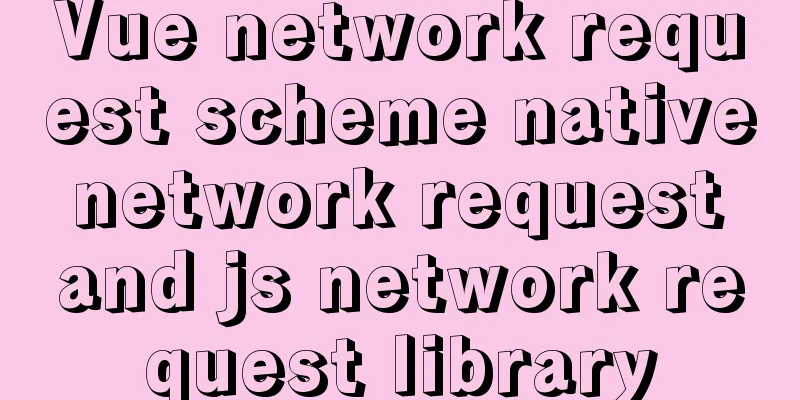Solution to the IP address not being displayed under Linux
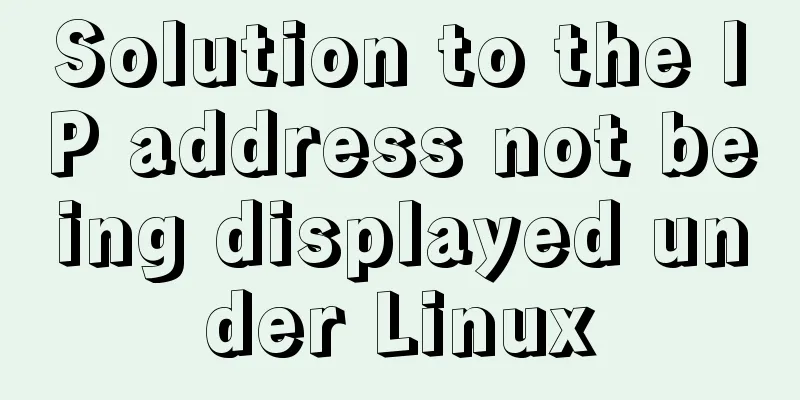
PrefaceEnvironment: Create a Linux virtual machine on VMware Workstation Problem: When checking the IP address through ifconfig on Linux, the IP address cannot be displayed When you enter ifconfig to view, the IP address is not displayed in the middle, as shown below
The network icon in the lower right corner is found to be disconnected, and it is determined that the problem is caused by the virtual network card not being connected. Solution:Step 1Directly click the icon to connect manually, as shown below
Enter ifconfig again to view the IP address, the problem is solved; but shut down the virtual machine, and then open it again, the network is still disconnected Step 2Enter the following command in the command box, the result is as shown below vi /etc/sysconfig/network-scripts/ifcfg-ens33 (Note: ens33 is the name of the network card)
Click i to enter the file editing state (Note: this needs to be done under the administrator account root); Change ONBOOT=no to ONBOOT=yes (Note: ONBOOT indicates whether to activate the network card when the system starts); Click Esc, enter: wq and press Enter to save and exit; Enter the command service network restart (Note: restart service command), as shown below
When the computer is shut down and restarted again, the problem is solved. The final result is as shown below.
Reference: Linux system checks the IP address, does not display the IP address or only displays 127.0.0.1_Call me Lu Xiaobu-CSDN blog_linux checks the IP You may also be interested in:
|
<<: Pure CSS free implementation code for websites to have dark mode switching function
>>: HTML/CSS Basics - Several precautions in HTML code writing (must read)
Recommend
Detailed instructions for installing Jenkins on Ubuntu 16.04
1. Prerequisites JDK has been installed echo $PAT...
Linux CentOS6.5 yum install mysql5.6
This article shares the simple process of install...
How to add a certificate to docker
1. Upgrade process: sudo apt-get update Problems ...
Analyze how to automatically generate Vue component documentation
Table of contents 1. Current situation 2. Communi...
js to achieve simple image drag effect
This article shares the specific code of js to ac...
MySQL foreign key (FOREIGN KEY) usage case detailed explanation
Introduction: The disadvantages of storing all da...
Detailed explanation of non-primary key column overflow monitoring in MySQL tables
Today, I fell into the trap again. I have encount...
Solution to the VMware virtual machine prompt that the exclusive lock of this configuration file failed
After VMware is abnormally shut down, it prompts ...
MySQL column to row conversion, method of merging fields (must read)
Data Sheet: Column to row: using max(case when th...
Detailed explanation of Angular parent-child component communication
Table of contents Overview 1. Overview of input a...
nginx solves the problem of slow image display and incomplete download
Written in front Recently, a reader told me that ...
Detailed explanation of using Baidu style in eslint in React project
1. Install Baidu Eslint Rule plugin npm i -D esli...
Application examples of WeChat applet virtual list
Table of contents Preface What is a virtual list?...
Two ways to understand CSS priority
Method 1: Adding values Let's go to MDN to se...
How to execute PHP scheduled tasks in CentOS7
Preface This article mainly introduces the releva...