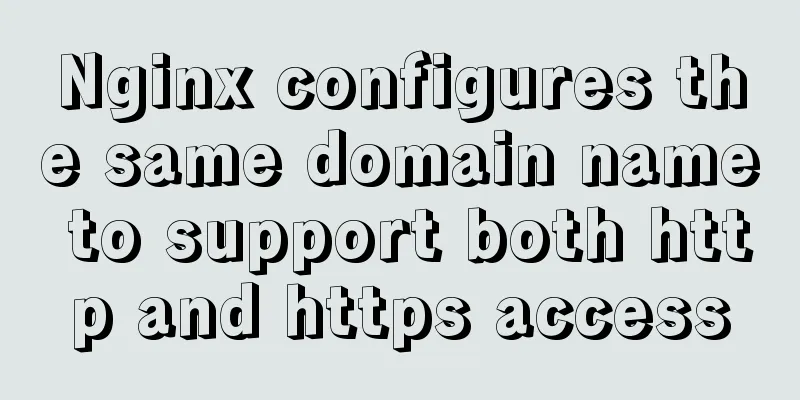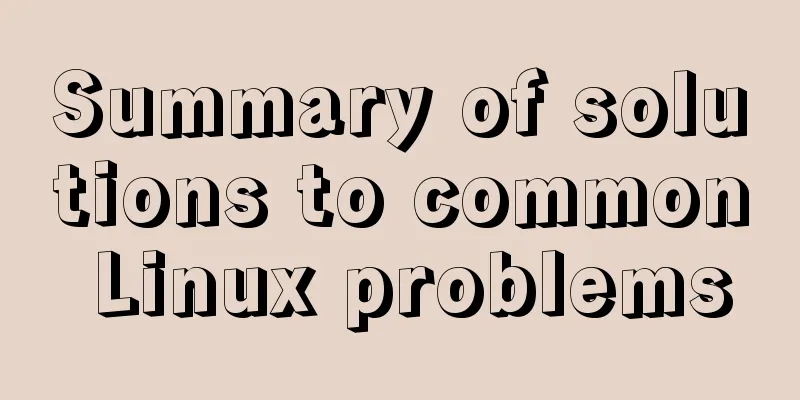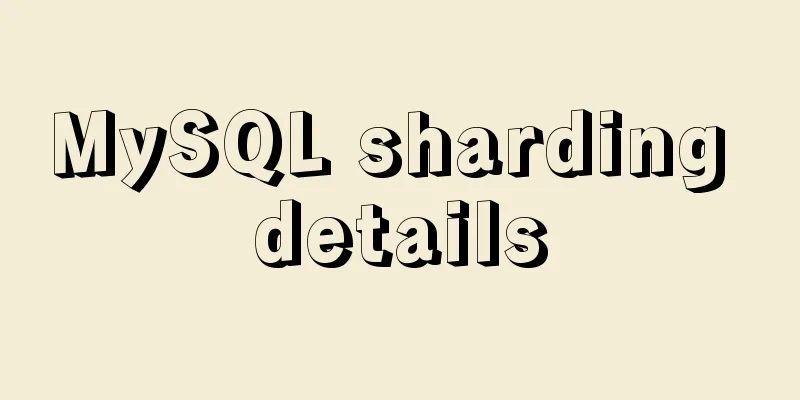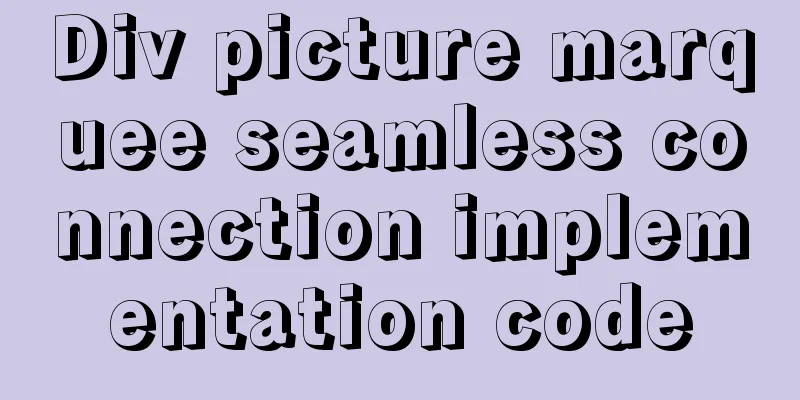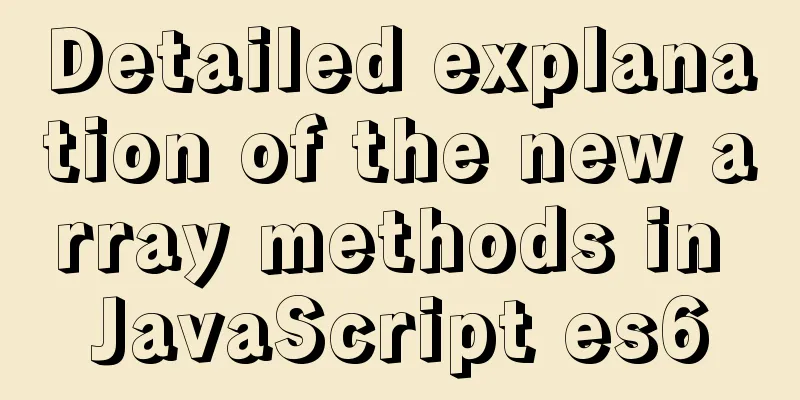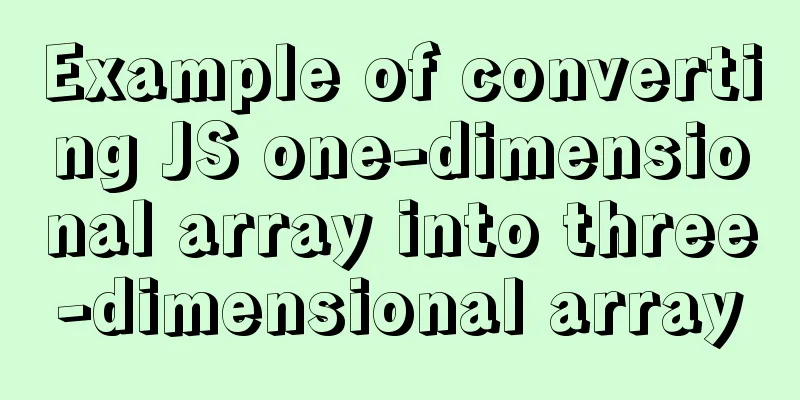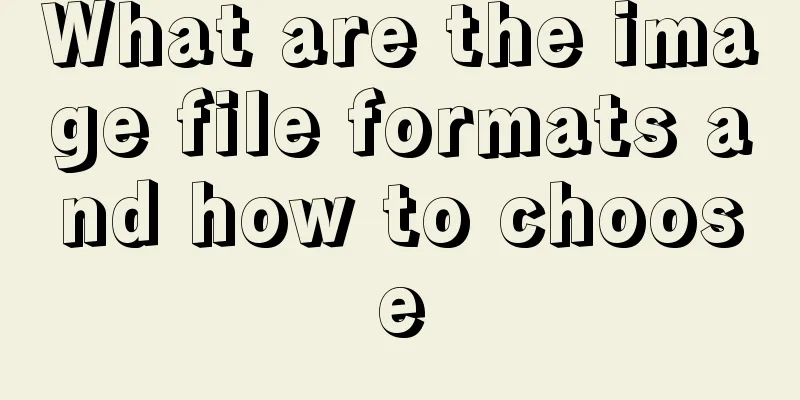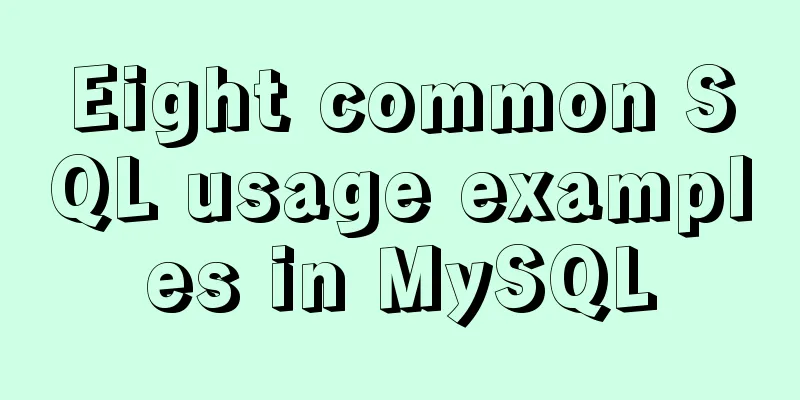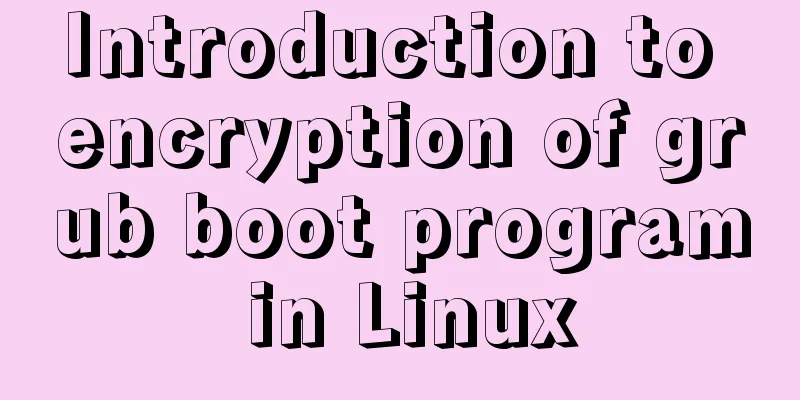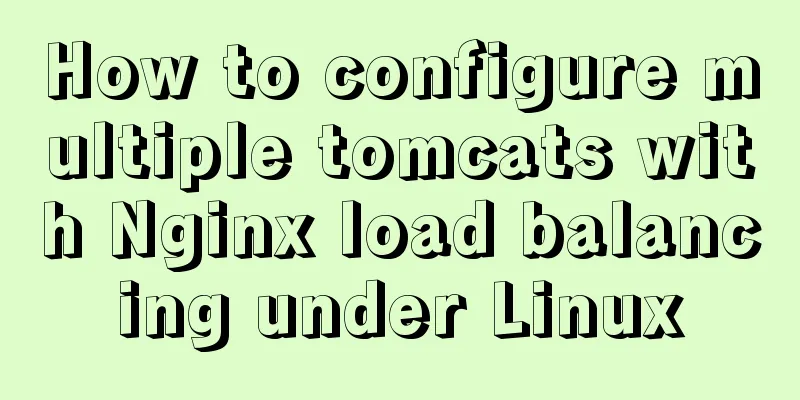MySQL permission control detailed explanation
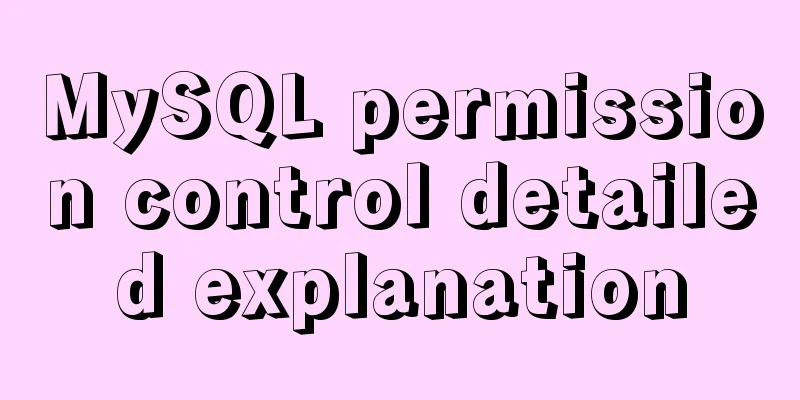
mysql permission controlAs a DBA, you must be familiar with permissions in MySQL. The control of permissions in MySQL is divided into three levels:
Here, we list all the permissions in MySQL, and finally give a special case to reflect a small bug in MySQL permission control. First, let's look at the permission list. The permissions are arranged in alphabetical order:
Permission system tableThe permissions are stored in the mysql database user, db, tables_priv, columns_priv, and procs_priv system tables, which are loaded into memory after the MySQL instance is started. • User table: Stores user account information and global level (all database) permissions, which determines which users from which hosts can access the database instance. If there is a global permission, it means that all databases have this permission Stores database-level permissions, which determine which users from which hosts can access this database Stores table-level permissions, which determine which users from which hosts can access this table in the database Stores column-level permissions, which determine which users from which hosts can access this field in the database table Stores stored procedure and function level permissions How to make MySQL permissions take effect after modification • After executing Grant, revoke, setpassword, or renameuser commands to modify permissions, MySQL will automatically load the modified permission information into the system memory. Granting and Revoking PermissionsWhen granting permissions, the grant statement is usually used. Take query as an example, the details are as follows: grant select on db_name.table_name to user@host; If you grant permissions to all tables in a database to an account, you need to change table_name in the above statement to *. If you grant permissions to all tables in all databases in the database, you need to change both db_name and table_name to *. The revoke syntax is usually used to revoke permissions. Its usage is as follows, taking query as an example: revoke select on db_name.table_name from user@host; It should be noted that the difference between it and grant is that the last part of the statement is changed from to to from. A special caseToday, when I was processing online business, there was a need to open permissions. I wanted to view the stored procedure from the workbench client. My first reaction was to directly grant execute permissions. As a result, after granting execute permissions, the business party still could not view the stored procedure. I went over to check and after connecting to the database, it was displayed as follows:
mysql> show databases;
+--------------------+
| Database |
+--------------------+
| information_schema |
|AAA|
+--------------------+
2 rows in set (0.00 sec)
mysql> use AAA
Database changed
mysql> show procedure status\G
*************************** 1. row ***************************
Db: CVS
Name: ba_get_grow
Type: PROCEDURE
Definer: [email protected]
Modified: 2019-02-26 ::
Created: 2019-02-26 ::
Security_type: DEFINER
Comment:
character_set_client: utf8
collation_connection: utf8_general_ci
Database Collation: utf8_general_ci
mysql> show create procedure ba_get_grow\G
*************************** 1. row ***************************
Procedure: ba_get_grow
sql_mode:
Create Procedure: NULL
character_set_client: utf8
collation_connection: utf8_general_ci
Database Collation: utf8_general_ci
row in set (0.00 sec)It can be seen that the value of create procedure in line 29 is NULL, and the content of the procedure is not displayed. Of course, the procedure cannot be viewed. What should we do in this case? I thought that the mysql.proc table contains information about stored procedures, so I gave the mysql.proc table a read-only permission using the following method: [email protected]:(none) 22:35:07>>grant select on `mysql`.proc to 'user'@'host'; Query OK, 0 rows affected (0.00 sec) Log in to the client again, and you can find that the contents of the stored procedure are already visible, as follows: mysql> show databases; +--------------------+ | Database | +--------------------+ | information_schema | |AAA| +--------------------+ 2 rows in set (0.00 sec) mysql> show databases; +--------------------+ | Database | +--------------------+ | information_schema | |AAA| |mysql | +--------------------+ 3 rows in set (0.00 sec) mysql> show create procedure ba_get_grow\G *************************** 1. row *************************** Procedure: ba_get_grow sql_mode: Create Procedure: CREATE DEFINER=`dba_admin`@`127.0.0.1` PROCEDURE `ba_get_grow`( in p_table_info varchar(), out out_retmsg varchar() ) BEGIN XXXXXXXXX XXXXXXXXX XXXXXXXXX XXXXXXXXX END character_set_client: utf8 collation_connection: utf8_general_ci Database Collation: utf8_general_ci row in set (0.00 sec) The above is the detailed content of MySQL permission control. For more information about MySQL permission control, please pay attention to other related articles on 123WORDPRESS.COM! You may also be interested in:
|
<<: Introduction to Javascript DOM, nodes and element acquisition
>>: HTML structured implementation method
Recommend
VUE + OPENLAYERS achieves real-time positioning function
Table of contents Preface 1. Define label style 2...
Practical method of deleting a row in a MySql table
First, you need to determine which fields or fiel...
Detailed explanation of installing applications in Linux Centos7 without Internet connection
1. In the previous chapter, we learned that we ca...
Jenkins+tomcat automatic hot deployment/restart and solutions to problems encountered (recommended)
1. Background The company's projects have alw...
Detailed explanation of the fish school algorithm in CocosCreator game
Preface I recently wanted to learn CocosCreator, ...
Mysql implements three functions for field splicing
When exporting data to operations, it is inevitab...
Sample code for implementing follow ads with JavaScript
Floating ads are a very common form of advertisin...
Native JS to implement breathing carousel
Today I will share with you a breathing carousel ...
Solve the problem of Chinese garbled characters when inserting data into MySQL by Tomcat under Linux
1. Problem The project developed using Eclipse on...
Use @font-face to implement special characters on web pages (create custom fonts)
A few days ago, I wrote an article about using CS...
JavaScript pre-analysis, object details
Table of contents 1. Pre-analysis 1. Variable pre...
A detailed tutorial on using Docker to build a complete development environment
Introduction to DNMP DNMP (Docker + Nginx + MySQL...
Detailed explanation of MySQL index principles and optimization
Preface This article was written by a big shot fr...
Mysql solution to improve the efficiency of copying large data tables
Preface This article mainly introduces the releva...
The problem of Chinese garbled characters appearing when connecting to MySQL database in Idea
Problem: When using JDBC to connect to the MySQL ...