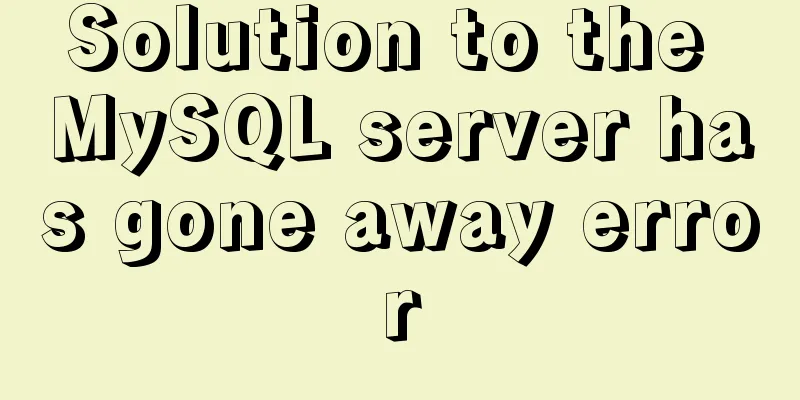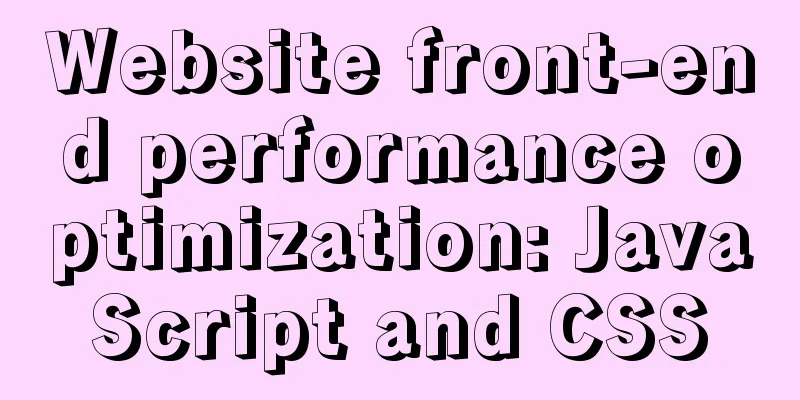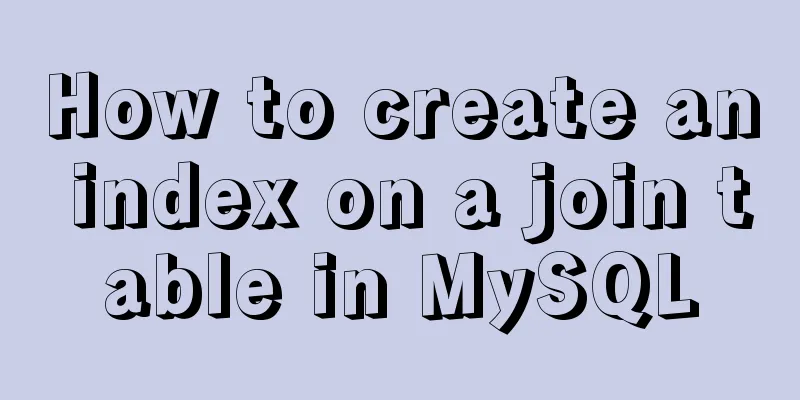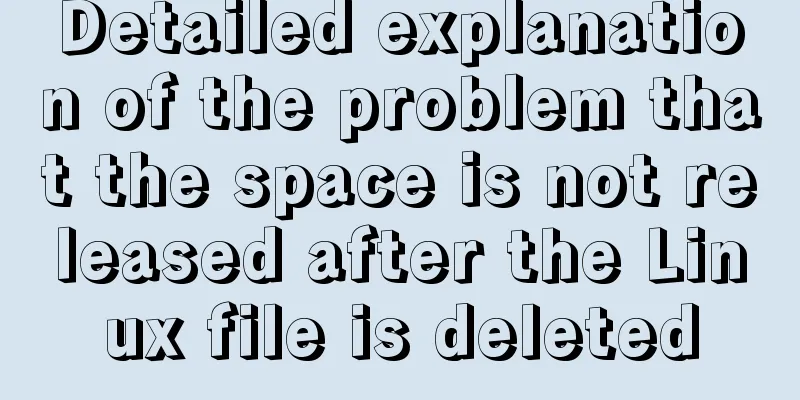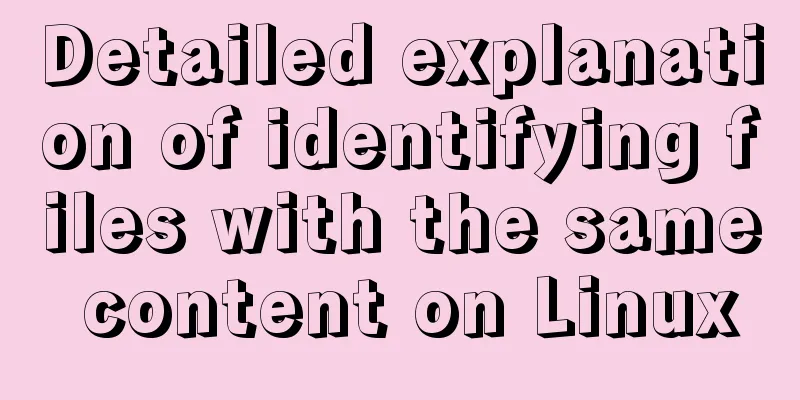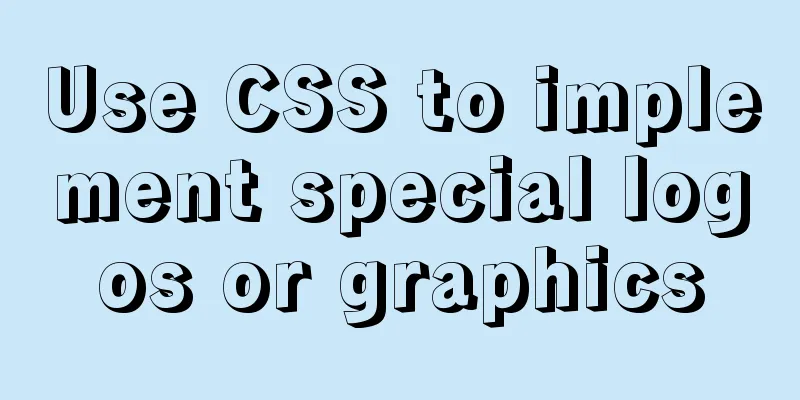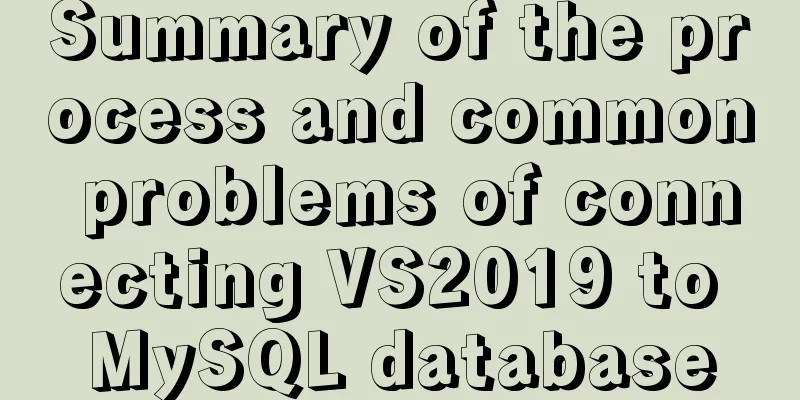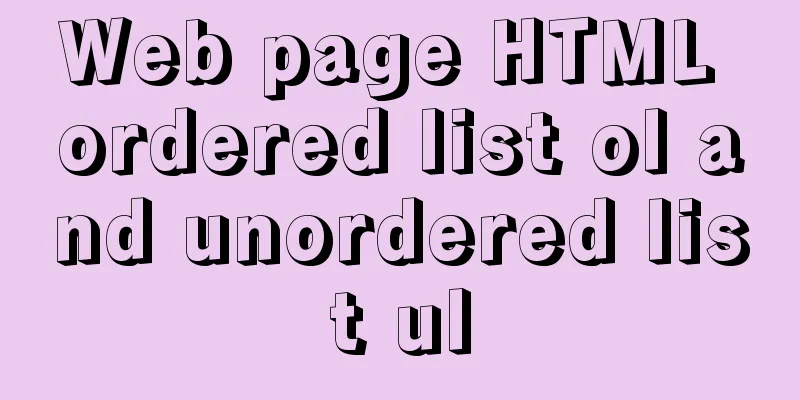VUE + OPENLAYERS achieves real-time positioning function
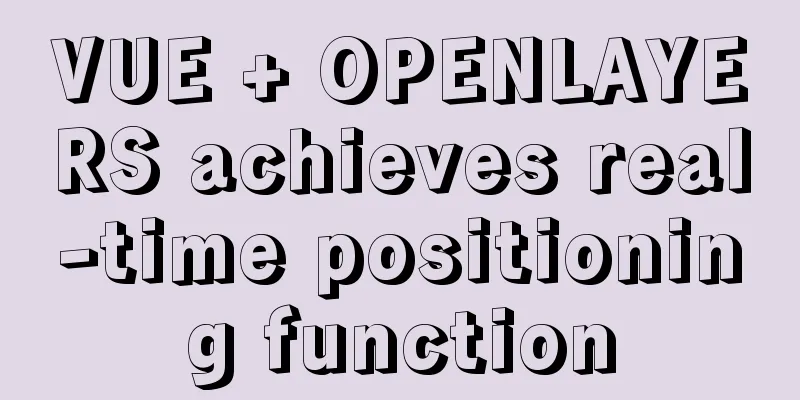
PrefaceThis series of articles introduces a simple real-time positioning example, which mainly includes:
The effect achieved:
1. Define label style var image = new CircleStyle({
radius: 5,
fill: new Fill({
color: "rgba(255, 0, 0, 1)"
}),
stroke: new Stroke({ color: "red", width: 1 })
});
var styles = {
Point: new Style({
image: image
})
};
var styleFunction = function(feature) {
return styles[feature.getGeometry().getType()];
};
2. Simulating GeoJSON data var geojsonObject = {
type: "FeatureCollection",
features: [
{
type: "Feature",
geometry:
type: "Point",
coordinates: [0, 0]
}
}
//You can add more features here
]
};
3. Create VerctorLayer // Read GeoJSON and use it as the data source of vectorSource var vectorSource = new VectorSource({
features: new GeoJSON().readFeatures(geojsonObject)
});
var vectorLayer = new VectorLayer({
source: vectorSource,
style: styleFunction
});
4. Build a map mounted() {
this.map = new Map({
layers:
new TileLayer({
source: new OSM()
}),
vectorLayer
],
target: "map",
view: new View({
center: [0, 0],
zoom: 2
})
});
//Set the scheduled task and call the mobile label method setInterval(this.translate, 500);
},
5. Simulate real-time movement methods: {
translate() {
//Traverse the labels and modify the coordinate positions vectorSource.forEachFeature(function(f) {
console.log("translate");
//Randomly generate coordinate increments (not absolute values of coordinates here!!!)
var x = Math.random() * 1000000;
var y = Math.random() * 1000000;
f.getGeometry().translate(x, y);
});
}
}
Summarize The above is a simple real-time positioning front-end example, which displays labels through simulated GeoJSON objects and simulates label position changes through scheduled tasks. The next article will use the Java server to provide location data and fully simulate a real-time positioning system. <template>
<div>
<span>hi, map</span>
<div id="map" class="map"></div>
</div>
</template>
<script lang="ts">
import "ol/ol.css";
import GeoJSON from "ol/format/GeoJSON";
import Map from "ol/Map";
import View from "ol/View";
import { Circle as CircleStyle, Fill, Stroke, Style } from "ol/style";
import { OSM, Vector as VectorSource } from "ol/source";
import { Tile as TileLayer, Vector as VectorLayer } from "ol/layer";
import Vue from "vue";
var image = new CircleStyle({
radius: 5,
fill: new Fill({
color: "rgba(255, 0, 0, 1)"
}),
stroke: new Stroke({ color: "red", width: 1 })
});
var styles = {
Point: new Style({
image: image
})
};
var styleFunction = function(feature) {
return styles[feature.getGeometry().getType()];
};
var geojsonObject = {
type: "FeatureCollection",
features: [
{
type: "Feature",
geometry:
type: "Point",
coordinates: [0, 0]
}
}
]
};
var vectorSource = new VectorSource({
features: new GeoJSON().readFeatures(geojsonObject)
});
var vectorLayer = new VectorLayer({
source: vectorSource,
style: styleFunction
});
export default Vue.extend({
data() {
return {
map: {}
};
},
mounted() {
this.map = new Map({
layers:
new TileLayer({
source: new OSM()
}),
vectorLayer
],
target: "map",
view: new View({
center: [0, 0],
zoom: 2
})
});
setInterval(this.translate, 500);
},
methods: {
translate() {
vectorSource.forEachFeature(function(f) {
console.log("translate");
var x = Math.random() * 1000000;
var y = Math.random() * 1000000;
f.getGeometry().translate(x, y);
});
}
}
});
</script>
<style>
.map {
width: 100%;
height: 600px;
}
</style>
This is the end of this article about VUE + OPENLAYERS to achieve real-time positioning function. For more relevant VUE OPENLAYERS positioning content, please search 123WORDPRESS.COM's previous articles or continue to browse the following related articles. I hope everyone will support 123WORDPRESS.COM in the future! You may also be interested in:
|
<<: Build Tomcat9 cluster through Nginx and realize session sharing
>>: Analysis of MySQL user management operation examples
Recommend
Linux platform mysql enable remote login
During the development process, I often encounter...
Learn how to use the supervisor watchdog in 3 minutes
Software and hardware environment centos7.6.1810 ...
5 Easy Ways to Free Up Space on Ubuntu
Preface Most people will probably perform this op...
Vue detailed introductory notes
Table of contents 1. Introduction 2. Initial Vue ...
Detailed explanation of Windows time server configuration method
Recently, I found that the company's server t...
Nodejs-cluster module knowledge points summary and example usage
The interviewer will sometimes ask you, tell me h...
A brief discussion on MySQL user permission table
MySQL will automatically create a database named ...
Alibaba Cloud Ubuntu 16.04 builds IPSec service
Introduction to IPSec IPSec (Internet Protocol Se...
Web page experience: Web page color matching
<br />The color of a web page is one of the ...
How to distribute two buttons on the left and right sides of the same parent tag using CSS
This article mainly introduces the method of CSS ...
Vue-CLI multi-page directory packaging steps record
Page directory structure Note that you need to mo...
Implementing custom scroll bar with native js
This article example shares the specific code of ...
Set the input to read-only via disabled and readonly
There are two ways to achieve read-only input: dis...
Two ways to configure Vue global methods
Table of contents 1. Introduction 2. The first me...
Vuex implements a simple shopping cart
This article example shares the specific code of ...