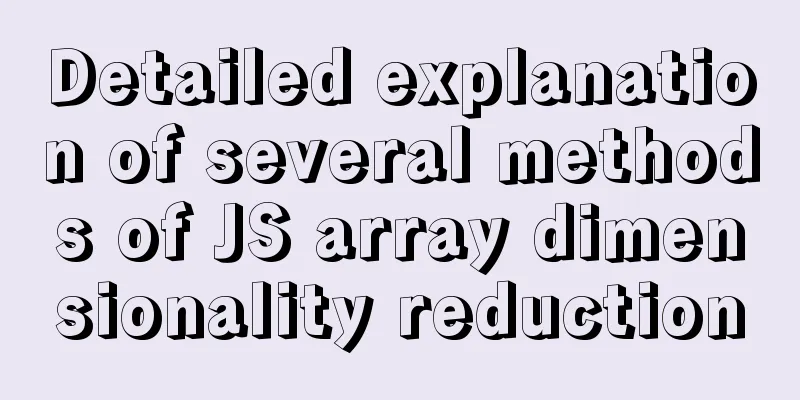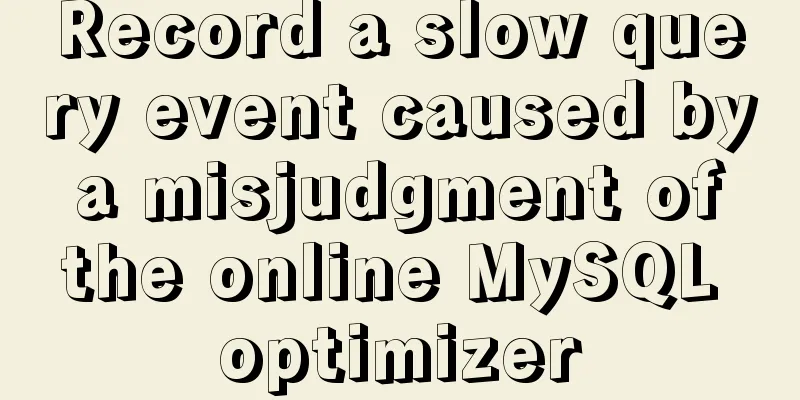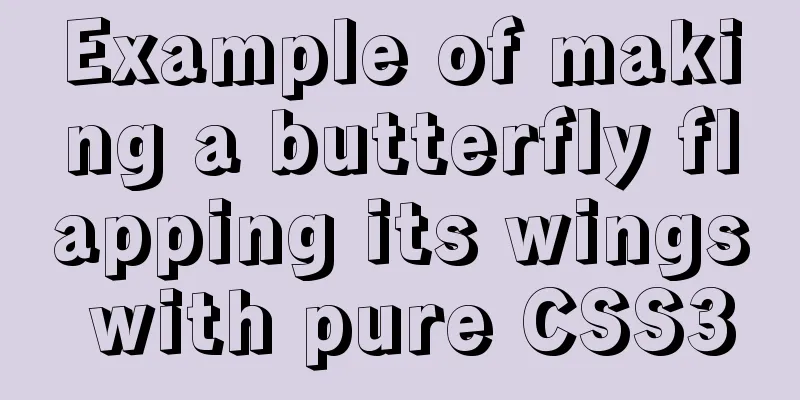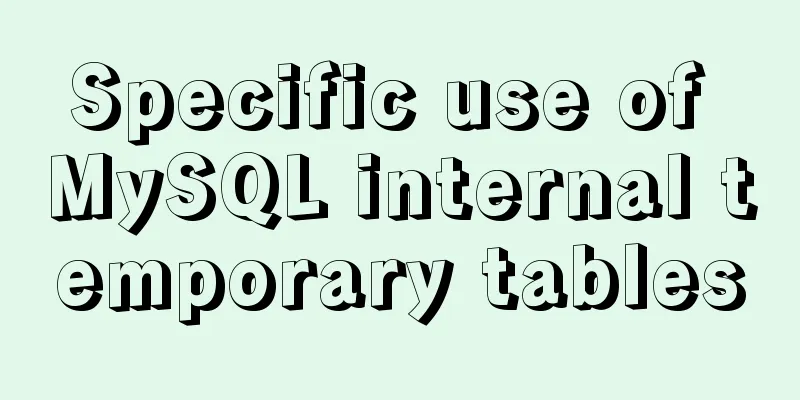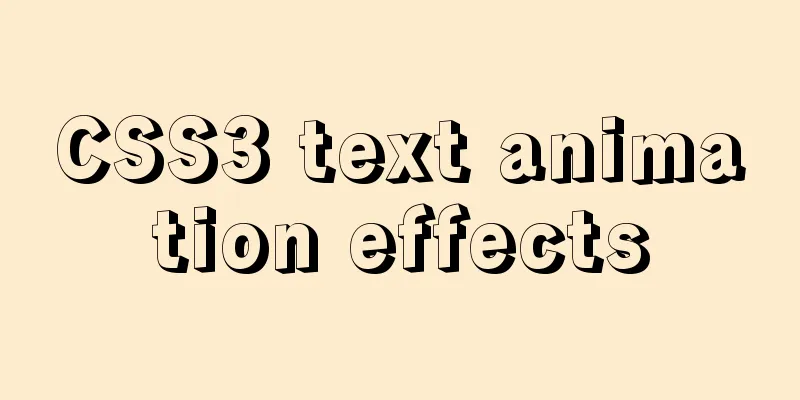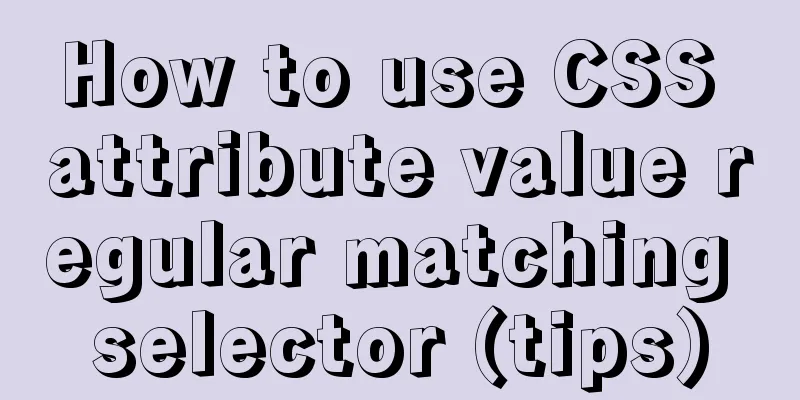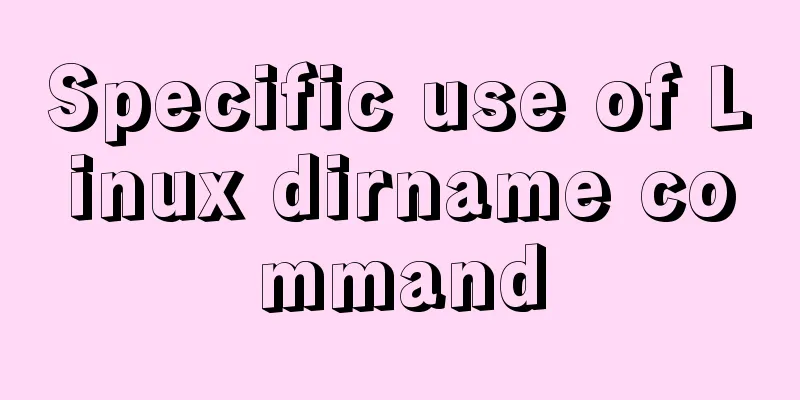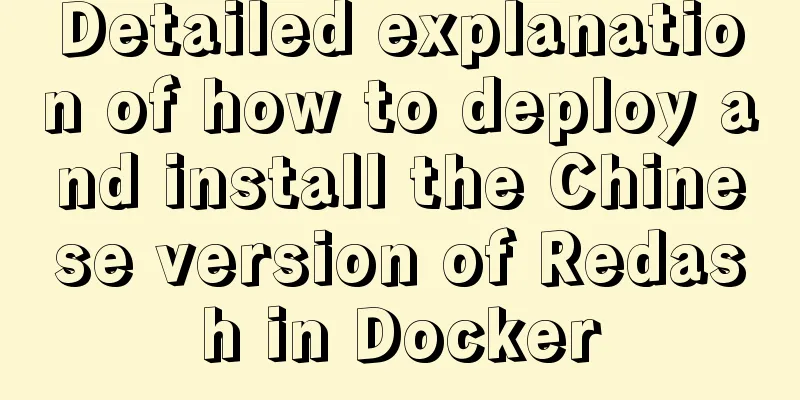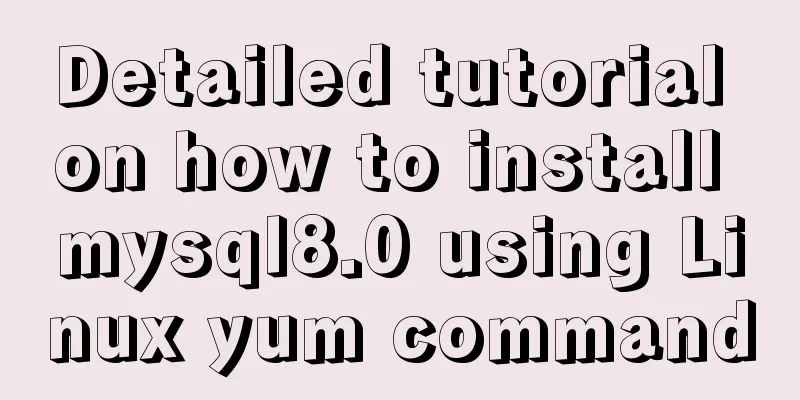A brief discussion on MySQL user permission table

|
MySQL will automatically create a database named mysql when it is installed. The mysql database stores user permission tables. After the user logs in, MySQL will grant corresponding permissions to each user based on the contents of these permission tables. The user table is the most important permission table in MySQL, which is used to record account information allowed to connect to the server. It should be noted that all permissions enabled in the user table are global and apply to all databases. The fields in the user table can be roughly divided into four categories, namely user column, permission column, security column and resource control column. The following mainly introduces the meaning of these fields. User ColumnThe user column stores the information that the user needs to enter when connecting to the MySQL database. It should be noted that MySQL 5.7 version no longer uses Password as the password field, but has changed to authentication_string. The user list for MySQL 5.7 is shown in Table 1.
Table 1: User column of the user table When a user logs in, the MySQL database system will allow the user to log in only if these three fields match at the same time. When creating a new user, the values of these three fields are also set. When you modify a user's password, you are actually modifying the value of the authentication_string field in the user table. Therefore, these 3 fields determine whether the user can log in. Permission columnThe fields in the permission column determine the user's permissions and are used to describe the operations that are allowed on data and databases globally. Permissions are roughly divided into two categories, namely advanced management permissions and ordinary permissions:
The permission columns of the user table include Select_priv, Insert_priv and other fields ending with priv. The data type of these field values is ENUM, and the possible values are only Y and N: Y means that the user has the corresponding permission, and N means that the user does not have the corresponding permission. From a security perspective, the default values of these fields are all N.
Table 2: Permission columns of the user table If you want to modify permissions, you can use the GRANT statement to grant some permissions to the user, or you can set permissions by updating the user table through the UPDATE statement. Security ColumnThe security column is mainly used to determine whether the user can log in successfully. The security column in the user table is shown in Table 3:
Table 3: Security columns of the user table Note: Even if password_expired is "Y", the user can log in to MySQL using the password, but is not allowed to do anything. Usually the standard distribution does not support SSL. Readers can use the SHOW VARIABLES LIKE "have_openssl" statement to check whether it has SSL function. If the value of have_openssl is DISABLED, SSL encryption is not supported. Resource Control ColumnThe fields in the resource control column are used to limit the resources used by users. The resource control column in the user table is shown in Table 4.
Table 4: Resource control columns of the user table The default value for the above fields is 0, which means there is no limit. If the number of user queries or connections exceeds the resource control limit within an hour, the user will be locked out and can only perform the corresponding operation here until the next hour. You can use the GRANT statement to update the values of these fields. This is the end of this article about the MySQL user permission table. For more information about the MySQL user permission table, please search for previous articles on 123WORDPRESS.COM or continue to browse the following related articles. I hope you will support 123WORDPRESS.COM in the future! You may also be interested in:
|
<<: Solution to the problem of web page flash animation not displaying
>>: HTML css js implements Tab page sample code
Recommend
JSONP cross-domain simulation Baidu search
Table of contents 1. What is JSONP 2. JSONP cross...
In-depth interpretation of /etc/fstab file in Linux system
Preface [root@localhost ~]# cat /etc/fstab # # /e...
MySQL cross-table query and cross-table update
Friends who have some basic knowledge of SQL must...
Solution to the system abnormality (unable to boot) caused by upgrading glibc in Centos7
Table of contents Cause of the problem: Solution:...
JavaScript implements the pot-beating game of Gray Wolf
1. Project Documents 2. Use HTML and CSS for page...
How to create, start, and stop a Docker container
1. A container is an independently running applic...
Vue imports Echarts to realize line scatter chart
This article shares the specific code of Vue impo...
Detailed explanation of the use of Vue mixin
Table of contents Use of Vue mixin Data access in...
Javascript design pattern prototype mode details
Table of contents 1. Prototype mode Example 1 Exa...
Solve the problem of being unable to ping the external network after installing Centos7 in VMware
A problem occurred when configuring a cluster. Or...
JavaScript in-depth analysis of the direction of this and how to modify the direction
Table of contents this Method In the object Hidde...
The correspondence between Tomcat and JDK versions and the features of each Tomcat version
Apache Tomcat is an open source software that imp...
Records of using ssh commands on Windows 8
1. Open the virtual machine and git bash window a...
Details about the like operator in MySQL
1. Introduction When filtering unknown or partial...
HTML table markup tutorial (22): row border color attribute BORDERCOLORLIGHT
Within rows, light border colors can be defined i...