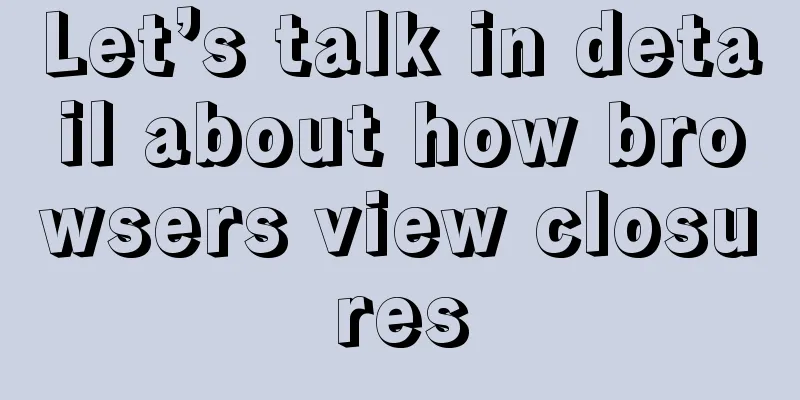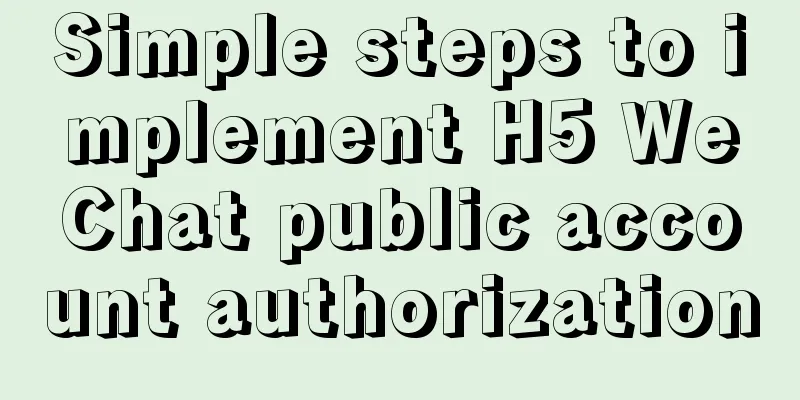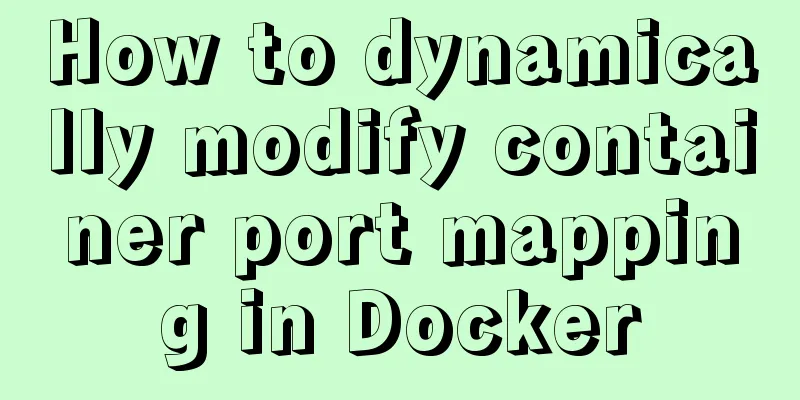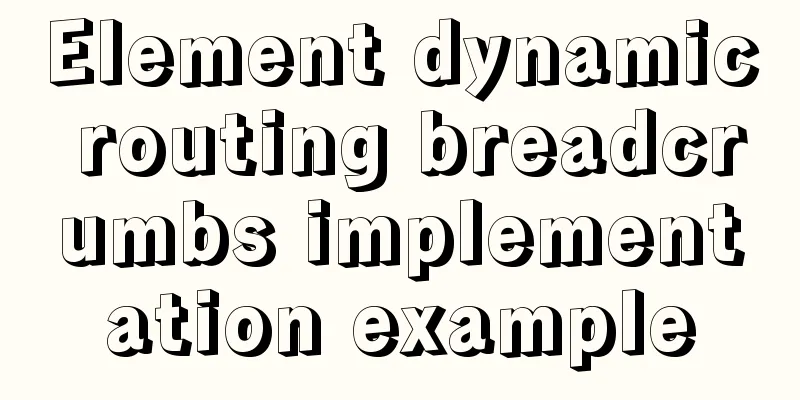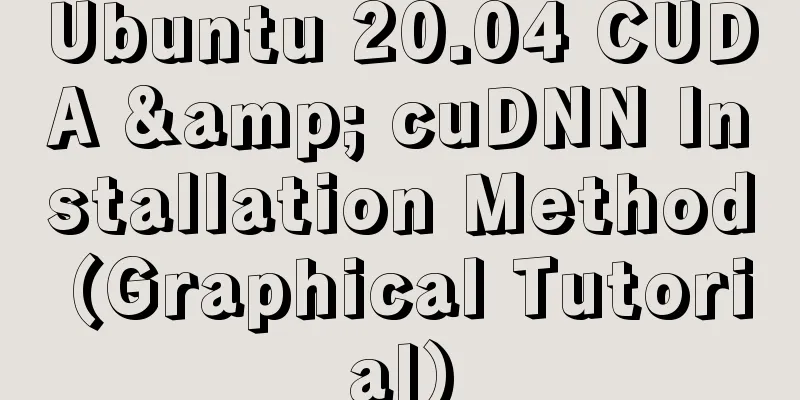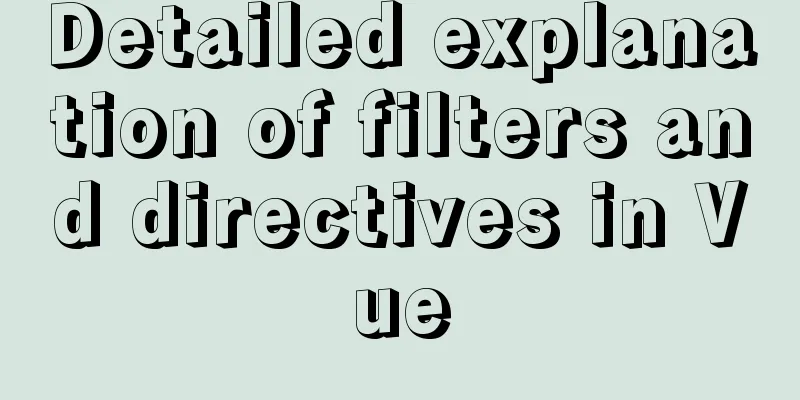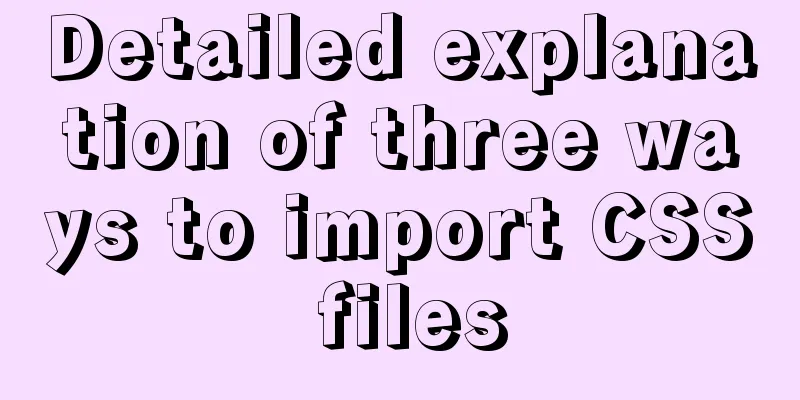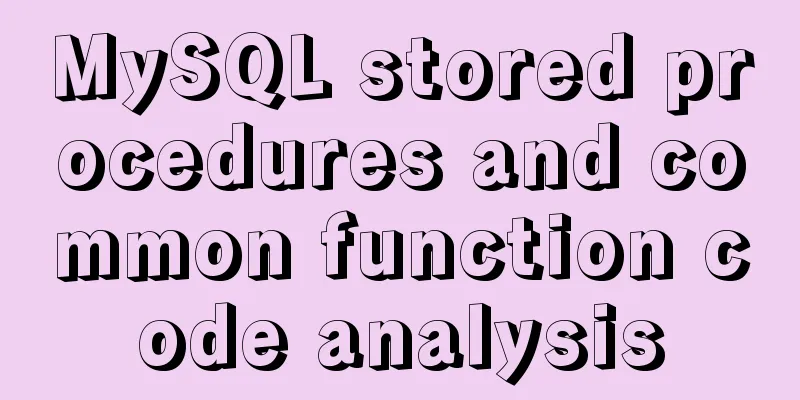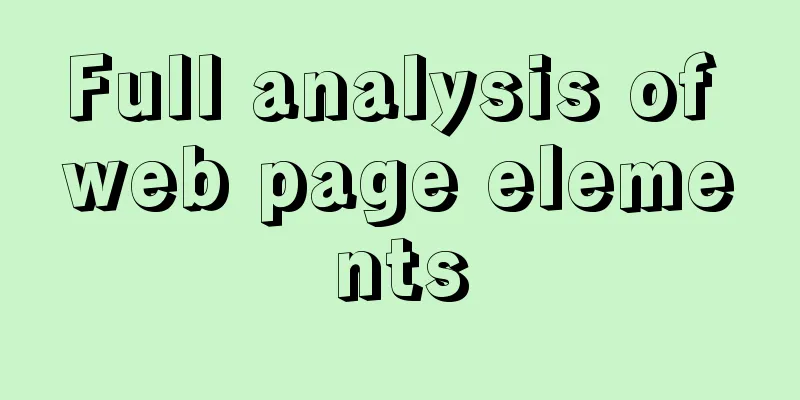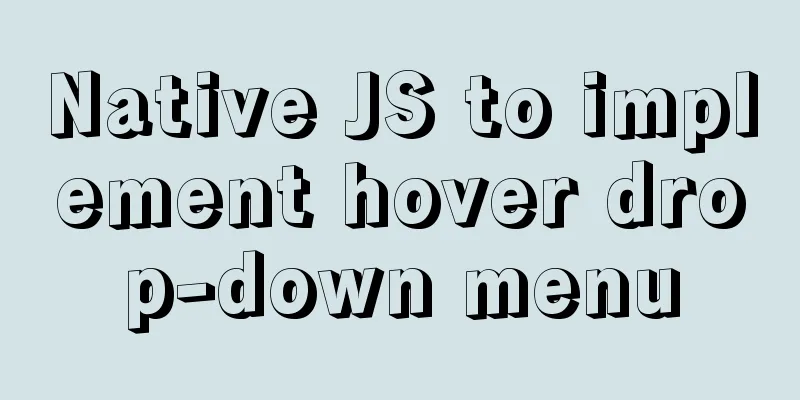Example sharing of anchor tag usage in HTML

|
Anchor tag usage: Linking to a specific location in the same document is called an anchor link. The method of using an anchor is to select a target location and create a positioning tag, which is determined by the value of the name attribute of the <a> tag. Anchor tag name. The format is: <a name="Anchor Tag Name"> The name attribute is used to create a named anchor. When using a named anchor, we can create a pointer that jumps directly to a page. The content of the article can be linked to a specific part without requiring the reader to scroll to find the part he/she needs. Following is the syntax to create a named anchor: <a name="label">Text to be displayed</a> The name attribute is used to create a named anchor. The anchor name can be named with any text you like. The following line defines a named anchor: <a name="tips">Useful Tips Section</a> Then create a link to this target tag anywhere on the web page. The link address name created in the title should be the same as the positioning tag name, with a "#" sign in front. The format is: <a href="#locator tag name"> A named anchor is displayed no differently than an ordinary link. To link directly to the "Highlights" section, you generally need to add the # symbol and the anchor name to the end of the requested URL, like this: <a href="Jump'>http://www.w3schools.com/html_links.asp#tips">Jump to the Useful Tips Section</a> The syntax for anchor links available inside the file "html_links.asp" (inside a page) is as follows: Jump to the Useful Tips Section It’s too tiring to read the text description: Here is a simple example for everyone on 123WORDPRESS.COM: Tip: You can modify some of the code before running Copy it to your page and try it out to see if it works! |
<<: Implementing password box verification information based on JavaScript
>>: Design theory: the basics of font design
Recommend
How to modify the forgotten password when installing MySQL on Mac
1. Install MySQL database on mac 1. Download MySQ...
This article will show you how JavaScript garbage collection works
Table of contents 1. Overview 2. Memory Managemen...
WeChat applet Amap multi-point route planning process example detailed explanation
Call How to call Amap API? The official open docu...
How to understand the difference between ref toRef and toRefs in Vue3
Table of contents 1. Basics 1.ref 2. toRef 3. toR...
How to smoothly upgrade nginx after compiling and installing nginx
After nginx is compiled and installed and used fo...
Detailed explanation of EXT series file system formats in Linux
Linux File System Common hard disks are shown in ...
Basic steps to use Mysql SSH tunnel connection
Preface For security reasons, the root user of My...
Example of using mycat to implement MySQL database read-write separation
What is MyCAT A completely open source large data...
Let's talk about parameters in MySQL
Preface: In some previous articles, we often see ...
Three BOM objects in JavaScript
Table of contents 1. Location Object 1. URL 2. Pr...
Summary of various methods for JavaScript to determine whether it is an array
Table of contents Preface Array.isArray construct...
Methods for backing up Windows server files locally, Windows server data backup solutions
Important data must be backed up, and must be bac...
Introduction to MySQL <> and <=> operators
<> Operator Function: Indicates not equal t...
In-depth explanation of closure in JavaScript
Introduction Closure is a very powerful feature i...
MySQL 5.7.17 installation and configuration method graphic tutorial (Ubuntu 16.04)
Download the latest version of MySQL for Ubuntu L...