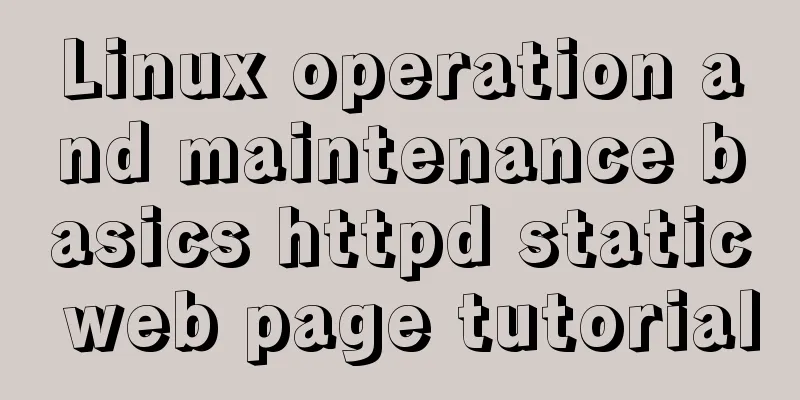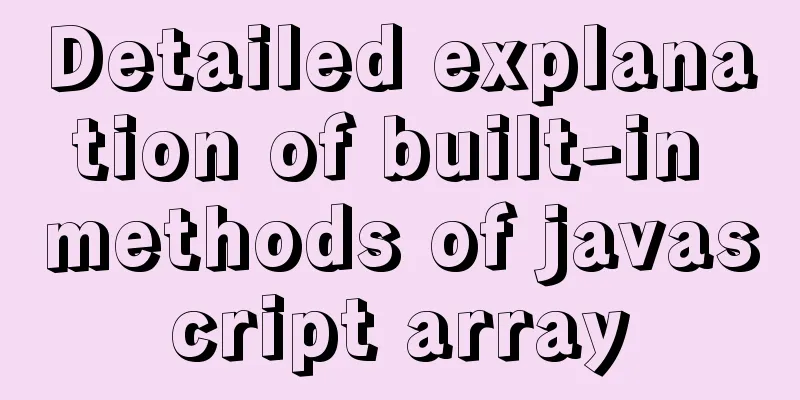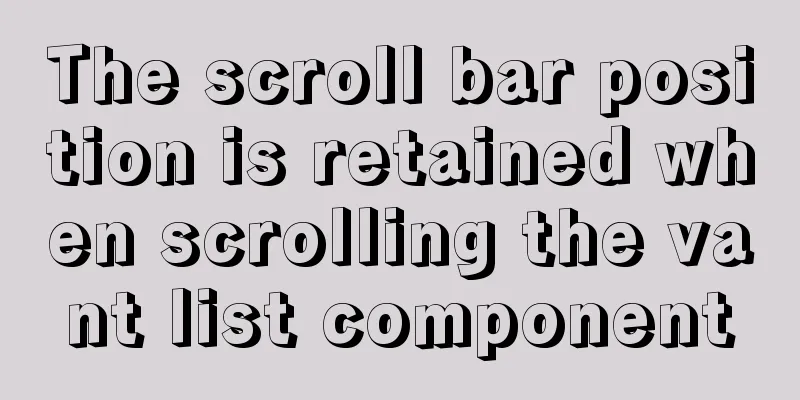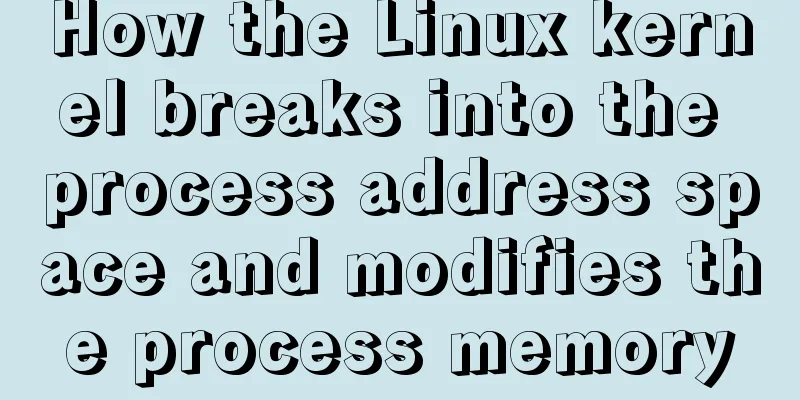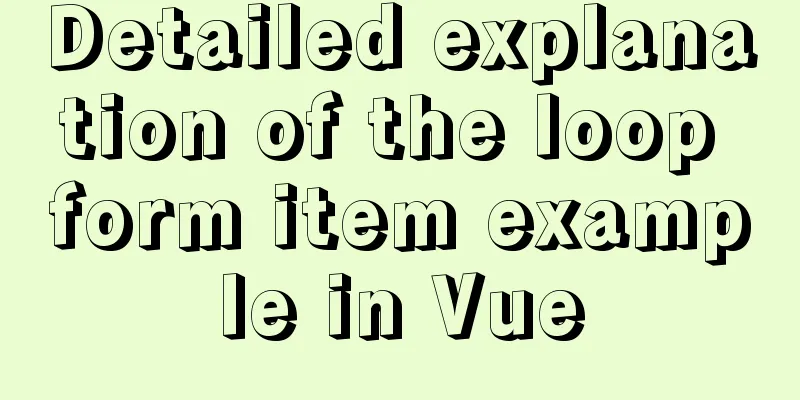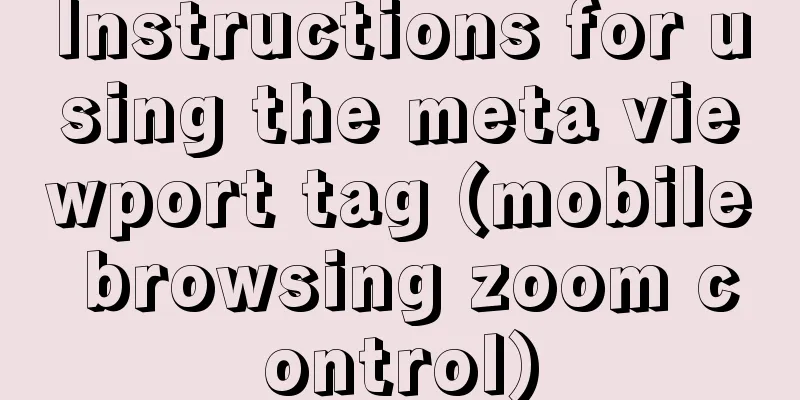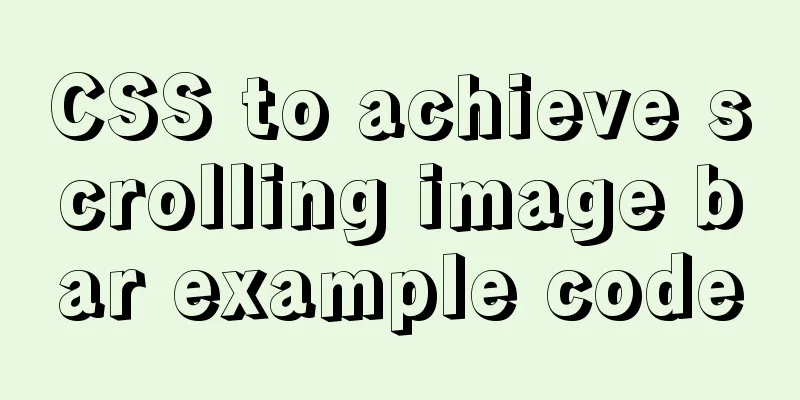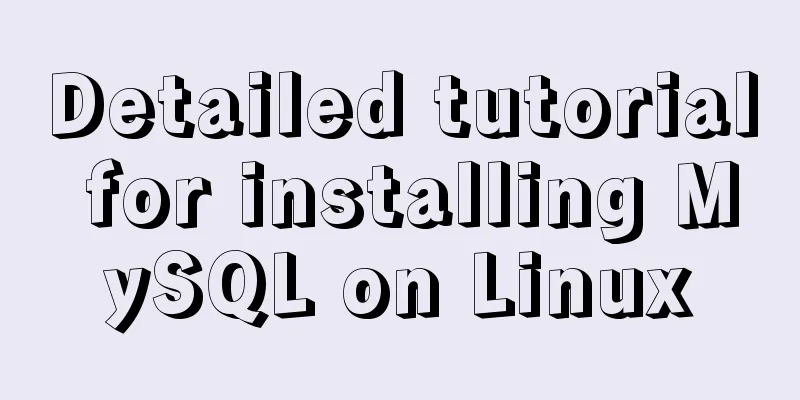An example of how to query data in MySQL and update it to another table based on conditions
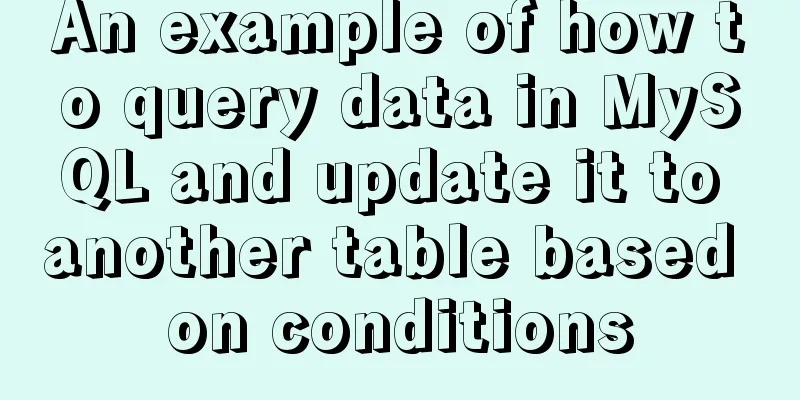
|
This article uses an example to describe how MySQL can query data and update it to another table based on conditions. Share with you for your reference, the details are as follows: The original database has 3 tables
Because of the change in business logic, we now need to merge them into one table and insert the destination information in traveltag into travel_way. First, get the destinations corresponding to all routes, group them by route ID, merge the destinations into one line, and separate them with commas. Copy the code as follows: SELECT travel_way.id,GROUP_CONCAT(traveltag.content) FROM travel_way LEFT JOIN tagrelation on travel_way.id = tagrelation.travel_id LEFT JOIN traveltag ON tagrelation.tag_id = traveltag.id GROUP BY travel_way.id First store the found data in a newly created table mid Copy the code as follows: INSERT into mid (travelway_id,destination) SELECT travel_way.id,GROUP_CONCAT(traveltag.content) FROM travel_way LEFT JOIN tagrelation on travel_way.id = tagrelation.travel_id LEFT JOIN traveltag ON tagrelation.tag_id = traveltag.id GROUP BY travel_way.id Then update the data of the mid table to travel_way. Because it is an update, you cannot use the insert into select from statement. Copy the code as follows: update travel_way,mid set travel_way.destination = mid.destination where travel_way.id = mid.travelway_id Successfully imported the destinations into the travel_way table as a comma-delimited string Let's talk about the methods used, group_concat
select * from goods; +------+------+ |id| price| +------+------+ |1 | 10| |1 | 20| |1 | 20| |2 | 20| |3 | 200 | |3 | 500 | +------+------+ 6 rows in set (0.00 sec) Group by id and print the values of the price field on the same line, separated by commas (default) select id, group_concat(price) from goods group by id; +------+--------------------+ | id| group_concat(price) | +------+--------------------+ |1 | 10,20,20| |2 | 20 | |3 | 200,500| +------+--------------------+ 3 rows in set (0.00 sec) Group by id, print the price field in one line without duplication, separated by commas select id,group_concat(distinct price) from goods group by id; +------+-----------------------------+ | id| group_concat(distinct price) | +------+-----------------------------+ |1 | 10,20| |2 | 20 | |3 | 200,500 | +------+-----------------------------+ 3 rows in set (0.00 sec) Group by id, print the value of the price field in one line, separated by commas, and sorted in descending order of price select id,group_concat(price order by price desc) from goods group by id; +------+---------------------------------------+ | id| group_concat(price order by price desc) | +------+---------------------------------------+ |1 | 20,20,10 | |2 | 20| |3 | 500,200| +------+---------------------------------------+ 3 rows in set (0.00 sec) insert into select from INSERT INTO db1_name(field1,field2) SELECT field1,field2 FROM db2_name The target db2 must exist. Let's test it. There are two tables with the following structure: select * from insert_one; +----+--------+-----+-----+ | id | name | age | sex | +----+--------+-----+-----+ | 1 | Tian Xiaosi | 25 | | | 2 | Liu Daniu | 26 | | | 3 | Zheng Dachui | 28 | | | 4 | Hu Ergou | 30 | | +----+--------+-----+-----+ 4 rows in set select * from insert_sex; +----+-----+ | id | sex | +----+-----+ | 1 | 1 | | 2 | 2 | | 3 | 1 | | 4 | 2 | +----+-----+ 4 rows in set Find gender data from Table 2 and insert it into Table 1 into insert_one(sex) select sex from insert_sex; Query OK, 4 rows affected select * from insert_one; +----+--------+-----+-----+ | id | name | age | sex | +----+--------+-----+-----+ | 1 | Tian Xiaosi | 25 | | | 2 | Liu Daniu | 26 | | | 3 | Zheng Dachui | 28 | | | 4 | Hu Ergou | 30 | | | 5 | | | 1 | | 6 | | | 2 | | 7 | | | 1 | | 8 | | | 2 | +----+--------+-----+-----+ 8 rows in set The result is embarrassing. I want to update the sex field of this table instead of inserting new data. Then this command is only applicable to importing data into an empty table. So in the actual need above, I created a new table mid and used update to transfer and update the data. Copy the code as follows: UPDATE tb1,tb2 SET tb1.address=tb2.address WHERE tb1.name=tb2.name According to the matching conditions, replace (update) the data in Table 1 with the data in Table 2. Table 1 and Table 2 must be related. update insert_one,insert_sex set insert_one.sex = insert_sex.sex where insert_one.id = insert_sex.id; Query OK, 4 rows affected select * from insert_one; +----+--------+-----+-----+ | id | name | age | sex | +----+--------+-----+-----+ | 1 | Tian Xiaosi | 25 | 1 | | 2 | Liu Daniu | 26 | 2 | | 3 | Zheng Dachui | 28 | 1 | | 4 | Hu Ergou | 30 | 2 | | 5 | | | 1 | | 6 | | | 2 | | 7 | | | 1 | | 8 | | | 2 | +----+--------+-----+-----+ 8 rows in set The data is successfully updated into the sex field of the insert_one table. Readers who are interested in more MySQL-related content can check out the following topics: "Summary of MySQL Common Functions", "Summary of MySQL Log Operation Skills", "Summary of MySQL Transaction Operation Skills", "Summary of MySQL Stored Procedure Skills" and "Summary of MySQL Database Lock-Related Skills". I hope this article will be helpful to everyone's MySQL database design. You may also be interested in:
|
<<: A tutorial on how to install, use, and automatically compile TypeScript
>>: Tomcat security specifications (tomcat security reinforcement and specifications)
Recommend
Mysql | Detailed explanation of fuzzy query using wildcards (like,%,_)
Wildcard categories: %Percent wildcard: indicates...
Summary of 4 methods of div+css layout to achieve 2-end alignment of css
The div+css layout to achieve 2-end alignment is ...
Solution to the problem of installing MySQL compressed version zip
There was a problem when installing the compresse...
MySQL slow_log table cannot be modified to innodb engine detailed explanation
background Getting the slow query log from mysql....
How to build pptpd service in Alibaba Cloud Ubuntu 16.04
1. To build a PPTP VPN, you need to open port 172...
DIV common attributes collection
1. Property List Copy code The code is as follows:...
Analysis of MySQL Aborted connection warning log
Preface: Sometimes, the session connected to MySQ...
How to implement parallel downloading of large files in JavaScript
Table of contents 1. HTTP Range Request 1.1 Range...
A brief discussion on whether CSS will block page rendering
Maybe everyone knows that js execution will block...
Getting Started with MySQL - Concepts
1. What is it? MySQL is the most popular relation...
Eight implementation solutions for cross-domain js front-end
Table of contents 1. jsonp cross-domain 2. docume...
Is a design that complies with design specifications a good design?
In the past few years of my career, I have writte...
Vue2.x responsiveness simple explanation and examples
1. Review Vue responsive usage Vue responsivenes...
MySQL cleverly uses sum, case and when to optimize statistical queries
I was recently working on a project at the compan...
CSS to achieve compatible text alignment in different browsers
In the front-end layout of the form, we often nee...