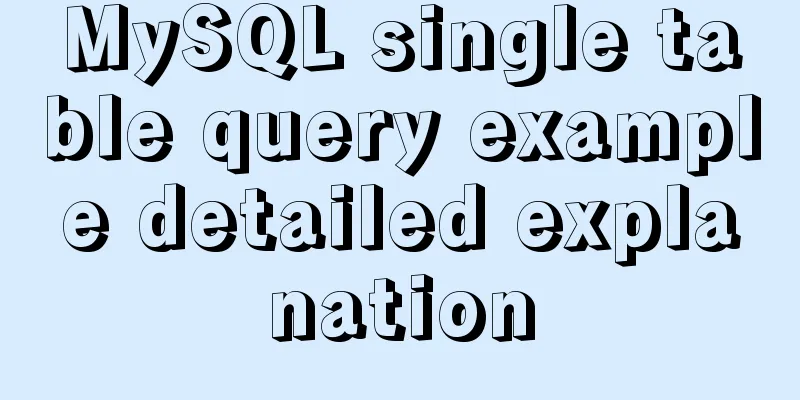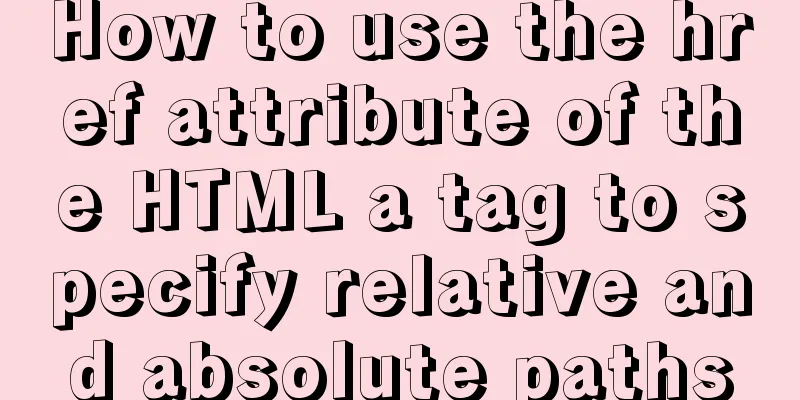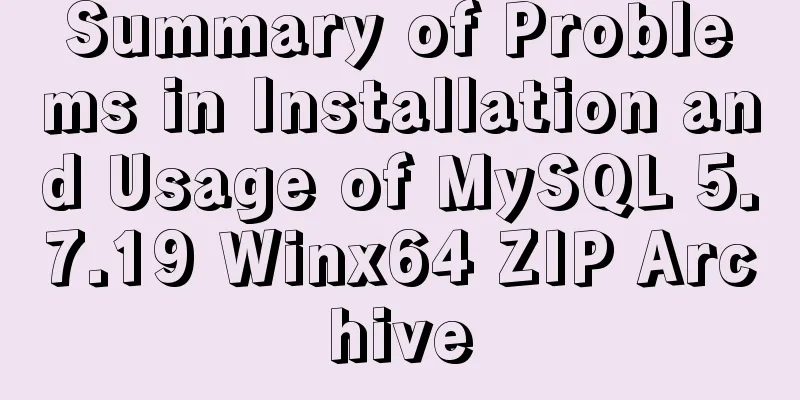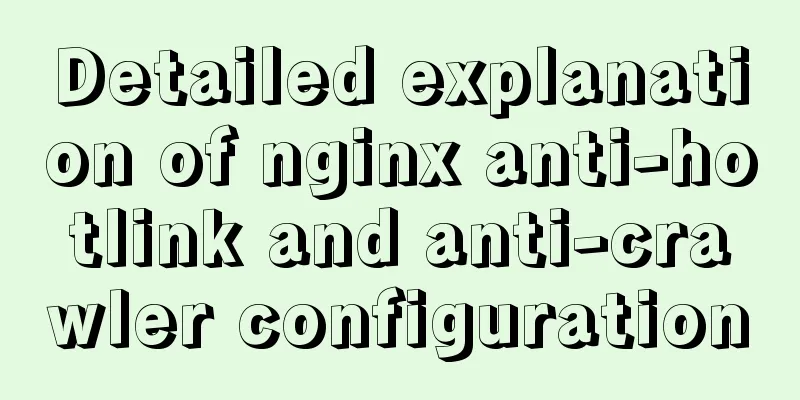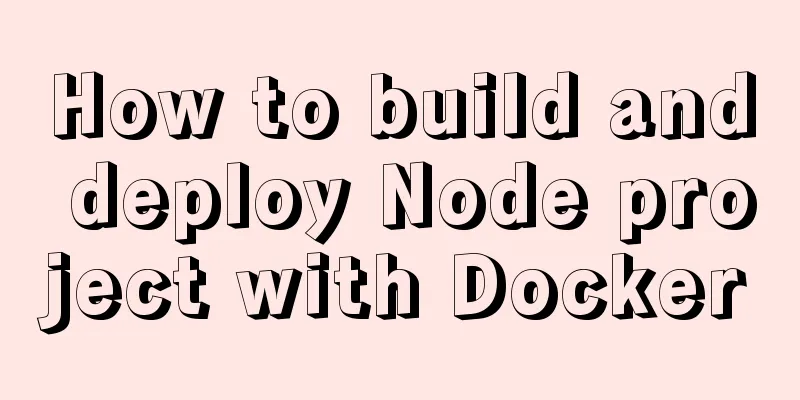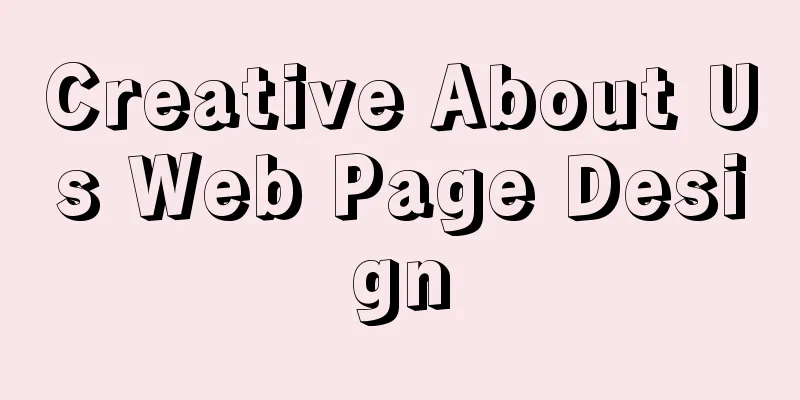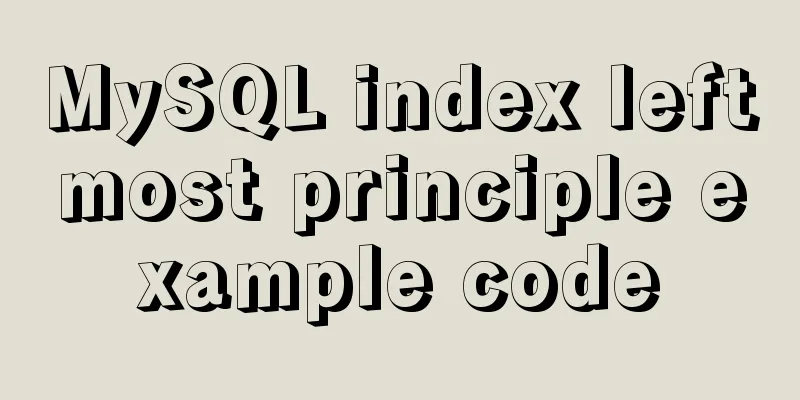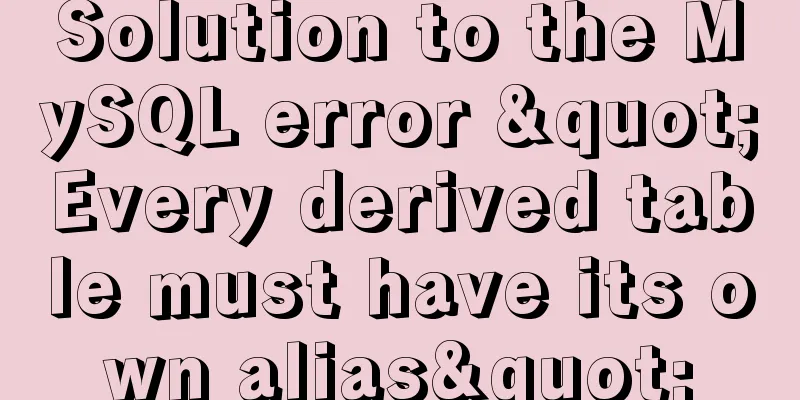mysql 5.7.18 winx64 free installation configuration method
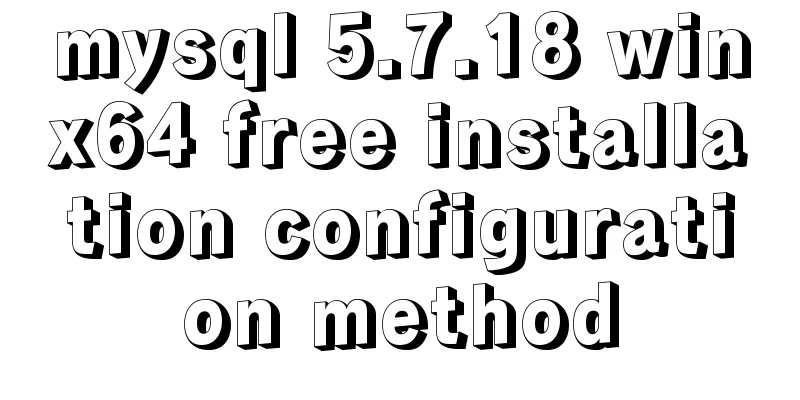
|
1. Download 2. Decompression 3. Add the path environment variable, and point the path to the bin directory where mysql is located 4. Create a data folder in the main directory 5. Register Windows system services Create a new my.ini file and copy it to the c:\windows directory. The content is as follows: [client] port=3306 default-character-set=utf8 [mysqld] # Set to the installation directory of MYSQL basedir=C:\_04Tools\mysql-5.7.18-winx64 # Set to the MYSQL data directory datadir=C:\_04Tools\mysql-5.7.18-winx64\data port=3306 character_set_server=utf8 sql_mode=NO_ENGINE_SUBSTITUTION,NO_AUTO_CREATE_USER # Enable query cache explicit_defaults_for_timestamp=true Open cm, enter the mysql bin directory, and enter the service installation command: mysqld -install If Install/Remove of the Service Denied! appears, go to C:\Window\System32, find CMD.EXE, right-click and choose to run as administrator, then go to the corresponding directory and execute the command, and everything will be OK.
6. Start MySQL service Order: net start mysql If an error occurs, find the .rr file in the data directory to view the specific error information. Remember to clear the contents of the data directory after fixing the error. If the above command still fails, try mysqld --initilize --user=mysql --datadir=data Or enable the service via Control Panel --> Administrative Tools --> Services. 7. Change the root password
set password for root@localhost = password('123');After successfully changing the password, log in: mysql -u root -p, enter password If an error occurs: mysql access denied for user 'root'@'localhost' (using password: YES), add the following to the last line of the my.ini file: skip-grant-tables After restarting the service, log in again and succeed The above is the MySQL 5.7.18 winx64 free installation configuration method introduced by the editor. I hope it will be helpful to everyone. If you have any questions, please leave me a message and the editor will reply to you in time. I would also like to thank everyone for their support of the 123WORDPRESS.COM website! You may also be interested in:
|
<<: Handwritten Vue2.0 data hijacking example
>>: Summary of common commands in Dockerfile
Recommend
Modification of the default source sources.list file of ubuntu20.04 LTS system
If you accidentally modify the source.list conten...
Detailed explanation of the solution to the problem that the font in HTML cannot be vertically centered even with line-height
by Take the effect shown in the picture as an exa...
How to set the height of the autosize textarea in Element UI
After setting textarea input in Element UI to aut...
Detailed explanation of docker visualization graphics tool portainer
Table of contents 1. Introduction to Portainer 2....
Implementation of tens of thousands of concurrent connections on a single machine with nginx+lua
nginx is our most commonly used server, often use...
MySQL query tree structure method
Table of contents MySQL query tree structure 1. A...
A brief discussion on the implementation principle of Webpack4 plugins
Table of contents Preface know Practice makes per...
Detailed explanation of Vuex overall case
Table of contents 1. Introduction 2. Advantages 3...
Solutions to black screen when installing Ubuntu (3 types)
My computer graphics card is Nvidia graphics card...
The use of MySQL triggers and what to pay attention to
Table of contents About Triggers Use of triggers ...
Clean XHTML syntax
Writing XHTML demands a clean HTML syntax. Writing...
20 JS abbreviation skills to improve work efficiency
Table of contents When declaring multiple variabl...
How to strike a balance between ease of use and security in the login interface
Whether you are a web designer or a UI designer, ...
Analysis of the principles of several ways to imitate the magnifying glass effect in CSS3
Why is the title of the article “Imitation Magnif...
Solution to the problem of not finding Tomcat configuration in Intelli Idea
I joined a new company these two days. The compan...