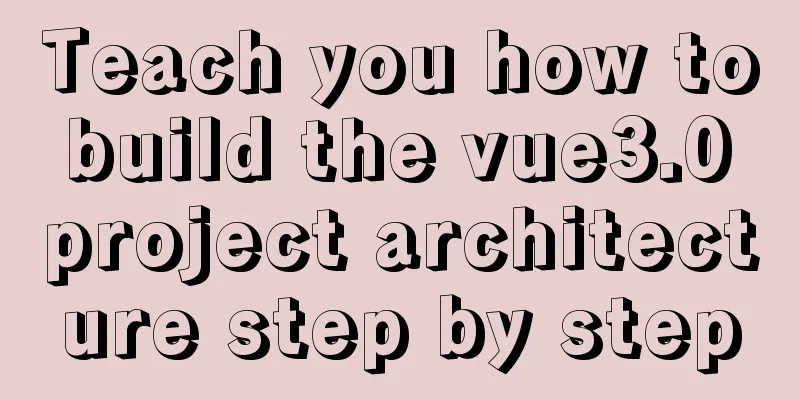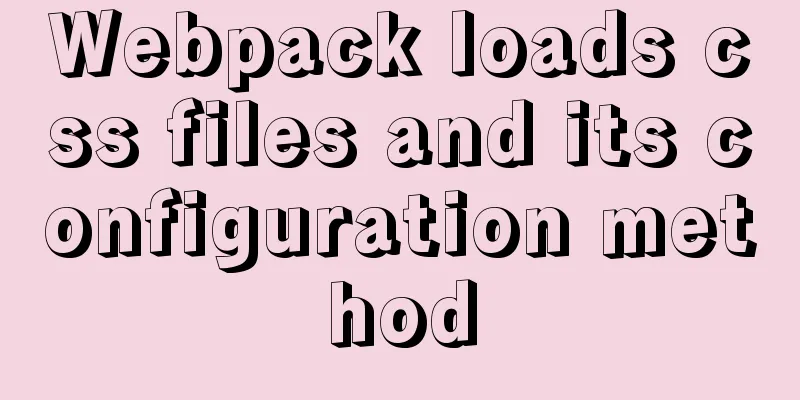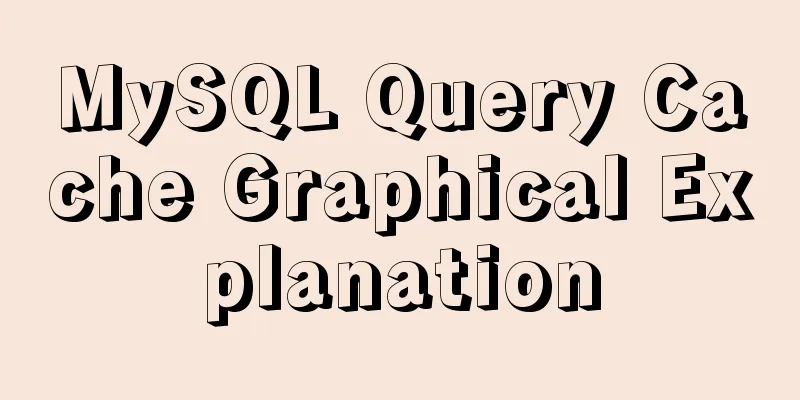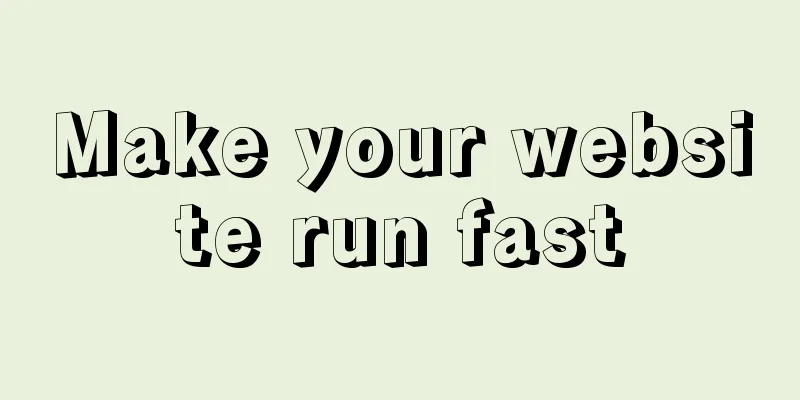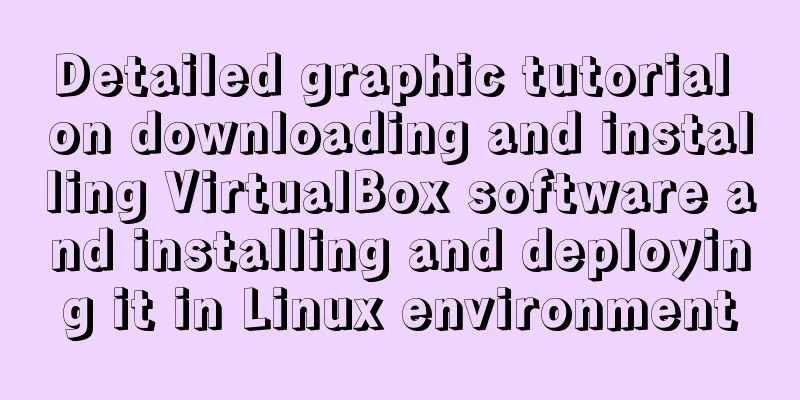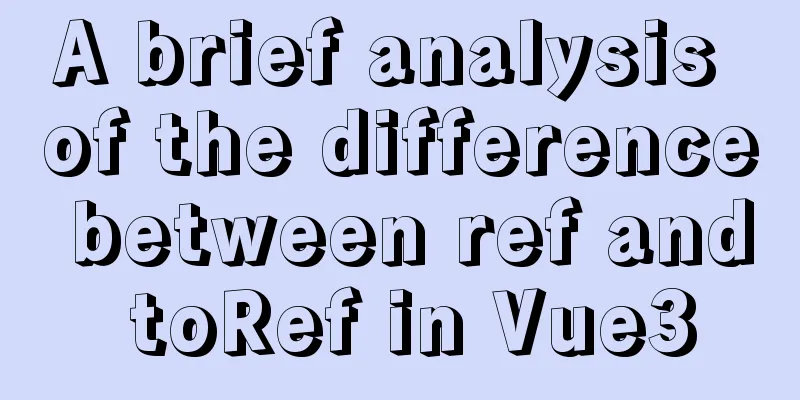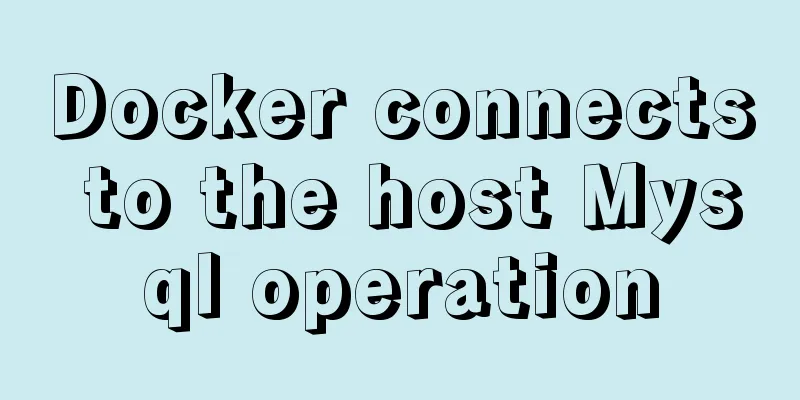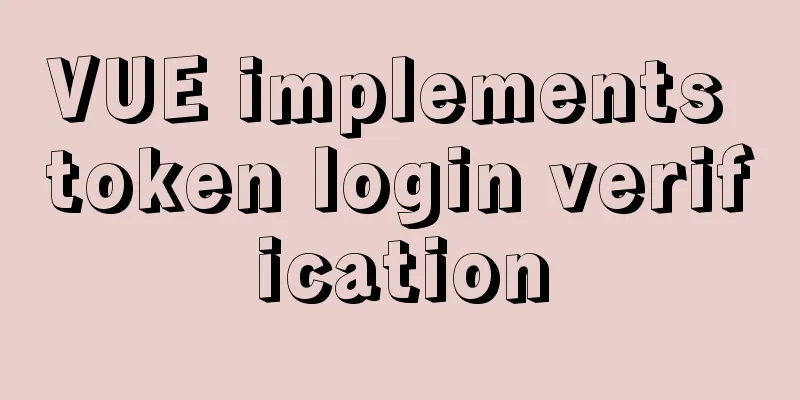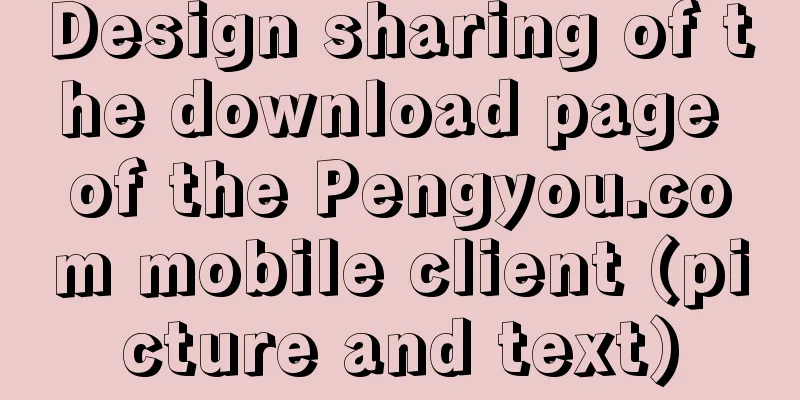Detailed explanation of the usage and function of MySQL cursor
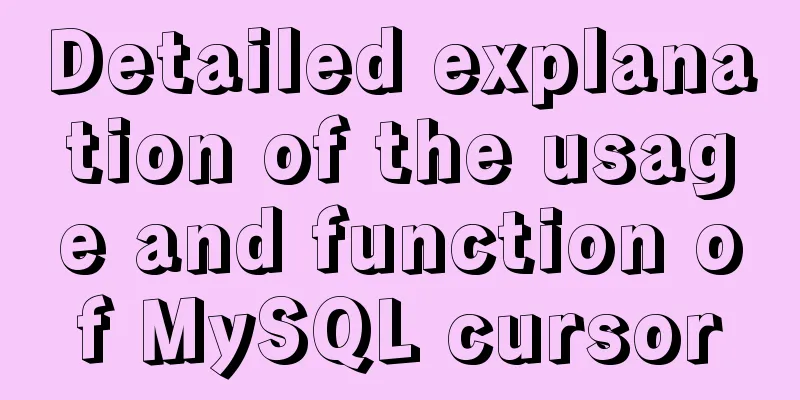
|
[Usage and function of mysql cursor] example: There are currently three tables A, B, and C. A and B are in a one-to-many relationship, and B and C are in a one-to-many relationship. Now you need to store the primary key of table A in B into table C; 【Introduction】 A cursor is actually a mechanism that can extract one record at a time from a result set that includes multiple data records. The cursor acts as a pointer. Although a cursor can traverse all rows in the result set, it only points to one row at a time. The function of the cursor is to traverse the records returned by the query database in order to perform corresponding operations. 【usage】 1. Declare a cursor: declare cursor name CURSOR for table; (the table here can be any collection you query) Note: Each statement in the MySQL stored procedure must end with ;, and the temporary fields used need to be declared before defining the cursor. 【Example】 - BEGIN --Define variables declare testrangeid BIGINT; declare versionid BIGINT; declare done int; --Create a cursor and store data declare cur_test CURSOR for select id as testrangeid,version_id as versionid from tp_testrange; --After the content in the cursor is executed, set done to 1 DECLARE CONTINUE HANDLER FOR NOT FOUND SET done=1; --Open the cursor open cur_test; --Execute loop posLoop:LOOP --Judge whether to end the loop IF done=1 THEN LEAVE posLoop; END IF; --Get the value in the cursor FETCH cur_test into testrangeid,versionid; --Execute update operation update tp_data_execute set version_id=versionid where testrange_id = testrangeid; END LOOP posLoop; --Release the cursor CLOSE cur_test; END - Example 2: We are now going to use a stored procedure to create a function that counts the total inventory of iPhones and outputs the total to the console. --When writing a stored procedure in a Windows system, if you need to use declare to declare a variable, you need to add this keyword, otherwise an error will be reported. delimiter // drop procedure if exists StatisticStore; CREATE PROCEDURE StatisticStore() BEGIN --Create a variable to receive cursor data declare c int; declare n varchar(20); --Create total variable declare total int default 0; --Create end flag variable declare done int default false; --Create a cursor declare cur cursor for select name,count from store where name = 'iphone'; --Specify the return value at the end of the cursor loop declare continue HANDLER for not found set done = true; --Set the initial value set total = 0; --Open the cursor open cur; --Start looping over the data in the cursor read_loop:loop --fetch cur into n,c according to the data currently pointed to by the cursor; --Judge whether the cursor loop is finished if done then leave read_loop; --Jump out of cursor loop end if; --When getting a piece of data, add the count value. You can do whatever you want here. set total = total + c; --End the cursor loop end loop; --Close the cursor close cur; --Output results select total; END; --Call the stored procedure call StatisticStore(); Fetch is to obtain the data row currently pointed to by the cursor and point the pointer to the next row. Continuing execution when the cursor has already pointed to the last row will cause the cursor to overflow. read_loop:loop fetch cur into n,c; set total = total+c; end loop; In MySql, when a cursor overflow occurs, the MySQL predefined NOT FOUND error will be triggered. Therefore, the following code is used above to define a continue event when a not found error is triggered, and to specify that the value of the done variable be modified when this event occurs. declare continue HANDLER for not found set done = true; So I added the following code to the loop: --Judge whether the cursor loop is finished if done then leave read_loop; --Jump out of cursor loop end if; If the value of done is true, the loop ends. Continue to execute the following code How to use There are three ways to use cursors: drop procedure if exists StatisticStore1; CREATE PROCEDURE StatisticStore1() BEGIN declare c int; declare n varchar(20); declare total int default 0; declare done int default false; declare cur cursor for select name,count from store where name = 'iphone'; declare continue HANDLER for not found set done = true; set total = 0; open cur; fetch cur into n,c; while(not done) do set total = total + c; fetch cur into n,c; end while; close cur; select total; END; call StatisticStore1(); The third way is to use repeat execution: drop procedure if exists StatisticStore2; CREATE PROCEDURE StatisticStore2() BEGIN declare c int; declare n varchar(20); declare total int default 0; declare done int default false; declare cur cursor for select name,count from store where name = 'iphone'; declare continue HANDLER for not found set done = true; set total = 0; open cur; repeat fetch cur into n,c; if not done then set total = total + c; end if; until done end repeat; close cur; select total; END; call StatisticStore2(); Nested cursors In MySQL, each begin end block is an independent scope area. Since the same error event can only be defined once in MySQL, if it is defined multiple times, it will prompt Duplicate handler declared in the same block during compilation.
drop procedure if exists StatisticStore3;
CREATE PROCEDURE StatisticStore3()
BEGIN
declare _n varchar(20);
declare done int default false;
declare cur cursor for select name from store group by name;
declare continue HANDLER for not found set done = true;
open cur;
read_loop:loop
fetch cur into _n;
if done then
leave read_loop;
end if;
begin
declare c int;
declare n varchar(20);
declare total int default 0;
declare done int default false;
declare cur cursor for select name,count from store where name = 'iphone';
declare continue HANDLER for not found set done = true;
set total = 0;
open cur;
iphone_loop:loop
fetch cur into n,c;
if done then
leave iphone_loop;
end if;
set total = total + c;
end loop;
close cur;
select _n,n,total;
end;
begin
declare c int;
declare n varchar(20);
declare total int default 0;
declare done int default false;
declare cur cursor for select name,count from store where name = 'android';
declare continue HANDLER for not found set done = true;
set total = 0;
open cur;
android_loop:loop
fetch cur into n,c;
if done then
leave android_loop;
end if;
set total = total + c;
end loop;
close cur;
select _n,n,total;
end;
begin
end;
end loop;
close cur;
END;
call StatisticStore3();The above is to implement a nested loop, of course this example is far-fetched. Just take a look at it for now. Dynamic SQL MySQL supports dynamic SQL functions set @sqlStr='select * from table where condition1 = ?'; prepare s1 for @sqlStr; --If there are multiple parameters, separate them with commas execute s1 using @condition1; --Manual release, or when the connection is closed, the server automatically recycles deallocate prepare s1; The above is a detailed explanation of the MySQL cursor. For more information about MySQL cursor, please pay attention to other related articles on 123WORDPRESS.COM! You may also be interested in:
|
<<: Detailed explanation of how to set the change value within a specified time in Zabbix
>>: Vue implements file upload and download functions
Recommend
12 Useful Array Tricks in JavaScript
Table of contents Array deduplication 1. from() s...
Vue implements picture verification code when logging in
This article example shares the specific code of ...
Linux uses iftop to monitor network card traffic in real time
Linux uses iftop to monitor the traffic of the ne...
Detailed analysis of MySQL 8.0 memory consumption
Table of contents 1. innodb_buffer_pool_size 2. i...
Several ways to use require/import keywords to import local images in v-for loop
Table of contents Problem Description Method 1 (b...
MySQL database transaction example tutorial
Table of contents 1. What is a transaction? 2. Th...
Docker installation Nginx tutorial implementation illustration
Let’s install Nginx and try it out. Please note t...
Let IE6, IE7, IE8 support CSS3 rounded corners and shadow styles
I want to make a page using CSS3 rounded corners ...
How to use the Linux basename command
01. Command Overview basename - strip directories...
CSS mimics remote control buttons
Note: This demo is tested in the mini program env...
VUE render function usage and detailed explanation
Table of contents Preface The role of render Rend...
MySQL sorting feature details
Table of contents 1. Problem scenario 2. Cause An...
WeChat applet date and time component (year, month, day, hour, and minute)
This article example shares the specific code of ...
How to choose the format when using binlog in MySQL
Table of contents 1. Three modes of binlog 1.Stat...
mysql5.7.21.zip installation tutorial
The detailed installation process of mysql5.7.21 ...