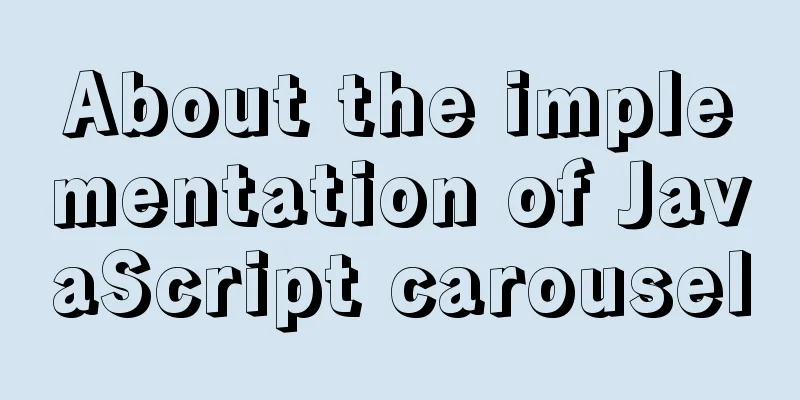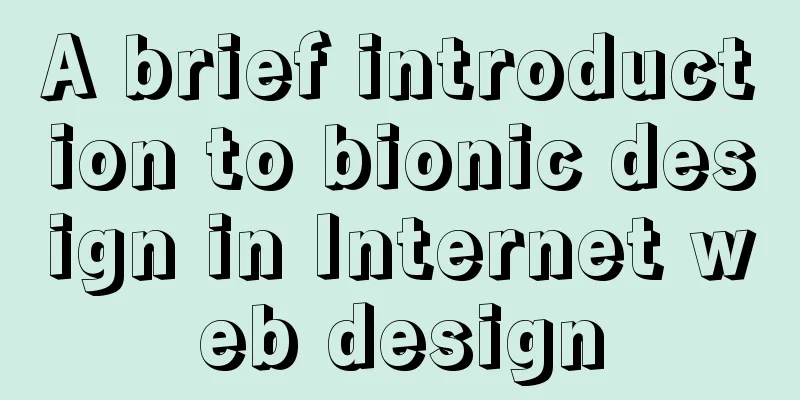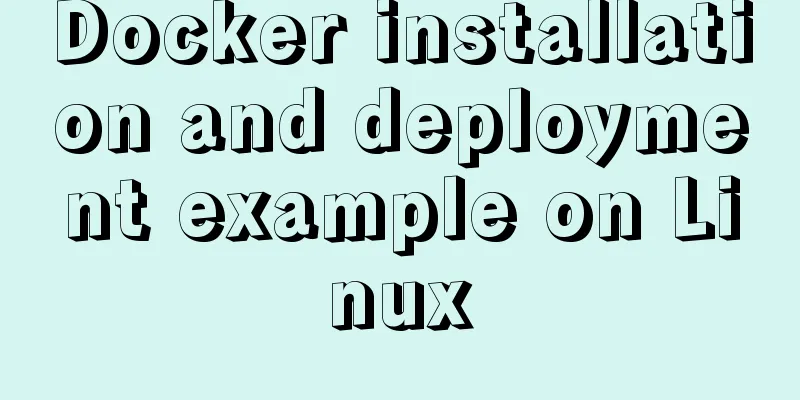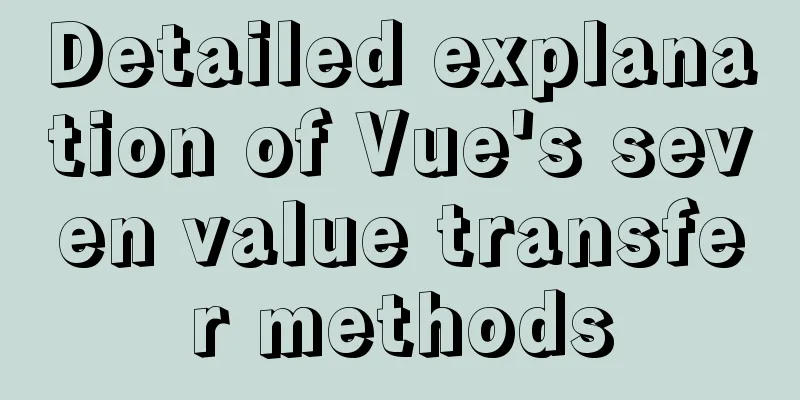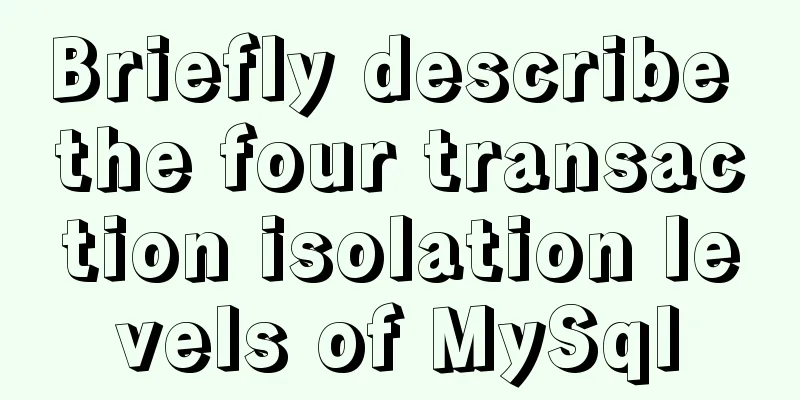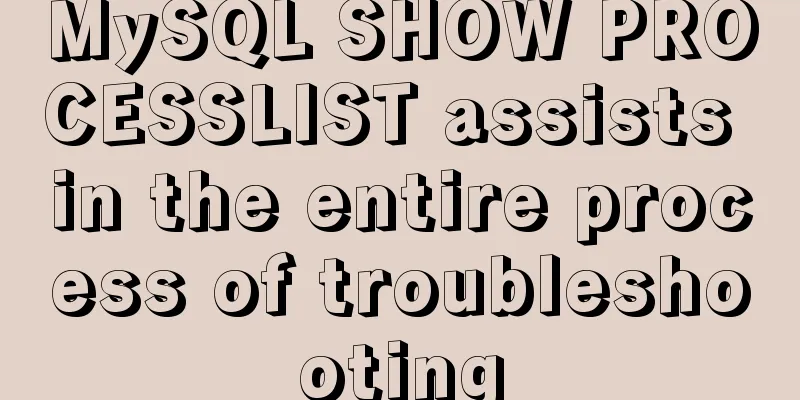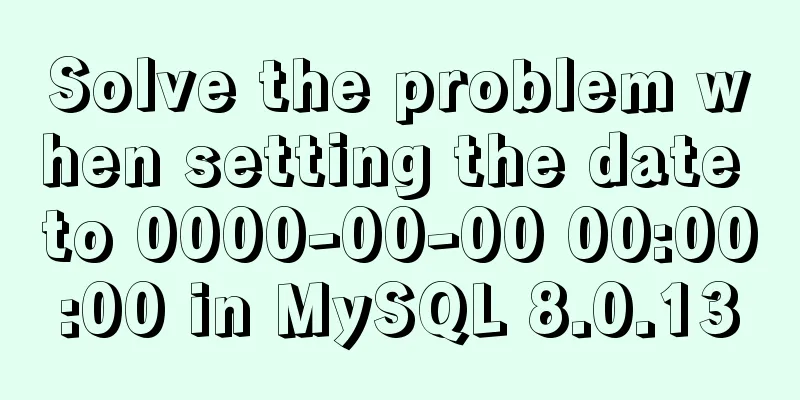MySQL database transaction example tutorial
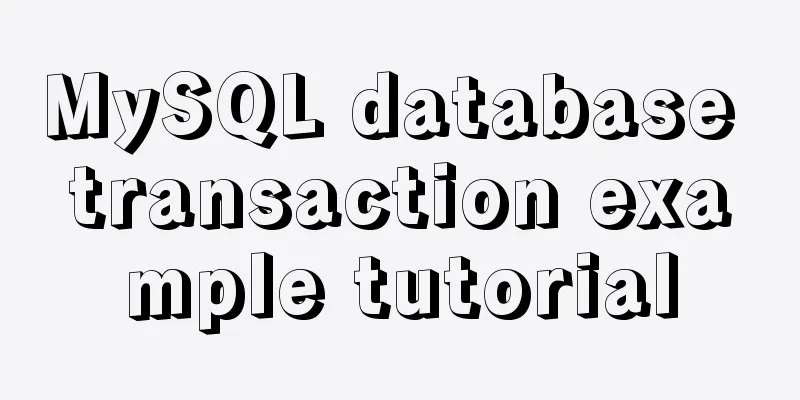
1. What is a transaction?
A transaction is a complete business logic unit and cannot be divided. update t_act set balance=balance-10000 where actno='act-001'; update t_act set balance=balance+10000 where actno='act-0021'; The above two DML statements must succeed at the same time or fail at the same time. It is not allowed for one to succeed and the other to fail. 2. The only statements related to transactions are these three DML statements: insert, delete, update “Why are there only these three DML statements: insert, delete, update?” 3. Assuming that all business operations can be handled using one DML statement, is a transaction mechanism still needed? No transactions are required. 4. Principles of Transactions
Notice: 5. Four characteristics of transactions: ACID
Transactions include four major characteristics: ACID The following is a more detailed explanation of the four major characteristics of the above transactions: "Atomicity": A set of operations either succeeds or fails, and this set of operations cannot be split. 6. Isolation between transactions "Transaction isolation has isolation levels, theoretically there are 4 isolation levels" 1) First level: read uncommitted The other party's transaction has not been submitted yet, and the current transaction can read the data that the other party has not submitted. 2) Second level: read committed We can read the data after the other party's transaction is submitted. 3) Third level: repeatable read This isolation level solves the problem of non-repeatable reads. 4) Fourth level: serializable read Solved all the problems. "It should be noted that" 7. Demonstration transaction isolation level (create some demonstration data yourself)1) Knowledge points that need to be mastered before demonstrating transactions.1) By default, MySQL transactions are automatically committed. 2) What is auto-commit? Whenever any DML statement is executed, it is automatically submitted once. Therefore, before demonstrating transactions, you must first turn off autocommit. "Turn off auto-commit statement": start transaction; 3) "3 commands you need to know to demonstrate transactions:" -- Turn off the automatic transaction commit feature. start transaction; -- Commit the transaction. commit; -- Roll back the transaction, only roll back to the last commit point. rollback; 2) Set the global transaction isolation level."Set the global transaction isolation level. After setting, log out and log in again." -- Set the first level set global transaction isolation level read uncommitted; -- Set the second level set global transaction isolation level read committed; -- Set the third level (system default transaction level, no need to set) set global transaction isolation level repeatable read; --Set the fourth level set global transaction isolation level serializable; "View global transaction isolation level" mysql> select @@global.tx_isolation; +-----------------------+ | @@global.tx_isolation | +-----------------------+ | REPEATABLE-READ | +-----------------------+ 1 row in set, 1 warning (0.00 sec) 3) Demonstrate read uncommitted.First, set the global transaction isolation level.
The following is a formal demonstration: 4) Demonstration Read CommittedFirst, set the global transaction isolation level.
The following is a formal demonstration:
5) Demonstrate repeatable readFirst, set the global transaction isolation level.
The following is a formal demonstration:
This needs attention: What is demonstrated here is "repeatable read". We demonstrate a series of transaction processes in the right window. The left window cannot read at all. What is read in the left window is always the backup data of the original data. How do you understand it? Don't forget that the transaction function is also turned on in the left window, start transaction; as long as the transaction function of the left window is not ended (commit or rollback can end the transaction), the data read by the left window is always the backup data of the original data. This is what we call "fantasy". No matter what changes are made in the black window on the right, even if you commit the transaction, I cannot see it in the window on the left. There is a black window on the left. How can I see this change? " Only the black window on the left ends the transaction of the current black window first, and then reads it again, you can see that the data has actually changed. 6) Demonstrate serialized readingFirst, set the global transaction isolation level.
The following is a formal demonstration:
After the transaction is committed in the left window using the "commit" command, we can see the changes in the right window.
The above is the detailed content of the MySQL database transaction example tutorial. For more information about MySQL database transactions, please pay attention to other related articles on 123WORDPRESS.COM! You may also be interested in:
|
<<: How to check and organize website files using Dreamweaver8
>>: JavaScript data transmission between different pages (URL parameter acquisition)
Recommend
Methods of adaptive web design (good access experience on mobile phones)
1. Add the viewport tag to the HTML header. At th...
Detailed explanation of how to find the location of the nginx configuration file
How can you find the location of the configuratio...
Analysis of the process of implementing Nginx+Tomcat cluster under Windwos
Introduction: Nginx (pronounced the same as engin...
A brief discussion on Flink's fault-tolerant mechanism: job execution and daemon
Table of contents 1. Job Execution Fault Toleranc...
HTML Tutorial: title attribute and alt attribute
XHTML is the basis of CSS layout. jb51.net has al...
React+TypeScript project construction case explanation
React project building can be very simple, but if...
Example code for implementing 3D Rubik's Cube with CSS
Let's make a simple 3D Rubik's Cube today...
How to make if judgment in js as smooth as silk
Table of contents Preface Code Implementation Ide...
Detailed explanation of the use of $emit in Vue.js
1. Parent components can use props to pass data t...
How to configure VMware virtual machine NAT mode
This article describes the VMware virtual machine...
How to enhance Linux and Unix server security
Network security is a very important topic, and t...
CSS to achieve pop-up window up and down center left and right and transparent background lock window effect
There is a simple CSS method to realize the pop-u...
The whole process of installing mysql5.7.22 under ARM64 architecture
MySQL download address: https://obs.cn-north-4.my...
CSS border half or partially visible implementation code
1. Use pseudo-classes to display half of the Bord...
Mysql sql slow query monitoring script code example
1. Modify my.cnf #The overall effect is that both...