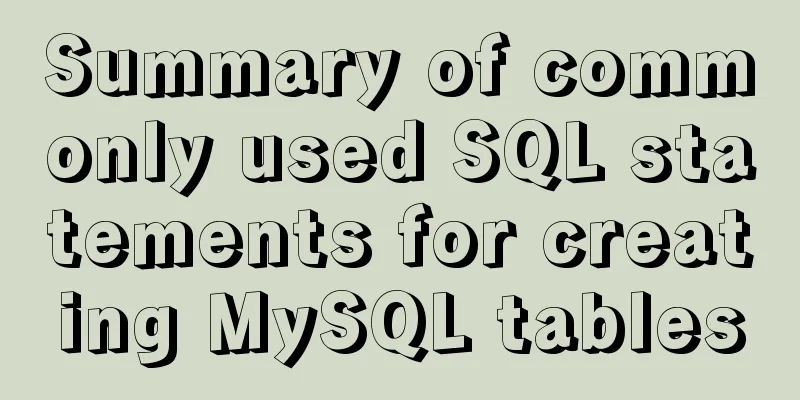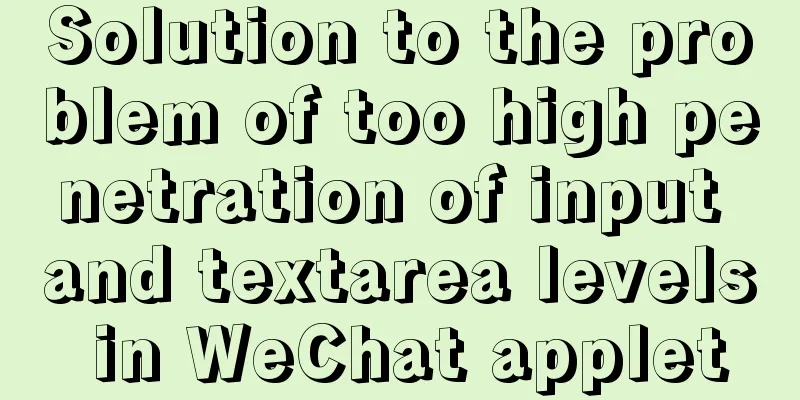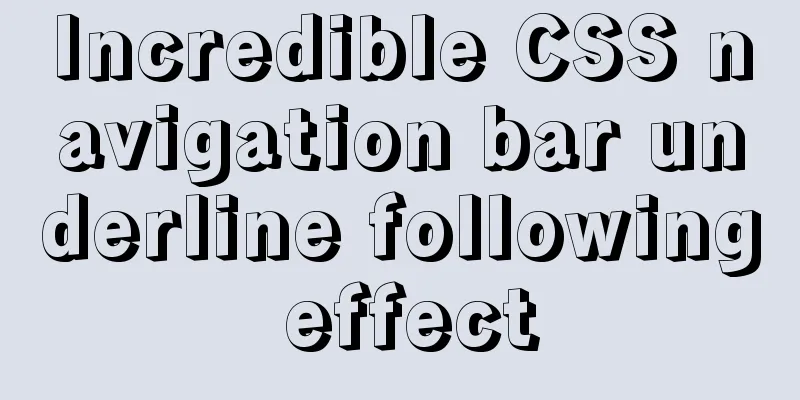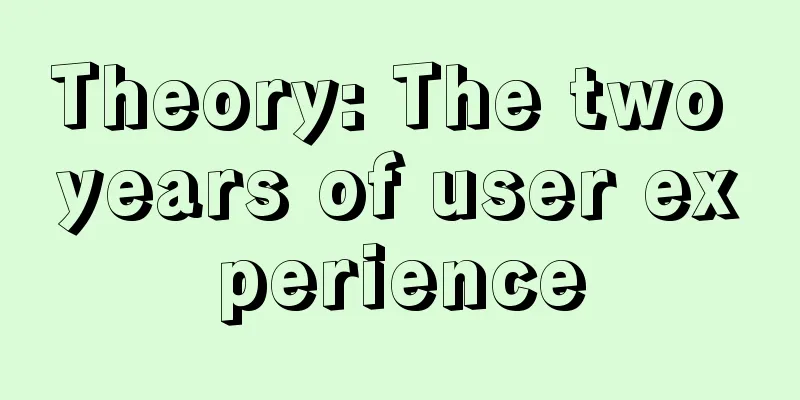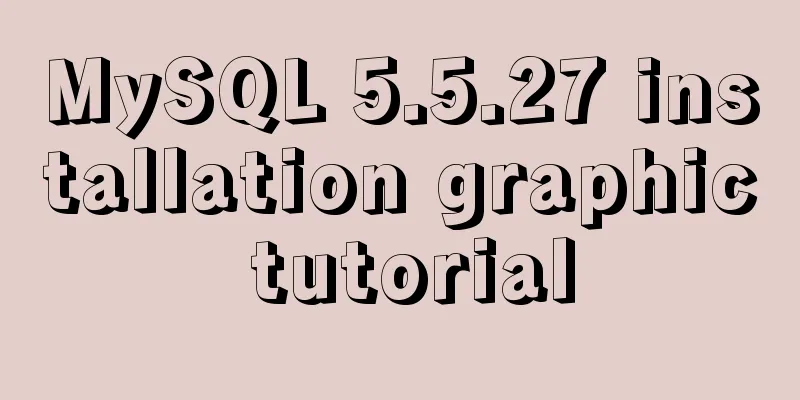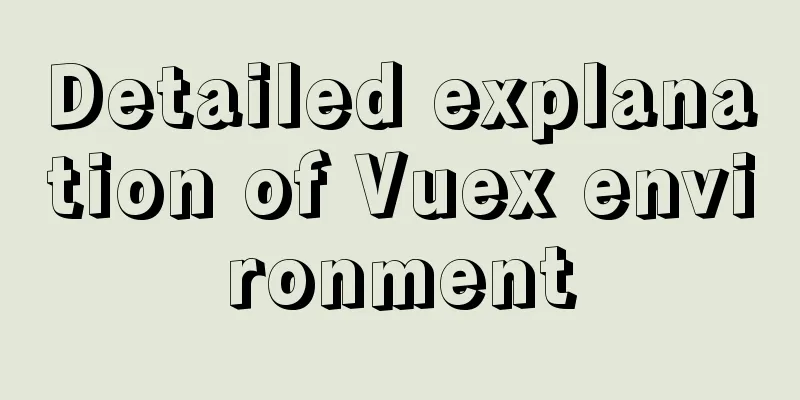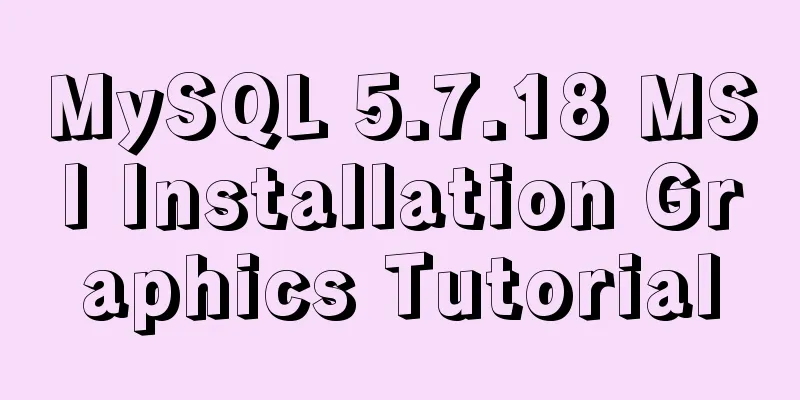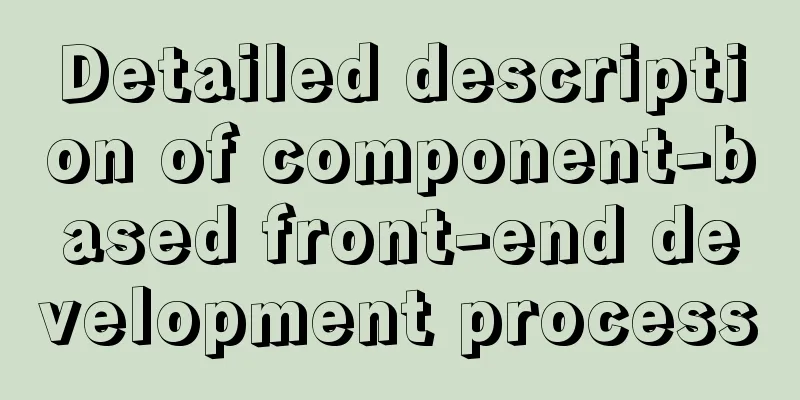JavaScript data transmission between different pages (URL parameter acquisition)
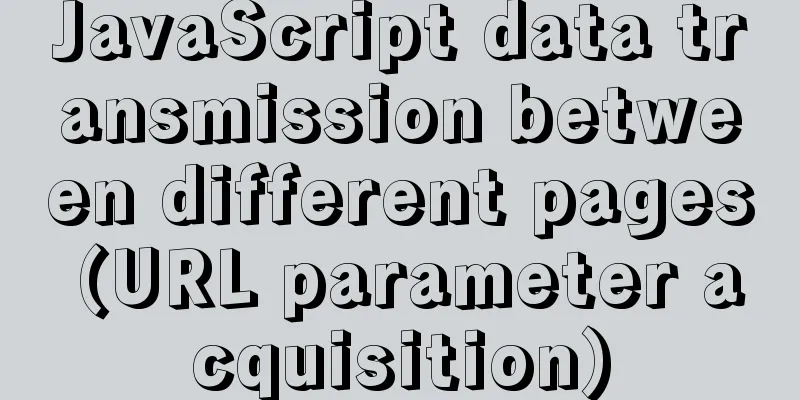
|
On web pages, we often encounter this situation: when we enter information on a certain page, it will jump to another page and pass the information we entered to another page. How do we do it? Let’s take a look at the design ideas first:
The implementation code is:
<body>
<form action="index.html">
Username: <input type="text" name = 'uname'>
<input type="submit" value="Submit">
</form>
</body>
<body>
<div><span style="font-weight:700; color:blue"></span>Welcome to log in! </div>
<script>
var span = document.querySelector('span'); //Get the span tag var myName = location.search.substr(1); //Get the parameter entered on the previous page var arr = myName.split('='); //Use the = sign to split the key and value span.innerHTML = arr[1] + '' //Pass the data into span
</script>
</body>
The running effect is:
This concludes this article on the transmission of JavaScript data on different pages (URL parameter acquisition). For more information on the transmission of JavaScript data on different pages, please search for previous articles on 123WORDPRESS.COM or continue to browse the following related articles. I hope you will support 123WORDPRESS.COM in the future! You may also be interested in:
|
<<: MySQL database transaction example tutorial
>>: About input file control and beautification
Recommend
Detailed tutorial on how to delete Linux users using userdel command
What is serdel userdel is a low-level tool for de...
Use semantic tags to write your HTML compatible with IE6,7,8
HTML5 adds more semantic tags, such as header, fo...
Comprehensive interpretation of MySQL master-slave replication, from principle to installation and configuration
Why do we need master-slave replication? 1. In a ...
Introduction and usage summary of React-Native screenshot component react-native-view-shot
Table of contents 1. Phenomenon 2. Solution 3. Su...
Basic knowledge of load balancing and a simple example of load balancing using nginx
Nginx can generally be used for seven-layer load ...
User experience of portal website redesign
<br />From the launch of NetEase's new h...
When setting up Jenkins in Docker environment, the console log shows garbled Chinese characters when building tasks
Table of contents 1. Problem description: 2. Trou...
A collection of common uses of HTML meta tags
What is a mata tag The <meta> element provi...
Share 20 JavaScript one-line codes
Table of contents 1. Get the value of browser coo...
Steps for Vue to use Ref to get components across levels
Vue uses Ref to get component instances across le...
Introduction to HTML DOM_PowerNode Java Academy
What is DOM? With JavaScript, you can reconstruct...
A brief discussion on VUE uni-app's commonly used APIs
Table of contents 1. Routing and page jump 2. Int...
CSS3 filter code to achieve gray or black mode on web pages
front end css3,filter can not only achieve the gr...
Summary of scientific principles and suggestions for web design and production
<br />In the field of network design, resear...
JavaScript removes unnecessary properties of an object
Table of contents Example Method 1: delete Method...