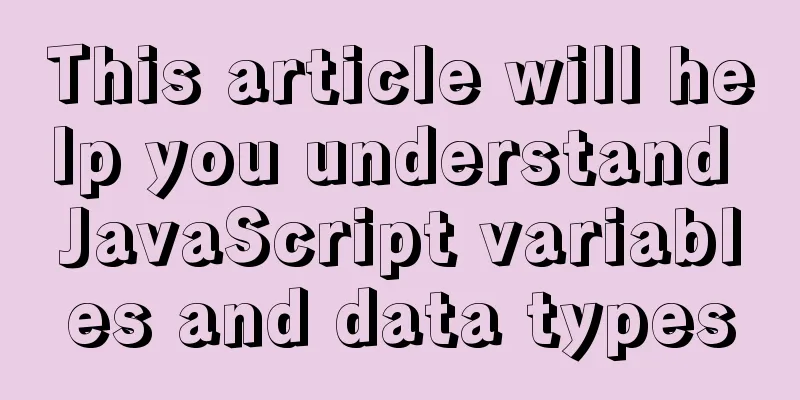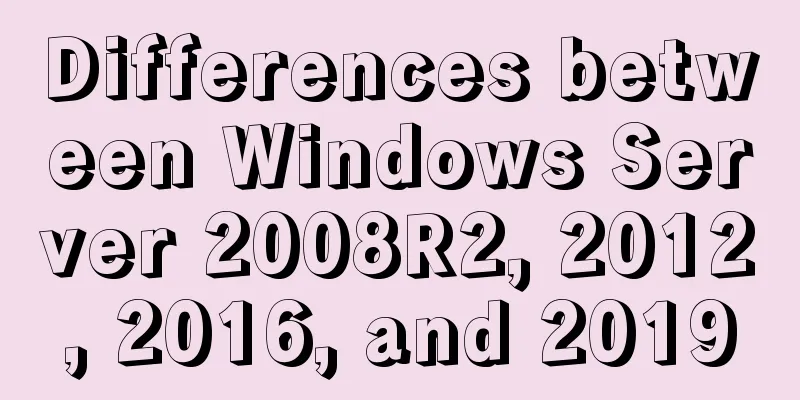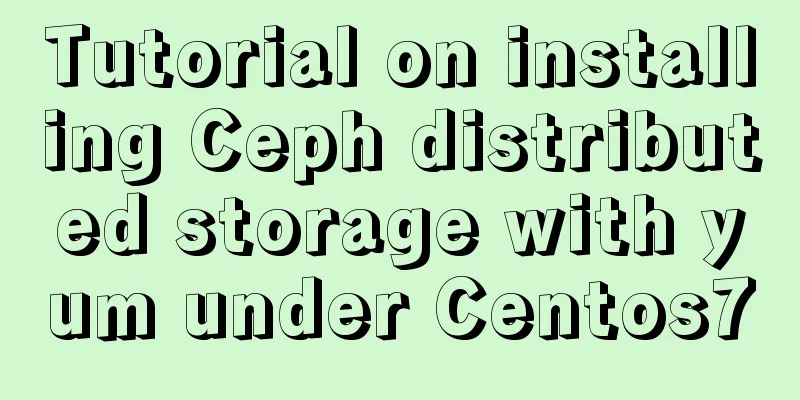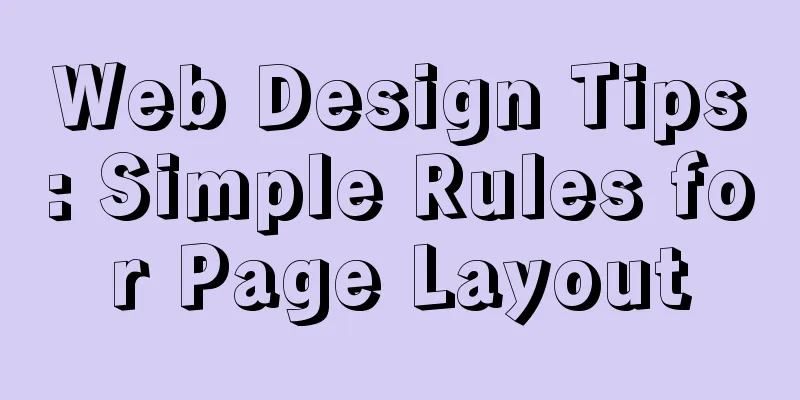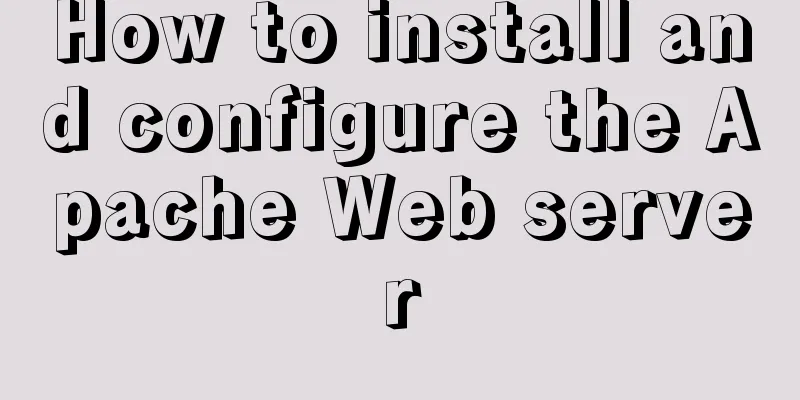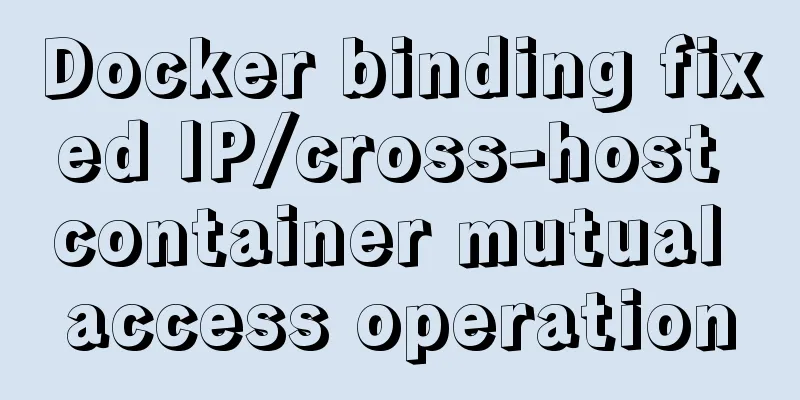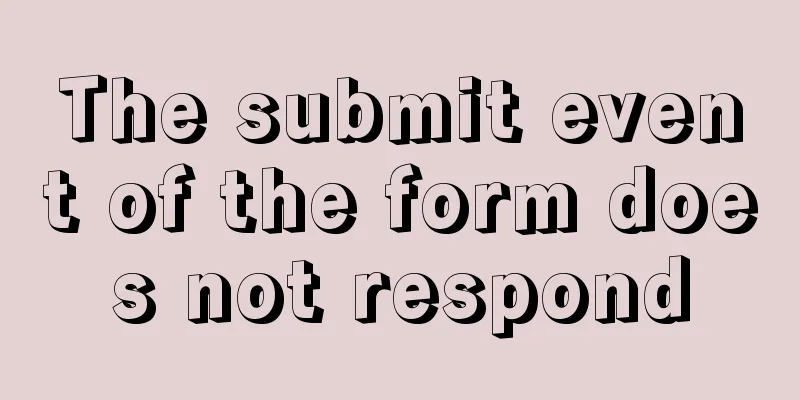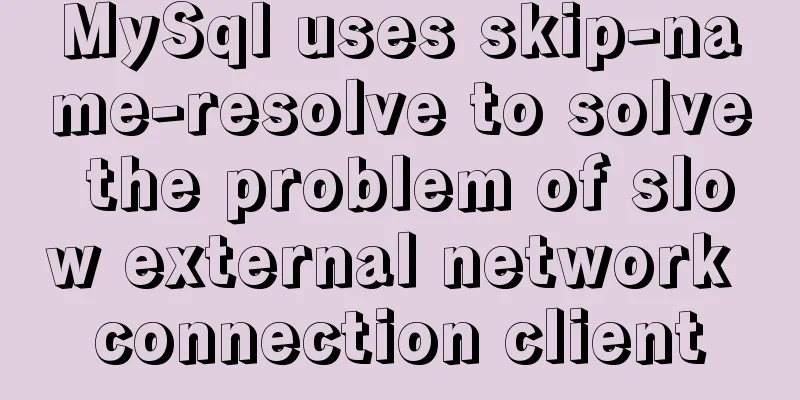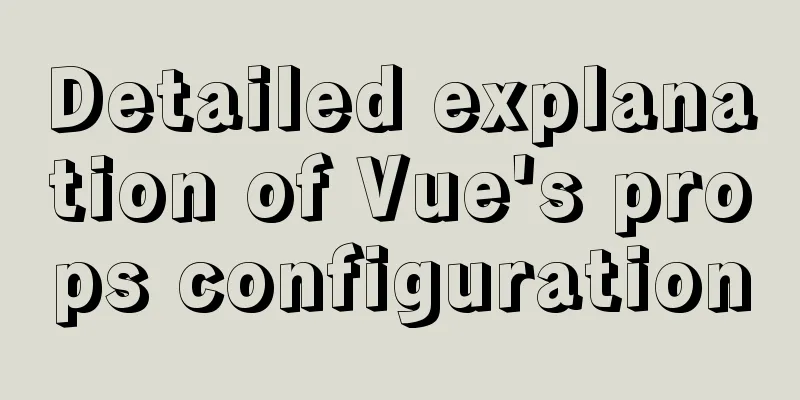VUE implements token login verification
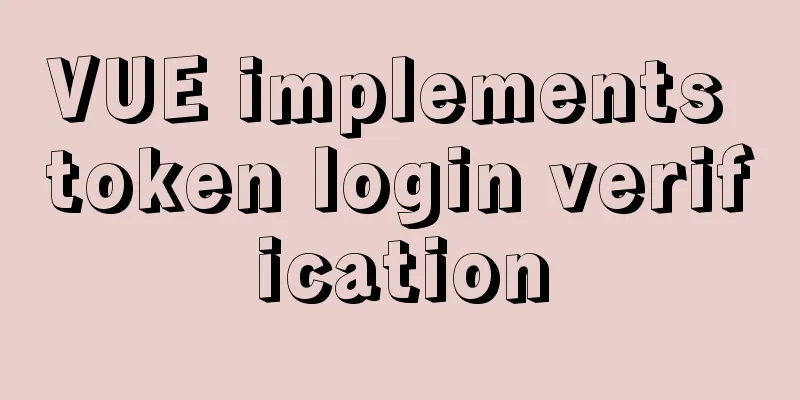
|
This article example shares the specific code of VUE to implement token login verification for your reference. The specific content is as follows The process of implementing this login function was full of twists and turns. A bug appeared in the middle and it took two or three days to solve the problem. I was exhausted and overwhelmed. I felt that my perseverance and patience had been raised to a new level. Fortunately, I finally solved the bug with the help of my classmates, but I once again felt the shallowness of being a rookie. The questions asked by the big guys repeatedly touched my blind spots in knowledge... Now I will record the steps to implement token login verification in detail to prevent making mistakes in the future. 1. Encapsulate the store's operation method on tokenFirst, create a store folder in the src directory, and then create a main.js file
The code stored in main.js is used to obtain the value of token and store and delete the value of local token using localStorage.
import Vue from 'vue';
import Vuex from 'vuex';
Vue.use(Vuex);
export default new Vuex.Store({
state: {
token: localStorage.getItem('token') ? localStorage.getItem('token') : ''
},
mutations:
setToken (state,token) {
state.token =token;
localStorage.setItem("token",token.token); //Store token
},
delToken(state) {
state.token = '';
localStorage.removeItem("token"); //Delete token
}
}
})2. Connect to the login interface on the page for verificationLog in (1) Input box code <input type="text" v-model="username" placeholder="Username" /> <input type="password" v-model="password" placeholder="password"/> (2) Script code
<script>
import { mapMutations } from 'vuex';
export default {
name: "managerLogin",
data() {
return {
username:'', //usernamepassword:'', //password};
},
methods:{
...mapMutations(['setToken']),
login:function() {
if (this.username === '' || this.password === '') {
alert("Account or password cannot be empty!");
}
else {
//According to the API interface to obtain the token
this.$ajax.get('http:///api/wx/Public/login', {
params: { //Incoming parameters username: this.username, password: this.password, device_type: "mobile"
}
}).then(
res => {
console.log(res.data);
if(res.data.code===1) { //If code=1, verification is successful this.setToken({token: res.data.data.token}); //Method for assigning token in store this.$router.push('/managerHome');
}
else{
alert(res.data.msg); //Popup error message}
}).catch(error => {
alert('Interface connection error');
console.log(error);
});
}
}
}
</script>Log out
<script>
import {mapMutations} from "vuex";
export default {
name: "manager_infor",
methods:{
...mapMutations(['delToken']),
exit:function(){
this.delToken({token:''});
this.$router.push('/managerLogin');
}
}
}
</script>3. Routing GuardThis code is placed in the routing file. Its function is to check the locally stored token value for login verification before the page jumps to determine whether to jump
router.beforeEach((to, from, next) => {
if (to.path === '/managerLogin') { //If the page to be jumped is the login interface next(); //jump directly}
else if (to.path === '/managerHome'){ //If the page to be jumped is the personal interface let token = localStorage.getItem('token'); //Get the token value stored locally if (token===null||token===''){ //If the token is empty, the verification fails and jumps to the login page next('/managerLogin');
}
else{ //If it is not empty, the verification is successful next();
}
}
else{
next();
}
});
export default router;4.Axios request interceptorThis code is placed in the main.js file under the src file
import axios from "axios";
import store from './store/main';
Vue.prototype.$ajax = axios
new Vue({
el: '#app',
router,
store, //store needs to be added components: { App },
template: '<App/>'
})
//Request interceptor axios.interceptors.request.use(config => {
// Check if a token exists. If so, add the token to the header of each page.
if (store.state.token) {
config.headers.common['XX-Token']=store.state.token //The XX-Token here should be written according to the name of the request header in the login interface}
return config;
}, error => {
// Request error return Promise.reject(error);
});
//response interceptor axios.interceptors.response.use(
response => {
return response;
},
error => { //By default, all errors except 2XX are considered errors if (error.response) {
switch(error.response.status){
case 401:
this.$store.commit('delToken');
router.replace({ //Jump to the login page path: '/managerLogin',
query: { redirect: router.currentRoute.fullPath } // Take the redirected route path as a parameter and jump to the route after successful login});
}
}
return Promise.reject(error.response);
}
);Mission accomplished! I'll post the data structure of my backend interface for reference. The above code will be slightly different when using different interfaces, so you need to know how to use it flexibly.
The above is the full content of this article. I hope it will be helpful for everyone’s study. I also hope that everyone will support 123WORDPRESS.COM. You may also be interested in:
|
<<: MySQL 8.0.19 winx64 installation tutorial and change the initial password under Windows 10
>>: Docker builds the code detection platform SonarQube and detects the process of Maven projects
Recommend
How to remove MySQL from Ubuntu and reinstall it
First delete mysql: sudo apt-get remove mysql-* T...
Detailed explanation of CSS to achieve the effect of illuminating the border by imitating the Windows 10 mouse
After installing the latest Windows 10 update, I ...
Detailed explanation of Nginx status monitoring and log analysis
1. Nginx status monitoring Nginx provides a built...
Solution to installing vim in docker container
Table of contents The beginning of the story Inst...
Steps to install cuda10.1 on Ubuntu 20.04 (graphic tutorial)
Pre-installation preparation The main purpose of ...
How to use the concat function in mysql
As shown below: //Query the year and month of the...
Use pure CSS to achieve scroll shadow effect
To get straight to the point, there is a very com...
The tdwidth setting of the table in multiple divs is the same and cannot be aligned
Recently I found that even if the TD of the table ...
Detailed explanation of various join summaries of SQL
SQL Left Join, Right Join, Inner Join, and Natura...
Tutorial on installing Elasticsearch 7.6.2 in Docker
Install Docker You have to install Docker, no fur...
Install mysql5.7.13 using RPM in CentOS 7
0. Environment Operating system for this article:...
Detailed explanation of Vue ElementUI manually uploading excel files to the server
Table of contents Overview Property settings Proc...
Solve the problem of running jupyter notebook on the server
Table of contents The server runs jupyter noteboo...
CSS Naming: BEM, scoped CSS, CSS modules and CSS-in-JS explained
The scope of css is global. As the project gets b...
Implementation of nginx flow control and access control
nginx traffic control Rate-limiting is a very use...