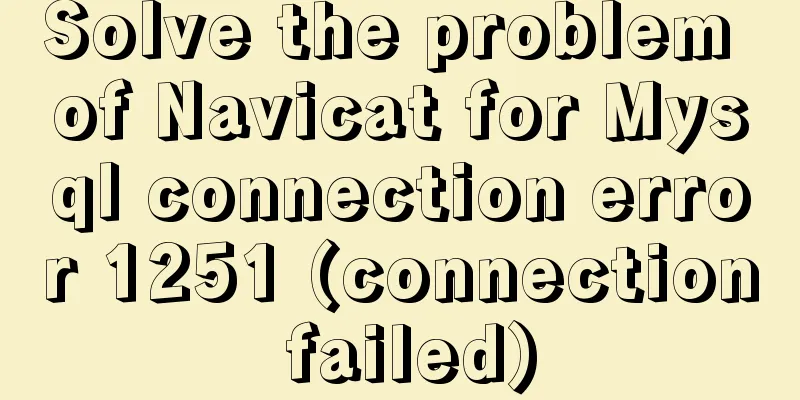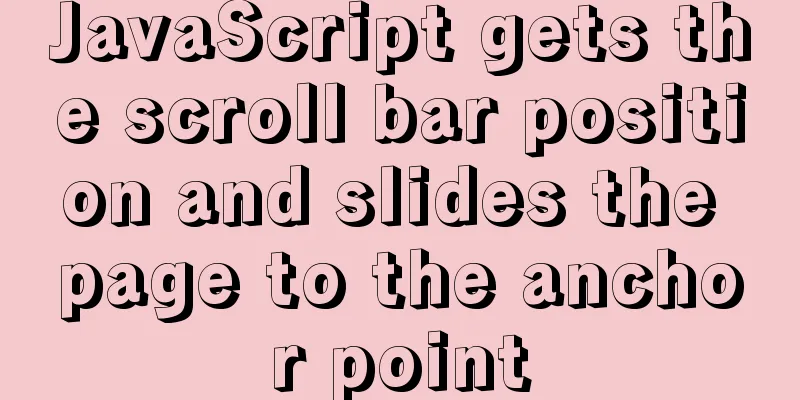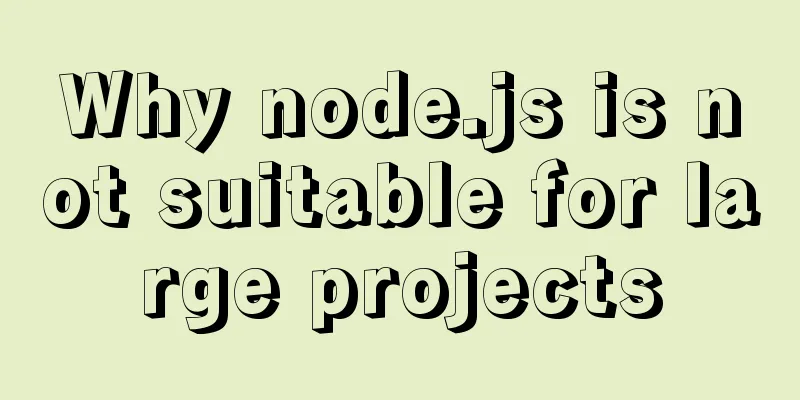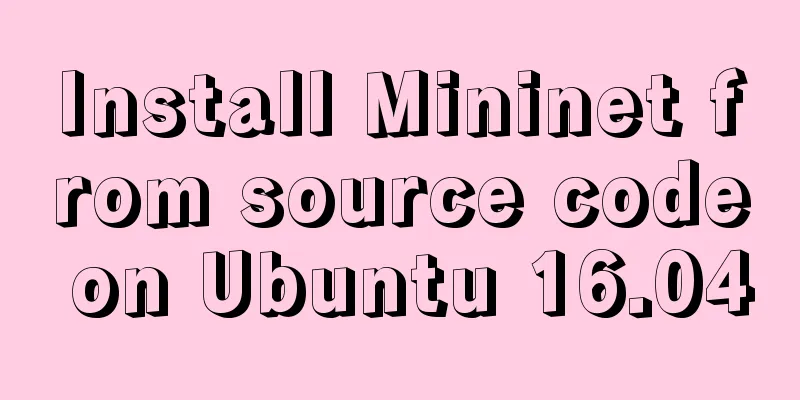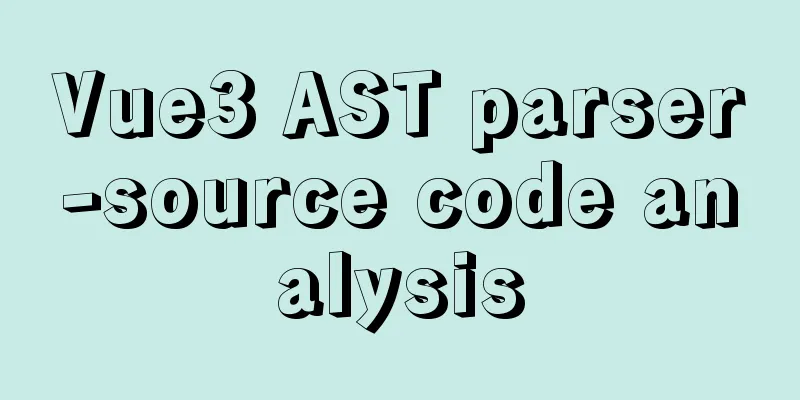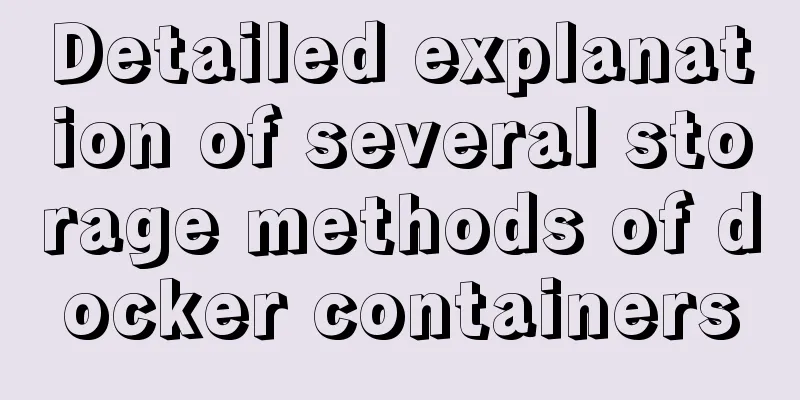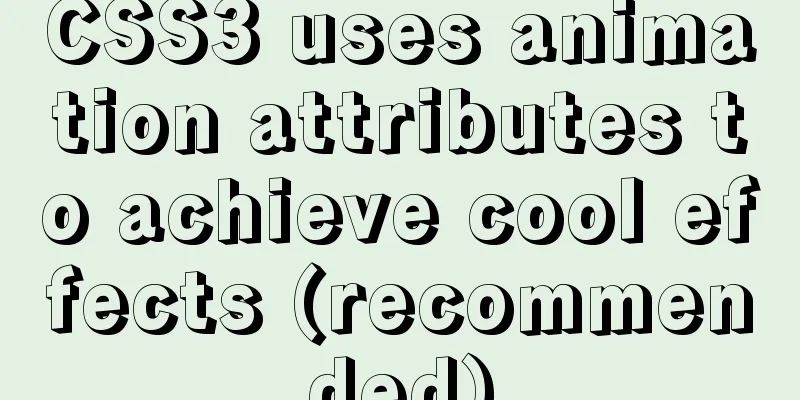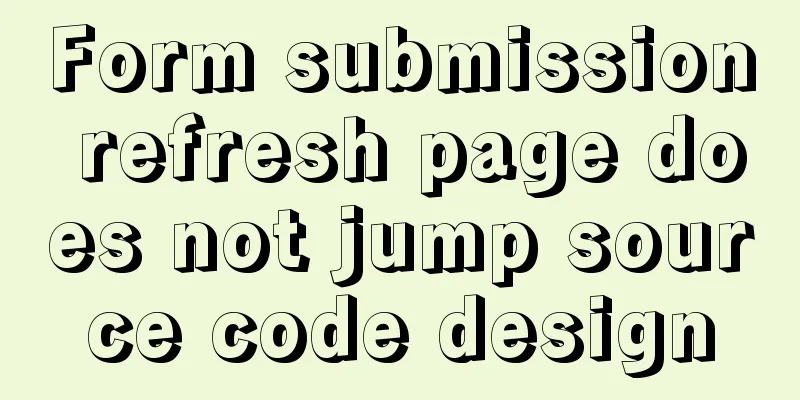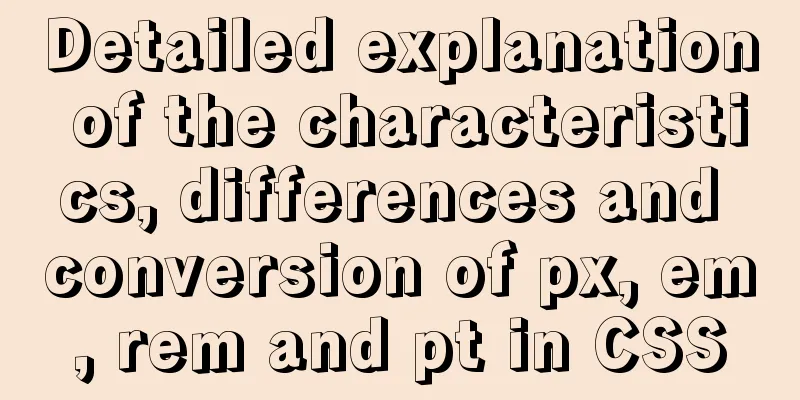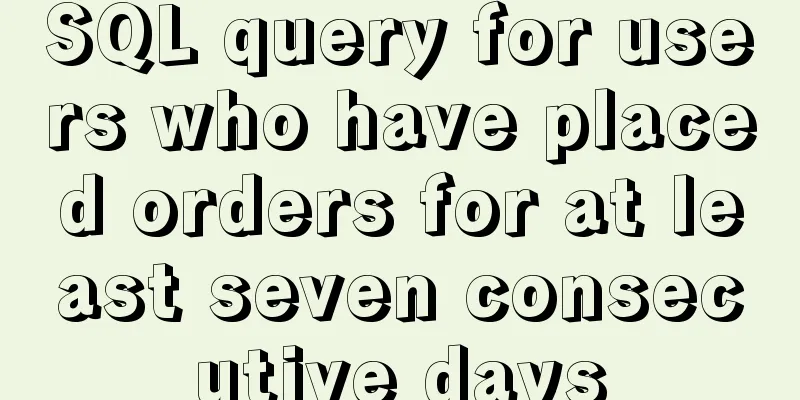Detailed installation and configuration of Subversion (SVN) under Ubuntu
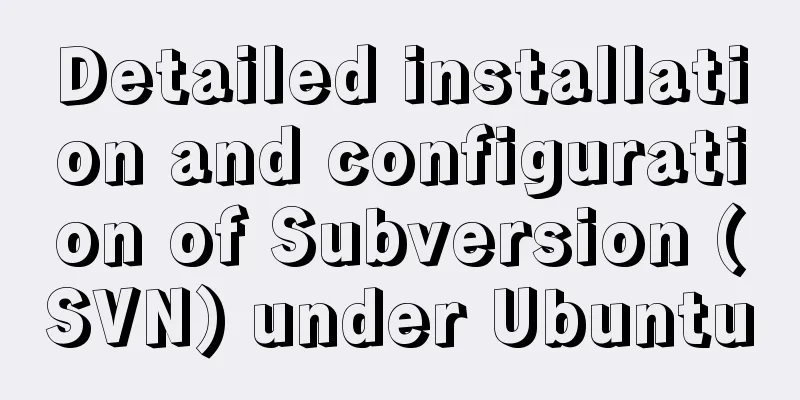
|
If you are a software developer, you must be familiar with Subversion. Subversion is a free and open source version control system. Under Subversion management, files and directories can transcend time and space. Subversion stores files in a central repository, which is very similar to an ordinary file server. The difference is that it can record every modification of files and directories, so that data can be restored to a previous version and the details of data changes can be viewed. Because of this, many people think of version control systems as a kind of magical "time machine". How to quickly build a Subversion service This article describes how to quickly build a Subversion service through URLOS in Ubuntu, without complicated command lines and one-click installation. First, install ULROS: curl -LO www.urlos.com/siu && sh siu After successful installation, visit http://ip:9968 and log in to URLOS using the default account and password. Search for
Fill in the service name in
Enter an SSH password in
After completing the settings, click the Submit button. At this point, the Subversion service has been set up.
How to use Subversion We can use the SVN client to access the address: svn://ip/project, the default account: admin password: urlos520;
Enter svn://ip/project
Browse the repository and add a file to it
Enter username: admin, password: urlos520
File added successfully
The above is the full content of this article. I hope it will be helpful for everyone’s study. I also hope that everyone will support 123WORDPRESS.COM. You may also be interested in:
|
<<: How to process blob data in MySQL
>>: How to understand the difference between computed and watch in Vue
Recommend
Embedded transplant docker error problem (summary)
After a long period of transplantation and inform...
3 ways to create JavaScript objects
Table of contents 1. Object literals 2. The new k...
Solutions to problems related to software package dependency reporting during installation in Linux
Table of contents background 1) Enable the keepch...
JS code to achieve page switching effect
This article example shares the specific code of ...
Installation tutorial of mysql8.0rpm on centos7
First, download the diagram 1. First uninstall th...
JS realizes the effect of picture waterfall flow
This article shares the specific code of JS to re...
Several methods of deploying multiple front-end projects with nginx
I have summarized 3 methods to deploy multiple fr...
Detailed tutorial on installing Docker and docker-compose suite on Windows
Table of contents Introduction Download and insta...
In-depth analysis of the diff algorithm in React
Understanding of diff algorithm in React diff alg...
Detailed tutorial on installing Prometheus with Docker
Table of contents 1. Install Node Exporter 2. Ins...
How to modify the default storage engine in MySQL
mysql storage engine: The MySQL server adopts a m...
How to install git on linux
1. Introduction Git is a free, open source distri...
jQuery plugin to achieve image comparison
This article example shares the specific code of ...
What to do if the auto-increment primary key in MySQL is used up
In the interview, you should have experienced the...
Install two MySQL5.6.35 databases under win10
Record the installation of two MySQL5.6.35 databa...