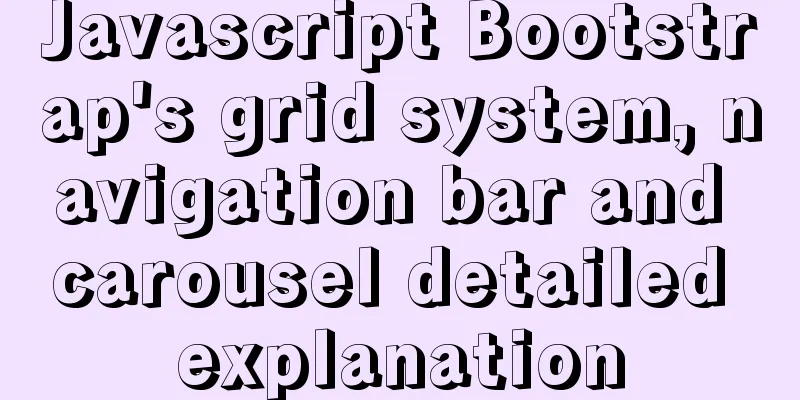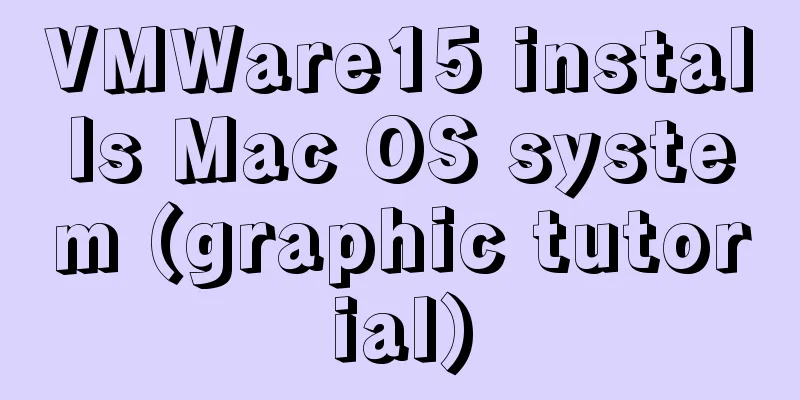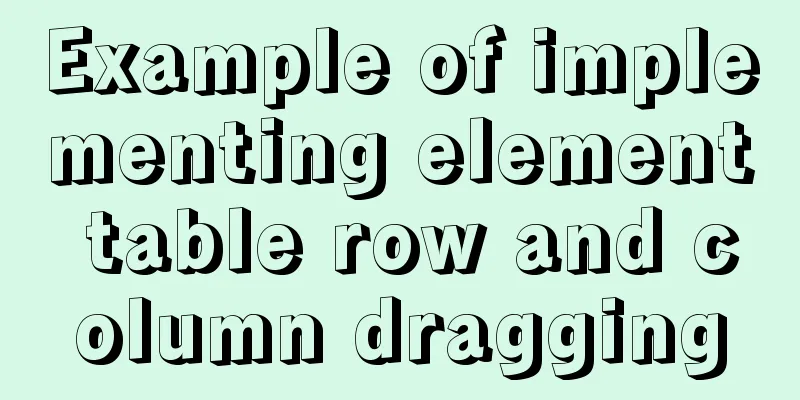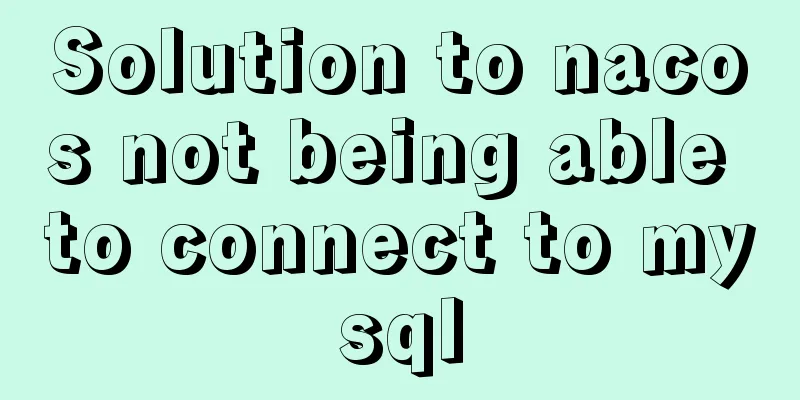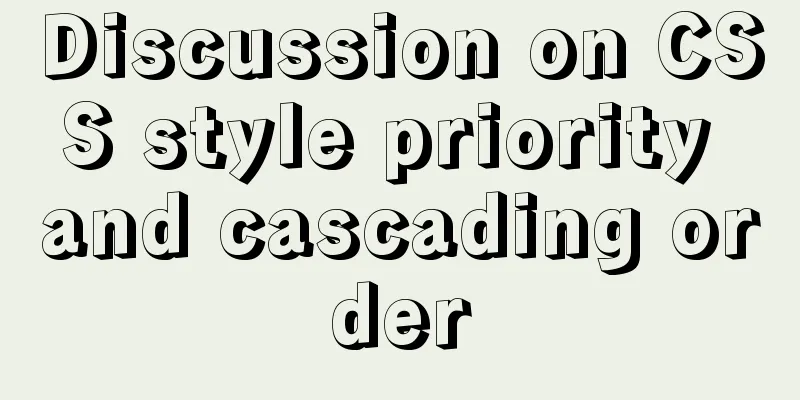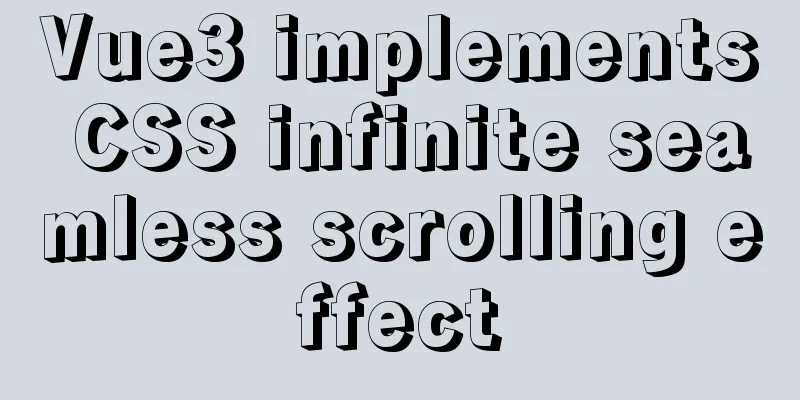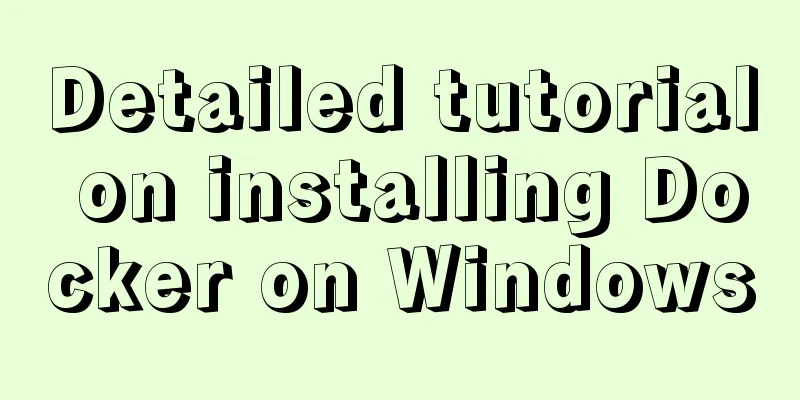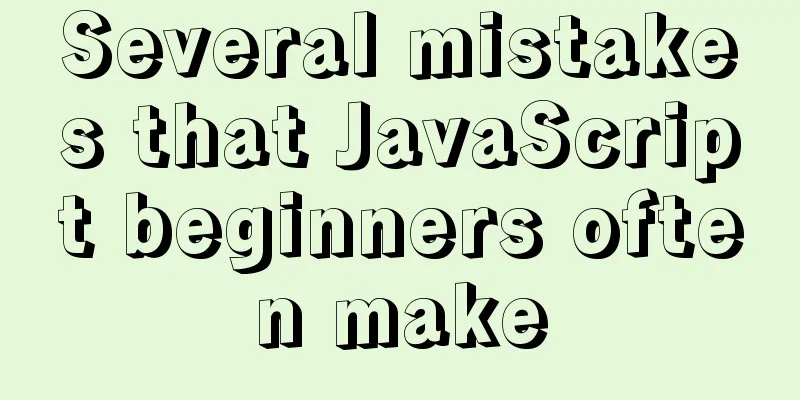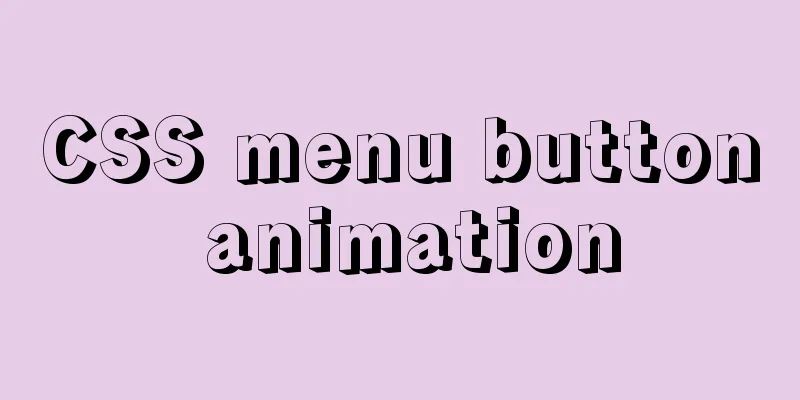Solutions to problems related to software package dependency reporting during installation in Linux
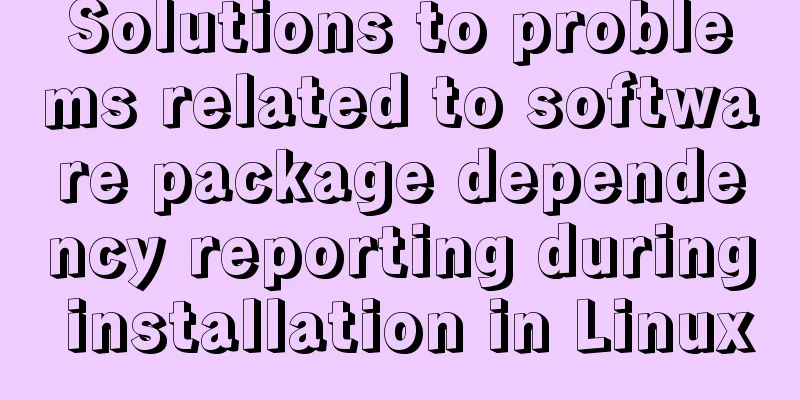
backgroundYou cannot use yum to install on the intranet server. If you need to install it yourself, related dependency errors may occur (dependency package versions are incompatible). The solution is to find a machine with the same operating system version that supports yum, and copy the installed package to another machine for installation. 1) Enable the keepchche function of yum: Method 1vi /etc/yum.conf keepcache =1 # Change to 1
Example: Install iptables yum -y install iptables iptables-services cd /var/cache/yum/x86_64/7 ls As shown in the picture: the source of iptables is in the base directory
cd packages/ ls According to the path of cachedir setting in the /etc/yum.conf configuration file, the iptables software just installed by yum is saved in packages/
2) yum-utils software: Method 2# Install the yum-utils software, --destdir specifies the directory, and finally specifies the package name to be installed yumdownloader --destdir=/root iptables iptables-services cd /root ls
3) lrzsz download and uploadyum -y install lrzsz # rz save to local/sz upload to server
This concludes this article on solutions to problems such as dependency reporting when installing software packages in Linux. For more information on Linux dependency reporting issues, please search previous articles on 123WORDPRESS.COM or continue browsing the following related articles. I hope you will support 123WORDPRESS.COM in the future! You may also be interested in:
|
<<: JavaScript destructuring assignment detailed explanation
>>: MySQL stored functions detailed introduction
Recommend
Nginx configuration SSL and WSS steps introduction
Table of contents Preface 1. Nginx installation 1...
Detailed tutorial on installing Tomcat9 windows service
1. Preparation 1.1 Download the tomcat compressed...
The problem of mmx64.efi not found occurs when installing Ubuntu18 dual system on win10
During the installation of Ubuntu 18, the mmx64.e...
Vue installation and use
Table of contents 1. Vue installation Method 1: C...
Reasons and solutions for MySQL failing to create foreign keys
When associating two tables, a foreign key could ...
Understanding and example code of Vue default slot
Table of contents What is a slot Understanding of...
Example analysis of mysql variable usage [system variables, user variables]
This article uses examples to illustrate the usag...
Practical TypeScript tips you may not know
Table of contents Preface Function Overloading Ma...
A brief introduction to Linux environment variable files
In the Linux system, environment variables can be...
Solve the problem of managing containers with Docker Compose
In Docker's design, a container runs only one...
In-depth explanation of the locking mechanism in MySQL
Preface In order to ensure the consistency and in...
Detailed explanation of the rounding accuracy problem of the toFixed() method in JS
Table of contents The pitfalls Filling method Wha...
How to use CSS style to vertically center the font in the table
The method of using CSS style to vertically cente...
How to detect whether a file is damaged using Apache Tika
Apache Tika is a library for file type detection ...
Detailed explanation of Linux text processing command sort
sort Sort the contents of a text file Usage: sort...