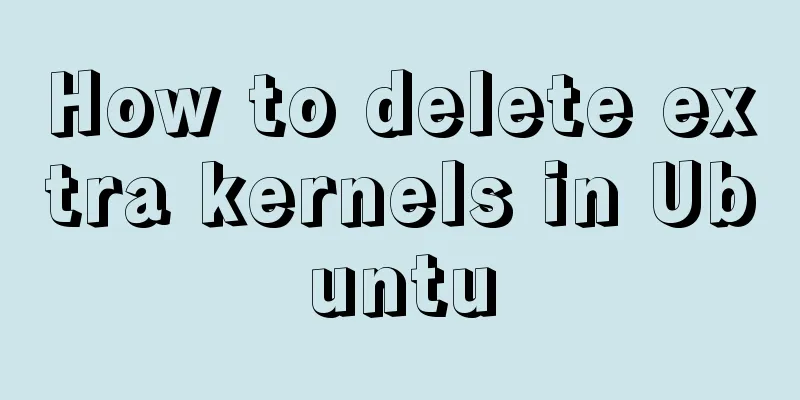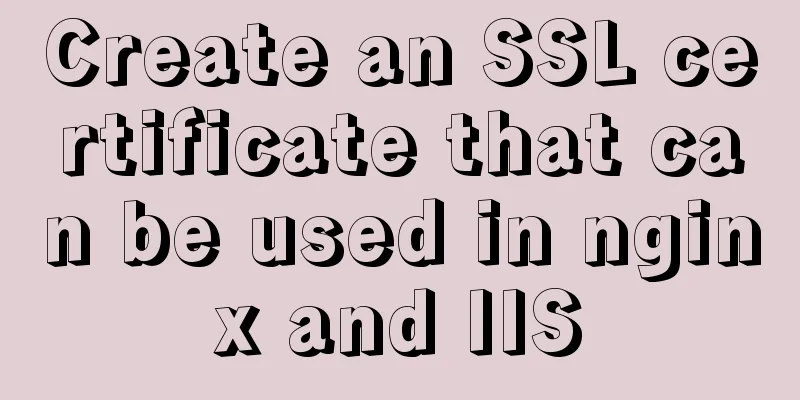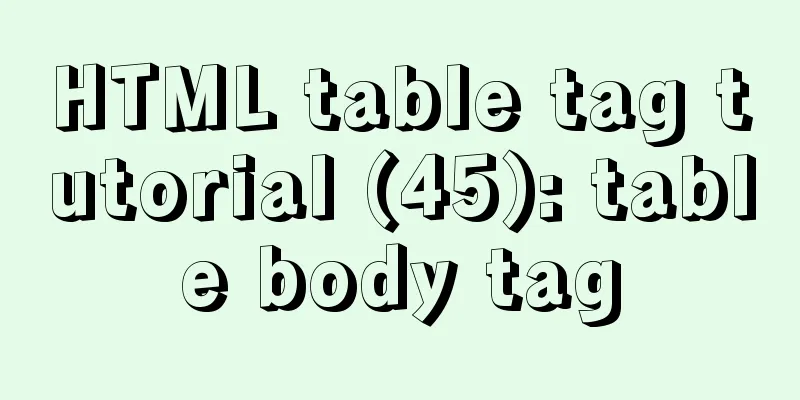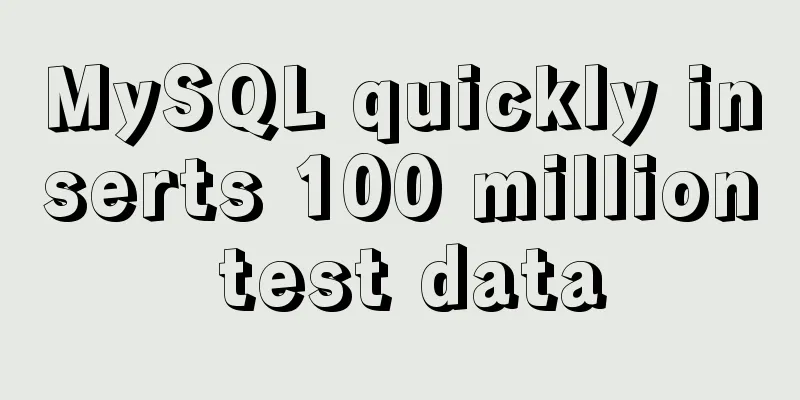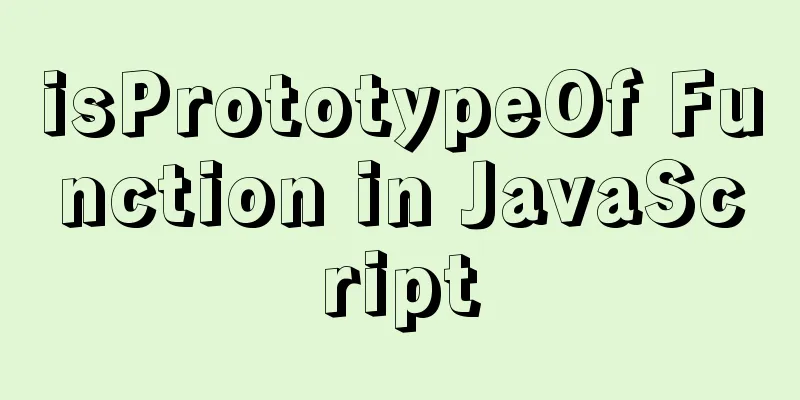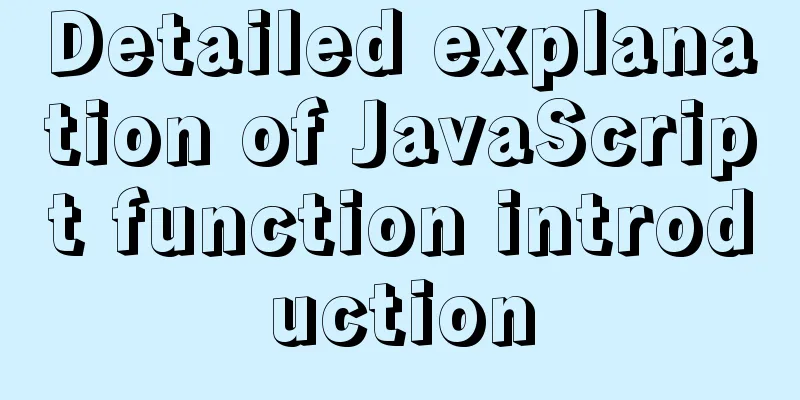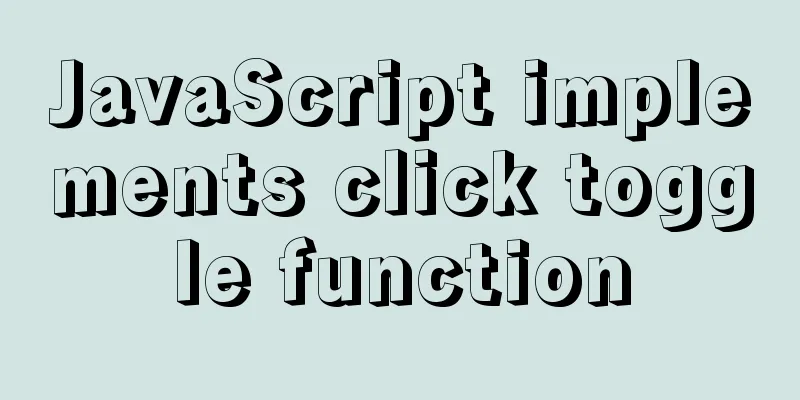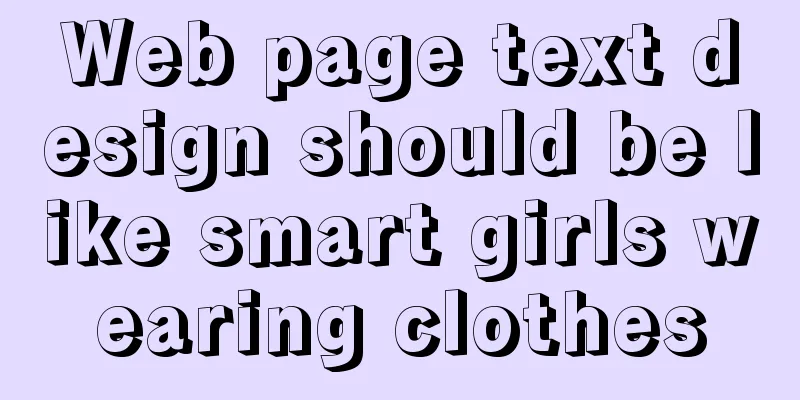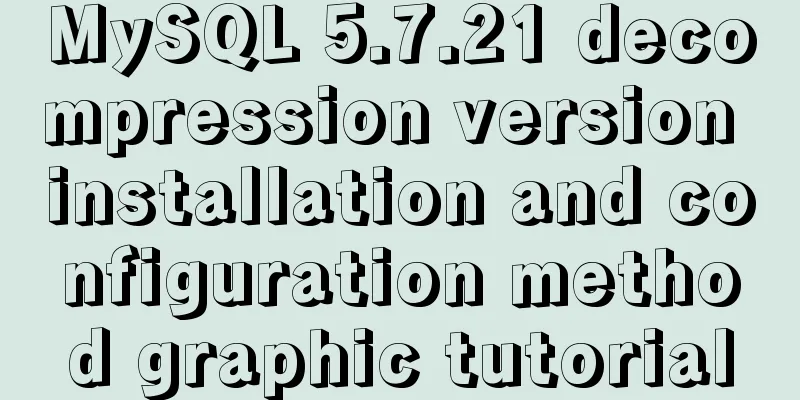CSS menu button animation
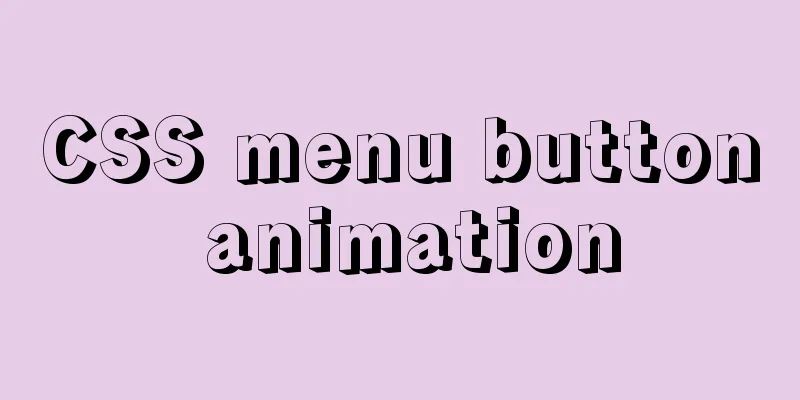
|
To write a drop-down menu, click the button. The menu entrance is to click an icon button. Before, I used a picture to replace it. Today, I suddenly want to use CSS to write an effect. I mainly refer to the button in the upper right corner of the Pengpai mobile terminal. Effect:
HTML
//Change class through click event in vue
<div
class="burger"
style="float: right;"
:class="{'transform':rightTopBtn}"
@click.stop="rightTopBtn=!rightTopBtn"
>
<div></div>
<div></div>
<div></div>
</div>CSS
<!--Button container START-->
.burger {
cursor: pointer;
display: inline-block;
margin: 7px 6px 0 0;
outline: none;
}
<!--Button containerEND-->
<!--The three horizontal lines are rotated by rotate3d START-->
.burger div {
width: 30px;
height: 4px;
margin-bottom: 6px;
background-color: rgb(51, 51, 51);
transform: rotate3d(0, 0, 0, 0);
}
<!--Three horizontal lines END-->
.burger.transform div {
background-color: transparent;
}
.burger.transform div:first-of-type {
top: 10px;
transform: rotate3d(0, 0, 1, 45deg)
}
.burger.transform div:last-of-type {
bottom: 10px;
transform: rotate3d(0, 0, 1, -45deg)
}
<!--The effect of the first and third horizontal lines after clicking START-->
.burger.transform div:first-of-type, .burger.transform div:last-of-type {
transition: transform .4s .3s ease, background-color 250ms ease-in;
background: #00c1de;
}
<!--The effect of the first and third horizontal lines after clickingEND-->
<!--Resume animation after canceling click START-->
.burger div:first-of-type, .burger div:last-of-type {
transition: transform .3s ease .0s, background-color 0ms ease-out;
position: relative;
}
<!--Resume animation after canceling clickEND-->The effect of animation can be achieved by using only transition. By setting the changes of different attributes and mastering the change time and delay time, the animation can be arranged in sequence. Summarize The above is the CSS menu button animation that I introduced to you. I hope it will be helpful to you. If you have any questions, please leave me a message and I will reply to you in time! |
>>: Docker implements container port binding local port
Recommend
Details of 7 kinds of component communication in Vue3
Table of contents 1. Vue3 component communication...
CSS3 realizes particle animation effect when matching kings
When coding, you will find that many things have ...
MySQL 8.0.20 installation and configuration tutorial under Docker
Docker installs MySQL version 8.0.20 for your ref...
Tips for Mixing OR and AND in SQL Statements
Today, there is such a requirement. If the logged...
Introduction to Apache deployment of https in cryptography
Table of contents Purpose Experimental environmen...
A brief discussion on the corresponding versions of node node-sass sass-loader
Table of contents The node version does not corre...
Native JavaScript implementation of progress bar
The specific code for JavaScript to implement the...
The process of quickly converting mysql left join to inner join
During the daily optimization process, I found a ...
Vue scroll down to load more data scroll case detailed explanation
vue-infinite-scroll Install npm install vue-infin...
Detailed explanation of mysql scheduled tasks (event events)
1. Brief introduction of the event An event is a ...
Detailed explanation of JavaScript operation mechanism and a brief discussion on Event Loop
Table of contents 1. Why is JavaScript single-thr...
How to use Vue3 asynchronous data loading component suspense
Table of contents Preface Creating Components Sum...
MySQL table deletion operation implementation (differences between delete, truncate, and drop)
This article mainly discusses the differences bet...
In-depth study of vue2.x--Explanation of the h function
Table of contents Solution, Summarize: vue projec...
How to set the select to be read-only and not editable and the select value to be passable
1. <select style="width:195px" name=&...