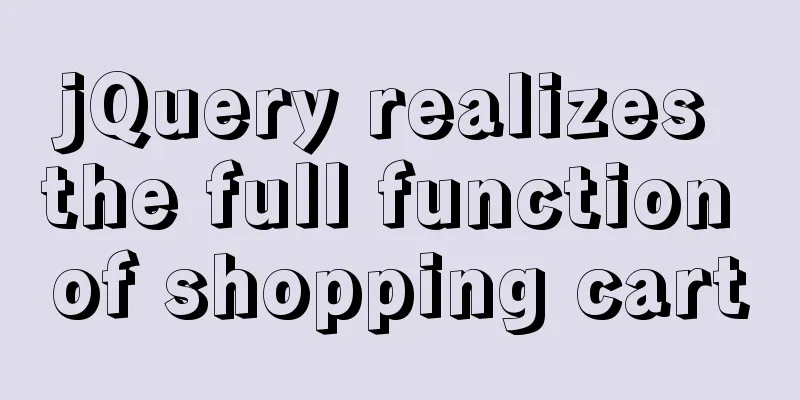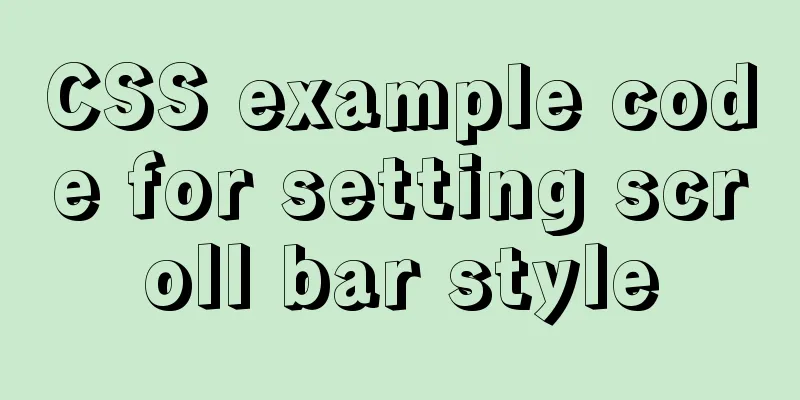Analyze the problem of Zabbix 5.0 disk automatic discovery and read-write monitoring
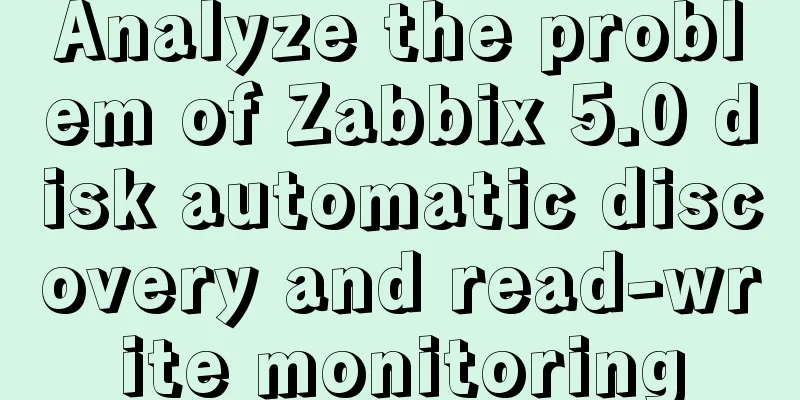
Automatically discover disksConfiguration Key Values Note: This key value is only supported on Linux platforms.
This discovery key returns two macros:
For example:
[
{
"{#DEVNAME}":"loop1",
"{#DEVTYPE}":"disk"
},
{
"{#DEVNAME}":"dm-0",
"{#DEVTYPE}":"disk"
},
{
"{#DEVNAME}":"sda",
"{#DEVTYPE}":"disk"
},
{
"{#DEVNAME}":"sda1",
"{#DEVTYPE}":"partition"
}
]Configuring Filters Used to filter device type and device name, usually the disk name is
Test verification
Add disk read and write rate monitoringDisk read and write key values: vfs.dev.read[<device>,<type>,<mode>] vfs.dev.write[<device>,<type>,<mode>] illustrate: device - disk device (default is all ) type - possible values: sectors , operations , bytes , sps , ops , bps mode - possible values: avg1 (1 minute average, default), avg5 , avg15 . Note: The default value of the "type" parameter is different for different operating systems. Therefore, the monitoring key value of disk read and write can be configured as:
The {#DEVNAME} macro is allowed when the key value is The above is the details of Zabbix 5.0: automatic disk discovery and read-write monitoring. For more information about Zabbix disk discovery and read-write monitoring, please pay attention to other related articles on 123WORDPRESS.COM! You may also be interested in:
|
<<: How to use border-image to implement text bubble border sample code
>>: What qualities should a good advertisement have?
Recommend
Windows 2019 Activation Tutorial (Office2019)
A few days ago, I found that the official version...
How to deploy the crownblog project to Alibaba Cloud using docker
Front-end project packaging Find .env.production ...
Summary of Css methods for clearing floats
Float is often used in web page layout, but the f...
Nginx Location directive URI matching rules detailed summary
1. Introduction The location instruction is the c...
Detailed introduction to nobody user and nologin in Unix/Linux system
What is the nobody user in Unix/Linux systems? 1....
How to run commands on a remote Linux system via SSH
Sometimes we may need to run some commands on a r...
Implementing a web calculator with native JavaScript
This article shares the specific code of JavaScri...
How many pixels should a web page be designed in?
Many web designers are confused about the width of...
Installation and use of Ubuntu 18.04 Server version (picture and text)
1 System Installation Steps OS Version:1804 Image...
In-depth understanding of MySQL global locks and table locks
Preface According to the scope of locking, locks ...
Design reference WordPress website building success case
Each of these 16 sites is worth reading carefully,...
A detailed introduction to Tomcat directory structure
Open the decompressed directory of tomcat and you...
Linux operation and maintenance basics httpd static web page tutorial
Table of contents 1. Use the warehouse to create ...
Analyze how uniapp dynamically obtains the interface domain name
background The interface domain name is not hard-...
What to do if the auto-increment primary key in MySQL is used up
In the interview, you should have experienced the...




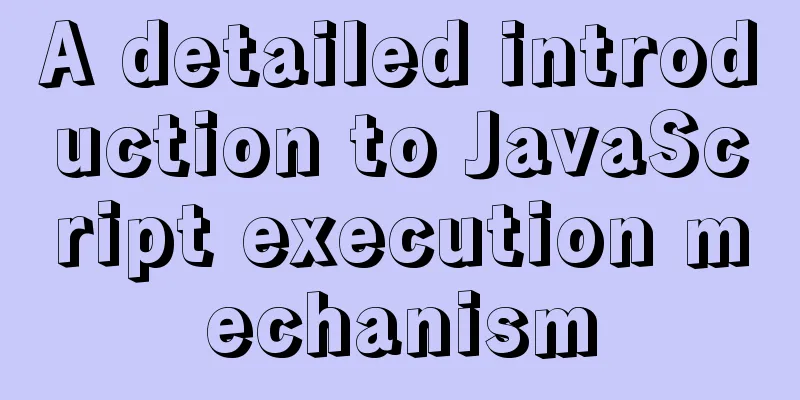
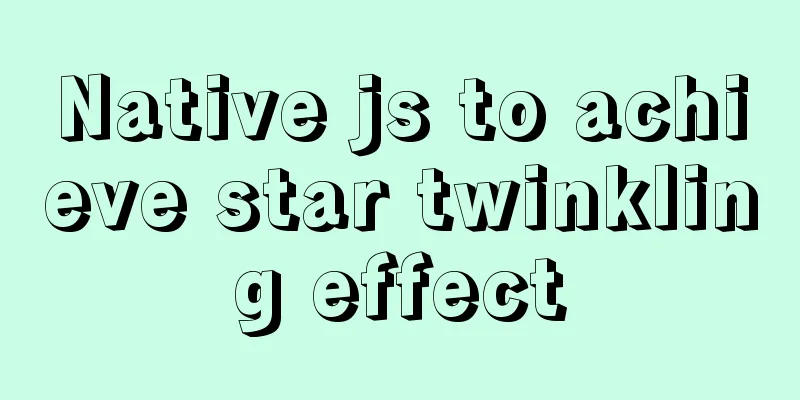
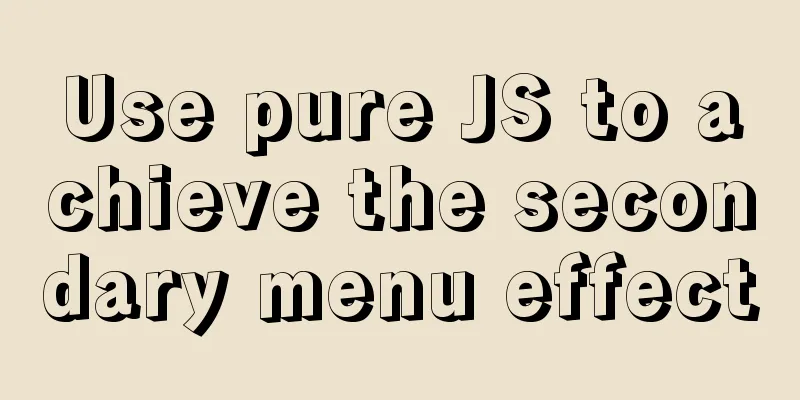
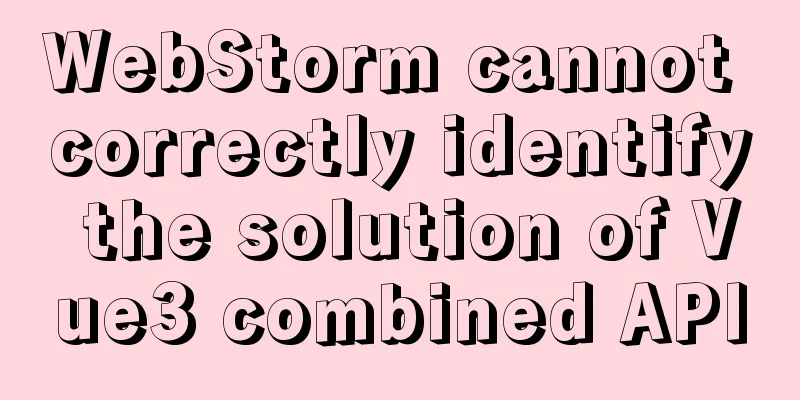
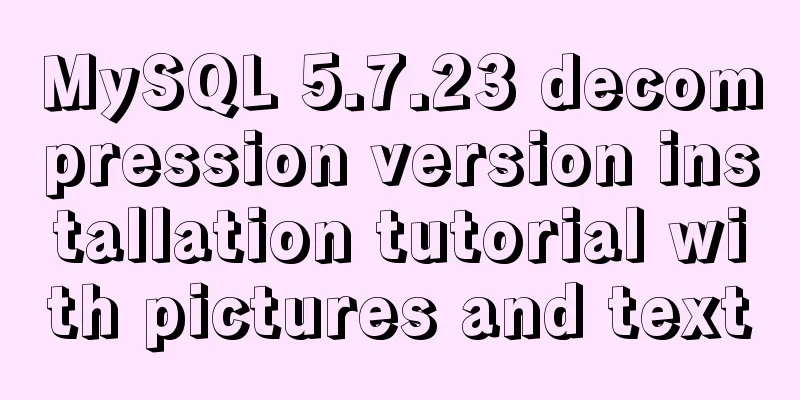
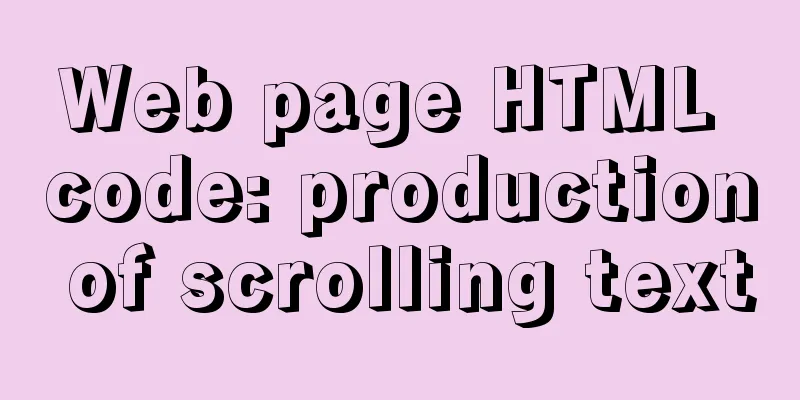
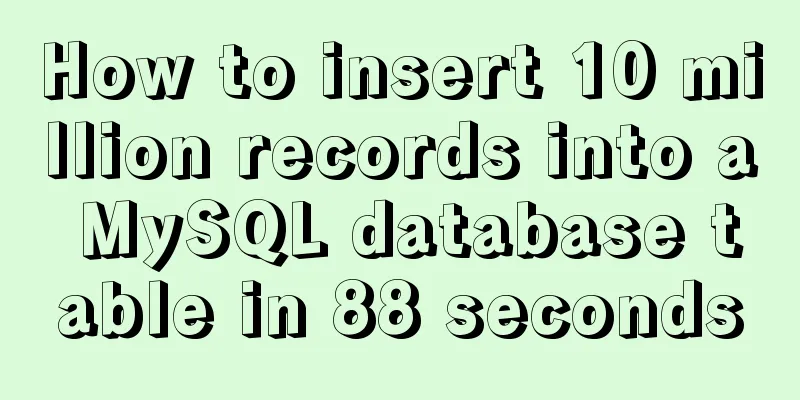
![Review of the best web design works in 2012 [Part 1]](/upload/images/67cac325bfd51.webp)