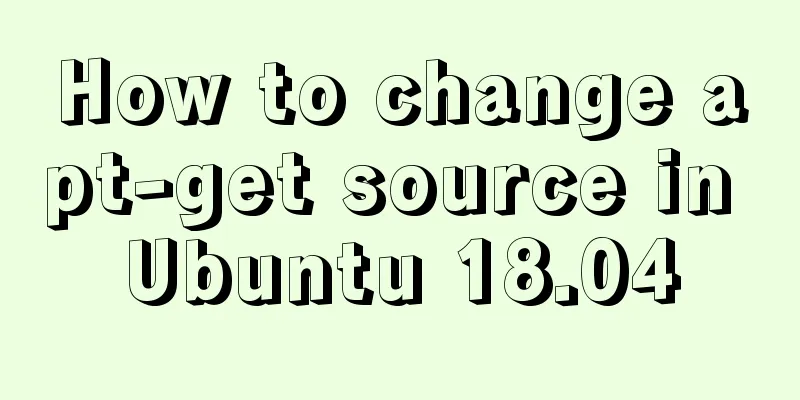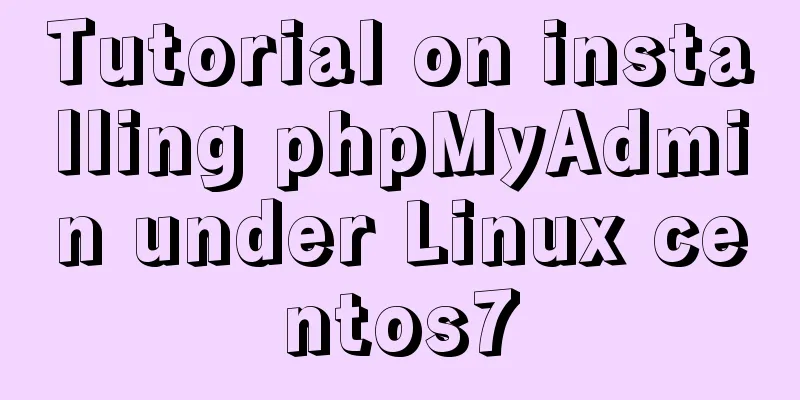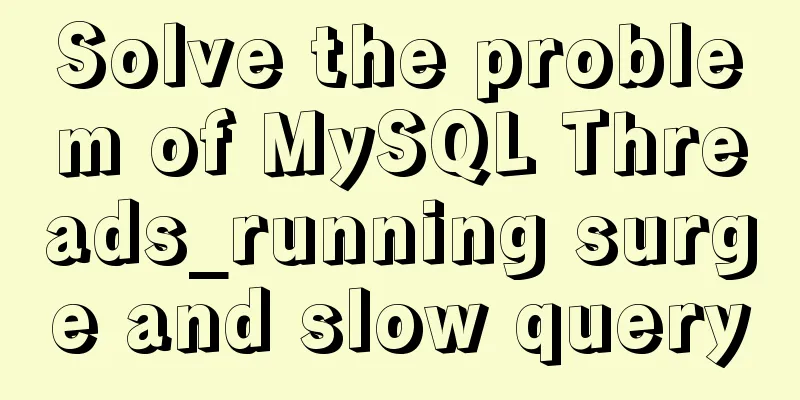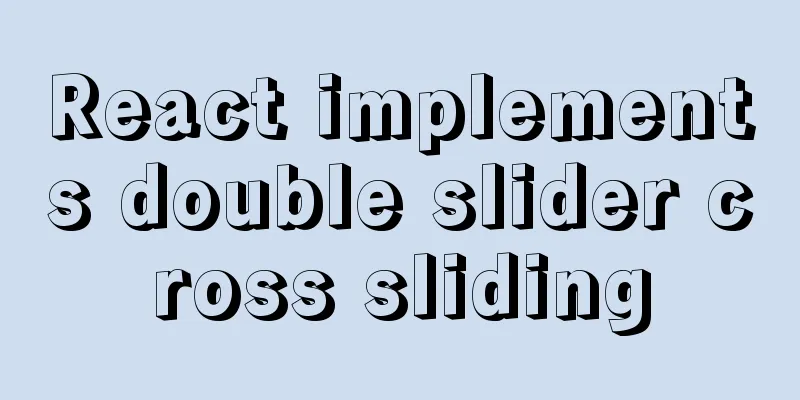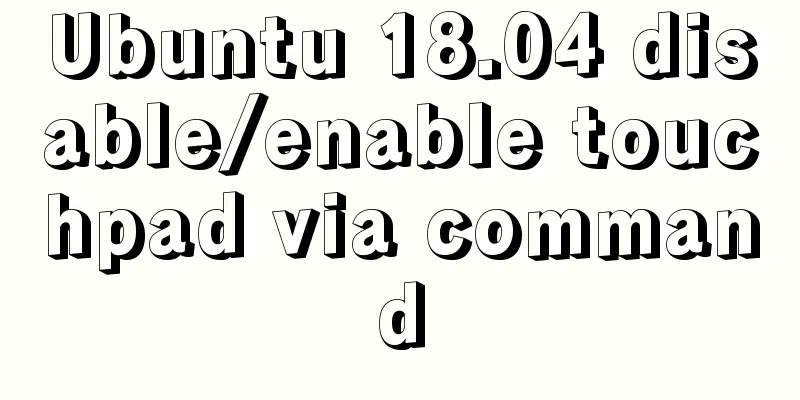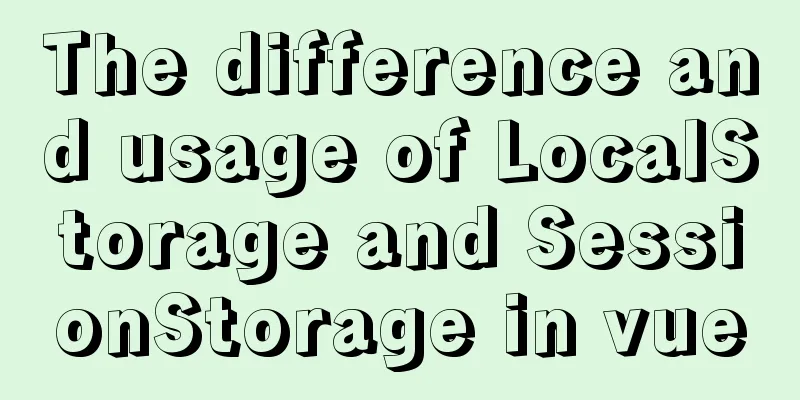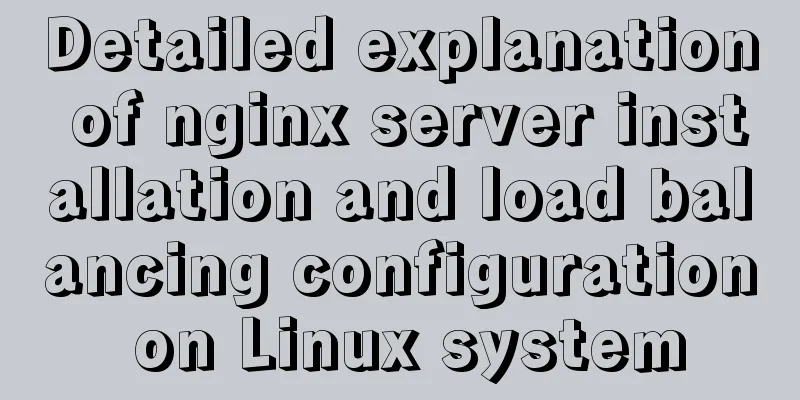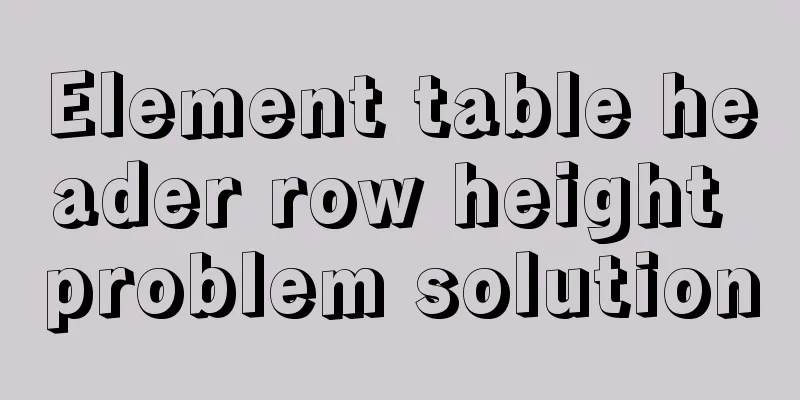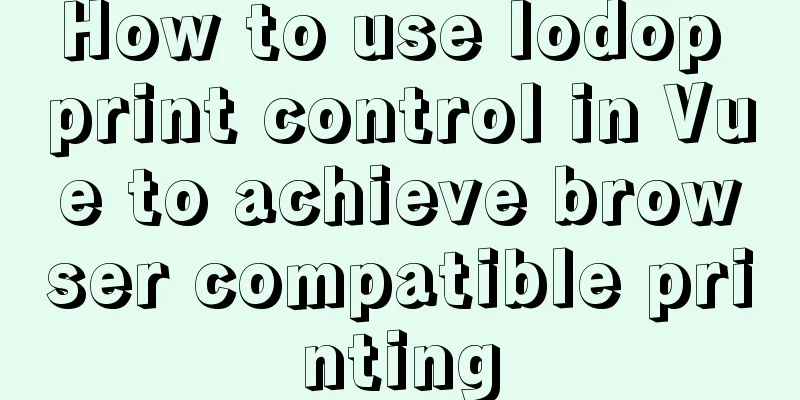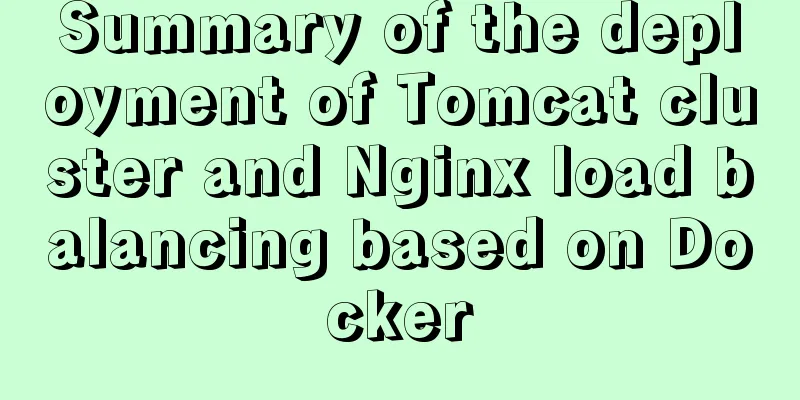Summary of the differences between Vue's watch, computed, and methods
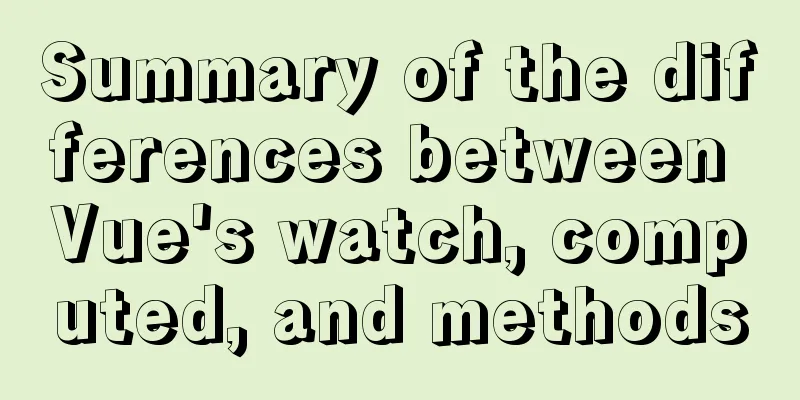
1 IntroductionWhen creating a Vue instance, you can pass in an options object
const vm = new Vue({
data: {
msg: 'hello'
},
computed: {},
methods: {},
watch: {}
})
This options object can specify a lot of options (or attributes), and data-related options include but are not limited to Among them, 2 Basic usage Use
<!DOCTYPE html>
<html lang="en">
<head>
<meta charset="UTF-8" />
<meta name="viewport" content="width=device-width, initial-scale=1.0" />
<title>Methods</title>
<!-- Import vue.js -->
<script src="https://cdn.jsdelivr.net/npm/[email protected]/dist/vue.js"></script>
</head>
<body>
</body>
<script>
</script>
</html>
2.1 Methods The functions defined in the
<body>
<div id="example">
<!-- Display: a:1 -->
<p>a:{{ plus() }}</p>
</div>
</body>
<script>
const vm = new Vue({
el: "#example",
data: {
a: 0,
},
methods: {
plus: function () {
return this.a + 1;
},
},
});
console.log(vm); // View the console output of vm, you can see that it has a method: plus: ƒ (), ⚠️Note that it is a method console.log(vm.plus()); // Access the method directly through the vm instance, output: 1
</script>
The function in 2.2 computed properties The function defined in the
<body>
<div id="example">
<!-- Display: a:1 -->
<p>a:{{ plus }}</p>
</div>
</body>
<script>
const vm = new Vue({
el: "#example",
data: {
a: 0,
},
computed: {
plus: function () {
return this.a + 1;
},
},
});
console.log(vm); // // Check the vm output by the console, you can see that it has an attribute: plus:1, ⚠️Note that it is an attribute</script>
At first glance it seems that In fact, the difference between the two has been reflected by printing the vm instance and the access method:
In addition, unlike methods, computed properties can be updated responsively as the data they depend on changes, that is, when a changes, 2.3 watch listener The key-value pair in the During the
<body>
<div id="example">
<!-- Display: a:1 -->
<p>a:{{ a }}</p>
</div>
</body>
<script>
const vm = new Vue({
el: "#example",
data: {
a: 0,
},
watch:
a: function () {
console.log("a has changed"); // Because the value of a has changed, the callback function executes console.log(this.a);
},
},
});
vm.a = 1; // Manually change the value of a here</script>
3 Differences between the three 3.1 Methods vs. Computed PropertiesIn addition to the two differences mentioned in 2.2, the most important difference is:
The following table summarizes the differences between the two:
3.2 Computed Properties vs Listeners
If a value needs to be calculated from one or more data, use a calculated property The listening property is mainly used to monitor changes in a certain value and then perform the required logical processing; in addition, when it is necessary to perform asynchronous or costly operations when data changes, the listening property is more useful. For specific examples, see the vue document - listener This is the end of this article about the differences between Vue's You may also be interested in:
|
<<: Use of kubernetes YAML files
>>: Cross-browser development experience summary (I) HTML tags
Recommend
Detailed explanation of DBeaver connecting to MySQL version 8 and above and solving possible problems
Database MySQL version 8.0.18 Download a DBeaver....
A solution to the abnormal exit of Tomcat caused by semaphore
I'm playing with big data recently. A friend ...
HTML+CSS+JavaScript realizes the display of selected effect following the mouse movement
1. Display effect: 2, html structure <div clas...
Detailed explanation of the reasons and solutions for Docker failing to start normally
1. Abnormal performance of Docker startup: 1. The...
Examples of using MySQL pessimistic locking and optimistic locking
Pessimistic Lock Pessimistic lock, considers the ...
Windows Server 2016 Quick Start Guide to Deploy Remote Desktop Services
Now 2016 server supports multi-site https service...
Tutorial on installing MySQL 8.0.11 under Linux
1. Go to the official website to download the ins...
VMware vSphere 6.7 (ESXI 6.7) graphic installation steps
Environment: VMware VCSA 6.7 (VMware-VCSA-all-6.7...
Introduction to HTML page source code layout_Powernode Java Academy
Introduction to HTML page source code layout This...
Detailed explanation of using grep command in Linux
Linux grep command The Linux grep command is used...
How to solve the mysql error 1033 Incorrect information in file: 'xxx.frm'
Problem Description 1. Database of the collection...
Usage instructions for the docker create command
The docker create command can create a container ...
How to start multiple MySQL instances in CentOS 7.0 (mysql-5.7.21)
Configuration Instructions Linux system: CentOS-7...
Negative margin-top value solves the problem of vertical center alignment between label text and input
It is not easy to adjust the vertical center align...
Detailed explanation of MySQL remote connection permission
1. Log in to MySQL database mysql -u root -p View...