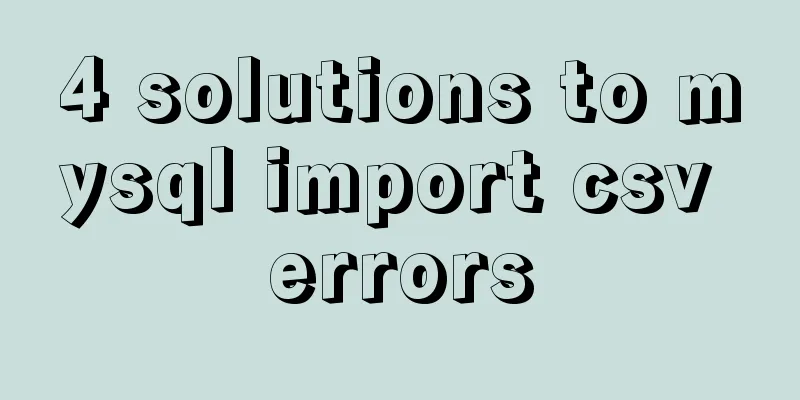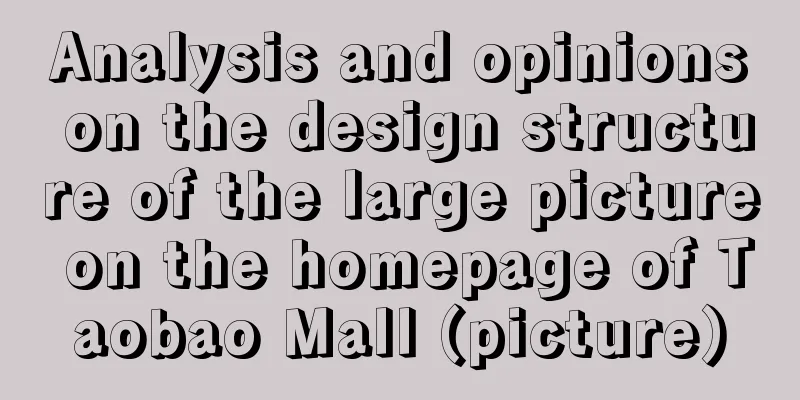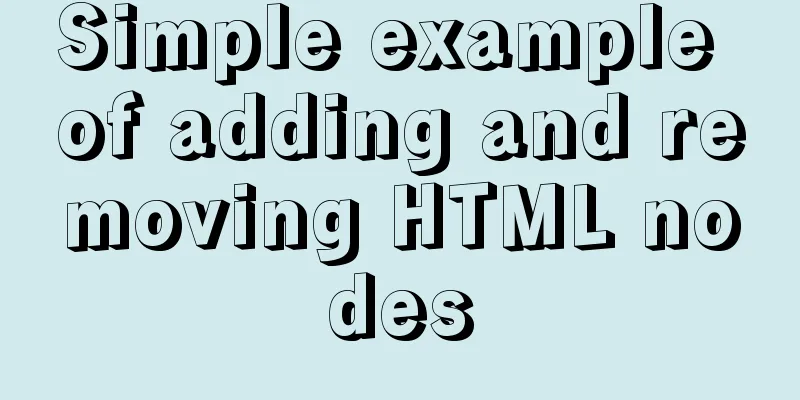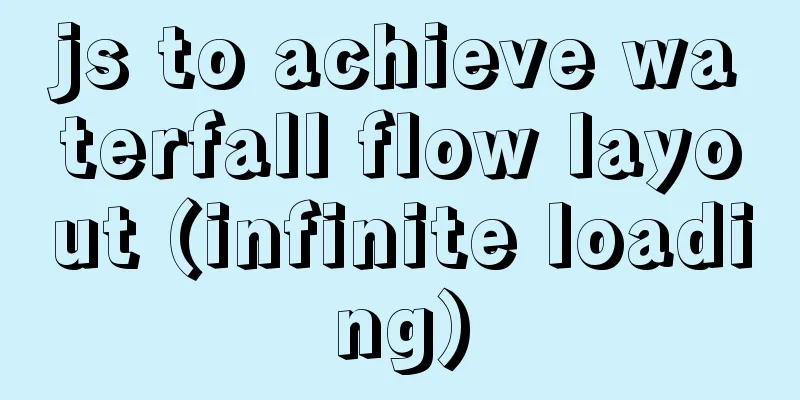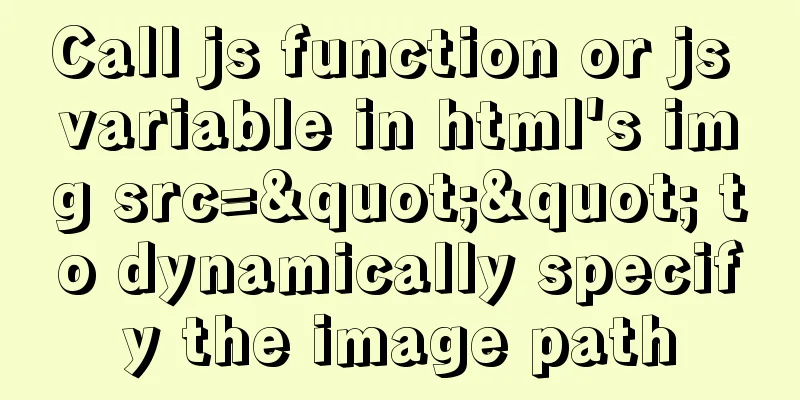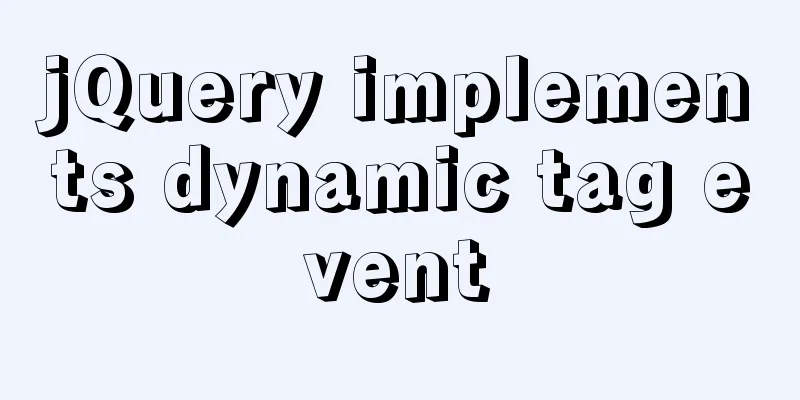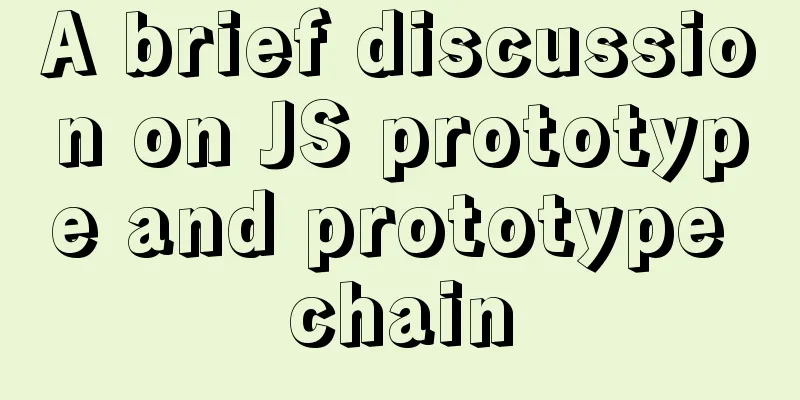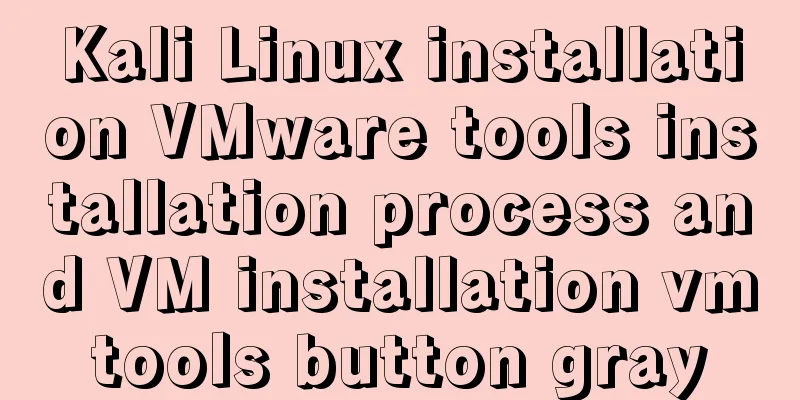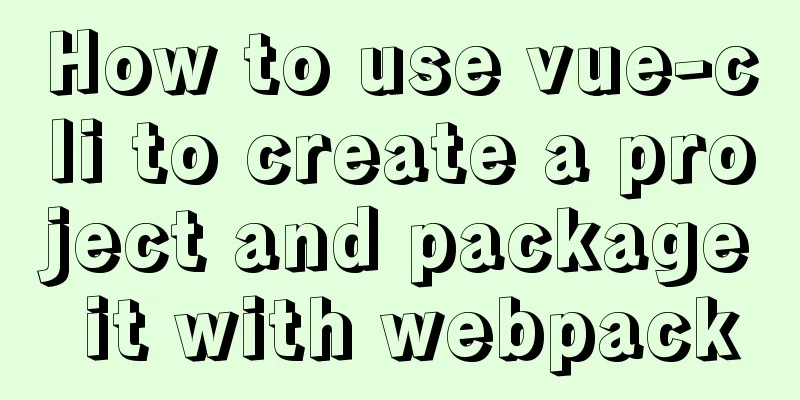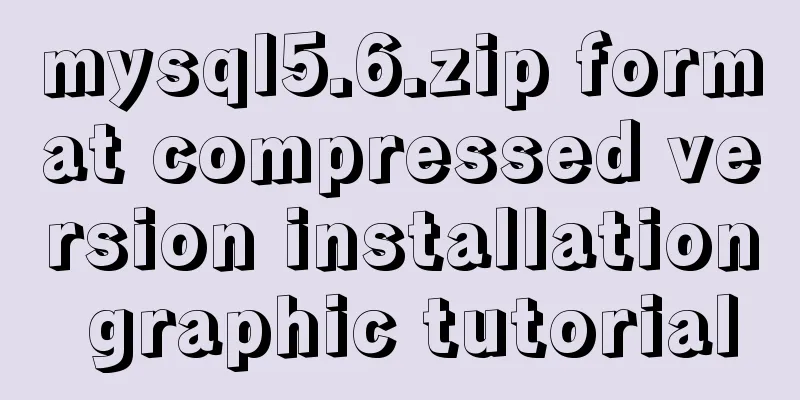Element table header row height problem solution
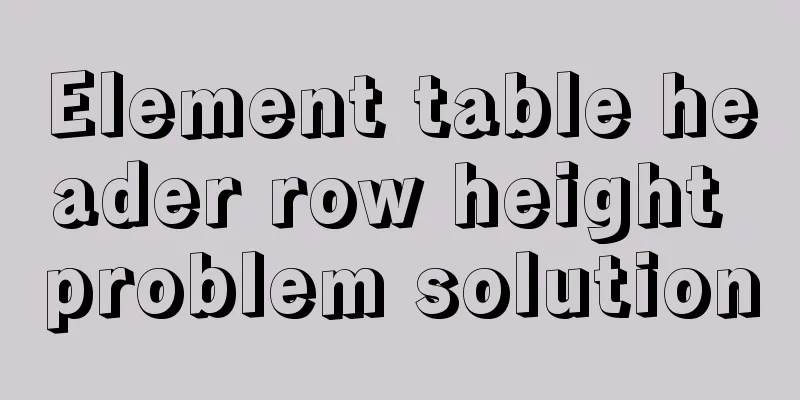
Preface In the background management system of a recent project, ElementUI was used when writing the front-end interface, but it was found that the height of the table header was always very high after importing the data table, as shown in the following figure:
I searched a lot for solutions on the web, but to no avail. After a lot of hard work, I finally solved this problem and recorded it here. Tip: The following is the main content of this article. The following cases can be used for reference 1. Cause of the problem When checking the code on the web page, I found that there was no style to set the height of the table header. The height of the header will only change when the
The reason is that the 2. Solution Delete the
Summarize The above is the method to modify the header. When a layout container is used, check the layout container first, and then modify the single component. I have searched many methods on the Internet before, but none of them can solve my current problem. In the future, I must understand where the problem lies before solving it. Vue modifies the height and background color of elementUI table tr th
/* Set the background color of the table header */
.el-table__header th, .el-table__header tr {
background-color: #17B3A3;
color: black;
}
/* Set the height of the table body */
.el-table__body td,.el-table__body th{
padding:1px;
}
/* Set the height of the table header */
.el-table__header td,.el-table__header th{
padding:6px 0px;
}
/* Set the pager height */
.site-wrapper .el-pagination {
margin-top: 5px;
text-align: right;
}
.el-pager li.active {
color: #080909;
cursor: default;
background-color: #17B3A3;
border-radius: 2px;
}This is the end of this article about solving the problem of Element table header row height. For more relevant Element table header row height content, please search 123WORDPRESS.COM's previous articles or continue to browse the following related articles. I hope everyone will support 123WORDPRESS.COM in the future! You may also be interested in:
|
Recommend
HTML multi-header table code
1. Multi-header table code Copy code The code is a...
How to install mysql5.7 in windows
First download the compressed version of mysql, t...
Detailed example of MySQL exchange partition
Detailed example of MySQL exchange partition Pref...
Summary of using the exclamation mark command (!) in Linux
Preface Recently, our company has configured mbp,...
Using group by in MySQL always results in error 1055 (recommended)
Because using group by in MySQL always results in...
How to hide the border/separation line between cells in a table
Only show the top border <table frame=above>...
MySQL not null constraint case explanation
Table of contents Set a not null constraint when ...
Solution to VMware virtual machine no network
Table of contents 1. Problem Description 2. Probl...
About the configuration problem of MyBatis connecting to MySql8.0 version
When learning mybatis, I encountered an error, th...
Analysis of the implementation method of Nginx and Apache coexistence under Linux server
This article describes how to implement coexisten...
MySQL installation and configuration method graphic tutorial (CentOS7)
1. System environment [root@localhost home]# cat ...
Linux nohup command principle and example analysis
nohup Command When using Unix/Linux, we usually w...
Example code for implementing a pure CSS pop-up menu using transform
Preface When making a top menu, you will be requi...
VMware Workstation 15 Pro Installation Guide (for Beginners)
01. VMware Workstation Pro 15 Download Download: ...
Detailed explanation of the use of React list bar and shopping cart components
This article example shares the specific code of ...