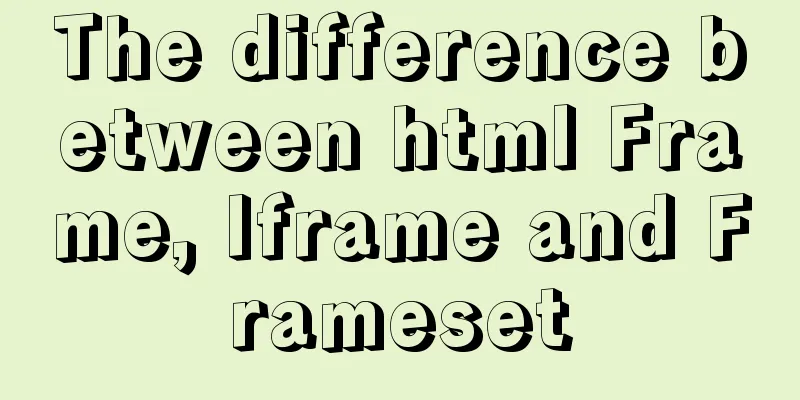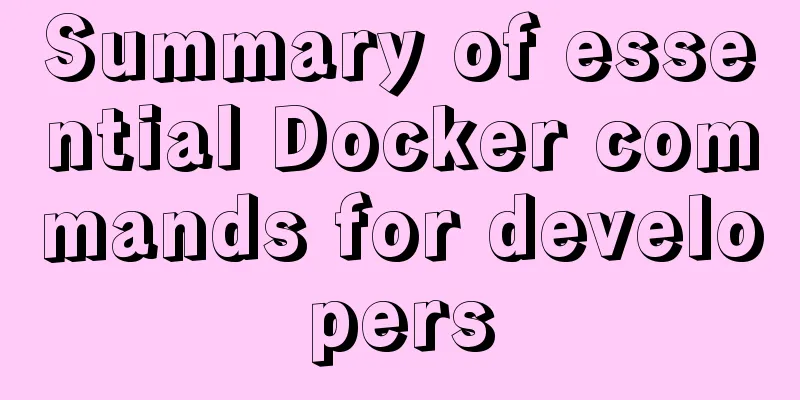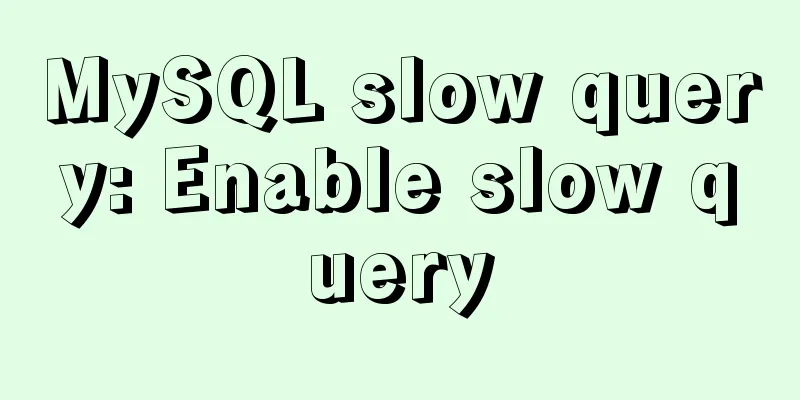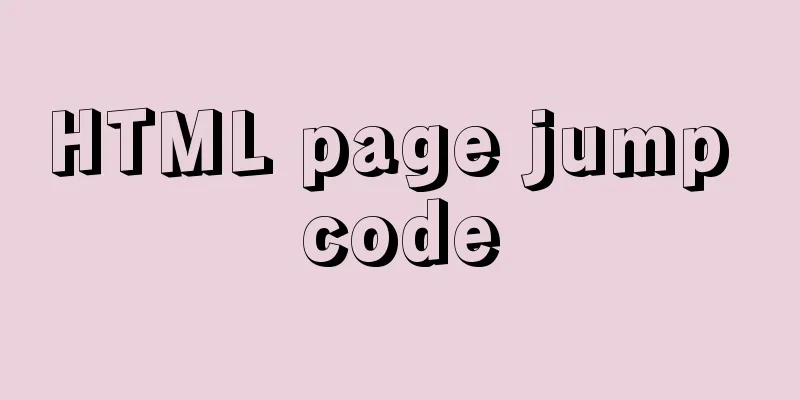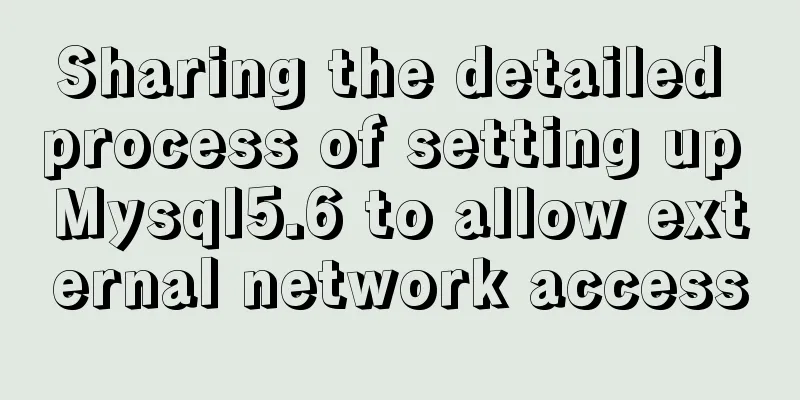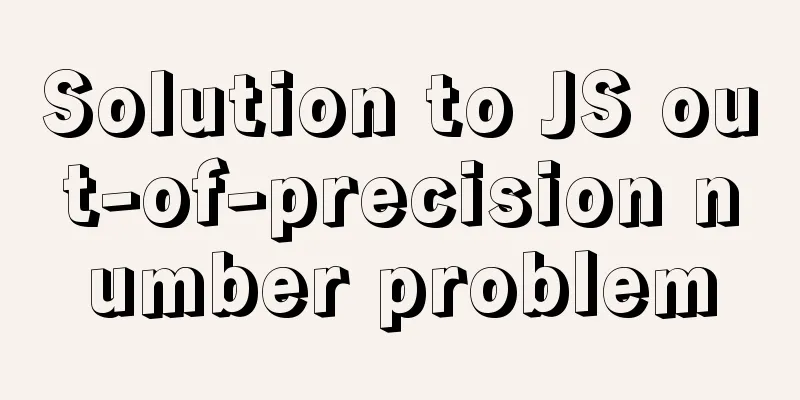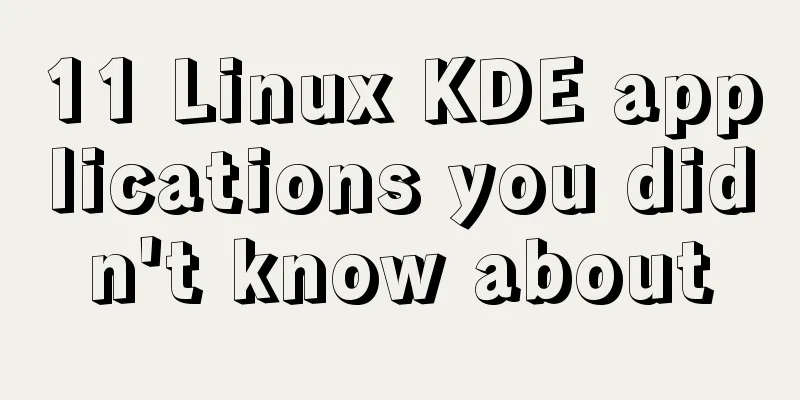jQuery implements dynamic tag event
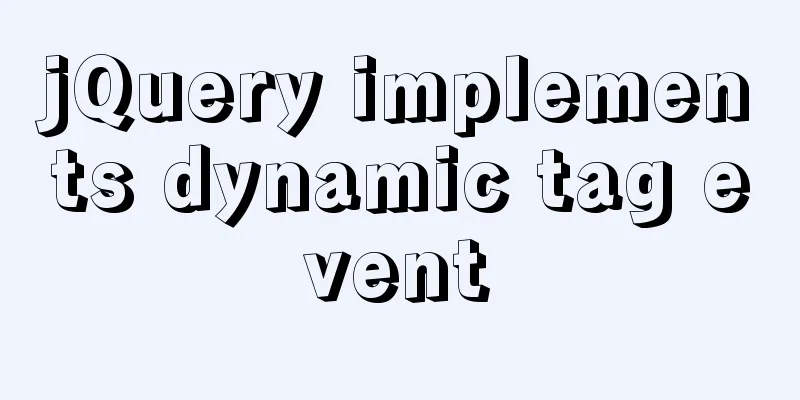
|
This article shares the specific code of jQuery to dynamically add tag events for your reference. The specific content is as follows
Code:
<body>
<table id="tableID" border="1" align="center" width="60%">
<tr>
<th>Username</th>
<th>Password</th>
<th>Operation</th>
</tr>
<tbody id="tbodyID"></tbody>
</table>
<hr />
username:
<input type="text" id="usernameID" /> Password:
<input type="text" id="passwordID" />
<input type="button" value="Add" id="addID" />
</body>
<script type="text/javascript">
//Locate the "Add" button and add a click event $("#addID").click(function() {
//Get the values of username and password var username = $("#usernameID").val();
var password = $("#passwordID").val();
//Remove spaces on both sides username = $.trim(username);
password = $.trim(password);
//If the username or password is not filled in if (username.length == 0 || password.length == 0) {
//Prompt the user alert("Username or password is not filled in");
} else {
//Create a tr tag var $tr = $("<tr></tr>");
//Create 3 td tags var $td1 = $("<td>" + username + "</td>");
var $td2 = $("<td>" + password + "</td>");
var $td3 = $("<td></td>");
//Create an input tag and set it as a delete button var $del = $("<input type='button' value='Delete'>");
//Dynamically add a click event for the delete button $del.click(function() {
//Delete all rows of the button, that is, $tr object $tr.remove();
});
//Add the delete button to the td3 tag $td3.append($del);
//Add 3 td tags to the tr tag in sequence $tr.append($td1);
$tr.append($td2);
$tr.append($td3);
//Add the tr tag to the tbody tag $("#tbodyID").append($tr);
// Clear the contents of the username and password text boxes $("#usernameID").val("");
$("#passwordID").val("");
}
});
</script>The above is the full content of this article. I hope it will be helpful for everyone’s study. I also hope that everyone will support 123WORDPRESS.COM. You may also be interested in:
|
<<: MySQL uses custom functions to recursively query parent ID or child ID
>>: Solve the problem that the docker container cannot ping the external network
Recommend
A brief discussion on the application of Html web page table structured markup
Before talking about the structural markup of web...
Detailed explanation of COLLATION examples in MySQL that you may have overlooked
Preface The string types of MySQL database are CH...
Search engine free collection of website entrances
1: Baidu website login entrance Website: http://ww...
How to transfer files between Docker container and local machine
To transfer files between the host and the contai...
Summary of accurate calculations of various distances/scroll distances in a window
Usually in project development, we have to deal wi...
Detailed tutorial of using stimulsoft.reports.js with vue-cli
vue-cli uses stimulsoft.reports.js (nanny-level t...
How to create a responsive column chart using CSS Grid layout
I have been playing around with charts for a whil...
Detailed explanation of the use of stat function and stat command in Linux
stat function and stat command Explanation of [in...
Sample code for implementing form validation with pure CSS
In our daily business, form validation is a very ...
How to enable Swoole Loader extension on Linux system virtual host
Special note: Only the Swoole extension is instal...
Detailed tutorial for upgrading MySQL 5.7.17 free installation version on Windows (x86, 64bit)
MySQL needs to be upgraded to version 5.5.3 or ab...
Detailed steps to configure my.ini for mysql5.7 and above
There is no data directory, my-default.ini and my...
Detailed explanation of how to enable HSTS in nginx to force the browser to redirect to HTTPS access
In the previous article, we have implemented loca...
MySQL 8.0.15 winx64 compression package installation and configuration method graphic tutorial
This article shares the installation and configur...
A brief description of the relationship between k8s and Docker
Recently, the project uses kubernetes (hereinafte...