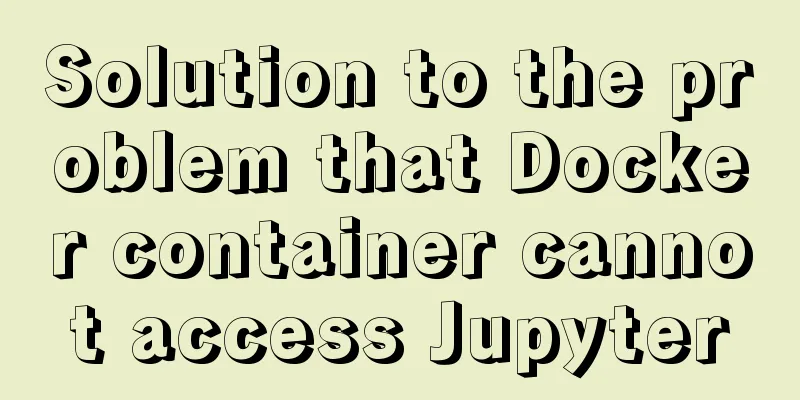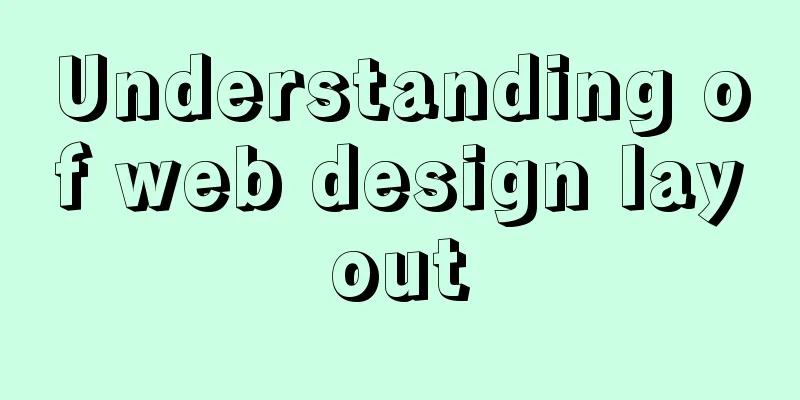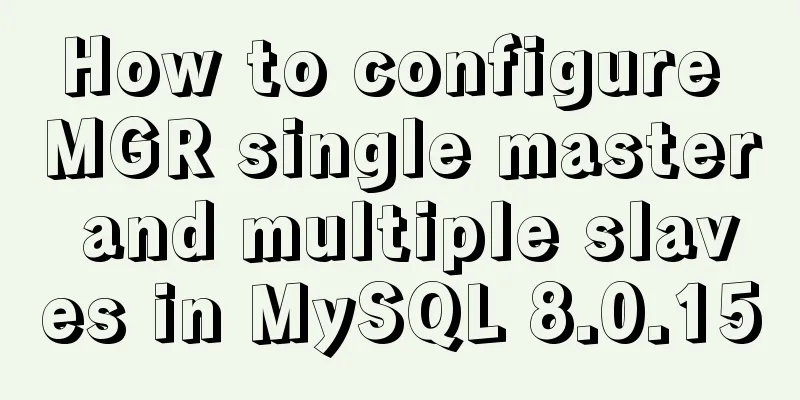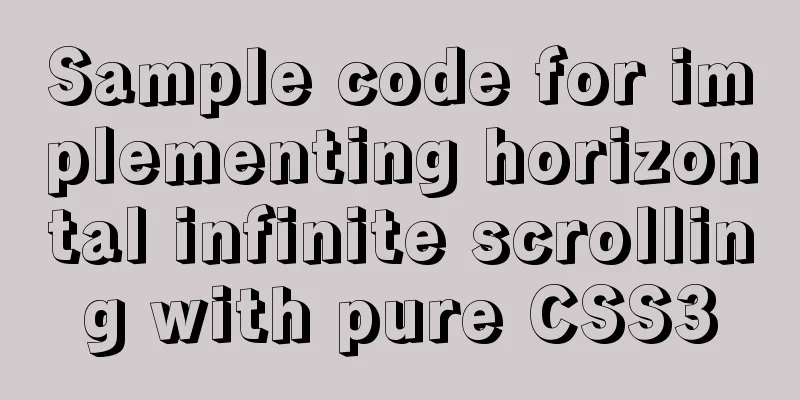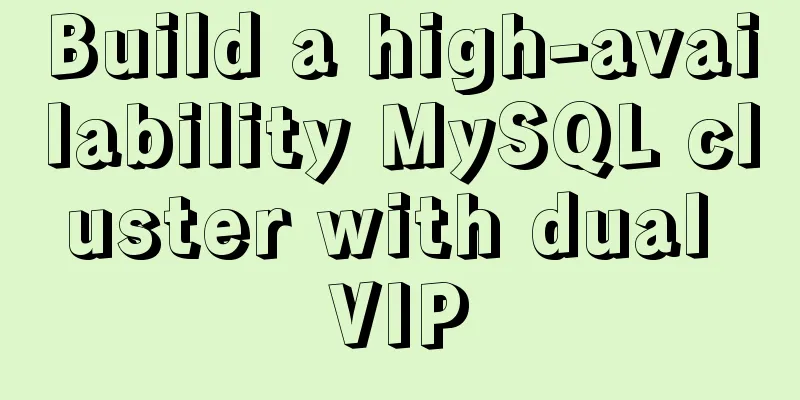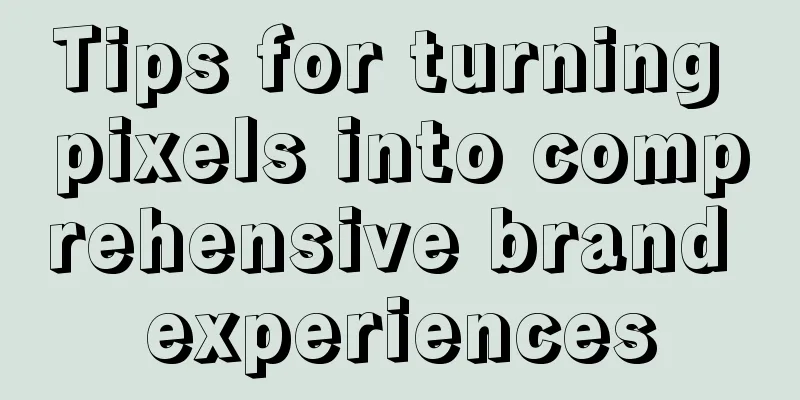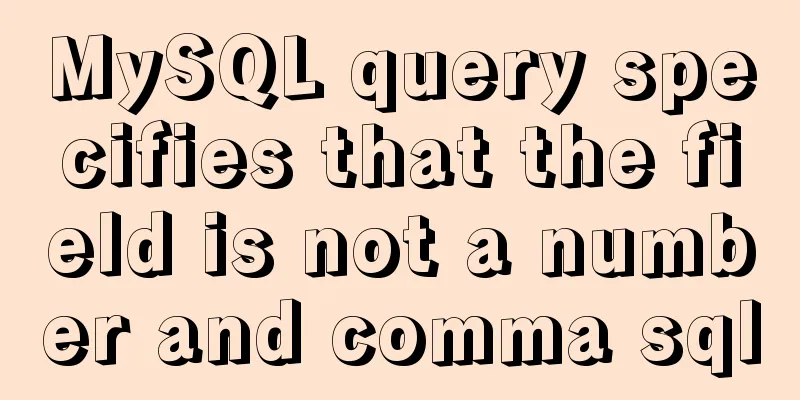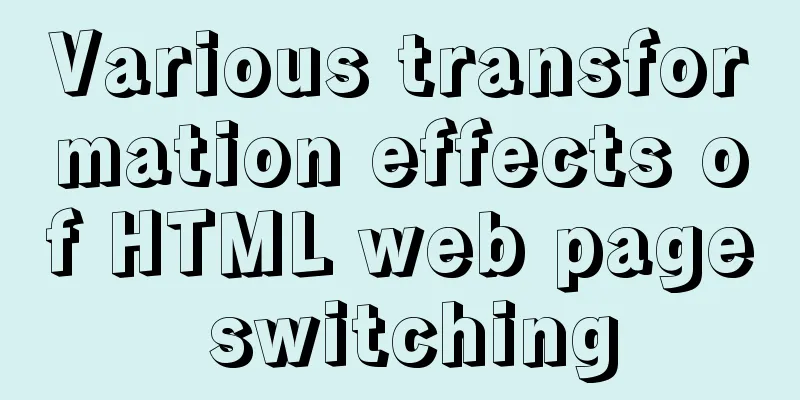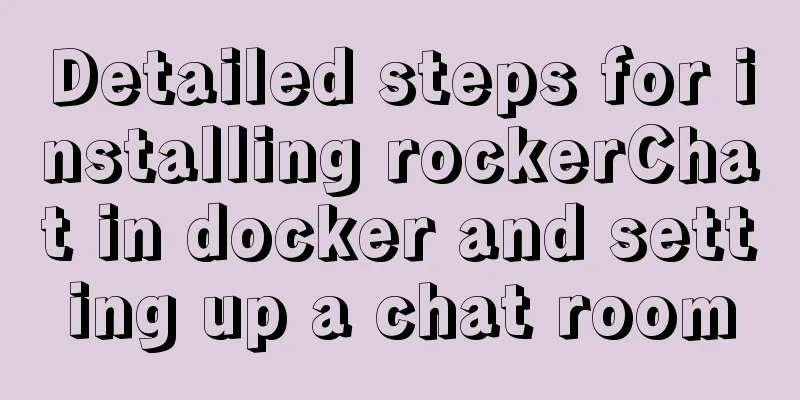Detailed explanation of the definition and function of delimiter in MySQL

|
When you first learn MySQL, you may not understand the real purpose of delimiters. Delimiters appear in many places in MySQL, such as stored procedures, triggers, functions, etc. People who have learned Oracle will find it very strange and puzzled to learn MySQL. In fact, it tells the MySQL interpreter whether the command has ended and whether MySQL can execute it. By default, the delimiter is a semicolon (;). In the command line client, if a line of commands ends with a semicolon, mysql will execute the command after pressing Enter. If you enter the following statement Then press Enter, and MySQL will execute the statement immediately. But sometimes, you don't want MySQL to do this. You may enter more statements and the statements may contain semicolons. If you try to enter the following statement in the command line client mysql> CREATE FUNCTION `SHORTEN`(S VARCHAR(255), N INT) mysql> RETURNS varchar(255) mysql> BEGIN mysql> IF ISNULL(S) THEN mysql> <strong> RETURN ''; </strong> mysql> ELSE IF N < 15 THEN mysql> RETURN LEFT(S, N); mysql> ELSE mysql> IF CHAR_LENGTH(S) <= N THEN mysql> RETURN S; mysql> ELSE mysql> RETURN CONCAT(LEFT(S, N-10), '...', RIGHT(S, 5)); mysql> END IF; mysql> END IF; mysql> END; By default, it is not possible to wait until the user has entered all of the statements before executing the entire statement. Because mysql will automatically execute once it encounters a semicolon. That is, when the statement RETURN ''; is executed, the MySQL interpreter will execute. In this case, you need to replace the delimiter with other symbols in advance, such as // or $$. mysql> delimiter // mysql> CREATE FUNCTION `SHORTEN`(S VARCHAR(255), N INT) mysql> RETURNS varchar(255) mysql> BEGIN mysql> IF ISNULL(S) THEN mysql> RETURN ''; mysql> ELSE IF N < 15 THEN mysql> RETURN LEFT(S, N); mysql> ELSE mysql> IF CHAR_LENGTH(S) <= N THEN mysql> RETURN S; mysql> ELSE mysql> RETURN CONCAT(LEFT(S, N-10), '...', RIGHT(S, 5)); mysql> END IF; mysql> END IF; mysql> END;// In this way, the MySQL interpreter will execute this statement only when // appears. Besides. In the MySQL storage process, one thing to note is:
drop PROCEDURE if EXISTS proc_while_test;
delimiter;;
CREATE DEFINER = root@localhost PROCEDURE proc_while_test(IN n int)
BEGIN
DECLARE i int;
DECLARE s int;
SET i = 0;
SET s = 0;
WHILE i <= n DO
SET s = s + i; set i++;
set i = i + 1;
end WHILE;
select s;
end
;;
delimiter ; In the above example, set i++; will cause the entire while loop to report an error. In MySQL stored procedures, i++ is not allowed to be written like this. It needs to be written in the form of i=i+1. Supplement: Let's take a look at the role of delimiter in Mysql 1. delimiter delimiter is the MySQL delimiter. The default delimiter in the MySQL client is a semicolon (;). 2. Delimiter usage In the previous article, there is an example of setting up a MySQL trigger. mysql> delimiter // mysql> create trigger upd_check before update on account -> for each row -> begin -> if new.amount < 0 then -> set new.amount=0; -> elseif new.amount > 100 then -> set new.amount = 100; -> end if; -> end; -> // Query OK, 0 rows affected (0.00 sec) mysql> delimiter; The above is, first set the separator to //, The statement is not executed as a whole until the next // is encountered. After execution, the last line, delimiter; resets the MySQL delimiter to a semicolon. If not modified, all separators in this session will be based on //. Summarize The above is a detailed explanation of the role of delimiter in Mysql. I hope it will be helpful to everyone. If you have any questions, please leave me a message and I will reply to you in time! You may also be interested in:
|
<<: js to implement web calculator
>>: Detailed tutorial on installation and configuration of nginx under Centos7
Recommend
Implementation of Vue top tags browsing history
Table of contents nonsense Functions implemented ...
How to check disk usage in Linux
1. Use the df command to view the overall disk us...
Vant+postcss-pxtorem implements browser adaptation function
Rem layout adaptation The styles in Vant use px a...
How to set up FTP server in CentOS7
FTP is mainly used for file transfer, and is gene...
Mysql solution to improve the efficiency of copying large data tables
Preface This article mainly introduces the releva...
Detailed explanation of the solution to the nginx panic problem
Regarding the nginx panic problem, we first need ...
JavaScript implements the most complete code analysis of a simple magnifying glass (ES5)
This article shares the specific code of JavaScri...
Detailed explanation of global parameter persistence in MySQL 8 new features
Table of contents Preface Global parameter persis...
CentOS7.x uninstall and install MySQL5.7 operation process and encoding format modification method
1. Uninstalling MySQL 5.7 1.1查看yum是否安裝過mysql cd y...
Flex layout realizes the layout mode of upper and lower fixed and middle sliding
This article mainly introduces the layout method ...
An example of how Tomcat manages Session
Learned ConcurrentHashMap but don’t know how to a...
Concat() of combined fields in MySQL
Table of contents 1. Introduction 2. Main text 2....
Summary of scientific principles and suggestions for web design and production
<br />In the field of network design, resear...
How to install the standalone version of spark in linux environment without using hadoop
Big data continues to heat up, and if you are not...
Detailed explanation of Linux text processing command sort
sort Sort the contents of a text file Usage: sort...