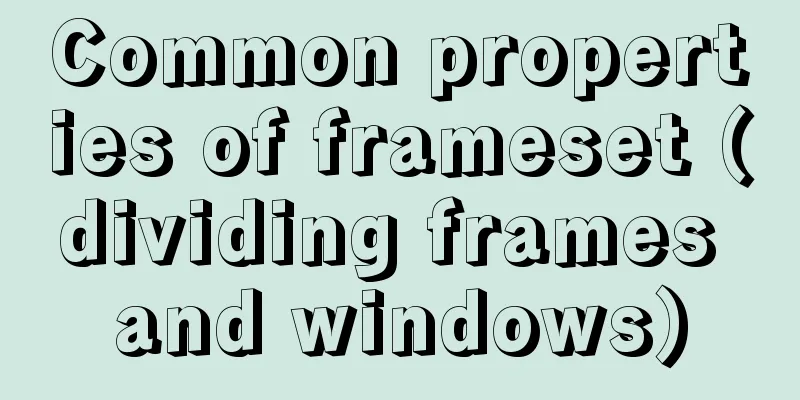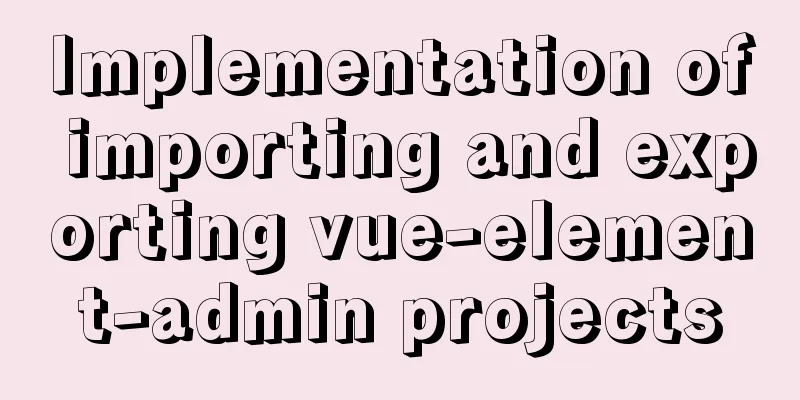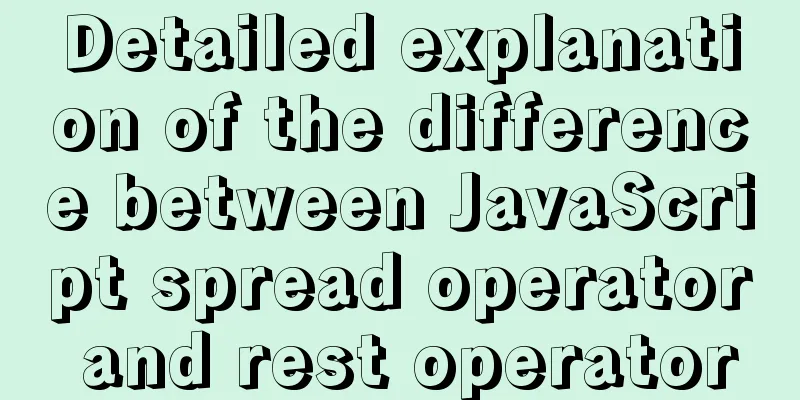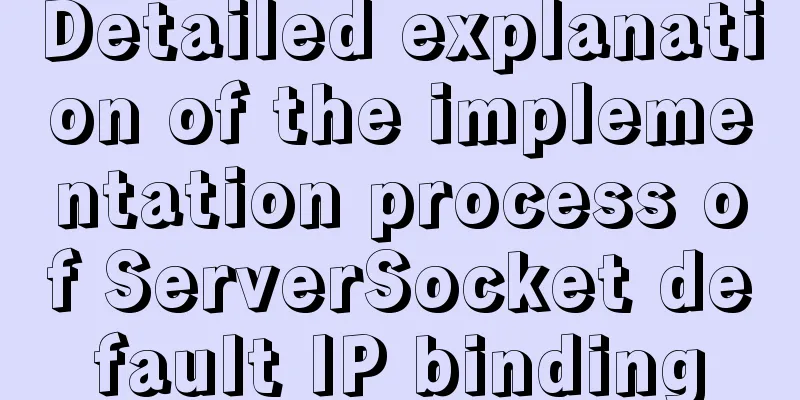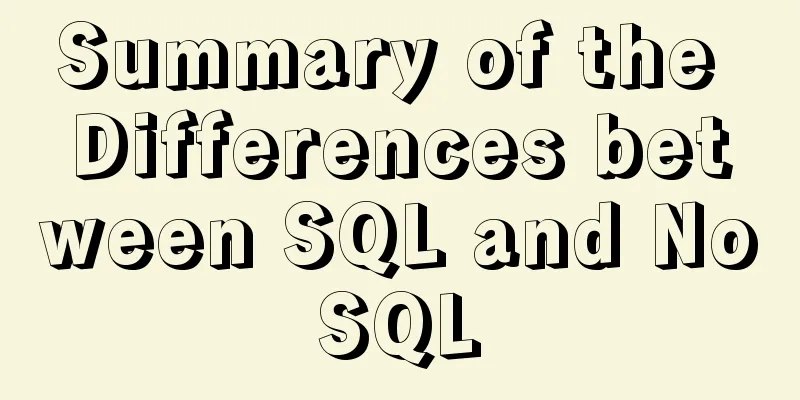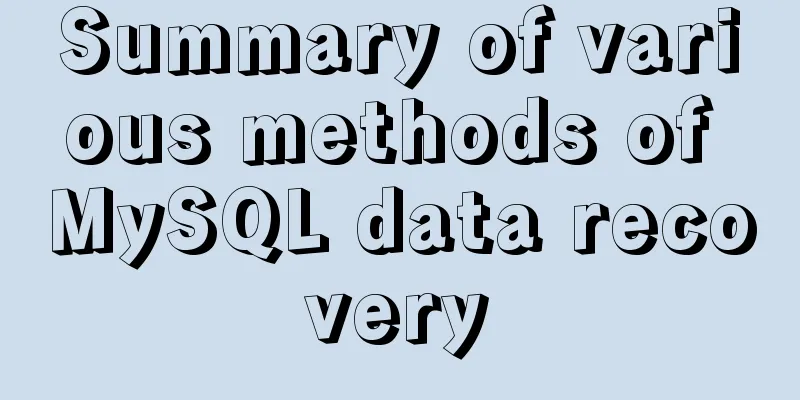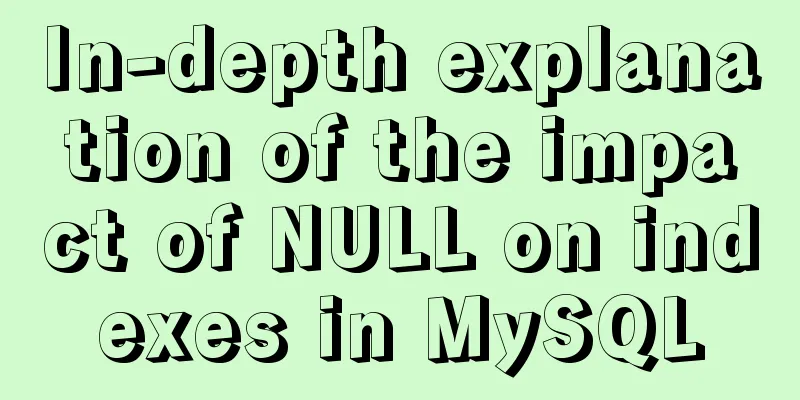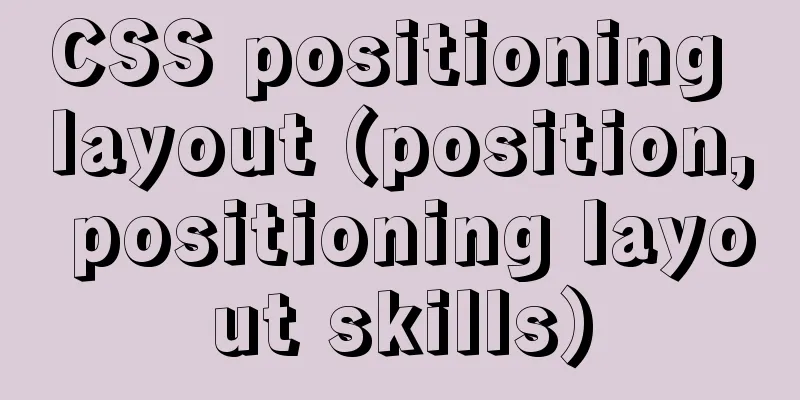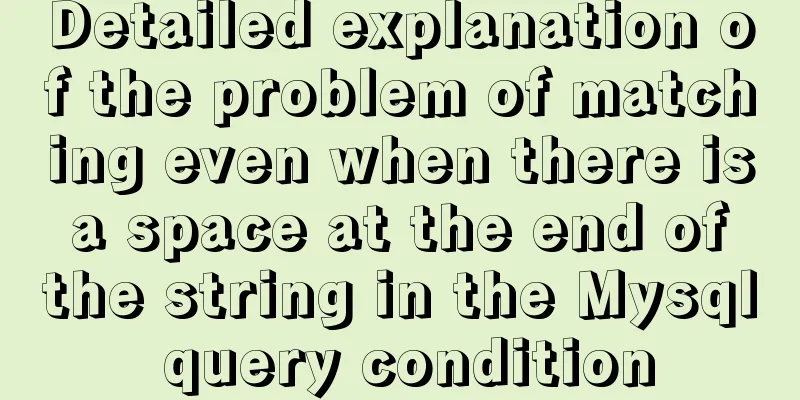JavaScript implements the most complete code analysis of a simple magnifying glass (ES5)
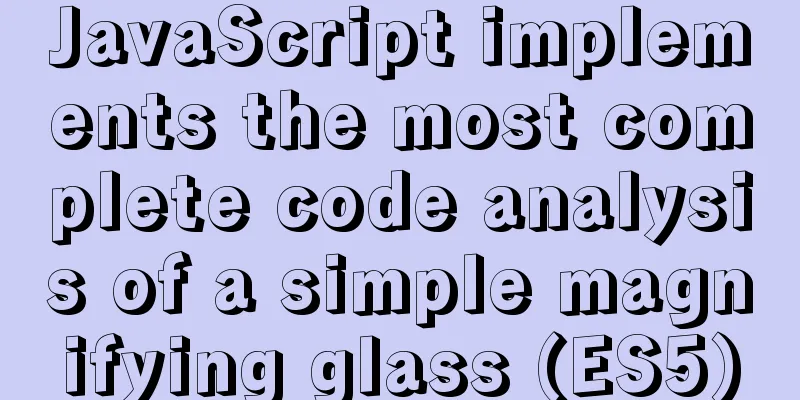
|
This article shares the specific code of JavaScript to implement a simple magnifying glass for your reference. The specific content is as follows
Full code:
<!DOCTYPE html>
<html>
<head>
<meta charset="UTF-8">
<title>ES5 Magnifier</title>
<style>
.box {
width: 170px;
height: 180px;
margin: 100px 200px;
border: 1px solid #ccc;
position: relative;
}
.small {
position: relative;
}
.big {
width: 300px;
height: 320px;
position: absolute;
top: 30px;
left: 220px;
overflow: hidden;
border: 1px solid #ccc;
display: none;
}
.mask {
width: 100px;
height: 100px;
background: rgba(255,255,0,0.3);
position: absolute;
top: 0;
left: 0;
cursor: move;
display: none;
}
.bigimg{
position: absolute;
left: 0;
top: 0;
}
</style>
</head>
<body>
<div class="box" id="box">
<div class="small">
<img src="img/shirt_1.jpg" alt="picture"/>
<div class="mask"></div>
</div>
<div class="big">
<img src="img/shirt_1_big.jpg" alt="picture"/>
</div>
</div>
</body>
<script>
var box = document.getElementById('box');
var small = box.children[0];//Box for small images var big = box.children[1];//Box for enlarged images var mask = small.children[1];//Translucent mouse moves to follow the box var bigImage = big.children[0];//Big image small.onmouseover = function(event){
big.style.display = 'block';
mask.style.display = 'block';
}
small.onmouseout = function(){
big.style.display = 'none';
mask.style.display = 'none';
}
//Move event, note that the positioning of mask is relative to samplel
small.onmousemove = function(event){
var event = event || window.event; //Event object // console.log(this.offsetLeft); //0, note that the distance returned by offsetLeft is the left distance of the parent with positioning var x = event.clientX-this.offsetParent.offsetLeft-mask.offsetWidth/2; //Small offsetLeft cannot be used here, use obj offsetLeft
var y = event.clientY-this.offsetParent.offsetTop-mask.offsetHeight/2;
//Limit the translucent box out of bounds if (x < 0) {
x = 0;
}else if(x > small.offsetWidth - mask.offsetWidth){
x = small.offsetWidth - mask.offsetWidth;
}
if( y < 0){
y = 0;
}else if( y > small.offsetHeight - mask.offsetHeight){
y = small.offsetHeight - mask.offsetHeight;
}
mask.style.left = x + "px";
mask.style.top = y + "px";
// Enlarge the big picture bigImage.style.left = -x*big.offsetWidth/small.offsetWidth + 'px';
bigImage.style.top = -y*big.offsetHeight/small.offsetHeight + 'px';
//big.offsetWidth/small.offsetWidth is the magnification factor //Because the mouse moves down for the small picture and up for the large picture, a negative number is used}
</script>
</html>picture:
The above is the full content of this article. I hope it will be helpful for everyone’s study. I also hope that everyone will support 123WORDPRESS.COM. You may also be interested in:
|
<<: Detailed explanation of docker nginx container startup and mounting to local
>>: Several implementation methods and advantages and disadvantages of SQL paging query in MySQL
Recommend
Example of using CSS3 to achieve shiny font effect when unlocking an Apple phone
0. Introduction August 18, 2016 Today, I noticed ...
How to increase your web performance by 3 times by turning on a parameter in Nginx
1. Some problems encountered I remember when we w...
Building the User Experience
<br />Maybe you've just come into a comp...
How to deploy code-server using docker
Pull the image # docker pull codercom/code-server...
Detailed explanation of vue keepAlive cache clearing problem case
Keepalive is often used for caching in Vue projec...
The Complete List of MIME Types
What is MIME TYPE? 1. First, we need to understan...
Build a Docker private warehouse (self-signed method)
In order to centrally manage the images we create...
What is table partitioning and partitioning? MySql database partitioning and table partitioning method
1. Why do we need to divide tables and partitions...
Mysql delete data and data table method example
It is very easy to delete data and tables in MySQ...
How to insert video into HTML and make it compatible with all browsers
There are two most commonly used methods to insert...
Why is the scroll bar on the web page set on the right?
Why are the scroll bars of the browsers and word ...
Sample code using vue-router in html
Introducing vue and vue-router <script src=&qu...
How to connect a Linux virtual machine to WiFi
In life, the Internet is everywhere. We can play ...
HTML table mouse drag sorting function
Effect picture: 1. Import files <script src=&q...
How to install vncserver in Ubuntu 20.04
Ubuntu 20.04 has been officially released in Apri...