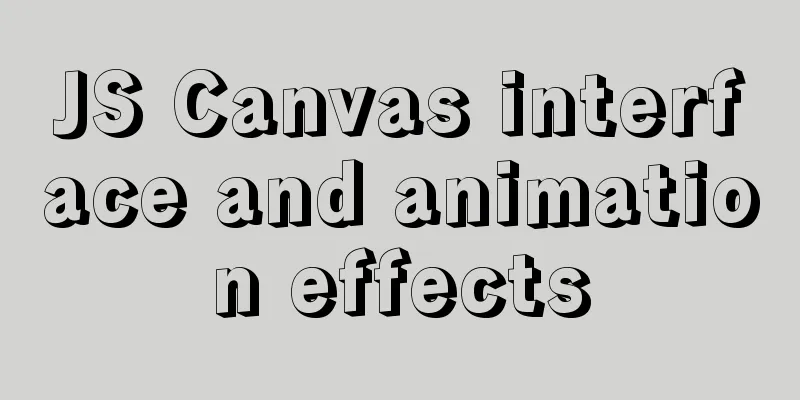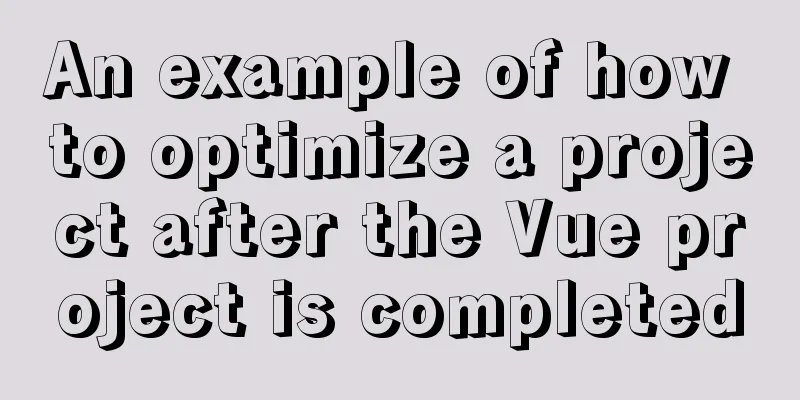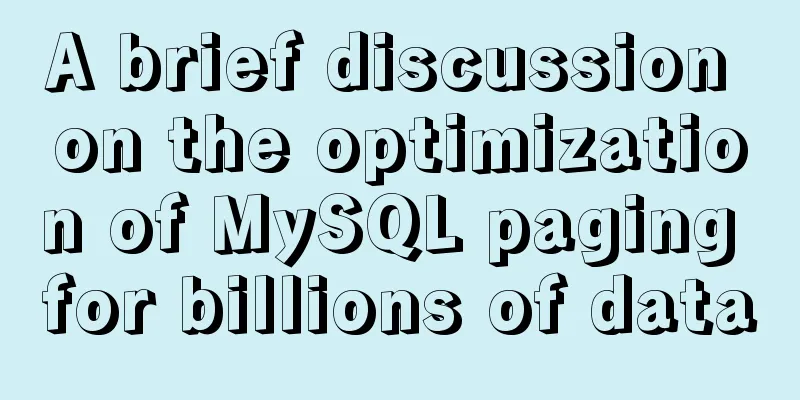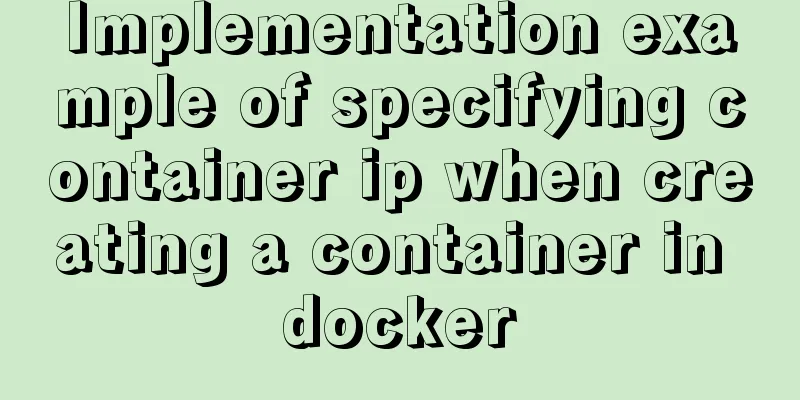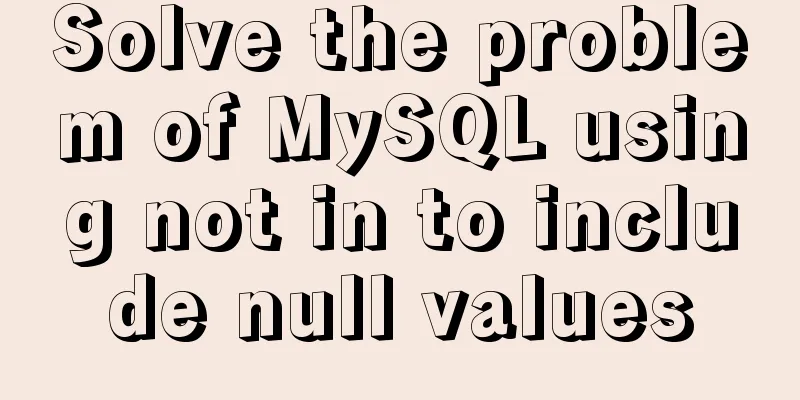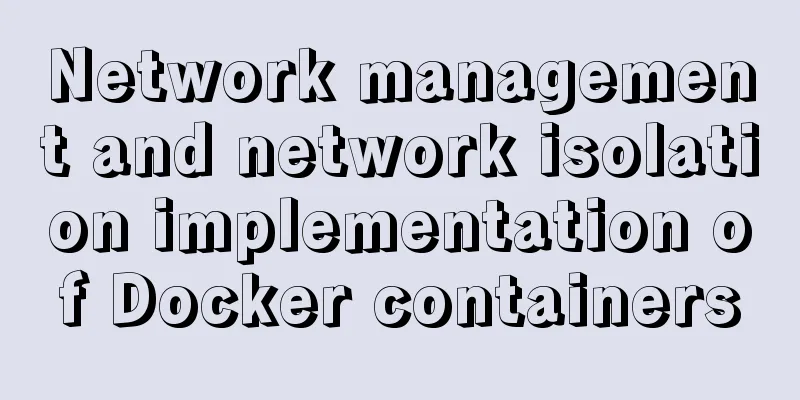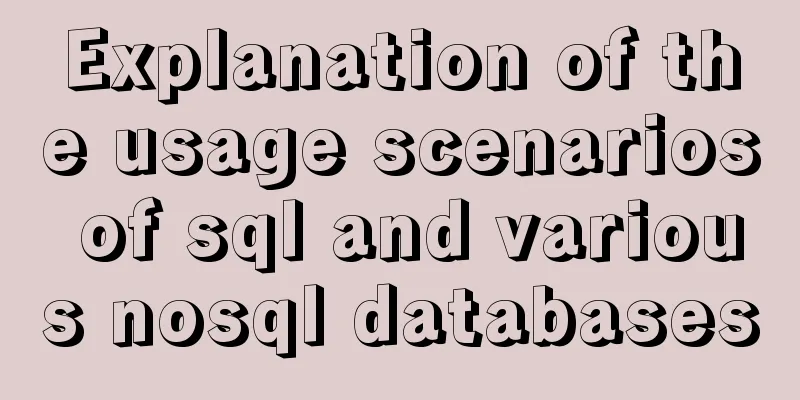Common properties of frameset (dividing frames and windows)
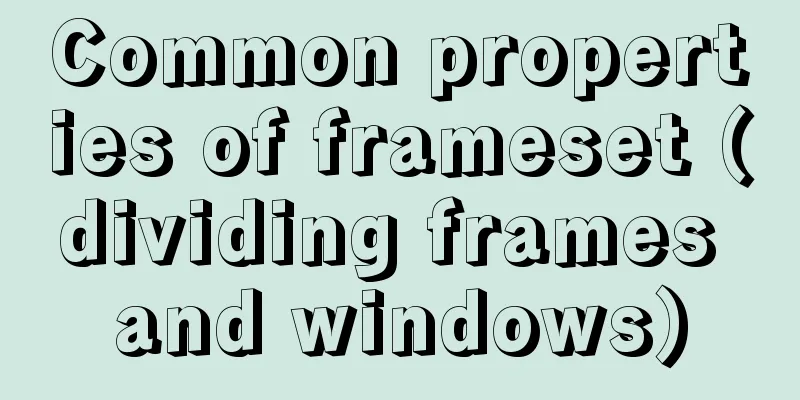
|
A frame is a web page screen divided into several frames (different windows correspond to different pages displayed in the form of several web pages), and multiple src addresses are obtained at the same time. All frame tags of the page need to be placed in a general HTML file. This file only records how the frame is divided and will not display any information, so there is no need to put in the <BODY> tag. To browse this frame, you must read this file instead of the files of other frames. <FRAMESET> is used to divide window frames. Each window frame is marked by a <FRAME> tag. <FRAME> must be used within the scope of <FRAMESET>. name="..." Defines the name of the frame scr="..." Defines the source of the content displayed in the frame frameborder="..." Defines the border between frames (0 or 1) margwidth="..." sets the spacing between the border of the frame and its contents margheight="..." sets the spacing between the border of the frame and its contents noresize="..." makes the frame size immutable scrolling="..." sets the scroll bar representation (auto, yes, no) rows="..." Set the number of rows cols="..." Set the number of columns onload="..." Internal event trigger when loading the document onunload="..." Internal event trigger when unloading the document SRC="a.html" Set the name of the web page file to be displayed in this frame. Each frame must correspond to a web page file. NAME="top" Set the name of this frame window, so that you can specify the frame to link to. It must be named arbitrarily. frameborder=0 Set the border of the frame. Its value is only 0 and 1. 0 means no border, and 1 means border. framespacing="6" Indicates the distance of the blank space reserved between frames. bordercolor="#008000" Sets the frame border color. scrolling="Auto" Set whether to display the scroll bar. YES means to display the scroll bar, NO means not to display the scroll bar at all, and AUTO depends on the situation. noresize This setting does not allow users to change the size of this frame. If this parameter is not set, users can drag the frame to change its size at will. marginhight=5 Indicates the space reserved at the edge of the frame's height portion. marginwidth=5 Indicates the space reserved at the edge of the frame width. noresize="no" does not allow dragging |
<<: How to set the style of ordered and unordered list items in CSS
>>: MySQL query method with multiple conditions
Recommend
Analysis of the difference between placing on and where in MySQL query conditions
Introduction When writing SQL today, I encountere...
WeChat applet component development: Visual movie seat selection function
Table of contents 1. Introduction 1. Component da...
Several CSS3 tag shorthands (recommended)
border-radius: CSS3 rounded corners Syntax: borde...
mysql wildcard (sql advanced filtering)
Table of contents First, let's briefly introd...
js implements some functions of the input component in Element and encapsulates it into a component (example code)
Currently implemented are basic usage, clearable,...
Summary of commonly used performance test scripts for VPS servers
Here is a common one-click performance test scrip...
Getting Started Tutorial for Beginners⑧: Easily Create an Article Site
In my last post I talked about how to make a web p...
Vue realizes price calendar effect
This article example shares the specific code of ...
Mysql sorting and paging (order by & limit) and existing pitfalls
Sorting query (order by) In e-commerce: We want t...
Analysis of the difference between Mysql InnoDB and MyISAM
MySQL supports many types of tables (i.e. storage...
CSS uses the placeholder-shown pseudo-class to achieve the floating text effect of the input box
In this post, we’ll use the :placeholder-shown ps...
Docker-compose tutorial installation and quick start
Table of contents 1. Introduction to Compose 2. C...
How to get the current time using time(NULL) function and localtime() in Linux
time(); function Function prototype: time_t time(...
How to draw a mind map in a mini program
Table of contents What is a mind map? How to draw...
JavaScript implements AI tic-tac-toe game through the maximum and minimum algorithm
Without further ado, let’s run the screenshot dir...