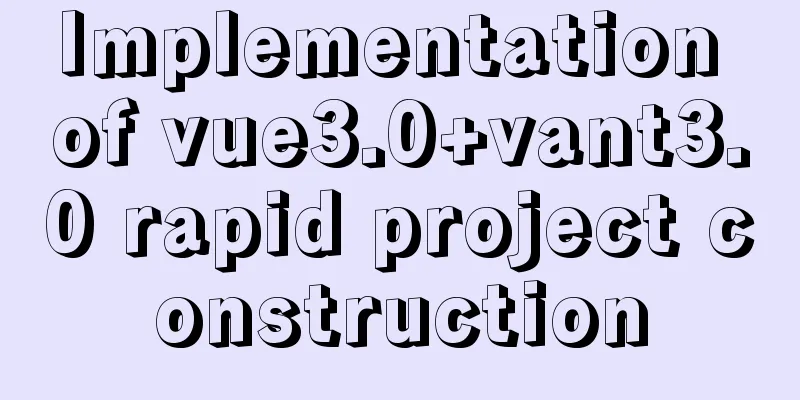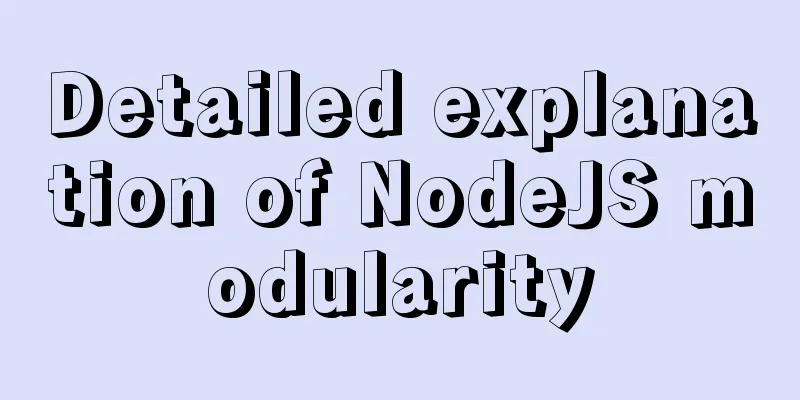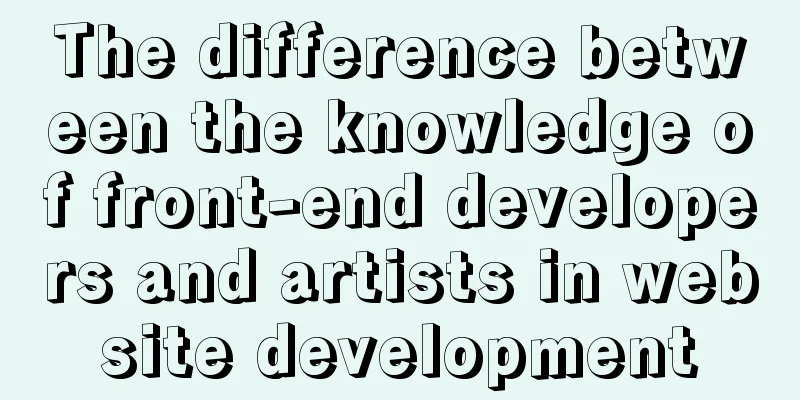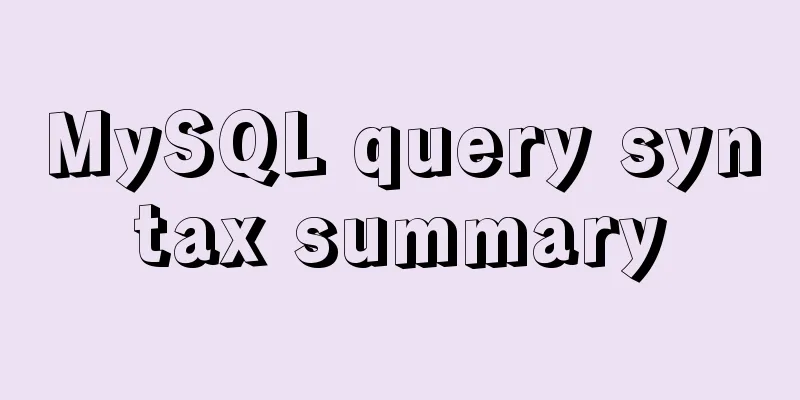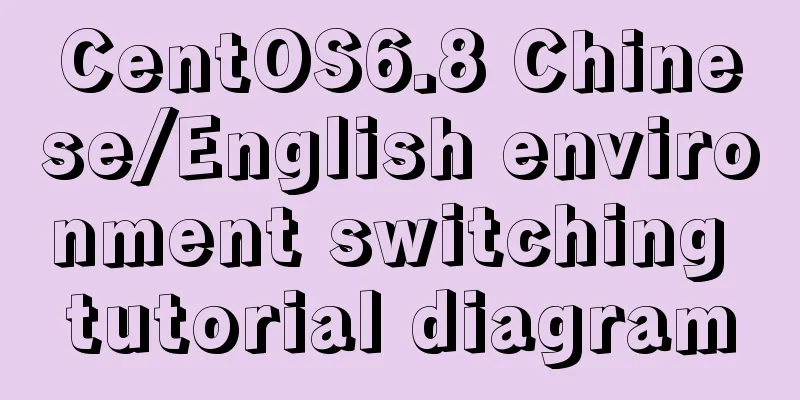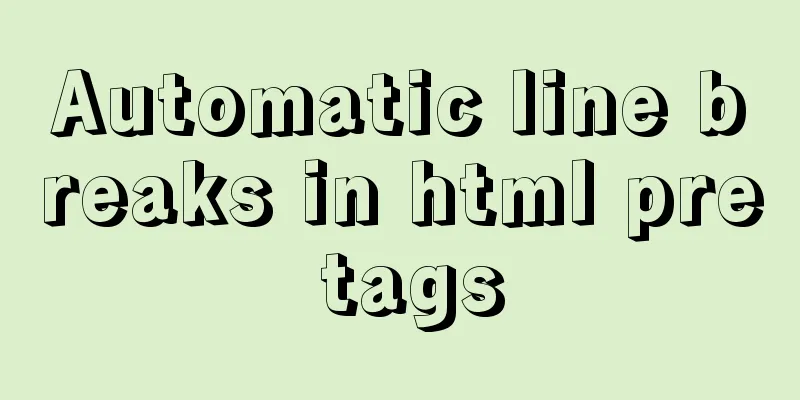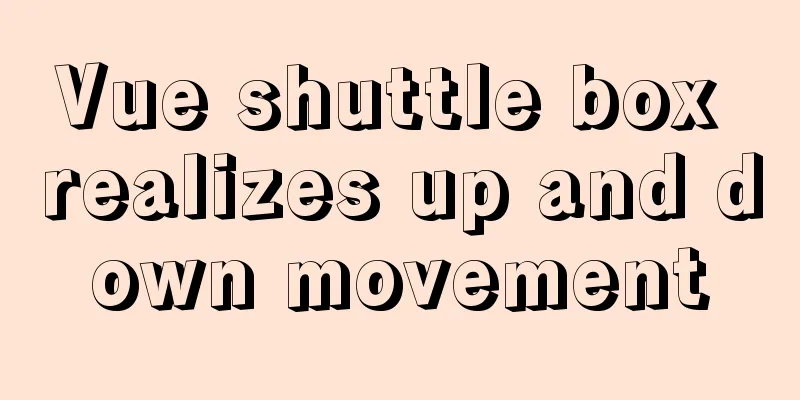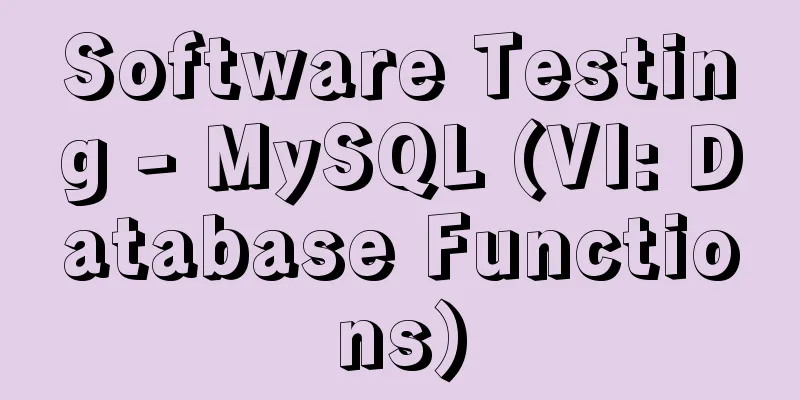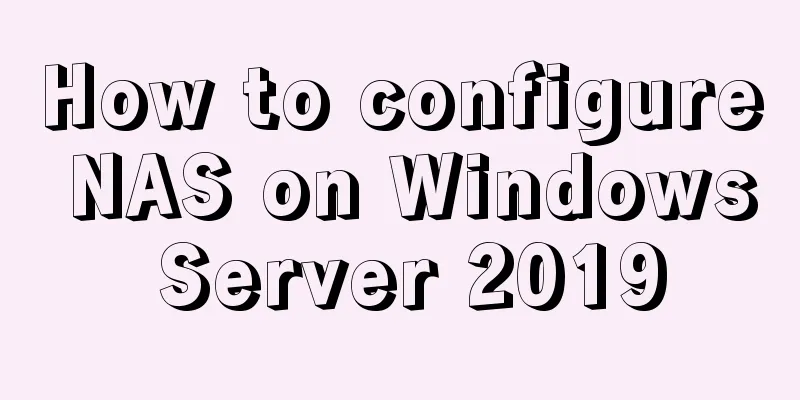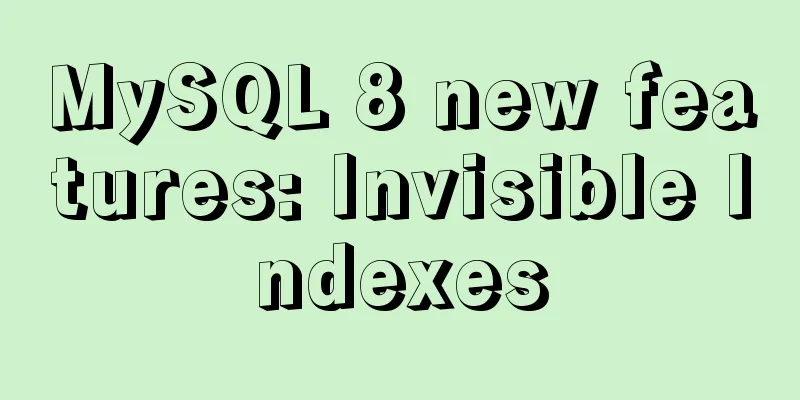Implementation example of specifying container ip when creating a container in docker
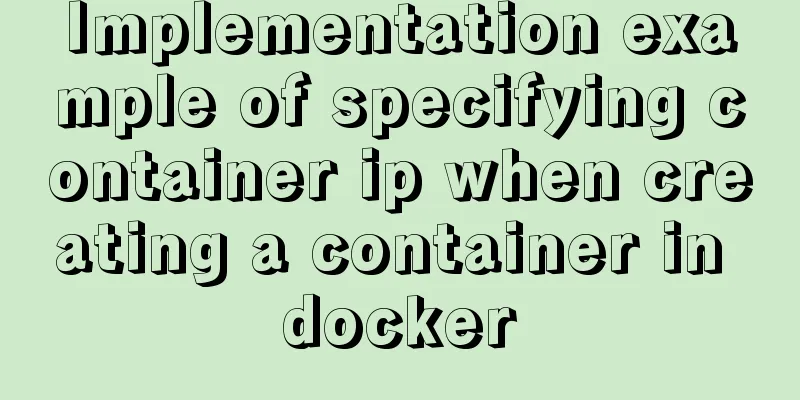
|
When Docker creates a container, it uses the bridge network by default and allocates the IP address by itself, and does not allow you to specify it yourself. In actual deployment, we need to specify the container IP and not allow it to allocate the IP by itself. Especially when building a cluster, a fixed IP is necessary. We can create our own bridge network: mynet. When creating a container, specify the network as mynet and specify the IP. View Network Modedocker network ls
Create a new bridge networkdocker network create --driver bridge --subnet=172.18.12.0/16 --gateway=172.18.1.1 mynet View network informationdocker network inspect mynet
Create a container and specify the container ipdocker run -e TZ="Asia/Shanghai" --privileged -itd -h hadoop01.com --name hadoop01 --network=mynet --ip 172.18.12.1 centos /usr/sbin/init Running the containerdocker exec -it hadoop01 /bin/bash
CentOS minimal installation does not have ifconfig command, it can be installed through yum yum install -y net-tools
Install ssh serviceyum install -y openssh-server yum install -y openssh-clients systemctl start sshd.service Add a non-root user useradd brock passwd brock
Access through a local client (by specifying a port or configuring an independent IP when creating a container) docker run -e TZ="Asia/Shanghai" -p 6001:22 --privileged -itd -h hadoop01.com --name hadoop01 --network=mynet --ip 172.18.12.1 centos /usr/sbin/init or route -p add 172.18.12.0 MASK 255.255.255.0 10.0.75.2
You may also be interested in:
|
<<: About the difference between inspecting elements and viewing the source code of a web page
>>: Simple implementation of vue drag and drop
Recommend
How to view the status of remote server files in Linux
As shown below: The test command determines wheth...
Complete code for implementing the popular astronaut watch face based on JavaScript
1. Effect display An astronaut watch face written...
Vue2/vue3 routing permission management method example
1. There are generally two methods for Vue routin...
MYSQL Left Join optimization (10 seconds to 20 milliseconds)
Table of contents 【Function Background】 [Raw SQL]...
Detailed explanation of using MySQL where
Table of contents 1. Introduction 2. Main text 2....
Steps to transplant the new kernel to the Linux system
1. Download the ubuntu16.04 image and the corresp...
Pure CSS to achieve the effect of picture blinds display example
First, let me show you the finished effect Main i...
25 Ways and Tips to Increase Web Page Loading Speed
Introduction <br />Not everyone has access t...
Detailed example of mysql trigger usage
MySQL trigger syntax details: A trigger is a spec...
Vue implements real-time refresh of the time display in the upper right corner
This article example shares the specific code of ...
Deployment and Chinese translation of the docker visualization tool Portainer
#docker search #docker pull portainer 1. Download...
How to use fdisk to partition disk in Linux
Commonly used commands for Linux partitions: fdis...
Detailed introduction and usage examples of map tag parameters
Map tags must appear in pairs, i.e. <map> .....
IE6/7 is going to be a mess: empty text node height issue
Preface: Use debugbar to view document code in iet...
vue $set implements assignment of values to array collection objects
Vue $set array collection object assignment In th...