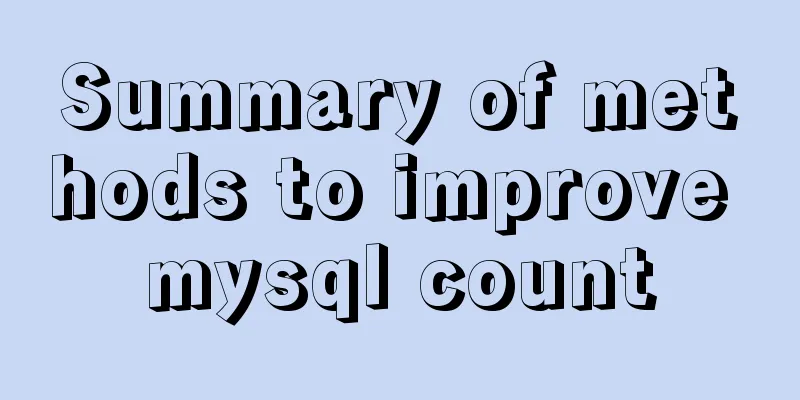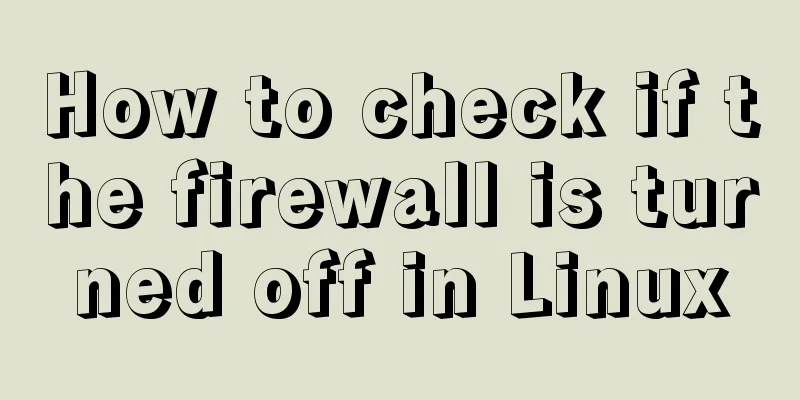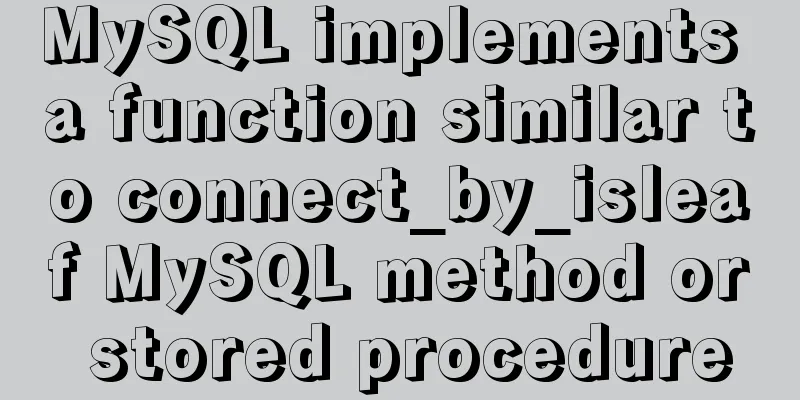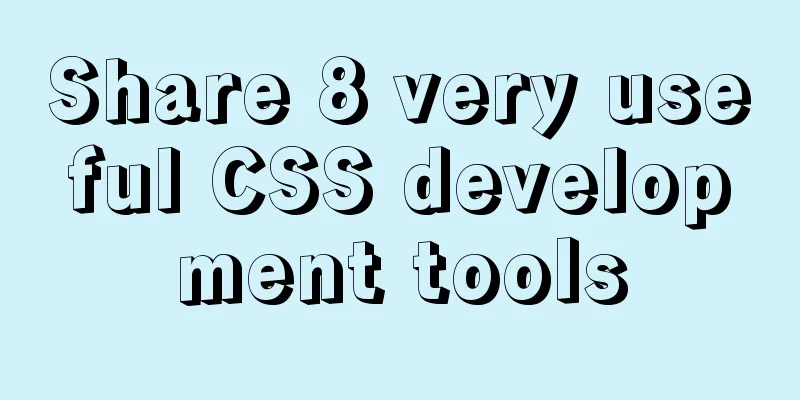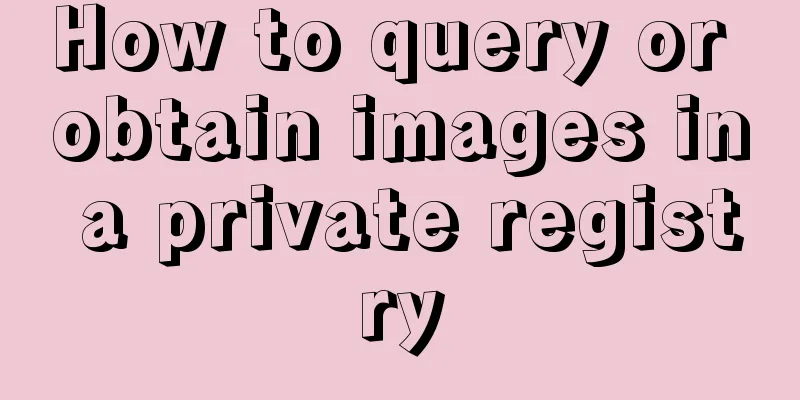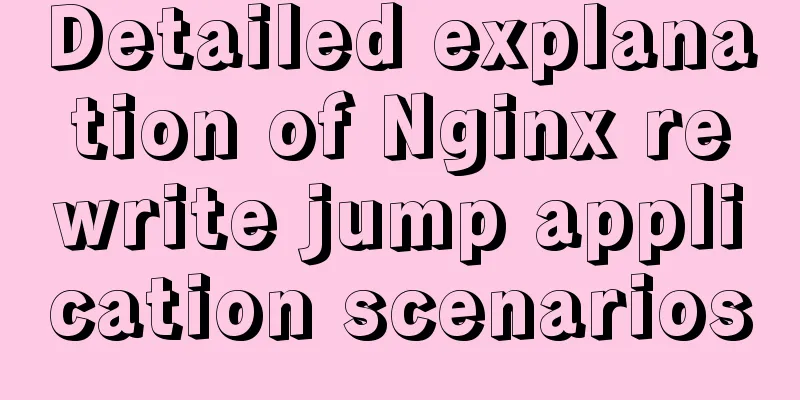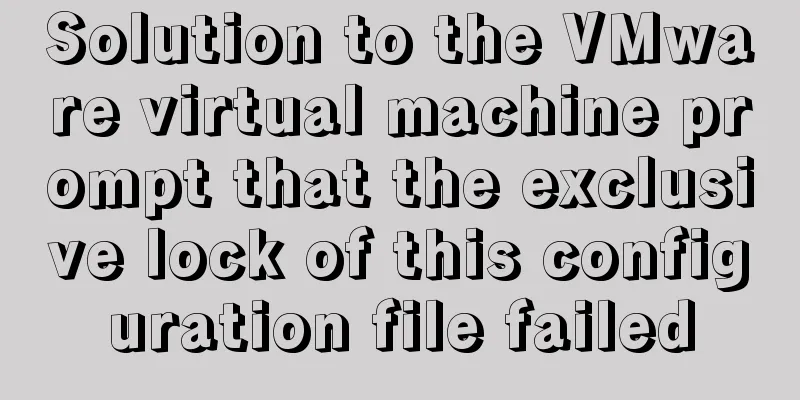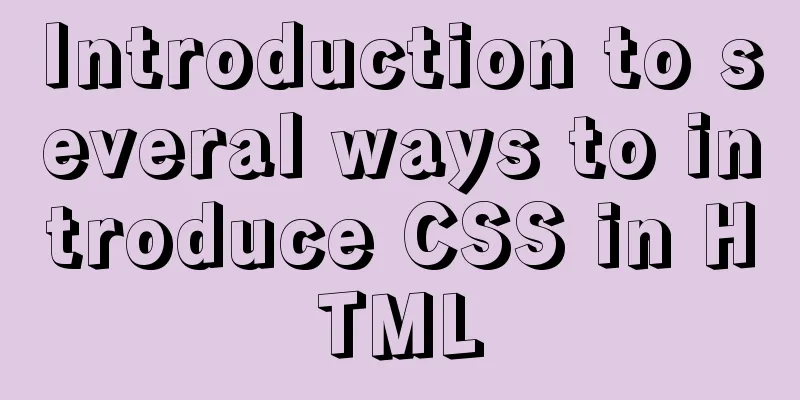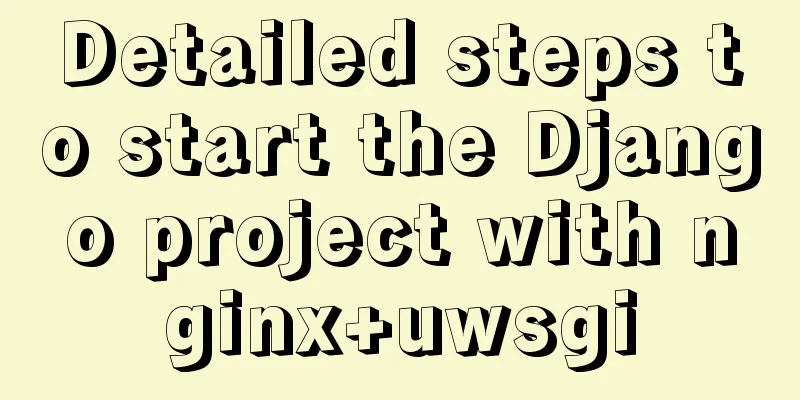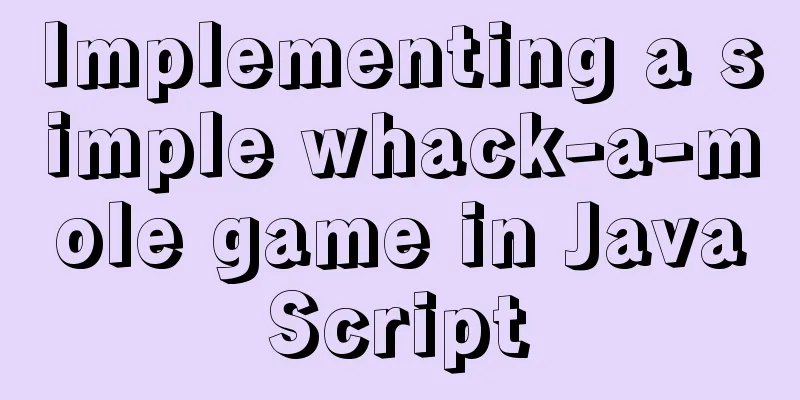Flex layout realizes the layout mode of upper and lower fixed and middle sliding
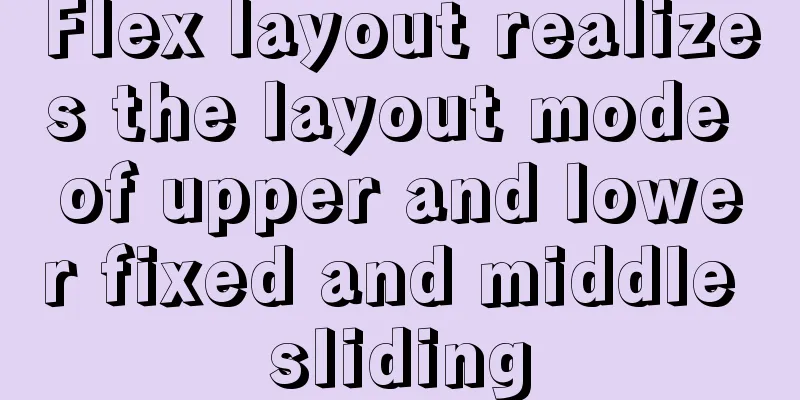
|
This article mainly introduces the layout method of flex layout to achieve the upper and lower fixed and middle sliding layout, and shares it with you, as follows:
For example, on a page like this, you would like to have a header image, a bottom bar, and a slidable content area in the middle. Briefly introduce how to achieve Fixed header and footer, slideable middle, using flex layout HTML part:
<div class="main-warp">
<div class="header">
<img src="imgurl" class="header-img" alt>
</div>
<div class="content">
<div class="content-scroll">
<div class="shop-box">
<img src="imgurl" alt>
</div>
<div class="shop-box">
<img src="imgurl" alt >
</div>
<div class="shop-box">
<img src="imgurl" alt >
</div>
<div class="shop-box">
<img src="imgurl" alt >
</div>
</div>
</div>
<div class="footer"></div>
</div>js part:
<script>
import BScroll from 'better-scroll'
export default {
data () {
return {
}
},
components:
},
methods: {
},
computed: {
},
mounted () {
this.$nextTick(function () {
/* eslint-disable no-new */
let pageBottom = document.querySelector('.content')
new BScroll(pageBottom, { click: true })
})
},
created () {
}
}
</script>Style part:
<style lang="less" rel="stylesheet/less" type="text/less">
@r: 100;
// Fixed the head and footer, the middle part is slidable, using flex layout // html,
body {
background: url("//storage.jd.com/1901/04nianhuojie/02lingquanbg_02.png")
repeat-y;
background-size: 100%;
height: 100%;
}
.main-warp {
max-width: 750px;
min-height: 100%;
margin: 0 auto;
display: flex;
flex-direction: column;
height: 100%;
width: 100%;
box-sizing: border-box;
.header {
height: 500rem / @r;
.header-img {
height: 500rem / @r;
}
}
.content {
flex: 1;
width: 100%;
overflow: hidden;
// overflow: auto;
// -webkit-overflow-scrolling: touch;
.shop-box {
margin: 50rem / @r 0;
img {
width: 106rem / @r;
}
}
}
.footer {
background: url("//storage.jd.com/1901/04nianhuojie/fixbtnbg_02.png") repeat;
background-size: 12rem / @r 11rem / @r;
height: 82rem / @r;
width: 100%;
bottom: 0;
color: #ffdeb8;
font-size: 34rem / @r;
line-height: 82rem / @r;
text-align: center;
font-weight: bold;
max-width: 750px;
}
}
</style>To explain, on the mobile terminal, if you use overflow:auto; -webkit-overflow-scrolling: touch; On iOS, if the finger slides beyond the area of the box, it is easy to cause the area to not slide when sliding again, as if the finger did not touch the box. Therefore, the BScroll plug-in is used here, and the same is true when using IScroll.
Its final effect is to add transition effect to the direct child elements of content. Record this layout here Note: This layout method is not compatible with iOS 9.3 and below. Flex layout should be used with caution when it needs to be compatible with lower versions of iOS. This concludes this article about how flex layout achieves a layout with fixed top and bottom and sliding in the middle. For more relevant flex layout content with fixed top and bottom and sliding in the middle, please search for previous articles on 123WORDPRESS.COM or continue to browse the related articles below. I hope you will support 123WORDPRESS.COM in the future! |
<<: A brief analysis of the differences between undo, redo and binlog in MySQL
Recommend
Practice of implementing custom search bar and clearing search events in avue
Table of contents 1. Customize the search bar con...
Windows Server 2016 Standard Key activation key serial number
I would like to share the Windows Server 2016 act...
Teach you how to use webpack to package and compile TypeScript code
TypeScript Bundling webpack integration Usually, ...
Introduction to container data volumes in Docker
Table of contents Docker container data volume Us...
Nginx rewrite regular matching rewriting method example
Nginx's rewrite function supports regular mat...
Solutions to black screen when installing Ubuntu (3 types)
My computer graphics card is Nvidia graphics card...
Detailed explanation of data sharing between Vue components
Table of contents 1. In project development, the ...
Automatically install the Linux system based on cobbler
1. Install components yum install epel-rpm-macros...
Not a Chinese specialty: Web development under cultural differences
Web design and development is hard work, so don&#...
MySQL 5.7.17 installation tutorial with solutions to the problem that the MySQL service cannot be started
For .net development, I am more familiar with Mic...
MySQL5.7.21 decompressed version installation detailed tutorial diagram
Since I often install the system, I have to reins...
JavaScript array reduce() method syntax and example analysis
Preface The reduce() method receives a function a...
Detailed explanation of Linux remote management and sshd service verification knowledge points
1. SSH remote management SSH Definition SSH (Secu...
Use CSS to implement special logos or graphics
1. Introduction Since pictures take up a lot of s...
Solution to ERROR 1366 when entering Chinese in MySQL
The following error occurs when entering Chinese ...