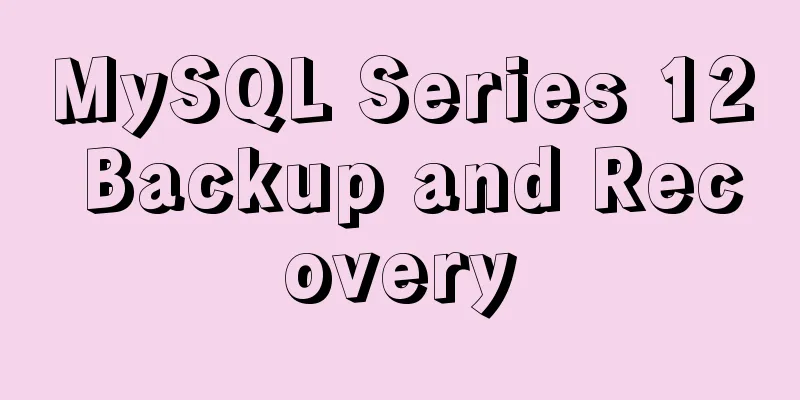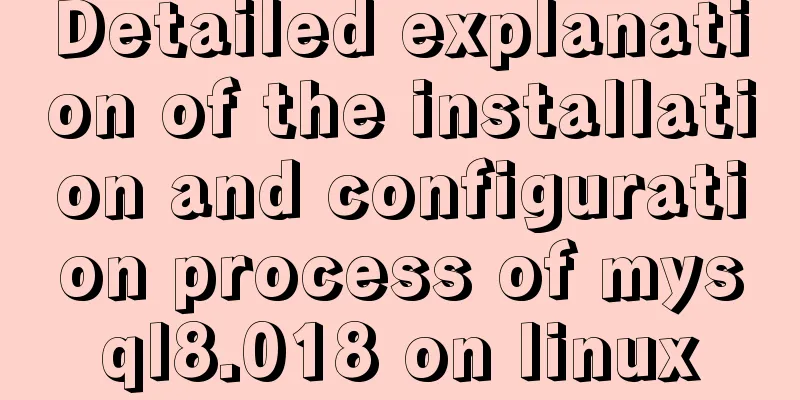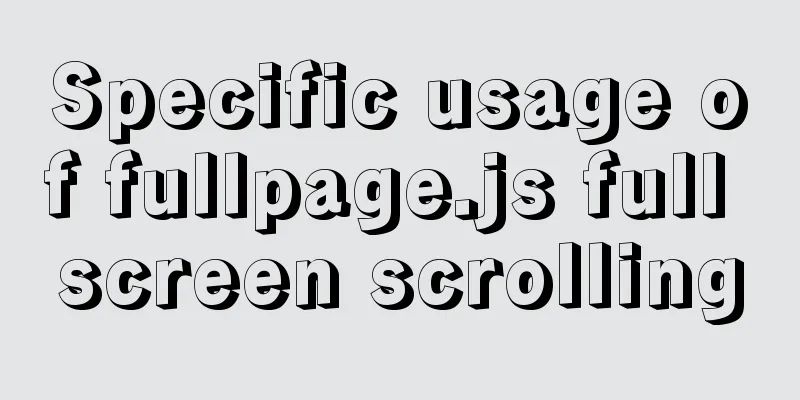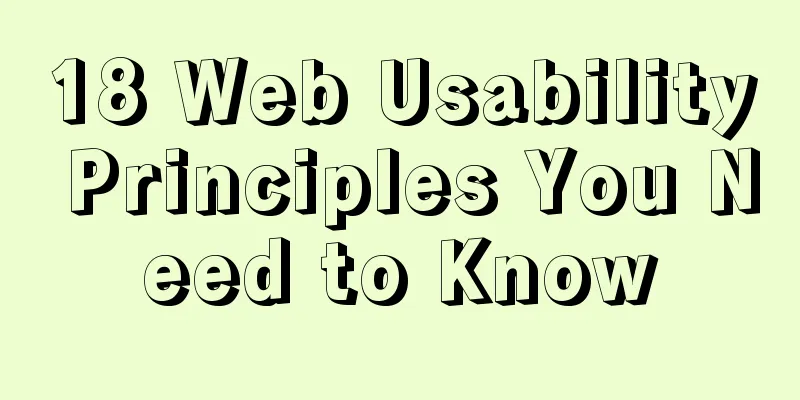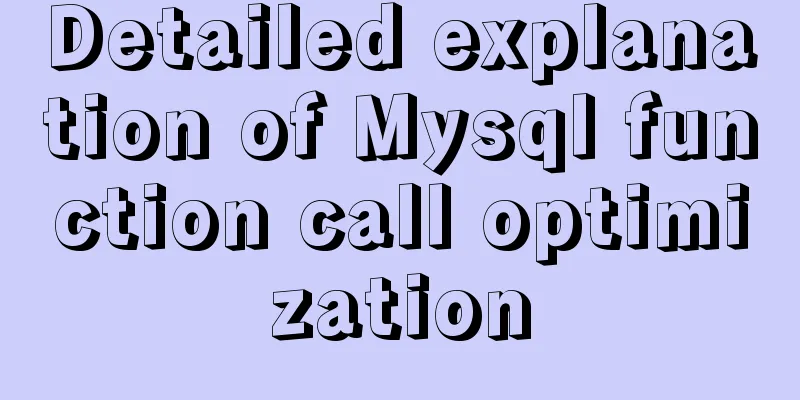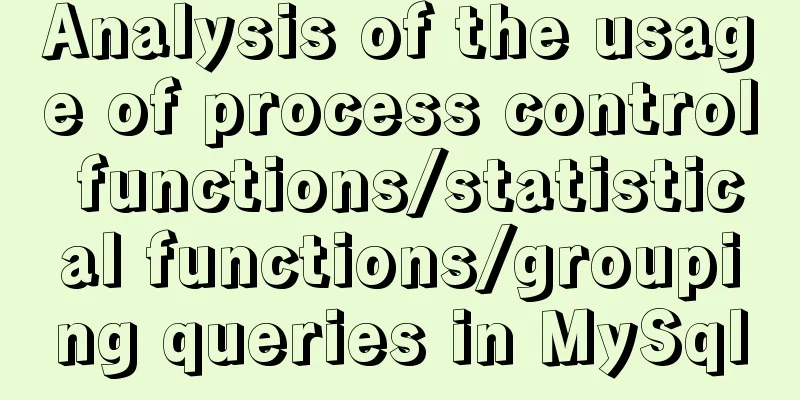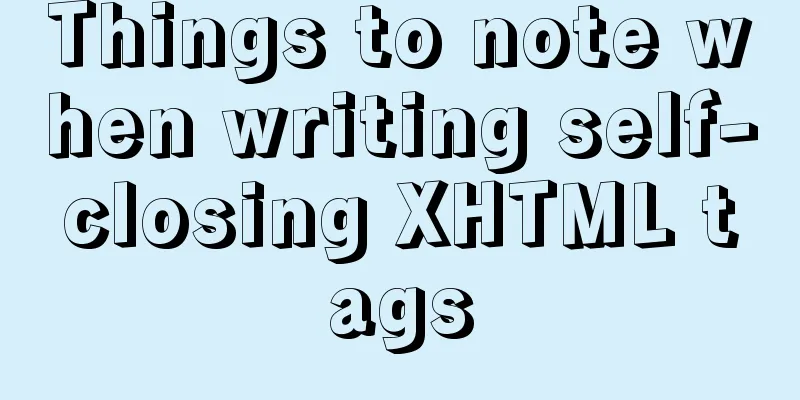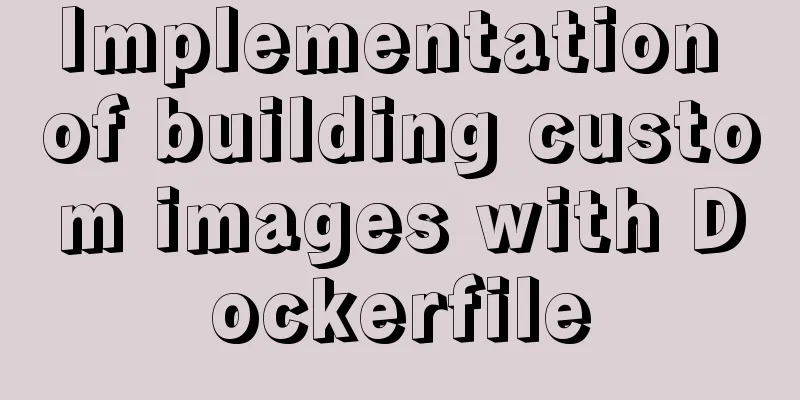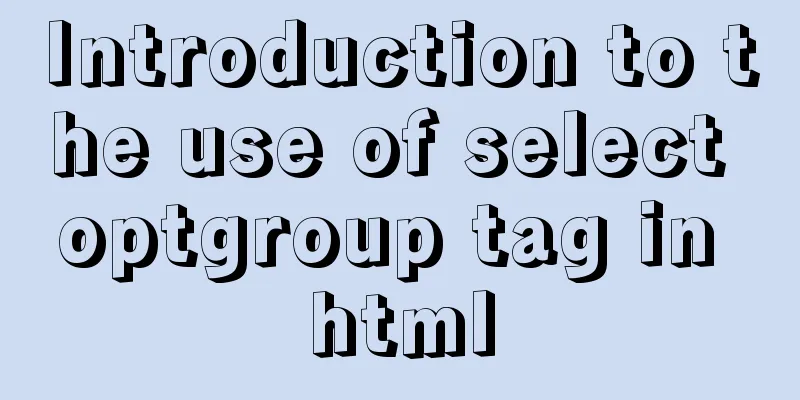How to install the standalone version of spark in linux environment without using hadoop
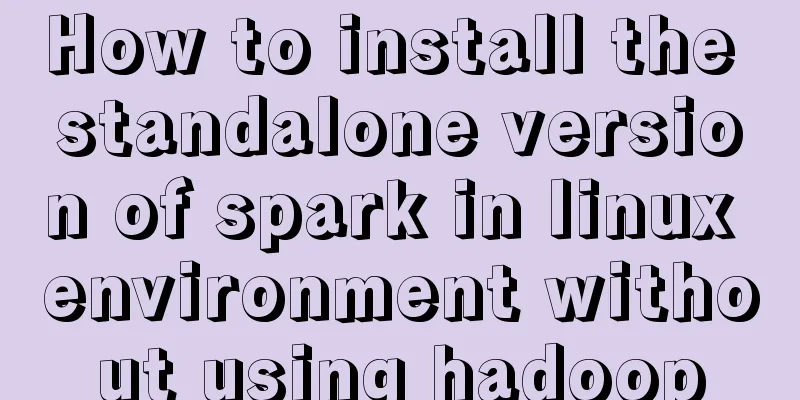
|
Big data continues to heat up, and if you are not familiar with several big data components, you don’t even have a catchphrase to show off. At the very least, you should be able to speak hadoop, hdfs, mapreduce, yarn, kafka, spark, zookeeper, neo4j. These are essential skills for showing off. There are a lot of detailed introductions about spark on the Internet. Just search for it. Next, let’s talk about the installation and brief use of the stand-alone version of spark. 0. Install JDK. Since I already have JDK on my machine, I can skip this step. JDK is already a cliché, needless to say, it is indispensable when using Java/Scala. ubuntu@VM-0-15-ubuntu:~$ java -version openjdk version "1.8.0_151" OpenJDK Runtime Environment (build 1.8.0_151-8u151-b12-0ubuntu0.16.04.2-b12) OpenJDK 64-Bit Server VM (build 25.151-b12, mixed mode) ubuntu@VM-0-15-ubuntu:~$ 1. You don't necessarily need to install hadoop, you just need to choose a specific spark version. You don't need to download Scala, because Spark will come with Scala shell by default. Go to Spark official website to download it. In an environment without Hadoop, you can choose: spark-2.2.1-bin-hadoop2.7, and then unzip it as follows: ubuntu@VM-0-15-ubuntu:~/taoge/spark_calc$ ll total 196436 drwxrwxr-x 3 ubuntu ubuntu 4096 Feb 2 19:57 ./ drwxrwxr-x 9 ubuntu ubuntu 4096 Feb 2 19:54 ../ drwxrwxr-x 13 ubuntu ubuntu 4096 Feb 2 19:58 spark-2.2.1-bin-hadoop2.7/ -rw-r--r-- 1 ubuntu ubuntu 200934340 Feb 2 19:53 spark-2.2.1-bin-hadoop2.7.tgz 2. Spark has Python and Scala versions. Next, I will use the Scala version of the shell, as follows: ubuntu@VM-0-15-ubuntu:~/taoge/spark_calc/spark-2.2.1-bin-hadoop2.7$ bin/spark-shell Using Spark's default log4j profile: org/apache/spark/log4j-defaults.properties Setting default log level to "WARN". To adjust logging level use sc.setLogLevel(newLevel). For SparkR, use setLogLevel(newLevel). 18/02/02 20:12:16 WARN NativeCodeLoader: Unable to load native-hadoop library for your platform... using built-java classes where applicable 18/02/02 20:12:16 WARN Utils: Your hostname, localhost resolves to a loopback address: 127.0.0.1; using 172.17.0.15 instead (on interface eth0) 18/02/02 20:12:16 WARN Utils: Set SPARK_LOCAL_IP if you need to bind to another address Spark context Web UI available at http://172.17.0.15:4040 Spark context available as 'sc' (master = local[*], app id = local-1517573538209). Spark session available as 'spark'. Welcome to ____ __ / __/__ ___ _____/ /__ _\ \/ _ \/ _ `/ __/ '_/ /___/ .__/\_,_/_/ /_/\_\ version 2.2.1 /_/ Using Scala version 2.11.8 (OpenJDK 64-Bit Server VM, Java 1.8.0_151) Type in expressions to have them evaluated. Type :help for more information. scala> To perform simple operations:
scala> val lines = sc.textFile("README.md")
lines: org.apache.spark.rdd.RDD[String] = README.md MapPartitionsRDD[1] at textFile at <console>:24
scala> lines.count()
res0: Long = 103
scala> lines.first()
res1: String = # Apache Spark
scala> :quit
ubuntu@VM-0-15-ubuntu:~/taoge/spark_calc/spark-2.2.1-bin-hadoop2.7$
ubuntu@VM-0-15-ubuntu:~/taoge/spark_calc/spark-2.2.1-bin-hadoop2.7$
ubuntu@VM-0-15-ubuntu:~/taoge/spark_calc/spark-2.2.1-bin-hadoop2.7$
ubuntu@VM-0-15-ubuntu:~/taoge/spark_calc/spark-2.2.1-bin-hadoop2.7$ wc -l README.md
103 README.md
ubuntu@VM-0-15-ubuntu:~/taoge/spark_calc/spark-2.2.1-bin-hadoop2.7$ head -n 1 README.md
# Apache Spark
ubuntu@VM-0-15-ubuntu:~/taoge/spark_calc/spark-2.2.1-bin-hadoop2.7$Let's take a look at the visual web page. On Windows, enter: http://ip:4040
OK, this article is just a simple installation, we will continue to introduce spark in depth later. Summarize The above is the full content of this article. I hope that the content of this article will have certain reference learning value for your study or work. Thank you for your support of 123WORDPRESS.COM. If you want to learn more about this, please check out the following links You may also be interested in:
|
<<: Sample code for implementing interface signature with Vue+Springboot
>>: Download MySQL 5.7 and detailed installation diagram for MySql on Mac
Recommend
Introduction to commonly used fonts on the Web (fonts supported by iOS and Android browsers)
It's the end of the year and there are fewer ...
How to install vncserver in Ubuntu 20.04
Ubuntu 20.04 has been officially released in Apri...
JavaScript to achieve the effect of clicking on the self-made menu
This article shares the specific code of JavaScri...
HTML+CSS to achieve simple navigation bar function
Without further ado, I'll go straight to the ...
Detailed explanation of the installation and use of Linux scheduled tasks crontabs
Install crontab yum install crontabs CentOS 7 com...
Solution to the problem that Java cannot connect to MySQL 8.0
This article shares a collection of Java problems...
The implementation of event binding this in React points to three methods
1. Arrow Function 1. Take advantage of the fact t...
How to build pptpd service in Alibaba Cloud Ubuntu 16.04
1. To build a PPTP VPN, you need to open port 172...
Detailed explanation of MySQL row locks when encountering composite primary keys and multi-column indexes
background Today, while cooperating with other pr...
Detailed tutorial on installing Ubuntu 19.10 on Raspberry Pi 4
Because some dependencies of opencv could not be ...
8 tips for Vue that you will learn after reading it
1. Always use :key in v-for Using the key attribu...
Examples of using MySQL covering indexes
What is a covering index? Creating an index that ...
FastDFS and Nginx integration to achieve code analysis
FastDFS & Nginx Integration: The tracker is c...
Detailed explanation of iframe tag usage (attributes, transparency, adaptive height)
1. iframe definition and usage The iframe element...
How to add interface listening mask in Vue project
1. Business Background Using a mask layer to shie...