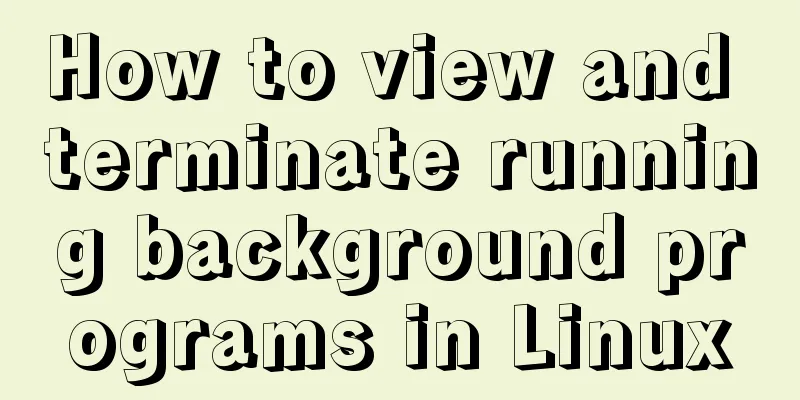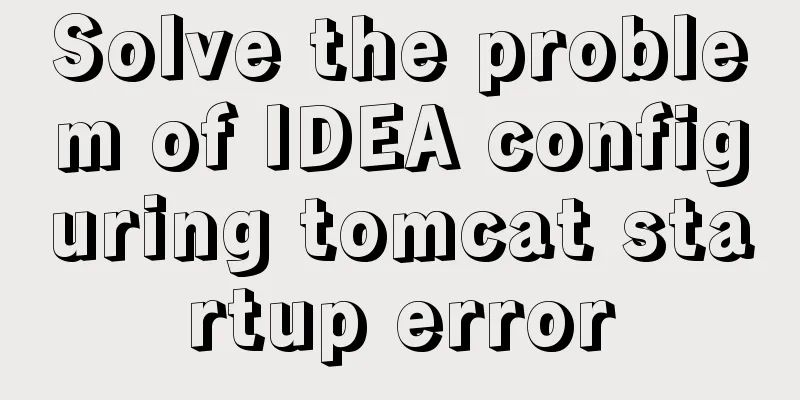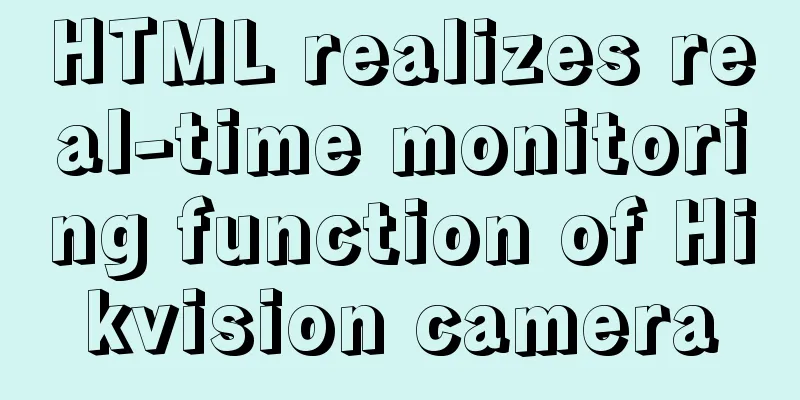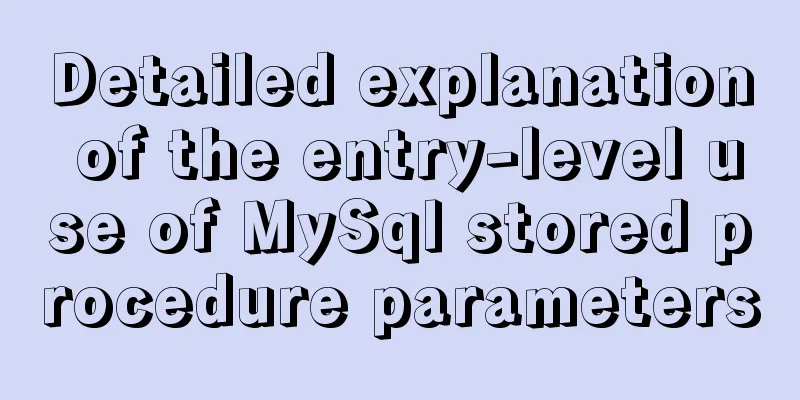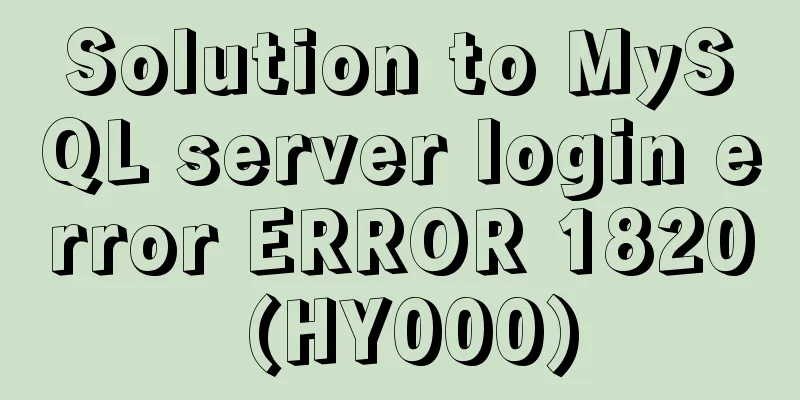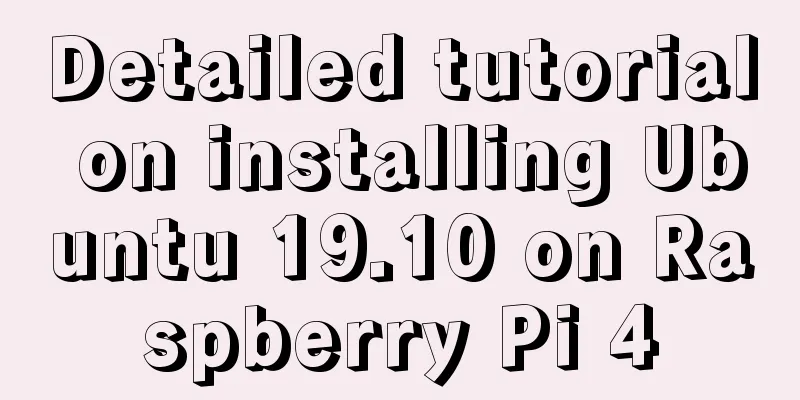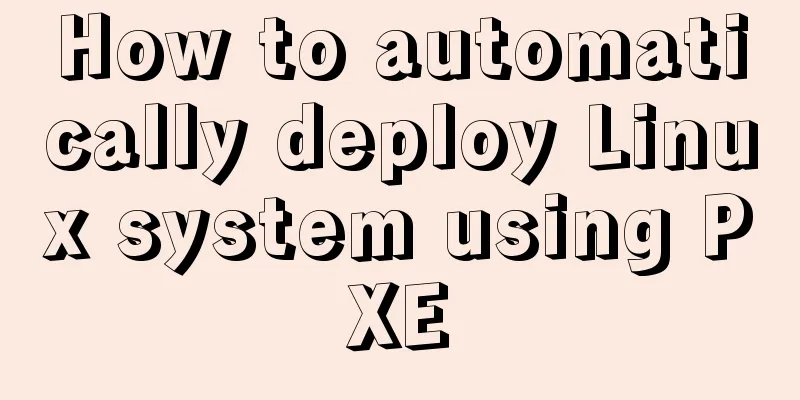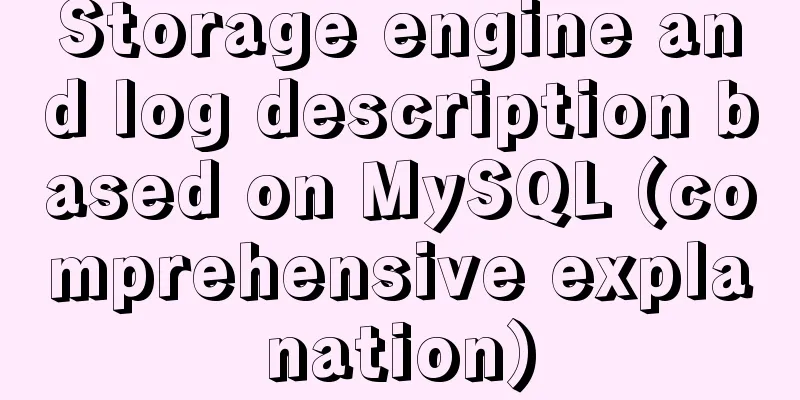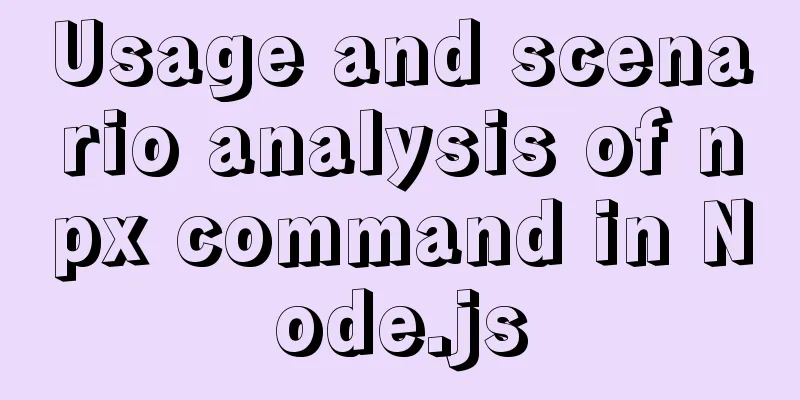How to use wangEditor in vue and how to get focus by echoing data

|
Rich text editors are often used when doing background management projects. Here I recommend you to use
First step installation
The second step is to use it in the project html
<div id="div1">
<p>Welcome to <b>wangEditor</b> rich text editor</p>
</div>
<el-button type="primary" @click="createData()">Create requirement</el-button>
<el-button size="mini" @click="createData(index, row, true)">Edit</el-button>
import E from 'wangeditor' // Import plugin const editor = null
// or const editor = new E( document.getElementById('div1') )
data() {
return {
dialogForm: {
id: null,
departmentId: '',
systemConfigId: '',
title: '',
description: '',
priorityLevel: '',
fileUrl: ''
},
},
},
methods: {
initEditor() {
if (editor) return
editor = new E('#div1')
// Custom menu configuration editor.config.menus = [
'head', // title'bold', // bold'fontSize', // font size'fontName', // font'italic', // italic'underline', // underline'strikeThrough', // strikethrough'foreColor', // text color'backColor', // background color'link', // insert link'list', // list'justify', // quote'image', // insert image'table', // table'code', // insert code'undo', // undo'redo' // repeat]
editor.config.onchange = (html) => { // Contents in the editor console.log(html, 'content')
this.dialogForm.description = html // Assign the value defined in data}
editor.config.customUploadImg = (files, insert) => { // Upload image in rich text const param = new FormData()
param.append('file', files[0])
requireManage.updateOther(param).then((res) => { // Upload image interfaceif (res.data) {
insert(res.data[0])
}
})
}
editor.create() // Create using rich text},
createData( row, edit) { // Create or edit the display this.dialogVisible = true
this.$nextTick(() => { // Use this.$nextTick to get focus this.$refs['dialogForm'].resetFields()
this.initEditor() // Call the method written above editor.txt.html('') // Clear the content of the rich text if (edit) { // If it is editing, proceed to the next step this.dialogForm = JSON.parse(JSON.stringify(row)) // Echoed data this.dialogForm.id = row.id
editor.txt.html(this.dialogForm.description) //Insert echoed data into rich text}
})
},
}See the picture below
html
<el-row>
<el-dialog top="50px" :title="titleType == 1 ? 'Add question' : 'Edit question'" :visible.sync="dialogVisible" width="50%" @close="closeDialog">
<div>
<el-form ref="dialogForm" :model="dialogForm" :rules="dialogRules" label-width="100px">
<el-form-item label="Department" prop="departmentId">
<el-select v-model="dialogForm.departmentId" placeholder="Please select a department">
<el-option v-for="item in requriDepart" :key="item.id" :label="item.departmentName" :value="item.id" />
</el-select>
</el-form-item>
<el-form-item label="Select system" prop="systemConfigId">
<el-select v-model="dialogForm.systemConfigId" placeholder="Please select system">
<el-option v-for="item in systemArr" :key="item.id" :label="item.name" :value="item.id" />
</el-select>
</el-form-item>
<el-form-item label="Title" prop="title">
<el-input v-model="dialogForm.title" />
</el-form-item>
<el-form-item label="Description" prop="description">
<div id="description" style="width: 100%" />
</el-form-item>
<el-form-item label="Priority Level" prop="priorityLevel">
<el-select v-model="dialogForm.priorityLevel" placeholder="Please select the priority level">
<el-option label="High" :value="3" />
<el-option label="中" :value="2" />
<el-option label="Low" :value="1" />
</el-select>
</el-form-item>
<el-form-item label="Upload attachment">
<el-upload action="/fms/api/productDev/updateOther" >
<el-button size="small" type="primary">Click to upload</el-button>
</el-upload>
</el-form-item>
</el-form>
</div>
<span slot="footer" class="dialog-footer">
<el-button type="primary">Submit</el-button>
</span>
</el-dialog>
</el-row>This is the end of this article about the use of wangEditor in vue and how to get the focus by echoing data. For more relevant content on the use of vue wangEditor, please search for previous articles on 123WORDPRESS.COM or continue to browse the following related articles. I hope you will support 123WORDPRESS.COM in the future! You may also be interested in:
|
<<: Zabbix implements monitoring of multiple mysql processes
>>: Installation of Ubuntu 18.04 reports: failed to load ldlinux.c32 and its solution steps
Recommend
MySQL transaction details
Table of contents Introduction Four characteristi...
How to connect Xshell5 to Linux in a virtual machine and how to solve the failure
I installed a virtual machine a long time ago, an...
Detailed explanation of the usage of the ESCAPE keyword in MySQL
MySQL escape Escape means the original semantics ...
Detailed explanation of CSS text decoration text-decoration & text-emphasis
In CSS, text is one of the most common things we ...
MySQL 8.0.16 compressed version download and installation tutorial under Win10 system
Download from official website: https://www.mysql...
Solution to MySQL replication failure caused by disk fullness
Table of contents Case scenario Solving the probl...
Web design tips on form input boxes
1. Dashed box when cancel button is pressed <br...
Detailed explanation of the usage of position attribute in HTML (four types)
The four property values of position are: 1.rel...
Key knowledge summary of Vue development guide
Table of contents Overview 0. JavaScript and Web ...
CSS achieves a proportional display effect of an element with fixed height and width
Using padding-top percentage can achieve a fixed ...
How to deploy SSL certificate in windows apache environment to make the website support https
I won’t talk about the use of SSL certificates. F...
CSS3 uses var() and calc() functions to achieve animation effects
Preview knowledge points. Animation Frames Backgr...
Five ways to traverse objects in javascript Example code
Table of contents Prepare Five weapons for…in Obj...
Detailed explanation of MySQL slow log query
Slow log query function The main function of slow...
How to build gitlab on centos6
Preface The original project was placed on the pu...