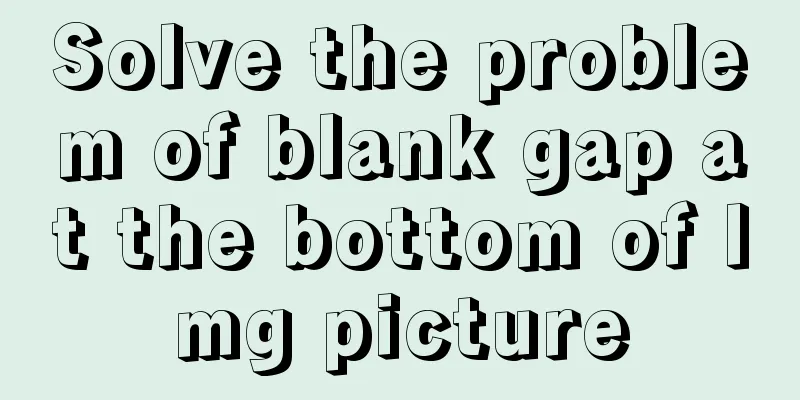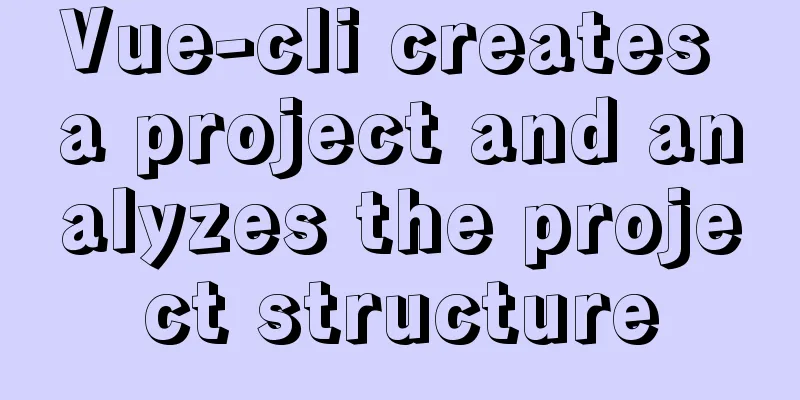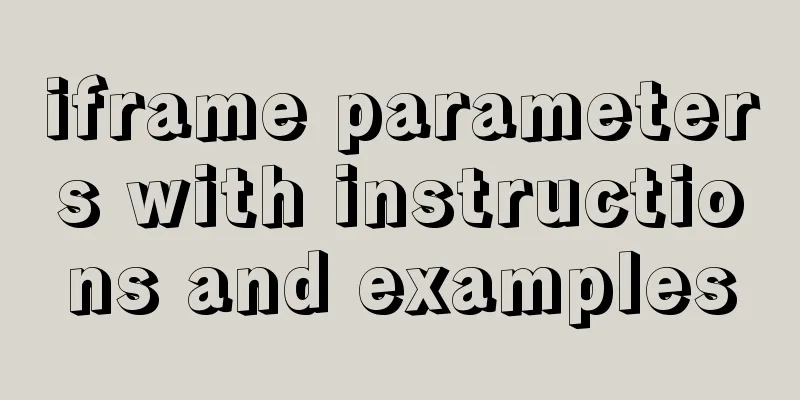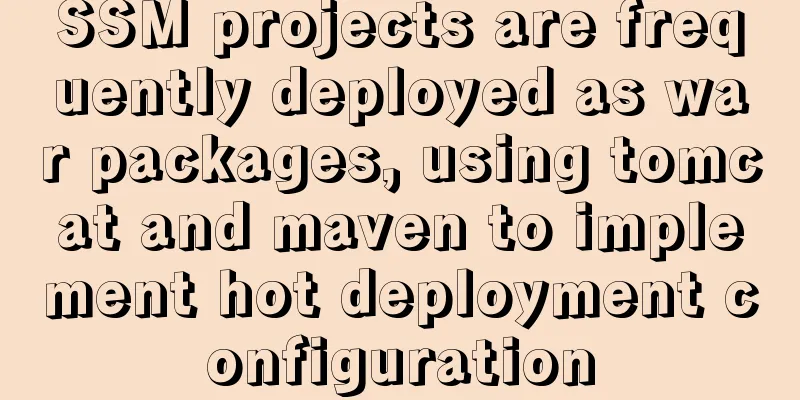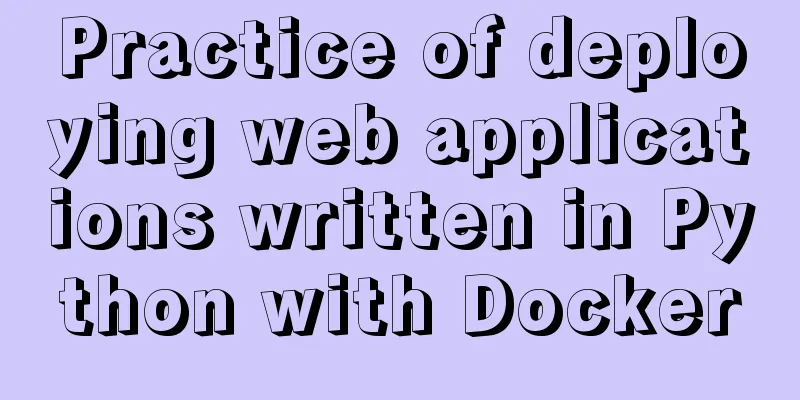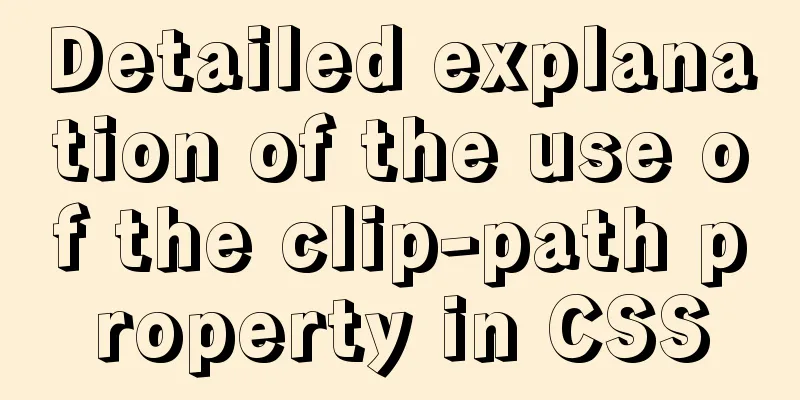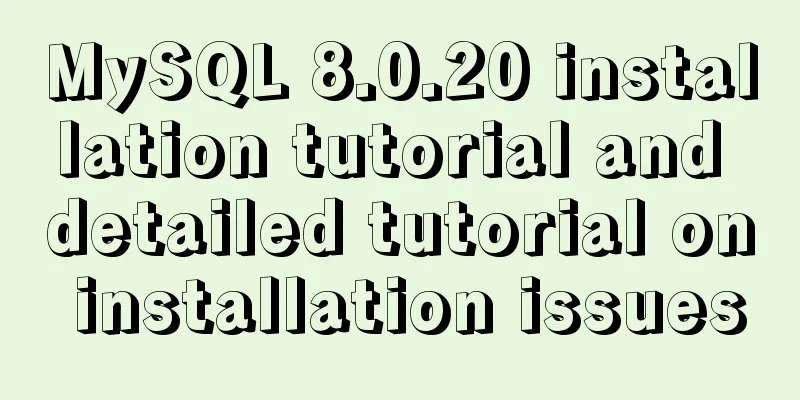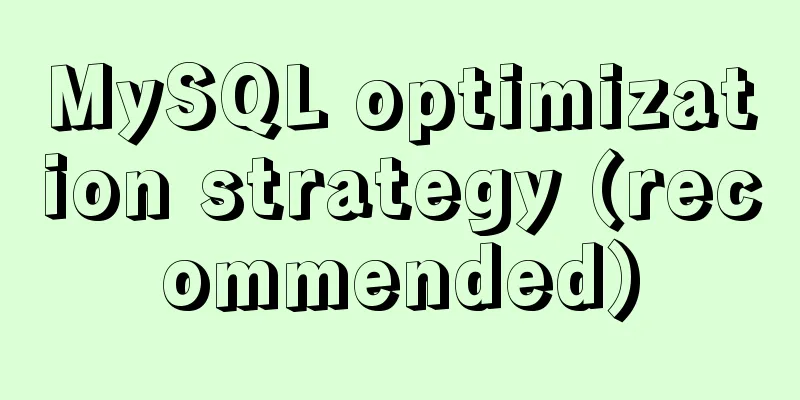react-beautiful-dnd implements component drag and drop function

|
A beautiful, portable drag-and-drop list library for React.js. To learn more about the features of react-beautiful-dnd and its applicable users, please refer to the official documentation and Chinese translation documentation. npm: https://www.npmjs.com/package/react-beautiful-dnd 1. Installation It’s so easy to execute the following command in an existing react project. # yarn yarn add react-beautiful-dnd # npm npm install react-beautiful-dnd --save 2.APiSee the official documentation for details. 3. react-beautiful-dnd demo3.1 demo1 vertical component dragThe effect is as follows:
demo1.gif Implementation code:
import React, { Component } from "react";
import { DragDropContext, Droppable, Draggable } from "react-beautiful-dnd";
//Initialize data const getItems = count =>
Array.from({ length: count }, (v, k) => k).map(k => ({
id: `item-${k + 1}`,
content: `this is content ${k + 1}`
}));
// Re-record the array order const reorder = (list, startIndex, endIndex) => {
const result = Array.from(list);
const [removed] = result.splice(startIndex, 1);
result.splice(endIndex, 0, removed);
return result;
};
const grid = 8;
// Set the style const getItemStyle = (isDragging, draggableStyle) => ({
// some basic styles to make the items look a bit nicer
userSelect: "none",
padding: grid * 2,
margin: `0 0 ${grid}px 0`,
// Background changes when dragging background: isDragging ? "lightgreen" : "#ffffff",
// styles we need to apply on draggables
... draggableStyle
});
const getListStyle = () => ({
background: 'black',
padding: grid,
width: 250
});
export default class ReactBeautifulDnd extends Component {
constructor(props) {
super(props);
this.state = {
items: getItems(11)
};
this.onDragEnd = this.onDragEnd.bind(this);
}
onDragEnd(result) {
if (!result.destination) {
return;
}
const items = reorder(
this.state.items,
result.source.index,
result.destination.index
);
this.setState({
items
});
}
render() {
return (
<DragDropContext onDragEnd={this.onDragEnd}>
<center>
<Droppable droppableId="droppable">
{(provided, snapshot) => (
<div
//The same element to which provided.droppableProps is applied.
{...provided.droppableProps}
// For droppable to work properly it must be bound to the highest possible DOM node provided.innerRef.
ref={provided.innerRef}
style={getListStyle(snapshot)}
>
{this.state.items.map((item, index) => (
<Draggable key={item.id} draggableId={item.id} index={index}>
{(provided, snapshot) => (
<div
ref={provided.innerRef}
{...provided.draggableProps}
{...provided.dragHandleProps}
style={getItemStyle(
snapshot.isDragging,
provided.draggableProps.style
)}
>
{item.content}
</div>
)}
</Draggable>
))}
{provided.placeholder}
</div>
)}
</Droppable>
</center>
</DragDropContext>
);
}
}3.2 demo2 horizontal dragThe effect is as follows:
demo2.gif Implementation code: In fact, it is similar to vertical dragging. Droppable adds an additional attribute for the order of arrangement, direction="horizontal"
import React, { Component } from "react";
import { DragDropContext, Droppable, Draggable } from "react-beautiful-dnd";
const getItems = count => (
Array.from({ length: count }, (v, k) => k).map(k => ({
id: `item-${k + 1}`,
content: `this is content ${k + 1}`
}))
)
// Re-record the array order const reorder = (list, startIndex, endIndex) => {
const result = Array.from(list);
//Delete and record the deleted elements const [removed] = result.splice(startIndex, 1);
//Add the original elements to the array result.splice(endIndex, 0, removed);
return result;
};
const grid = 8;
// Set the style const getItemStyle = (isDragging, draggableStyle) => ({
// some basic styles to make the items look a bit nicer
userSelect: "none",
padding: grid * 2,
margin: `0 ${grid}px 0 0 `,
// Background changes when dragging background: isDragging ? "lightgreen" : "#ffffff",
// styles we need to apply on draggables
... draggableStyle
});
const getListStyle = () => ({
background: 'black',
display: 'flex',
padding: grid,
overflow: 'auto',
});
class ReactBeautifulDndHorizontal extends Component {
constructor(props) {
super(props);
this.state = {
items: getItems(10)
};
this.onDragEnd = this.onDragEnd.bind(this);
}
onDragEnd(result) {
if (!result.destination) {
return;
}
const items = reorder(
this.state.items,
result.source.index,
result.destination.index
);
this.setState({
items
});
}
render() {
return (
<DragDropContext onDragEnd={this.onDragEnd}>
<Droppable droppableId="droppable" direction="horizontal">
{(provided, snapshot) => (
<div
{...provided.droppableProps}
ref={provided.innerRef}
style={getListStyle(snapshot.isDraggingOver)}
>
{this.state.items.map((item, index) => (
<Draggable key={item.id} draggableId={item.id} index={index}>
{(provided, snapshot) => (
<div
ref={provided.innerRef}
{...provided.draggableProps}
{...provided.dragHandleProps}
style={getItemStyle(
snapshot.isDragging,
provided.draggableProps.style
)}
>
{item.content}
</div>
)}
</Draggable>
))}
{provided.placeholder}
</div>
)}
</Droppable>
</DragDropContext>
)
}
}
export default ReactBeautifulDndHorizontal3.3 demo3 implements dragging of a to-do item (vertical and horizontal dragging)
demo3.gif The implementation principles are actually similar. The code is organized and placed on github. Address: github 4. FeelingAt present, I have simply used react-beautiful-dnd and it feels very simple to get started, and the API is not complicated. The performance is also good (demo2 rendered more than 170 tasks. Dragging is still as smooth as silk). I will mark any deficiencies I encounter in the future. This is the end of this article about react-beautiful-dnd component drag and drop. For more relevant react-beautiful-dnd component drag and drop content, please search for previous articles on 123WORDPRESS.COM or continue to browse the following related articles. I hope everyone will support 123WORDPRESS.COM in the future! You may also be interested in:
|
<<: PyTorch development environment installation tutorial under Windows
>>: Analysis of the project process in idea packaging and uploading to cloud service
Recommend
Media query combined with rem layout in CSS3 to adapt to mobile screens
CSS3 syntax: (1rem = 100px for a 750px design) @m...
JavaScript modularity explained
Table of contents Preface: 1. Concept 2. The bene...
Mysql NULL caused the pit
Using NULL in comparison operators mysql> sele...
How to solve the problem that mysql cannot be closed
Solution to mysql not closing: Right-click on the...
New usage of watch and watchEffect in Vue 3
Table of contents 1. New usage of watch 1.1. Watc...
MySQL 5.7.10 Installation Documentation Tutorial
1. Install dependency packages yum -y install gcc...
MySQL index optimization: paging exploration detailed introduction
Table of contents MySQL Index Optimization Paging...
Docker installs Elasticsearch7.6 cluster and sets password
Starting from Elasticsearch 6.8, free users are a...
CSS sprites technology integrates multiple backgrounds into one PNG image CSS positioning
The image integration technology used by American...
Linux uses lsof/extundelete tools to restore accidentally deleted files or directories
Preface Linux does not have a prominent Recycle B...
Solutions to invalid is Null segment judgment and IFNULL() failure in MySql
MySql Null field judgment and IFNULL failure proc...
A brief discussion on the principle of shallow entry and deep exit of MySQL
Table of contents 1. Overview of the page 2. Infi...
Common structural tags in XHTML
structure body, head, html, title text abbr, acro...
CSS box hide/show and then the top layer implementation code
.imgbox{ width: 1200px; height: 612px; margin-rig...
Some common advanced SQL statements in MySQL
MySQL Advanced SQL Statements use kgc; create tab...