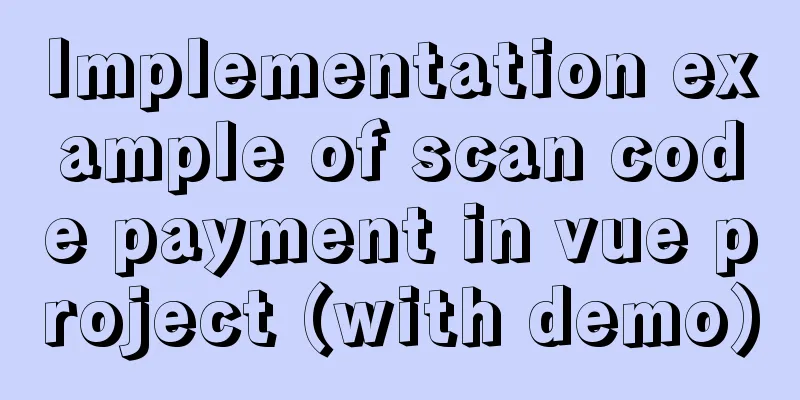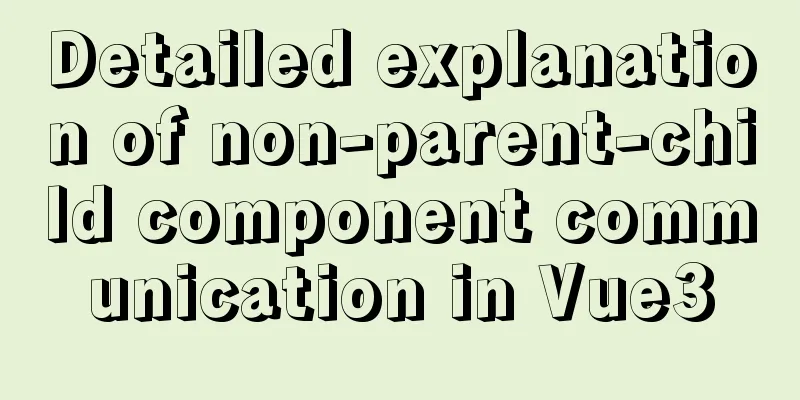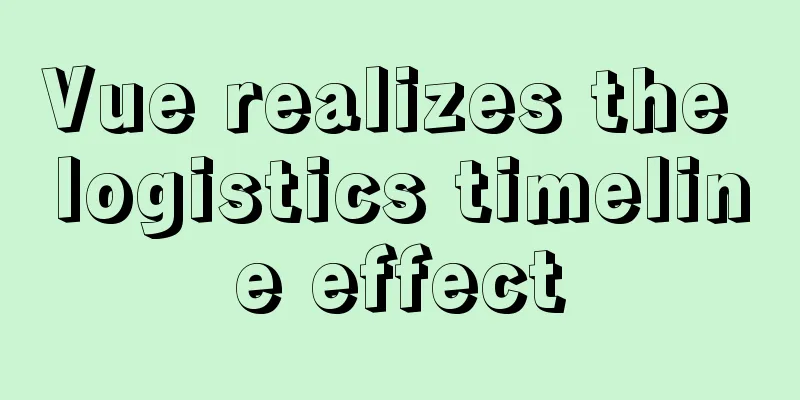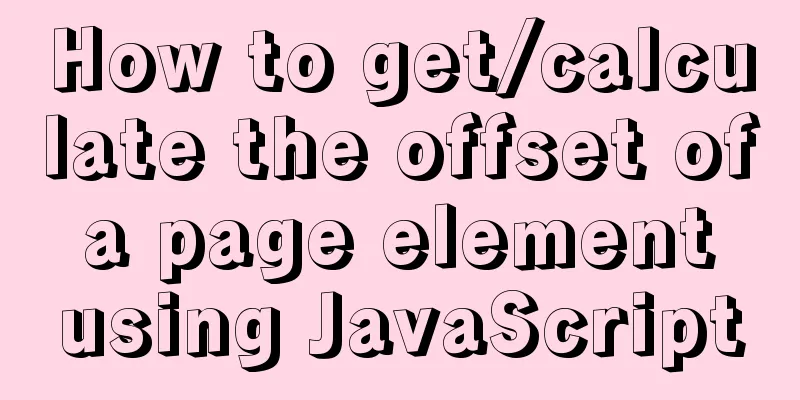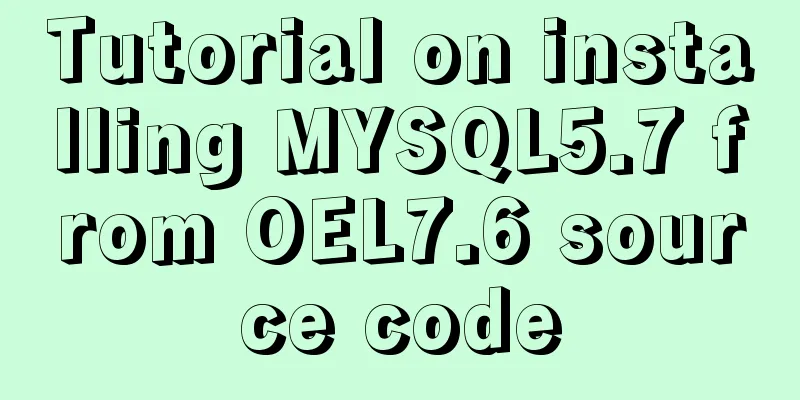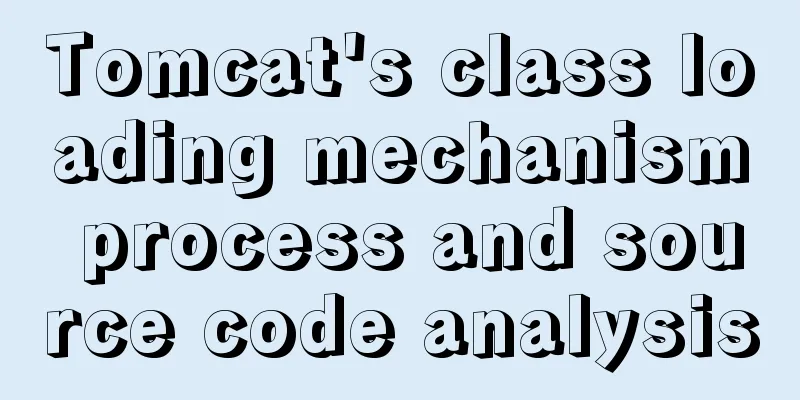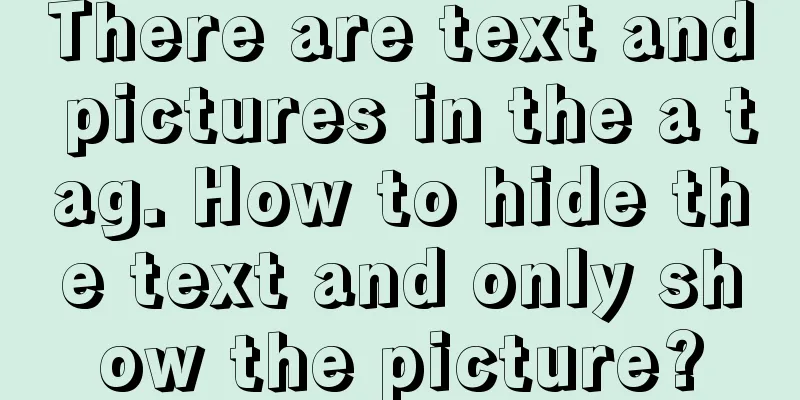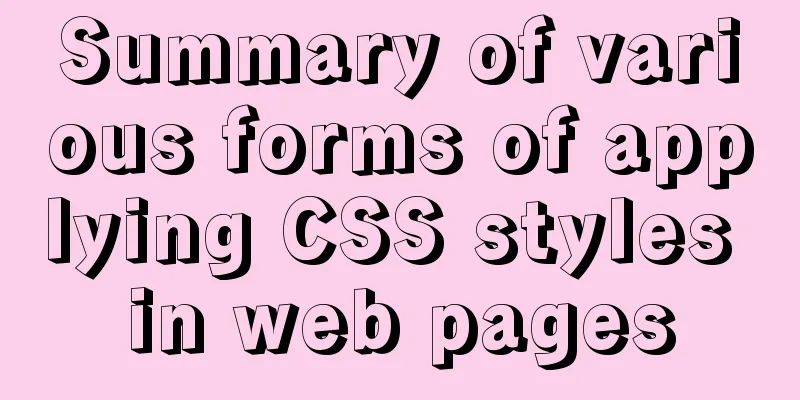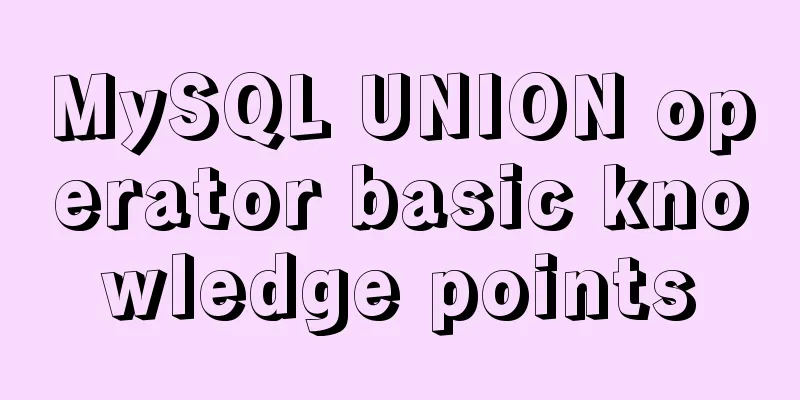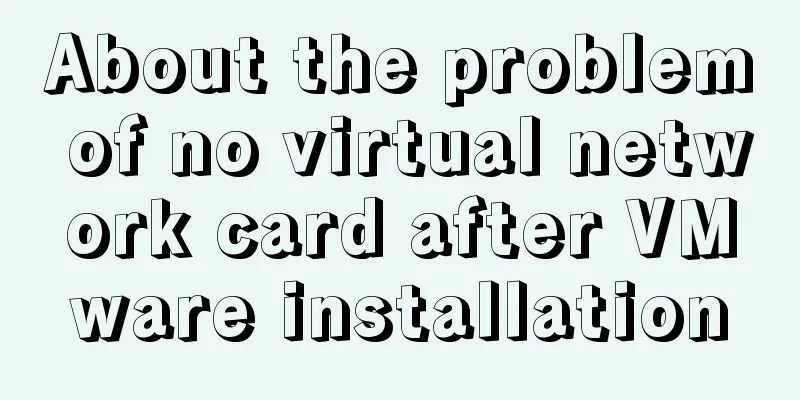Detailed explanation of MySQL persistent statistics
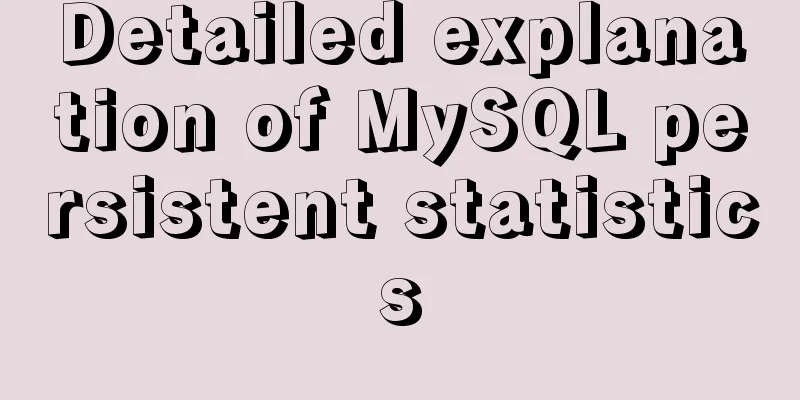
|
1. The significance of persistent statistical information: Statistics are used to guide MySQL to generate execution plans. The accuracy of the execution plan directly affects the efficiency of SQL execution. The previous statistics are gone, so when the SQL statement comes, MySQL will collect the statistics and then generate the execution of the SQL statement. plan. If you can save the statistics when you shut down MySQL, you don't need to collect them again when you start it. Helps improve efficiency. Second, the accuracy of statistical information is equally important: In the first section, we explained the significance of persistent statistics. Our assumption is that statistics are useful and accurate. If the statistics themselves It is outdated. For example, if the statistics are calculated when there are only 100 rows in the table, the full table scan will often be less expensive. Woolen cloth! Now the number of rows in the table has reached 1 million. Obviously, such outdated statistical information will cause performance disasters, so the timeliness of statistical information is also are equally important. So when does MySQL automatically update statistics? By default, the table will be updated when 10% of the data has been modified. 3. MySQL's processing of statistical information: MySQL has solutions for both of the above problems, and both can be solved through simple configuration. 1. Whether to persist statistical information in MySQL can be controlled by the innodb_stats_persistent parameter 2. Regarding the timeliness of statistical information, MySQL uses the innodb_stats_auto_recalc parameter to control whether to automatically update 3. For the accuracy of statistical information, MySQL controls updates through the innodb_stats_persistent_sample_pages parameter The number of sample pages used for statistical information sampling. 4. Manually update statistics: MySQL manually updates statistics using the analyze table statement 5. Check when the statistics of the table are updated: MySQL records statistics in the two tables mysql.innodb_table_stats and mysql.innodb_index_stats. mysql.innodb_table_stats records statistics by table mysql> select * from innodb_table_stats; +---------------+----------------------------+---------------------+--------+----------------------+--------------------------+ | database_name | table_name | last_update | n_rows | clustered_index_size | sum_of_other_index_sizes | +---------------+----------------------------+---------------------+--------+----------------------+--------------------------+ | fdb | auth_group | 2017-08-10 14:36:40 | 0 | 1 | 1 | | fdb | auth_group_permissions | 2017-08-10 14:36:41 | 0 | 1 | 2 | | fdb | auth_permission | 2017-08-10 14:36:41 | 30 | 1 | 1 | | fdb | auth_user | 2017-08-10 14:36:41 | 0 | 1 | 1 | | fdb | auth_user_groups | 2017-08-10 14:36:41 | 0 | 1 | 2 | | fdb | auth_user_user_permissions | 2017-08-10 14:36:41 | 0 | 1 | 2 | | fdb | cninfo_company | 2017-08-10 14:36:58 | 4996 | 161 | 6 | | fdb | csindex_indexdetail | 2017-09-17 14:04:27 | 0 | 1 | 0 | | fdb | csindex_indexoverview | 2017-09-01 12:44:18 | 11 | 1 | 0 | | fdb | django_admin_log | 2017-08-10 14:36:47 | 0 | 1 | 2 | | fdb | django_content_type | 2017-08-10 14:36:47 | 10 | 1 | 1 | | fdb | django_migrations | 2017-09-04 14:04:09 | 37 | 1 | 0 | | fdb | django_session | 2017-08-10 14:36:47 | 0 | 1 | 1 | | fdb | glod_glodprice | 2017-08-10 14:36:48 | 2271 | 10 | 0 | | fdb | pbc_moneysupply | 2017-08-10 14:37:08 | 78 | 1 | 0 | | fdb | shibor_shiborrate | 2017-08-10 14:37:18 | 2711 | 14 | 0 | | fdb | sse_marketoverview | 2017-08-15 16:06:12 | 0 | 1 | 0 | | mysql | gtid_executed | 2017-09-06 11:02:14 | 2 | 1 | 0 | | sys | sys_config | 2017-08-10 12:19:06 | 6 | 1 | 0 | | tempdb | person | 2017-09-14 11:18:15 | 1 | 1 | 0 | | tmp | t | 2017-08-15 11:06:18 | 2 | 1 | 0 | +---------------+----------------------------+---------------------+--------+----------------------+--------------------------+ 21 rows in set (0.00 sec) The meaning of each column: database_name The name of the database where the table is located table_name table name last_update The time of the last update n_rows The number of rows in the table clustered_index_size The size of the primary key sum_of_other_index_sizes The size of all secondary indexes 6. Some experience in the analyze table process: If we use the explan statement to view the SQL execution plan, we find that the plan is not accurate, which is mostly caused by outdated statistical information. Sometimes you need to execute analyze table to regenerate the execution plan; sometimes you may find that regenerating the execution plan is useless. SQL still does not work correctly. The most likely reason is that the number of sample pages when generating the execution plan is too low. The value of this parameter should not be too large, otherwise it will take a long time to complete the execution of the analyze table statement. VII. Additional Notes: The mysql mentioned above actually refers to the Innodb engine. The above is a detailed explanation of MySQL persistent statistics. For more information about MySQL persistent statistics, please pay attention to other related articles on 123WORDPRESS.COM! You may also be interested in:
|
<<: Docker nginx implements one host to deploy multiple sites
Recommend
Detailed explanation of angular two-way binding
Table of contents Bidirectional binding principle...
JS cross-domain solution react configuration reverse proxy
Cross-domain solutions jsonp (simulate get) CORS ...
Summary of how to use bootstrap Table
This article shares with you how to use bootstrap...
Summary of MySQL 8.0 Online DDL Quick Column Addition
Table of contents Problem Description Historical ...
Solution to the Mysql ERROR 1045 (28000): Access denied for user root@localhost problem in Ubuntu system
First way: skip-grant-tables: Very useful mysql s...
Markup Languages - What to learn after learning HTML?
Click here to return to the 123WORDPRESS.COM HTML ...
MySQL incremental backup and breakpoint recovery script example
Introduction Incremental backup means that after ...
Detailed explanation of commonly used styles in CSS3 [Basic text and font styles]
Summary: In order to make your web page look more...
Detailed explanation of MySQL delayed replication library method
Simply put, delayed replication is to set a fixed...
Detailed explanation of Nginx proxy_redirect usage
Today, I encountered a little problem when I was ...
Douban website's method for making small changes to website content
<br />Reading is a very important part of th...
Analysis of MySQL's method of implementing fuzzy string replacement based on regular expressions
This article uses an example to describe how to u...
Vue storage contains a solution for Boolean values
Vue stores storage with Boolean values I encounte...
Troubleshooting the reasons why MySQL deleted records do not take effect
A record of an online MySQL transaction problem L...
Detailed explanation of MySQL instance with SSD storage enabled
Detailed explanation of MySQL instance with SSD s...