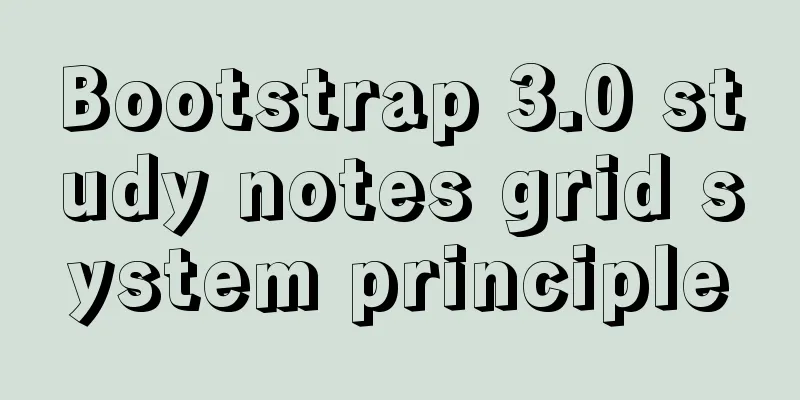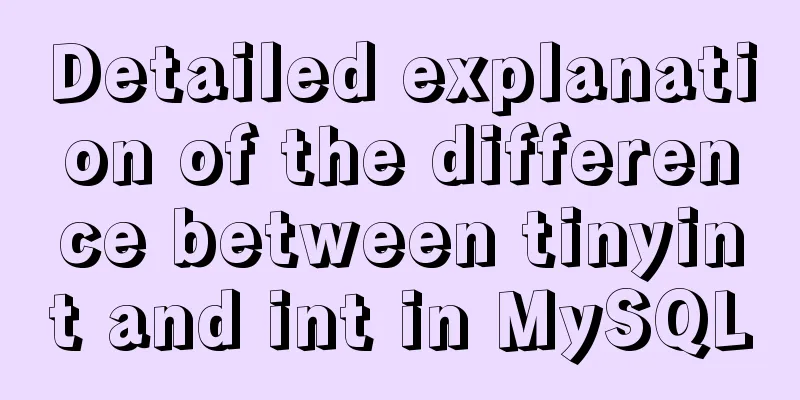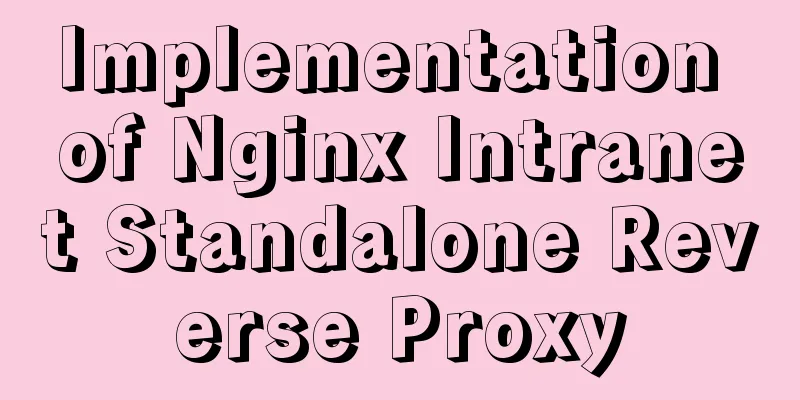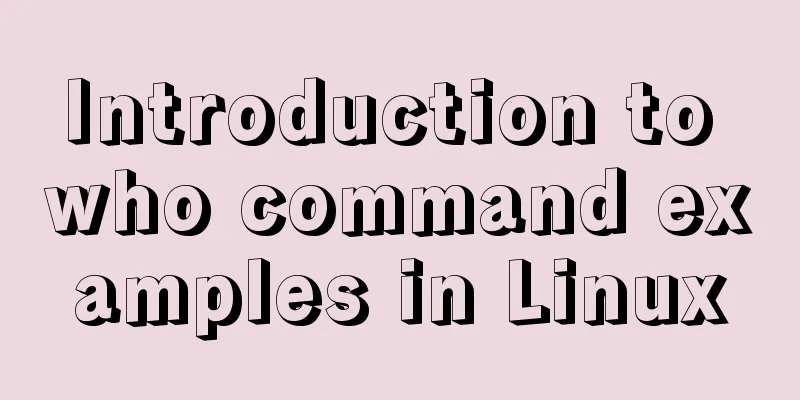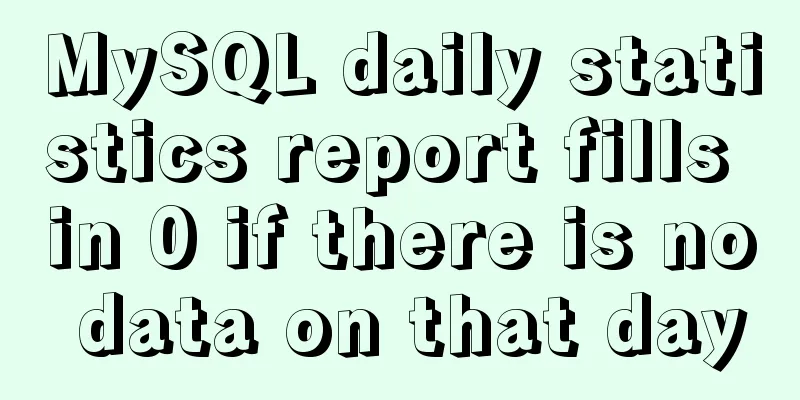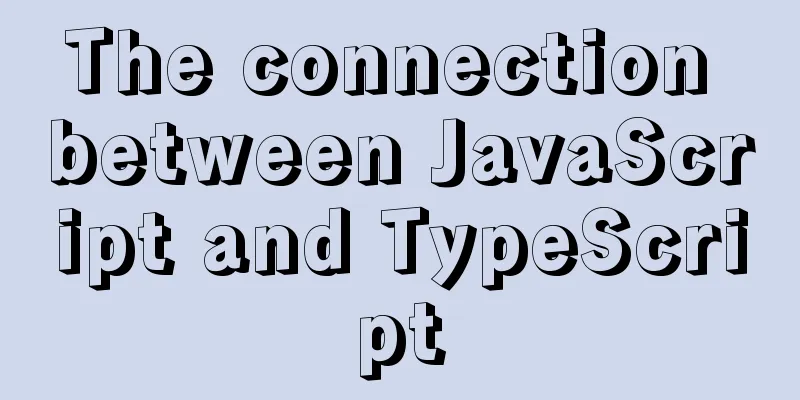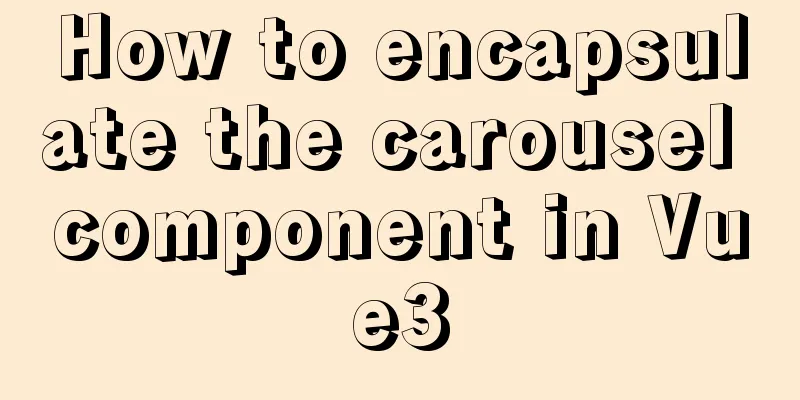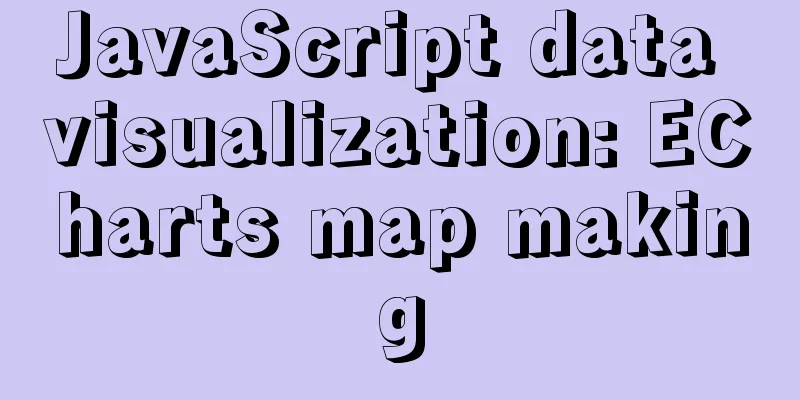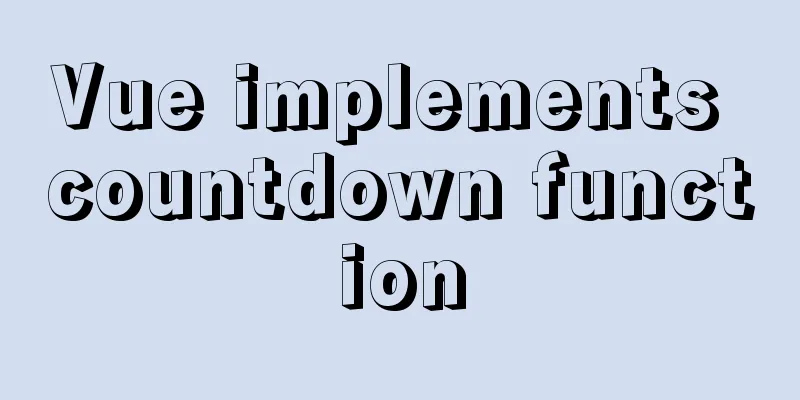CSS realizes the layout method of fixed left and adaptive right
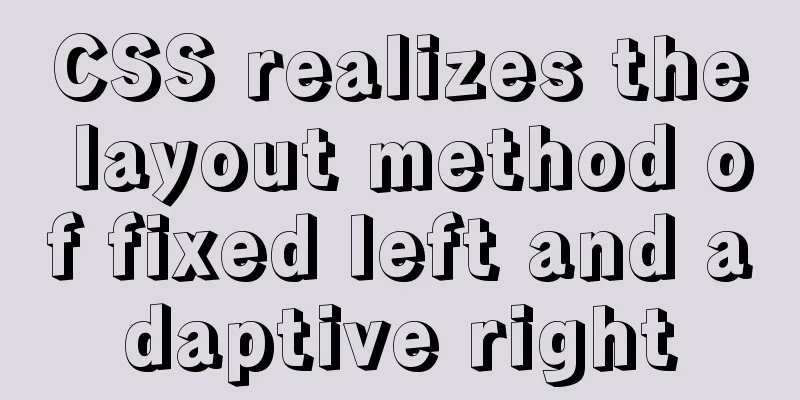
|
1. Floating layout 1. Let the fixed width div float first! Take it out of the document flow.
.aside{
float: left;
width: 200px;
background-color: red;
}
.content{
margin-left: 200px;
background-color: blue;
}
<div class="aside">
I have always been a very good person, and I have always been a very good person. I have always been a very good person, and I have always been a very good person.
</div>
<div class="content">
I have always been a very good person, and I have always been a very good person. I have always been a very good person, and I have always been a very good person.
</div>
2. Negative value of margin (3 divs)
.aside{
float: left;
margin-right: -200px;
width: 200px;
background-color: red;
}
.content{
float: right;
}
.content .inner{
margin-left: 200px;
background-color: blue;
}
<div class="aside">
I have always been a very good person, and I have always been a very good person. I have always been a very good person, and I have always been a very good person.
</div>
<div class="content">
<div class="inner">
I am a very good person, and I am very happy with my work. I am very happy with my work. I am very happy with my work. I am very happy with my work. I am very happy with my work. I am very happy with my work. I am very happy with my work.
</div>
</div>
3.calc() calculation properties Note: When using calc to calculate properties, there must be spaces on both sides of the operator (- + etc.) Note that the two divs must float left and right. The width that must be subtracted from the calc width must be consistent with the fixed width.
.aside{
float: left;
width: 200px;
}
.content{
float: right;
calc:(100% - 200px);
}
<div class="aside">
I have always been a very good person, and I have always been a very good person. I have always been a very good person, and I have always been a very good person.
</div>
<div class="content">
I have always been a very good person, and I have always been a very good person. I have always been a very good person, and I have always been a very good person.
</div>
4.Flex layout
body{
display: flex;
}
.aside{
flex: 0 0 200px;
background-color: red;
}
.content{
flex: 1;
background-color:blue;
}
<div class="aside">
I have always thought that the world is full of energy, but I have always thought that the world is full of energy. I have always thought that the world is full of energy, but I have always thought that the world is full of energy!
</div>
<div class="content">
I am a very good person, very good at dealing with things. I am a very good person, very good at dealing with things, very good at being a good person, very good at being a good person.
</div>
The above is the full content of this article. I hope it will be helpful for everyone’s study. I also hope that everyone will support 123WORDPRESS.COM. |
<<: JavaScript to achieve mouse drag effect
>>: 202 Free High Quality XHTML Templates (1)
Recommend
Detailed steps to install MySQL 8.0.27 in Linux 7.6 binary
Table of contents 1. Environmental Preparation 1....
VMware virtual machine to establish HTTP service steps analysis
1. Use xshell to connect to the virtual machine, ...
Implementation of debugging code through nginx reverse proxy
background Now the company's projects are dev...
JavaScript basics for loop and array
Table of contents Loop - for Basic use of for loo...
Vue3 (V) Details of integrating HTTP library axios
Table of contents 1. Install axios 2. Use of axio...
Detailed explanation of how to solve the circular reference problem encountered when using JSON.stringify
When programmers do TypeScript/JavaScript develop...
MySQL binlog opening steps
Binlog is a binary log file that is used to recor...
When installing a virtual machine on Thinkpad VMware, the message "This host supports Intel VT-x, but Intel VT-x is disabled" appears (problem solution)
Today, when I was using VMware to install a new v...
Detailed explanation of bash command usage
On Linux, bash is adopted as the standard, which ...
How to achieve centered layout in CSS layout
1. Set the parent container to a table and the ch...
How to modify the "Browse" button of the html form to upload files
Copy code The code is as follows: <!DOCTYPE HT...
Detailed explanation of Linux index node inode
1. Introduction to inode To understand inode, we ...
JavaScript to achieve balance digital scrolling effect
Table of contents 1. Implementation Background 2....
18 sets of exquisite Apple-style free icon materials to share
Apple Mug Icons and Extras HD StorageBox – add on...
The most complete tutorial on installing centos8.1 with VMware15.5 and the problem of insufficient physical memory
1. Virtual Machine Preparation 1. Create a new vi...