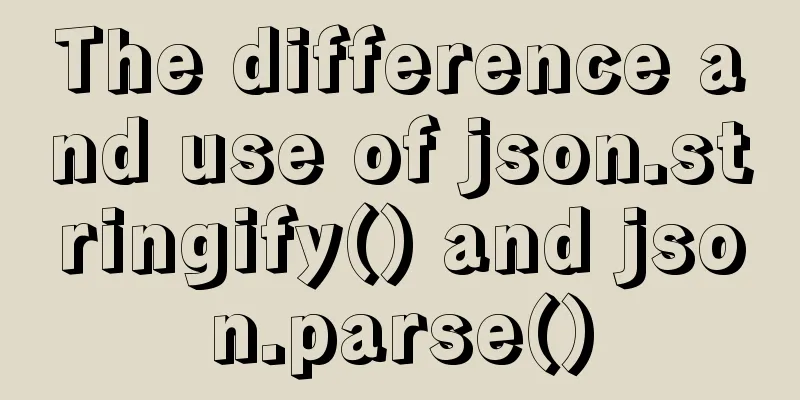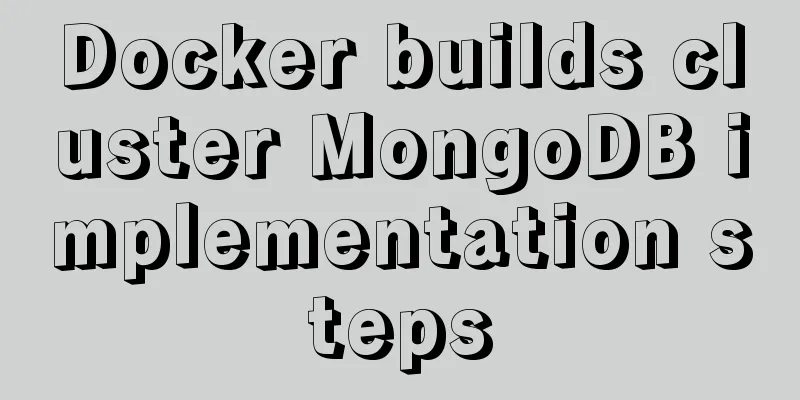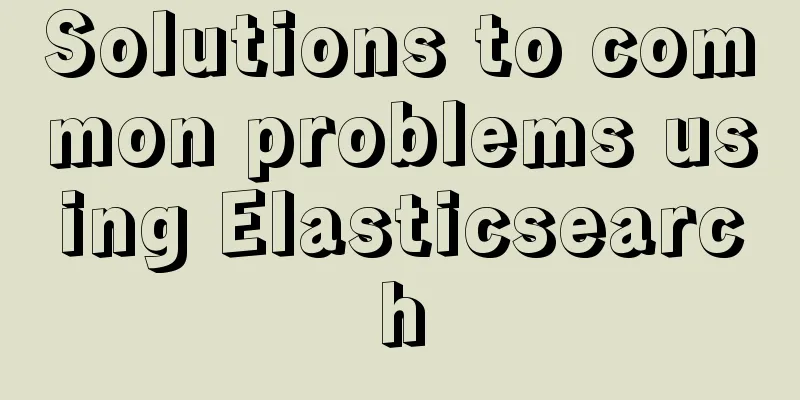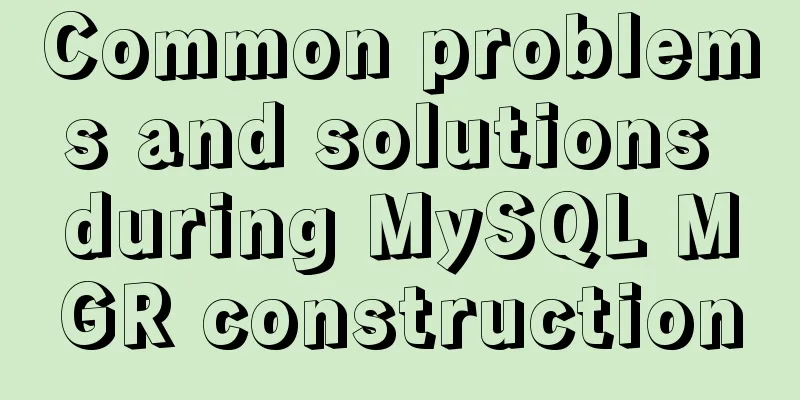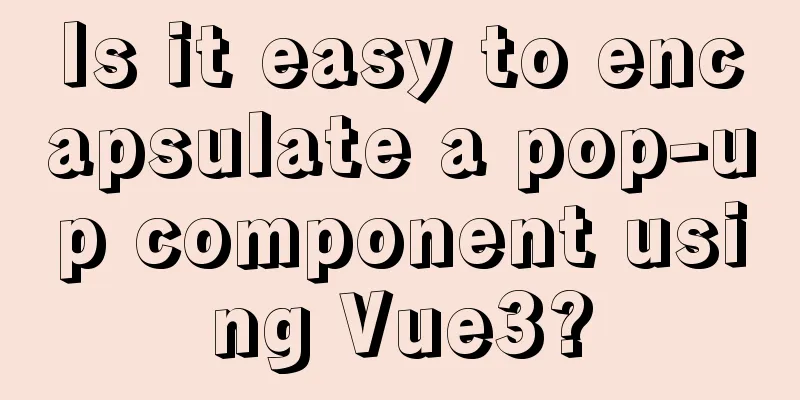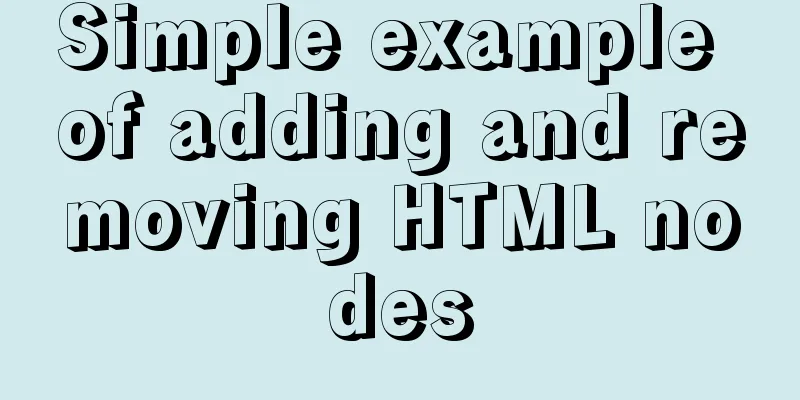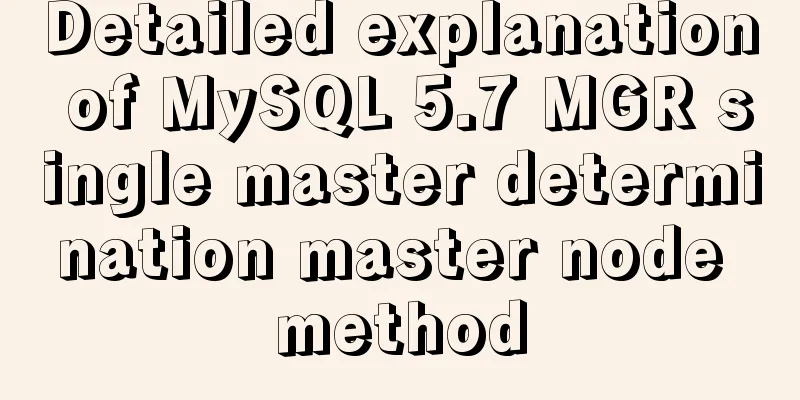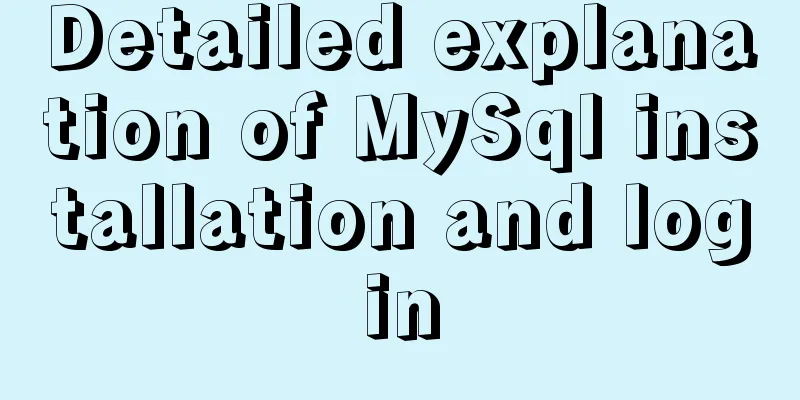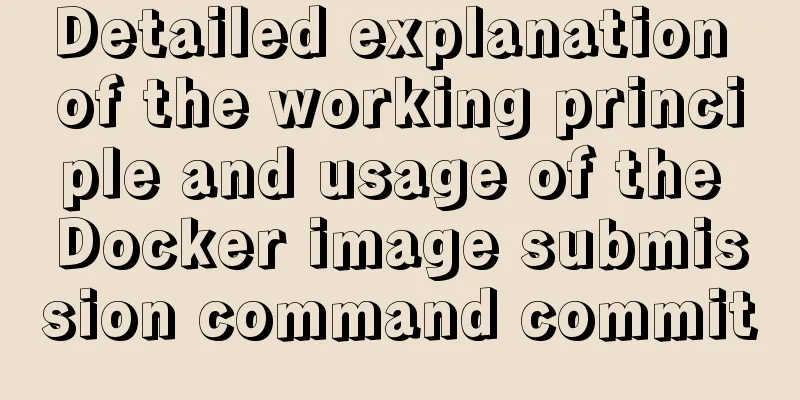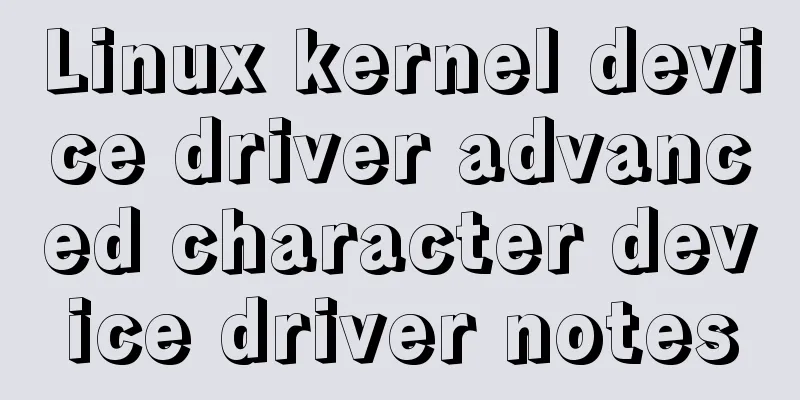MySQL binlog opening steps
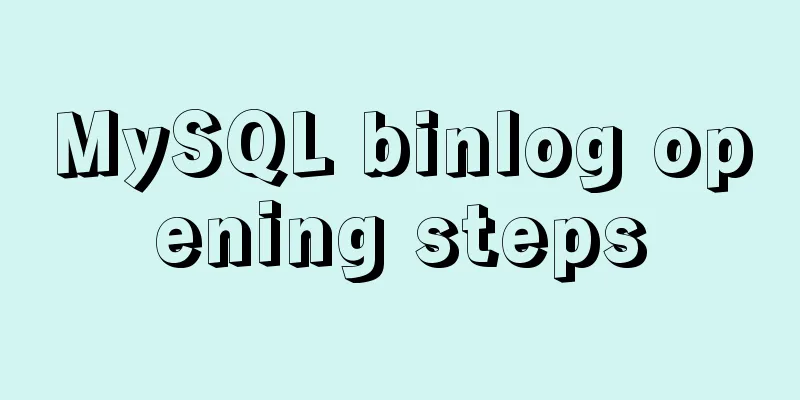
|
Binlog is a binary log file that is used to record MySQL data changes. Binlog logs can play a big role when restoring data. MySQL master-slave replication uses the binlog principle 1. After logging in to MySQL, use the following command to check whether binlog is enabled show variables like 'log_%';
2. Edit the configuration file vi /etc/my.cnf
3. Add the following content server_id=2 log_bin = mysql-bin binlog_format = ROW expire_logs_days = 30
4. Restart MySQL service systemctl restart mysqld
5. Use the command show variables like 'log_%' again to view it. If it is ON, it means binlog is turned on.
6. The binlog log file storage path is /var/lib/mysql
7. Files like mysql-bin.000001 mysql-bin.000002 will be generated in this path
You may also be interested in:
|
<<: How to develop Java 8 Spring Boot applications in Docker
>>: 20 JavaScript tips to help you improve development efficiency
Recommend
CSS3 to achieve menu hover effect
Result: html <nav id="nav-1"> <...
What is the difference between HTM and HTML? What is the difference between HTM and HTML?
In the process of learning web design, I did not ...
Installation and use of Apache stress testing tools
1. Download Go to the Apache official website htt...
MySQL 8.0.13 installation and configuration method graphic tutorial under win10
I would like to share the installation and config...
An article teaches you to write clean JavaScript code
Table of contents 1. Variables Use meaningful nam...
A brief discussion on HTML table tags
Mainly discuss its structure and some important pr...
Simple comparison of meta tags in html
The meta tag is used to define file information an...
Example of using the href attribute and onclick event of a tag
The a tag is mainly used to implement page jump, ...
Example of how to configure cross-domain failure repair in nginx
Nginx cross-domain configuration does not take ef...
How to install Maven automatically in Linux continuous integration
Unzip the Maven package tar xf apache-maven-3.5.4...
Comprehensive understanding of html.css overflow
Comprehensive understanding of html.css overflow ...
Detailed explanation of CentOS configuration of Nginx official Yum source
I have been using the CentOS purchased by Alibaba...
Detailed tutorial on how to compile and install mysql8.0.29 in CentOS8 deployment LNMP environment
1. Prerequisites Since I have installed it severa...
CentOs7 64-bit MySQL 5.6.40 source code installation process
1. Install the dependency packages first to avoid...
Web design reference firefox default style
Although W3C has established some standards for HT...