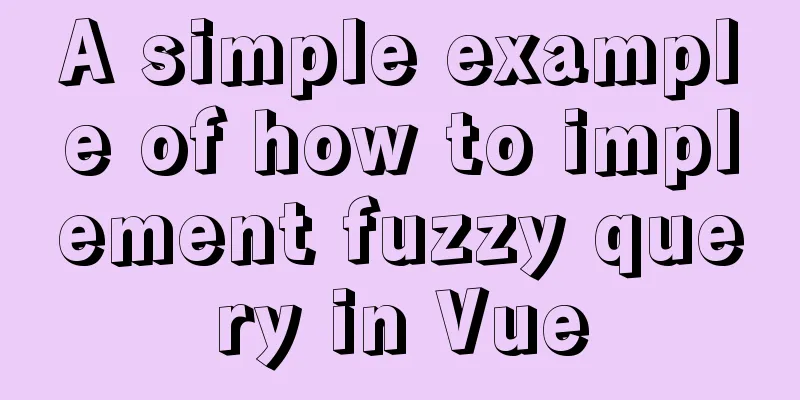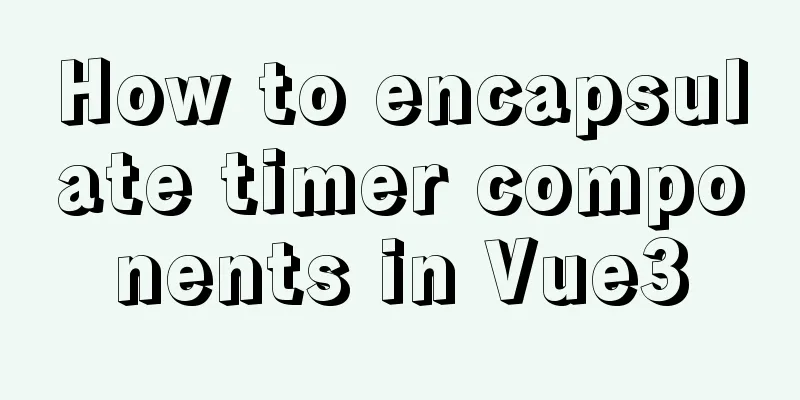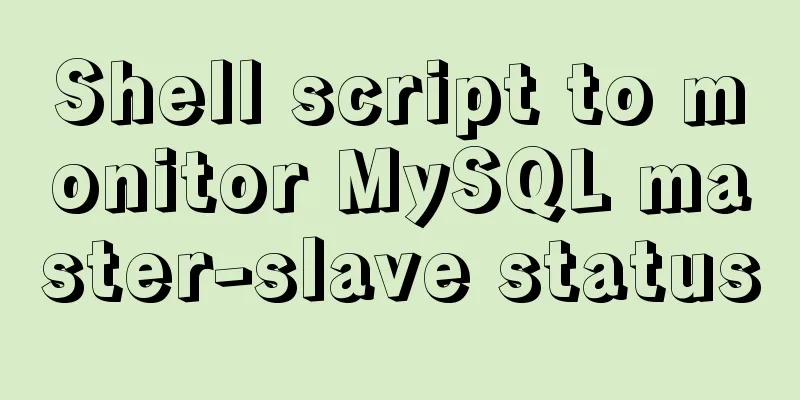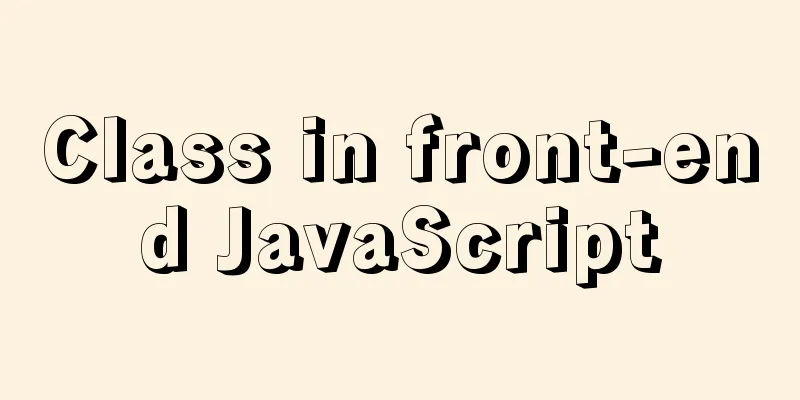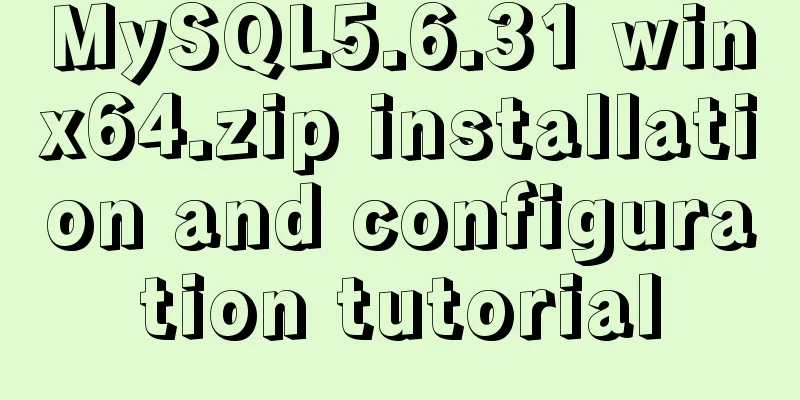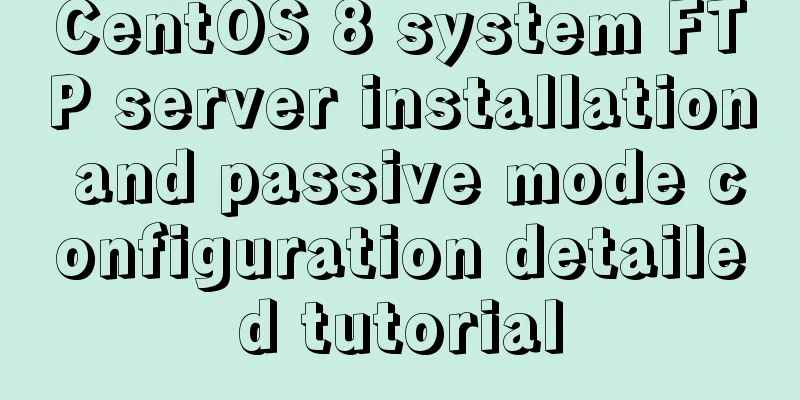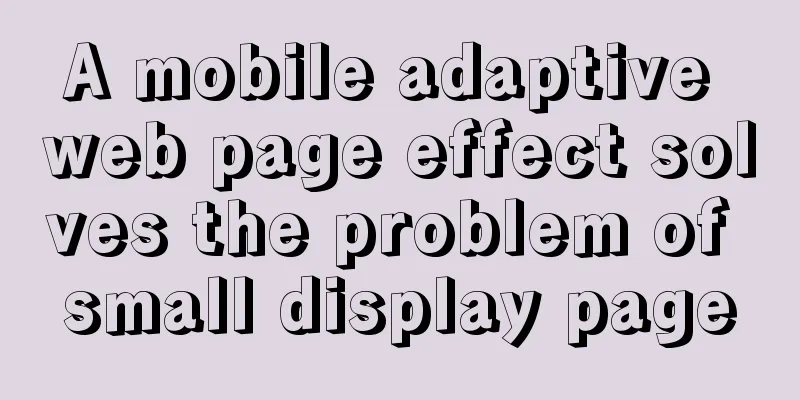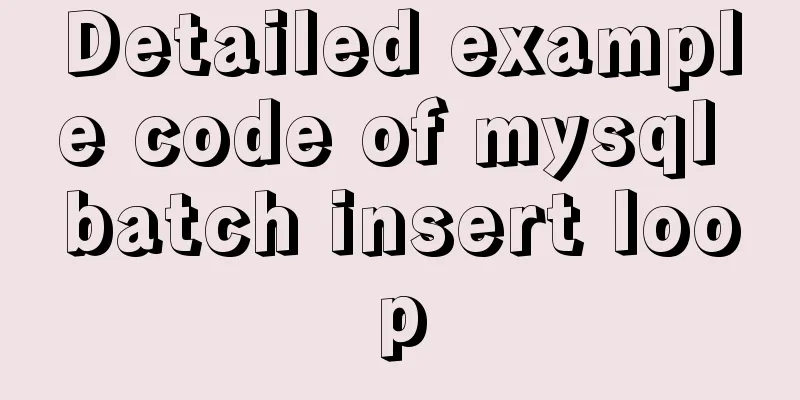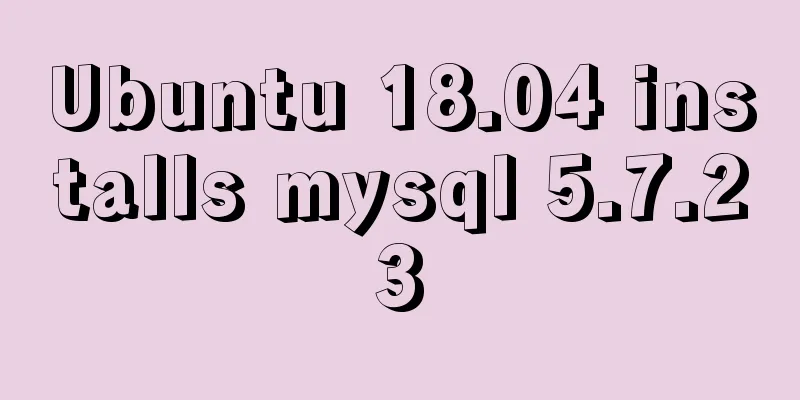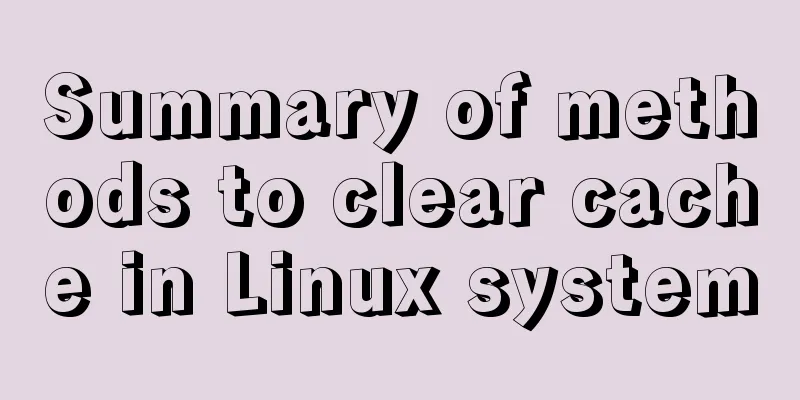Docker solution for logging in without root privileges
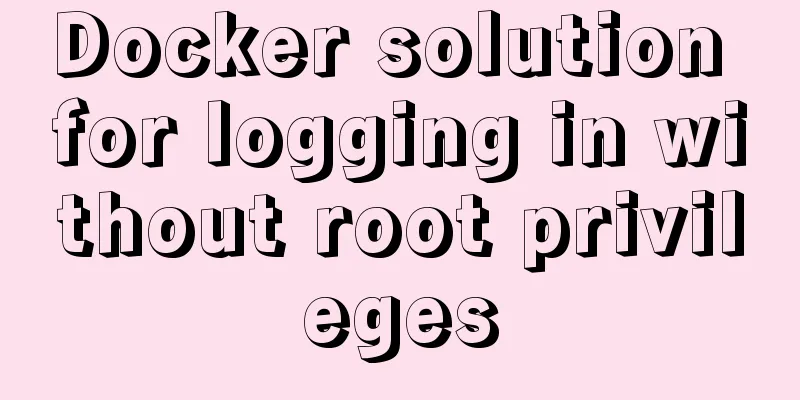
When you use the docker command for the first time, you will be prompted for permission issues.
Solution:1. Use sudo to obtain root privileges; Second, add the current user to the docker user group; sudo groupadd docker #Add docker user group sudo gpasswd -a $USER docker #Add the logged in user to the docker user group newgrp docker #Update user group docker ps #Test whether the docker command can be used normally with sudo Supplement: Problem and solution of root user being unable to log in when deploying mysql with docker Today, when using the mysql:5.7 docker image, I found that I could not log in using the root user after starting the container. Here are the steps: 1. Pull the mysql5.7 image$ docker pull mysql:5.7 2. Create a bridge$docker network create -d bridge blog_network 3. Run the mysql containerdocker container run -it --rm --name mysql --network blog_network -v $PWD/data/myscript/:/docker-entrypoint-initdb.d/ --env MYSQL_ROOT_PASSWORD=123456 -d mysql:5.7 4. Enter the container$ docker exec -it mysql bash #mysql -u root -p The password 123456 set in step 3 returns the result: Enter password: ERROR 1045 (28000): Access denied for user 'root'@'localhost' (using password: YES) 5. The solution is as followsStep 2: Run the container command and modify it as follows:
$ docker container run -it --detach --name mysql --network blog_network -p 3306:3306 -v $PWD/data/myscript/:/docker-entrypoint-initdb.d/ --env MYSQL_RANDOM_ROOT_PASSWORD=yes mysql:5.7
$ docker container logs mysql| grep 'GENERATED ROOT PASSWORD: ' | awk -F': ' '{print $2}'
A string will be returned, which is the actual password of our root user: log in with this password and then change the root user password. ooli0OhMoo1Ieg1CeiYieSohleeVi1oh $mysql -u root -p After entering mysql using the above password, you need to change the password.
mysql>update mysql.user set authentication_string=password('newpassword') where user='root';
mysql>flush privileges;
mysql>exit
As shown in the figure:
The above is my personal experience. I hope it can give you a reference. I also hope that you will support 123WORDPRESS.COM. If there are any mistakes or incomplete considerations, please feel free to correct me. You may also be interested in:
|
<<: Various transformation effects of HTML web page switching
>>: Media query combined with rem layout in CSS3 to adapt to mobile screens
Recommend
CSS naming conventions (rules) worth collecting Commonly used CSS naming rules
CSS naming conventions (rules) Commonly used CSS ...
Using Docker run options to override settings in the Dockerfile
Usually, we first define the Dockerfile file, and...
Detailed explanation of three ways to wrap text in el-table header
Table of contents Problem Description Rendering T...
CentOS 7.9 installation and configuration process of zabbix5.0.14
Table of contents 1. Basic environment configurat...
Docker deploys mysql to achieve remote connection sample code
1.docker search mysql查看mysql版本 2. docker pull mys...
Simple principles for web page layout design
This article summarizes some simple principles of...
Tomcat9 download, installation and configuration + detailed tutorial on integrating into eclipse
tomcat official website tomcat is equivalent to a...
Web developers are concerned about the coexistence of IE7 and IE8
I installed IE8 today. When I went to the Microso...
Implementation of Nginx domain name forwarding
Introduction to Nginx Nginx ("engine x"...
Detailed explanation of the use of Refs in React's three major attributes
Table of contents Class Component Functional Comp...
Design sharing of the download page of the Pengyou.com mobile client (picture and text)
Let's first look at some simple data: Accordin...
Detailed Example of JavaScript Array Methods
Table of contents Introduction Creating an Array ...
Solve the problem of docker pull being reset
This article introduces how to solve the problem ...
Complete example of Vue encapsulating the global toast component
Table of contents Preface 1. With vue-cli 1. Defi...
Summary of Seven Basic XHTML Coding Rules
1. All tags must have a corresponding end tag Prev...