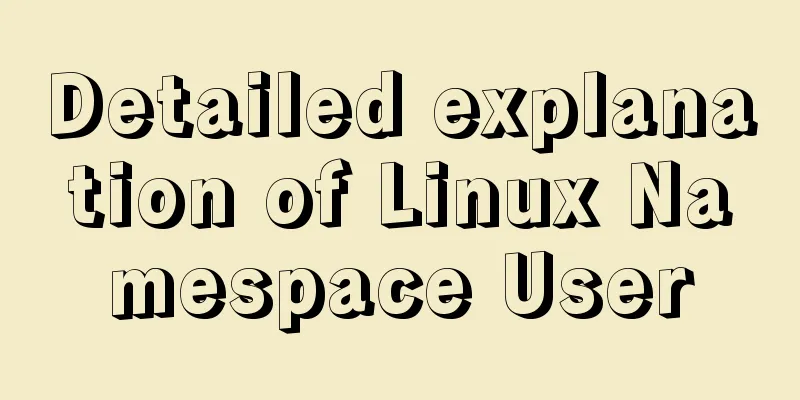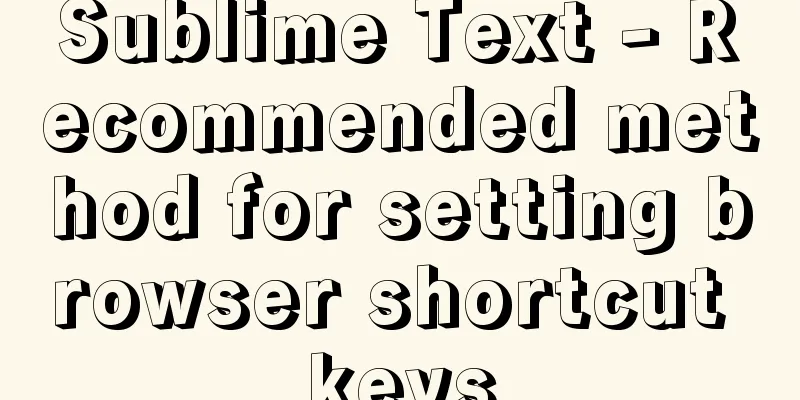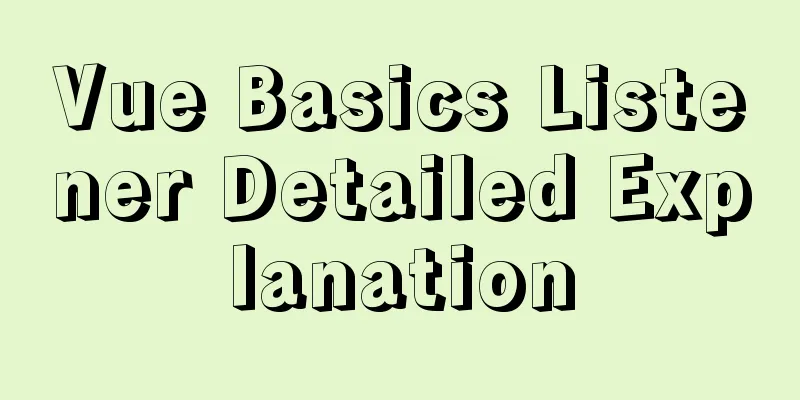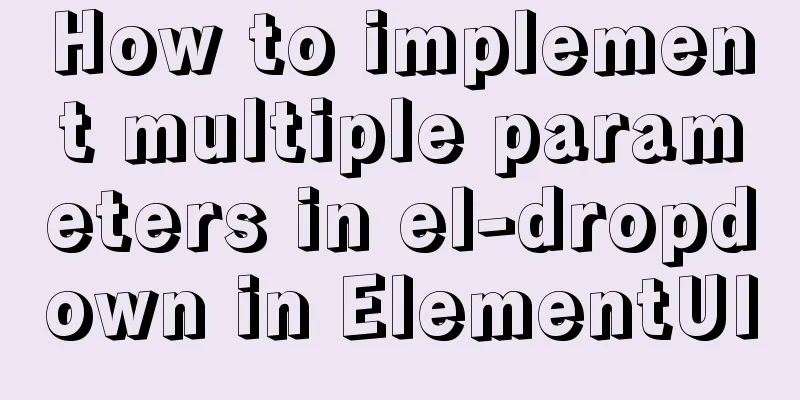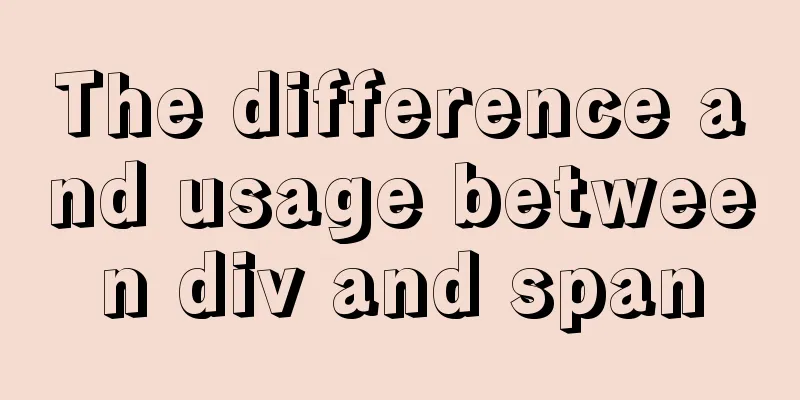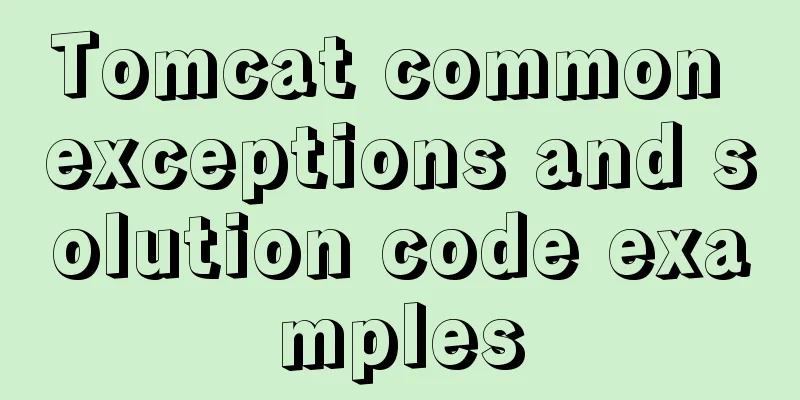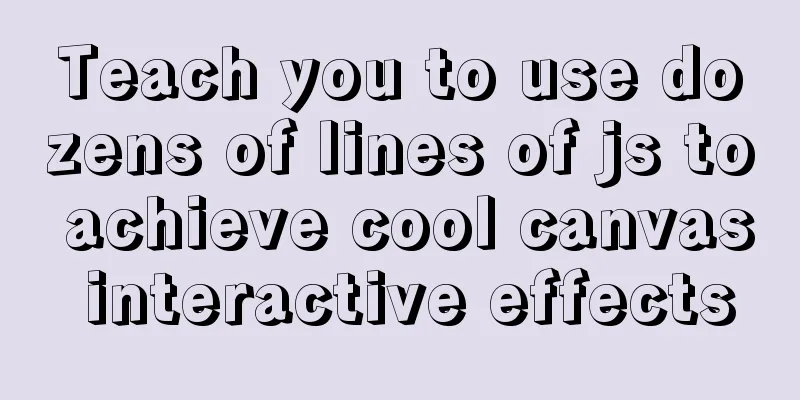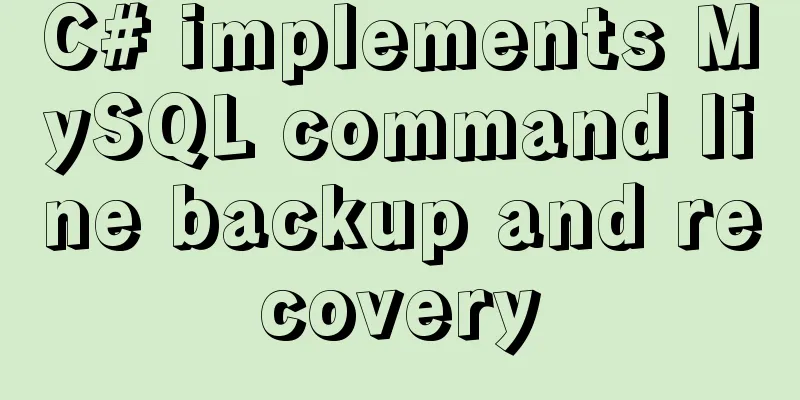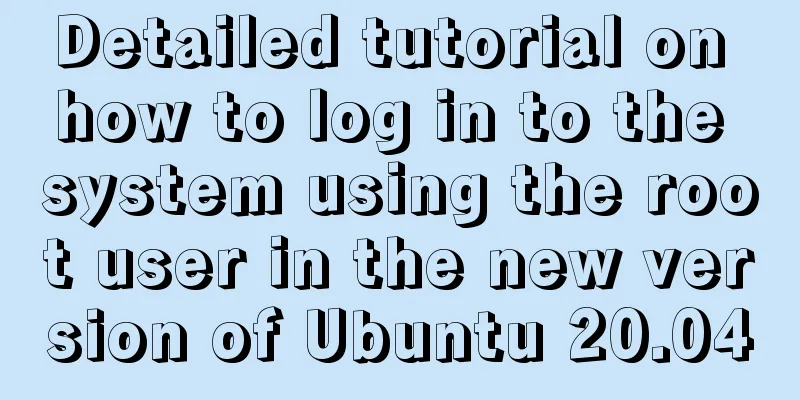Detailed explanation of three ways to wrap text in el-table header
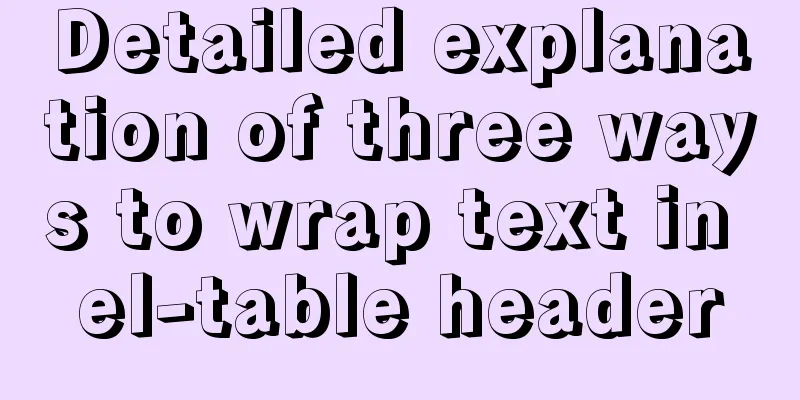
Problem Description The headers in a table usually do not wrap, but sometimes in some business scenarios, you need to wrap the text in the header. Let's take a look at the effect diagram first. Rendering
Three types of code Just read the comments.
<template>
<div class="vueWrap">
<el-table
style="width: 900px"
:data="tableBody"
border
:header-cell-style="{
background: '#FAFAFA',
color: '#333333',
fontWeight: 'bold',
fontSize: '14px',
}"
>
<el-table-column
type="index"
label="Serial number"
width="58"
align="center"
></el-table-column>
<!-- Header wrapping method 1: Use the header slot method to split the header text into two divs. Because the div box is a block element, the two divs will wrap, so the header will wrap. This method is suitable for header wrapping of fixed data-->
<el-table-column prop="toolName" width="180" align="center">
<template slot="header">
<div>Toolbox</div>
<div>Part Name</div>
</template>
<template slot-scope="scope">
<span>{{ scope.row.toolName }}</span>
</template>
</el-table-column>
<el-table-column label="Supplier" prop="supplier" width="120" align="center">
</el-table-column>
<!-- Table header line break method 2, compared with method 1, this method uses /n line break character, plus CSS white-space blank style control -->
<el-table-column
:label="labelFn()"
prop="supplierCountry"
width="180"
align="center"
>
</el-table-column>
<!-- Table header line break method three, dynamic method-->
<el-table-column
v-for="(item, index) in tableHeader"
:key="index"
:label="item.labelName"
:prop="item.propName"
width="180"
align="center"
:render-header="renderheader"
></el-table-column>
</el-table>
</div>
</template>
<script>
export default {
data() {
return {
// The dynamic data table header needs to be returned by the backend, and separated by commas where line breaks are needed tableHeader: [
{
labelName: "Model 001, Price (yuan)",
propName: "typeOne",
},
{
labelName: "Model 002, Price (Yuan)",
propName: "typeTwo",
},
],
// Table body data tableBody: [
{
id: "2021111101",
toolName: "5G Services",
supplier: "Huawei",
supplierCountry: "China",
typeOne: "8888888",
typeTwo: "9999999",
},
{
id: "2021111101",
toolName: "6G-SERVER",
supplier: "China has a bright future",
supplierCountry: "CHINA",
typeOne: "678678678",
typeTwo: "789789789",
},
],
};
},
methods: {
labelFn() {
// Add line breaks where needed, and set return `supplier_ncountry` in the white-space style at the bottom;
},
// The header function rendering method of the Ele.me UI is somewhat similar to the header slot method // It also divides the header data text into two pieces, and then renders the content into two divs (div automatically wraps)
renderheader(h, { column, $index }) {
return h("div", {}, [
h("div", {}, column.label.split(",")[0]),
h("div", {}, column.label.split(",")[1]),
]);
},
},
};
</script>
<style lang="less" scoped>
/deep/ .el-table th.el-table__cell > .cell {
white-space: pre;
// white-space: pre-wrap; // also works.
}
</style>I won’t go into details about white-space. For more information, please refer to the official document developer.mozilla.org/zh-CN/docs/Web/CSS/white-space Summarize The three methods have their own characteristics, but render-header will consume a little bit of performance. This is the end of this article about the three ways to wrap the header text of el-table. For more information about the three ways to wrap the header text of el-table, please search for previous articles on 123WORDPRESS.COM or continue to browse the related articles below. I hope you will support 123WORDPRESS.COM in the future! You may also be interested in:
|
<<: Simple comparison of meta tags in html
>>: CSS to achieve particle dynamic button effect
Recommend
HTML+CSS+JS sample code to imitate the brightness adjustment effect of win10
HTML+CSS+JS imitates win10 brightness adjustment ...
Design Theory: Text Legibility and Readability
<br />Not long ago, due to business needs, I...
jQuery+Ajax to achieve simple paging effect
This article shares the specific code of jquery+A...
Methods and steps for Etcd distributed deployment based on Docker
1. Environmental Preparation 1.1 Basic Environmen...
css3 animation ball rolling js control animation pause
CSS3 can create animations, which can replace man...
Use JS to operate files (FileReader reads --node's fs)
Table of contents JS reads file FileReader docume...
Detailed explanation of the binlog log analysis tool for monitoring MySQL: Canal
Canal is an open source project under Alibaba, de...
Mysql multi-condition query statement with And keyword
MySQL multi-condition query with AND keyword. In ...
css add scroll to div and hide the scroll bar
CSS adds scrolling to div and hides the scroll ba...
Two methods to implement MySQL group counting and range aggregation
The first one: normal operation SELECT SUM(ddd) A...
A simple example of creating a thin line table in html
Regarding how to create this thin-line table, a s...
Regarding the Chinese garbled characters in a href parameter transfer
When href is needed to pass parameters, and the p...
Detailed explanation of nginx shared memory mechanism
Nginx's shared memory is one of the main reas...
Solution to the ineffectiveness of flex layout width in css3
Two-column layout is often used in projects. Ther...
Vue uses openlayers to load Tiandi Map and Amap
Table of contents 1. World Map 1. Install openlay...