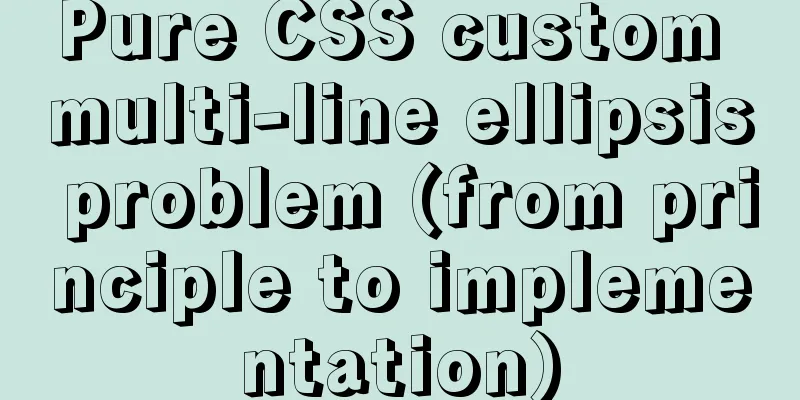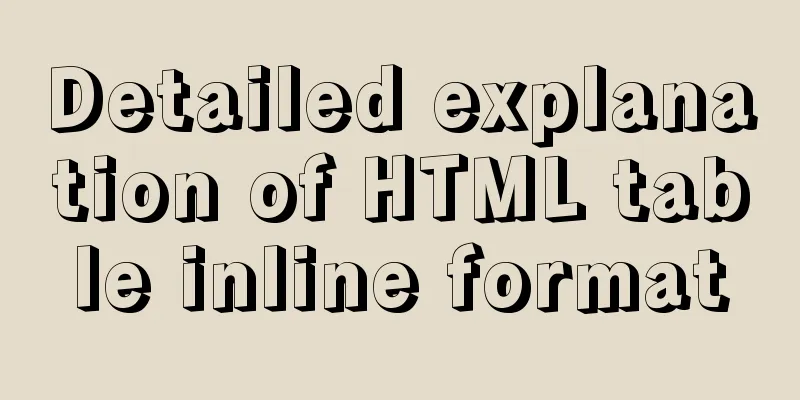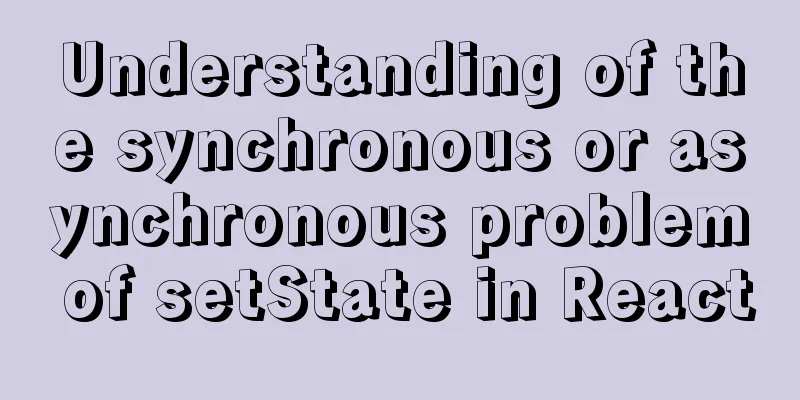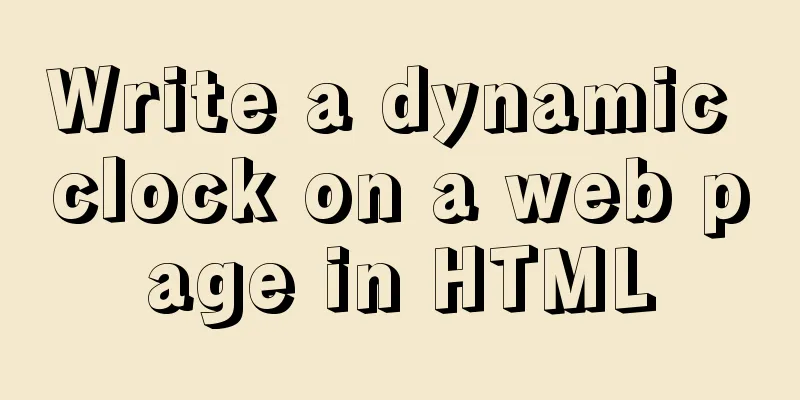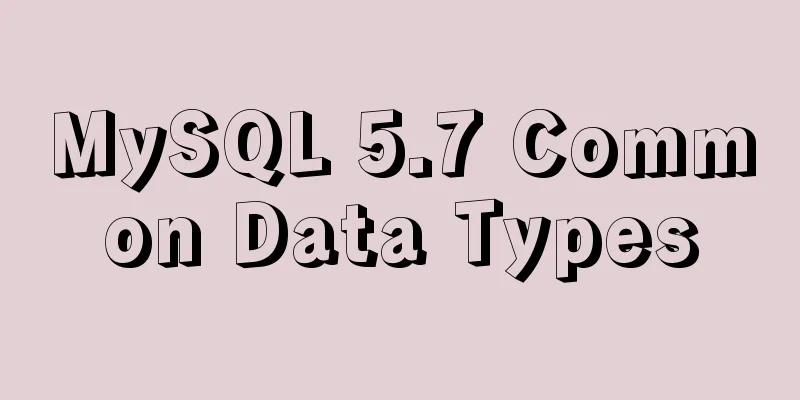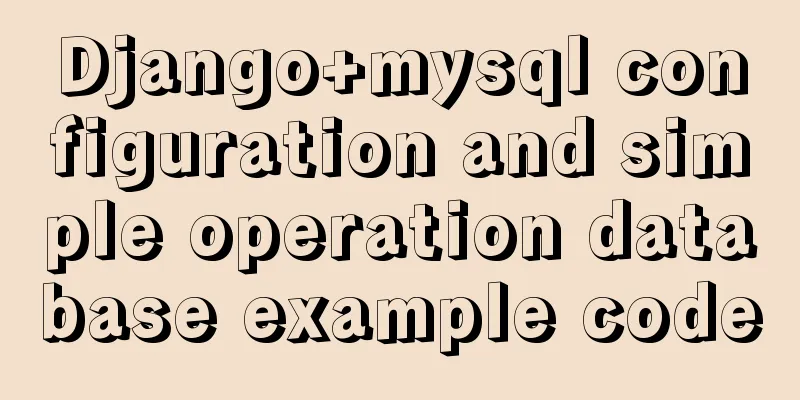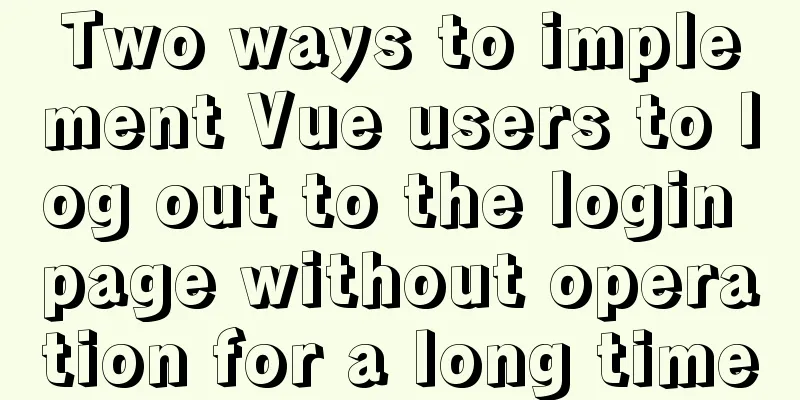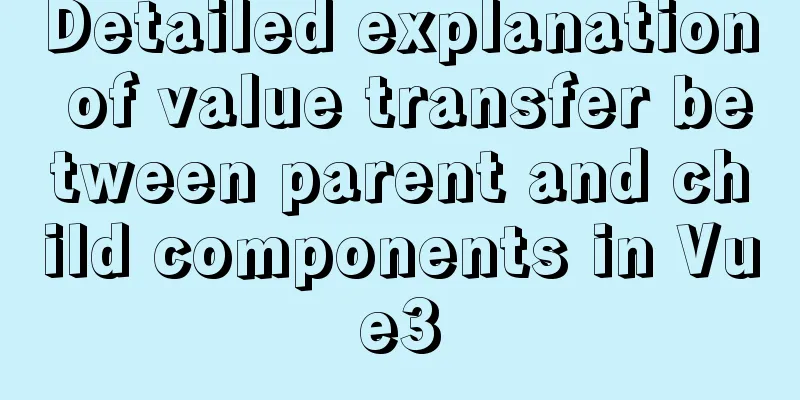css add scroll to div and hide the scroll bar
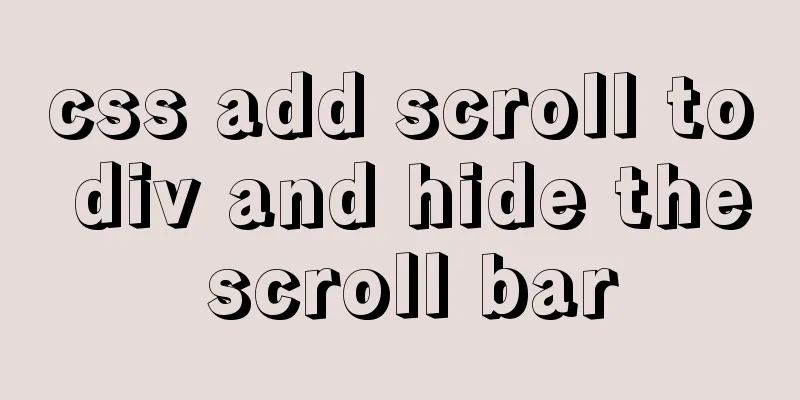
|
CSS adds scrolling to div and hides the scroll bar. The specific code is as follows: In html
<div class="box">
<div>The following content will scroll separately</div>
<div class="scroll">
<div class="content">
<p>1111111111111111</p>
<p>22222222222222</p>
<p>333333333333333</p>
<p>444444444444444</p>
<p>1111111111111111</p>
<p>22222222222222</p>
<p>333333333333333</p>
<p>444444444444444</p>
</div>
</div>
</div>CSS part
<style>
div{
font-size: 15px;
margin-bottom: 20px;
}
.content{
height: 300px;v // The height of the scrolling part must be set background-color: cadetblue;
color: antiquewhite;
overflow-x: hidden; /*x-axis scrolling is prohibited*/
overflow-y: scroll;/*y-axis scroll*/
}
.content::-webkit-scrollbar {
display: none;/*Hide scroll bar*/
}
p{
margin-bottom: 30px;
font-size: 17px;
color: #333;
}
</style>Summarize The above is the CSS that I introduced to you to add scrolling to div and hide the scroll bar. I hope it will be helpful to you. If you have any questions, please leave me a message and I will reply to you in time. I would also like to thank everyone for their support of the 123WORDPRESS.COM website! |
>>: Common functions of MySQL basics
Recommend
Telnet is moved to busybox-extras in Alpine image
The telnet in the Alpine image has been moved to ...
How to configure the maximum number of files that can be opened by each Nginx process
1. Check the maximum number of open files in the ...
Summary of problems encountered when installing docker on win10 home version
Docker download address: http://get.daocloud.io/#...
MYSQL subquery and nested query optimization example analysis
Check the top 100 highest scores in game history ...
js data types and their judgment method examples
js data types Basic data types: number, string, b...
Summary of the differences between MySQL and Oracle (comparison of functional performance, selection, SQL when using them, etc.)
1. Concurrency Concurrency is the most important ...
How to implement real-time polygon refraction with threejs
Table of contents Preface Step 1: Setup and front...
Let's learn about the MySQL storage engine
Table of contents Preface 1. MySQL main storage e...
Installation and use of mysql mycat middleware
1. What is mycat A completely open source large d...
How to redirect URL using nginx rewrite
I often need to change nginx configuration at wor...
Detailed explanation of server-id example in MySQL master-slave synchronization
Preface When we build a MySQL cluster, we natural...
Detailed examples of using JavaScript event delegation (proxy)
Table of contents Introduction Example: Event del...
Detailed usage of Vue timer
This article example shares the specific code of ...
How to use Docker Swarm to build WordPress
cause I once set up WordPress on Vultr, but for w...
Html/Css (the first must-read guide for beginners)
1. Understanding the meaning of web standards-Why...