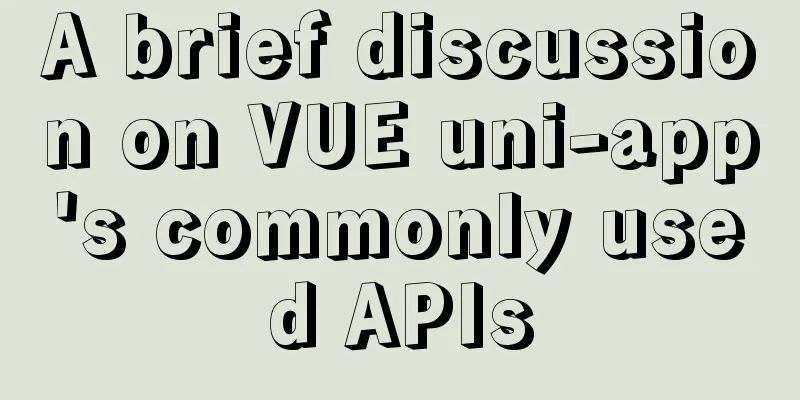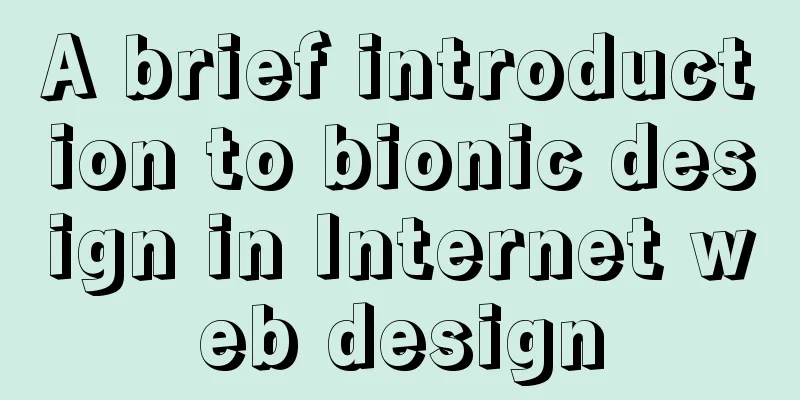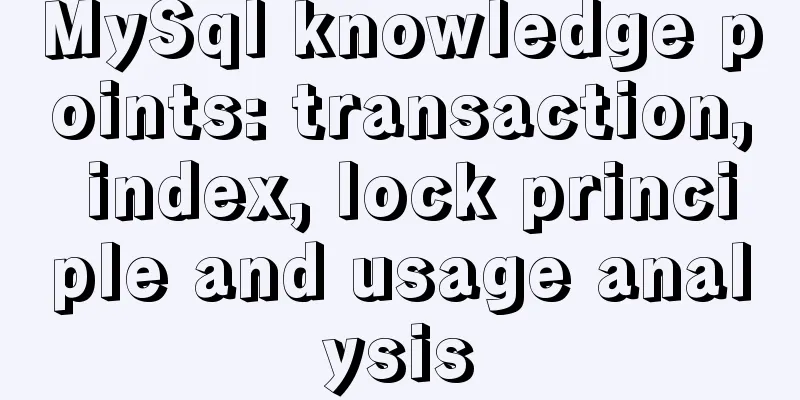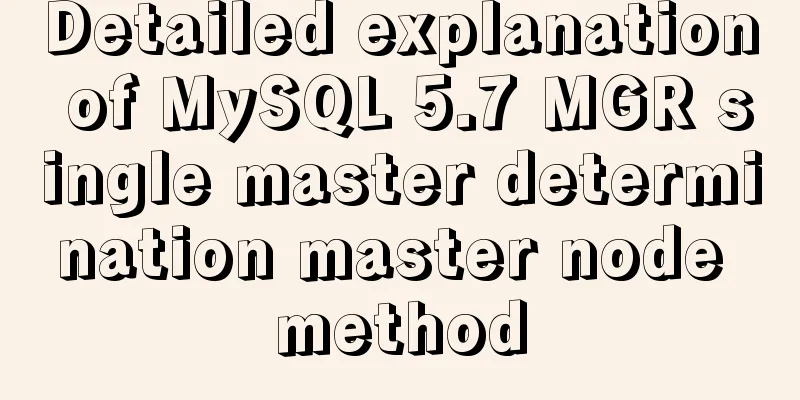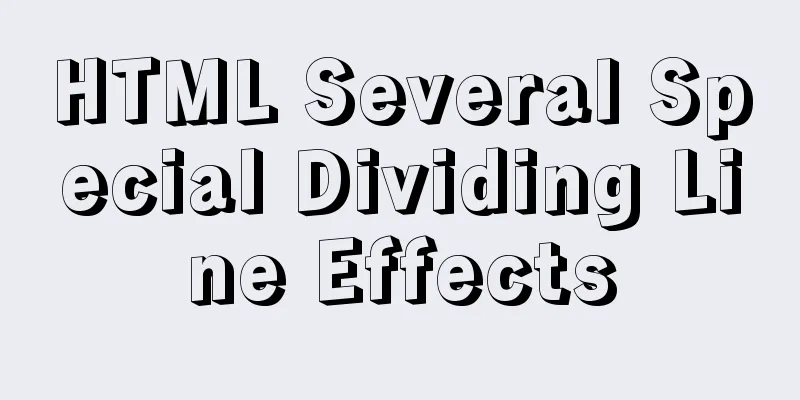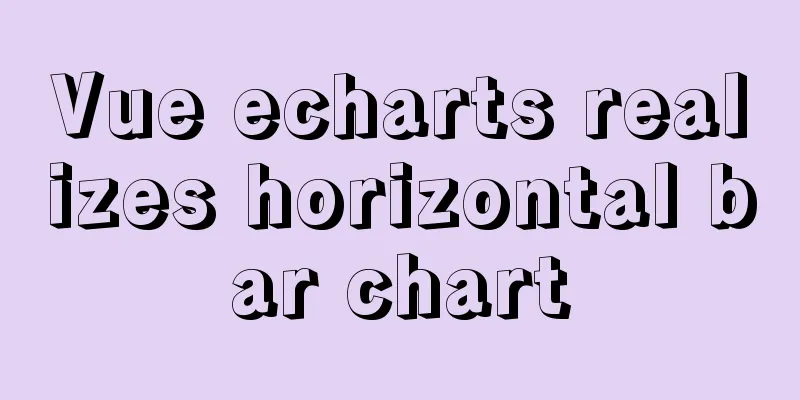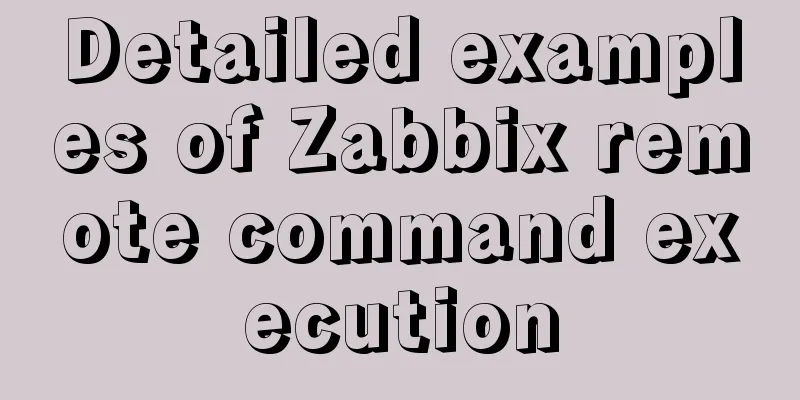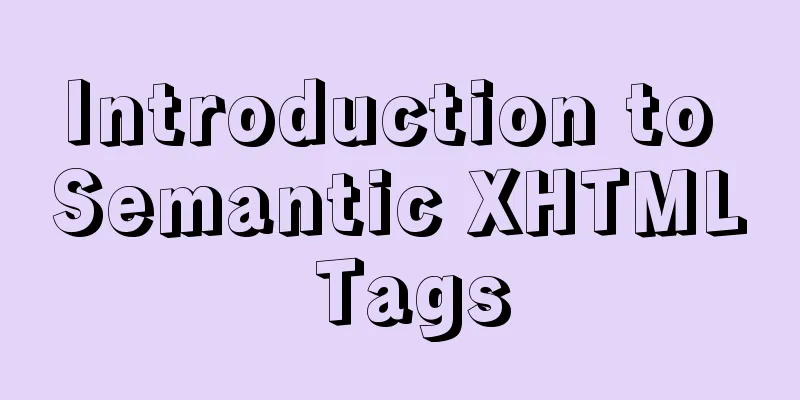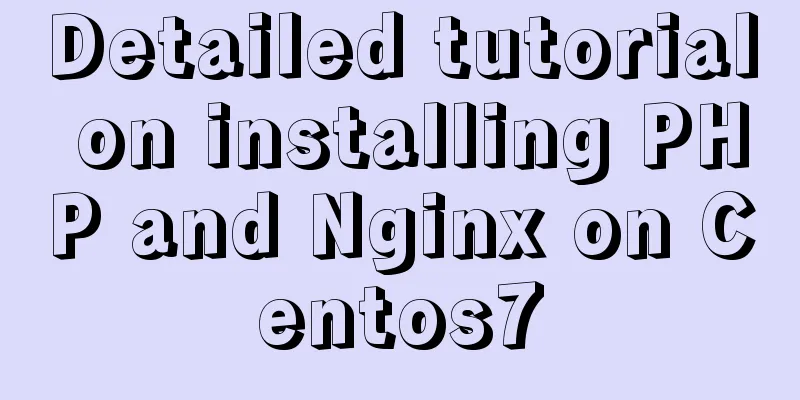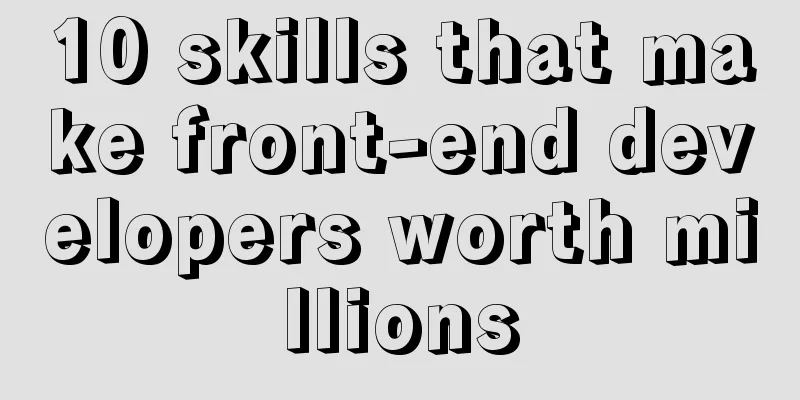How to configure the maximum number of files that can be opened by each Nginx process
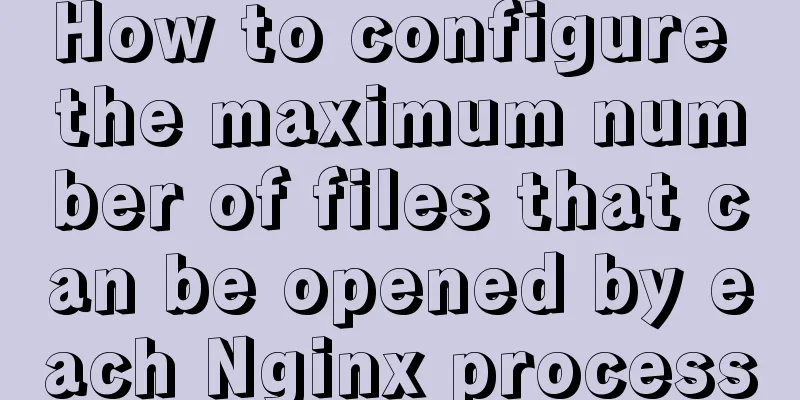
1. Check the maximum number of open files in the system #View the current resource limit settings ulimit -a core file size (blocks, -c) 0 data seg size (kbytes, -d) unlimited scheduling priority (-e) 0 file size (blocks, -f) unlimited pending signals (-i) 7268 max locked memory (kbytes, -l) 64 max memory size (kbytes, -m) unlimited open files (-n) 1024 pipe size (512 bytes, -p) 8 POSIX message queues (bytes, -q) 819200 real-time priority (-r) 0 stack size (kbytes, -s) 8192 cpu time (seconds, -t) unlimited max user processes (-u) 7268 virtual memory (kbytes, -v) unlimited file locks (-x) unlimited # View the maximum number of open files in the system ulimit -n 1024 2. Set the maximum limit on the number of files opened by the system #Permanently set the maximum limit on the number of open files in the system vi /etc/security/limits.conf #Add parameters at the end... *soft nofile 102400 * hard nofile 102400 #Temporarily set the maximum limit on the number of open files in the system ulimit -n 102400 #Test operation, whether to permanently load the configuration after restart #System restart init 6 #Test successful, set the maximum limit on the number of open files correctly ulimit -n 102400 3. Set the maximum limit on the number of files opened by nginx vi /usr/local/nginx/conf/nginx.conf user nginx; worker_processes 4; worker_cpu_affinity 0001 0010 0100 1000; worker_rlimit_nofile 102400; ...... #Check if there is any problem with nginx configuration nginx -t nginx: the configuration file /usr/local/nginx/conf/nginx.conf syntax is ok nginx: configuration file /usr/local/nginx/conf/nginx.conf test is successful #Reload nginx nginx -s reload The maximum number of open files in the system is The maximum limit on the number of open files in nginx should be as consistent as possible Summarize This is the end of this article about configuring the maximum number of files that can be opened by each Nginx process. For more information about the maximum number of files that can be opened by each Nginx process, please search for previous articles on 123WORDPRESS.COM or continue to browse the following related articles. I hope you will support 123WORDPRESS.COM in the future! You may also be interested in:
|
<<: How to configure MySQL master-slave replication under Windows
>>: Mysql database design three paradigm examples analysis
Recommend
Introduction to NFS service construction under Centos7
Table of contents 1. Server 2. Client 3. Testing ...
Pitfalls encountered when installing MySQL 8.0.18 compressed package and resetting forgotten passwords
http://www.cppcns.com/shujuku/mysql/283231.html Y...
VMware vSphere6.0 server virtualization deployment and installation diagram (detailed steps)
1. Key points for early planning of VMware vSpher...
How to set font color in HTML and how to get accurate font color in HTML using PS
1. HTML font color setting In HTML, we use the fo...
CSS specification BEM CSS and OOCSS sample code detailed explanation
Preface During project development, due to differ...
The solution of html2canvas that pictures cannot be captured normally
question First, let me talk about the problem I e...
SQL implementation of LeetCode (184. The highest salary in the department)
[LeetCode] 184. Department Highest Salary The Emp...
What is the base tag and what does it do?
The <base> tag specifies the default addres...
A brief analysis of event bubbling and event capture in js
Table of contents 01-Event Bubbling 1.1- Introduc...
MySQL 5.7.18 Green Edition Download and Installation Tutorial
This article records the detailed process of down...
Problems and solutions encountered when deploying a project when upgrading the Mysql database from version 5.6.28 to version 8.0.11
The problems and solutions encountered when deplo...
In-depth understanding of Vue's data responsiveness
Table of contents 1. ES syntax getter and setter ...
Solution to index failure in MySQL due to different field character sets
What is an index? Why create an index? Indexes ar...
Simple Mysql backup BAT script sharing under Windows
Preface This article introduces a simple BAT scri...
Detailed explanation of vue-router 4 usage examples
Table of contents 1. Install and create an instan...