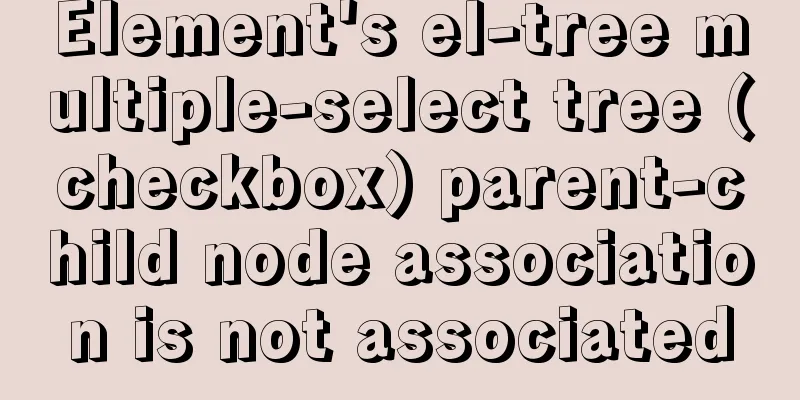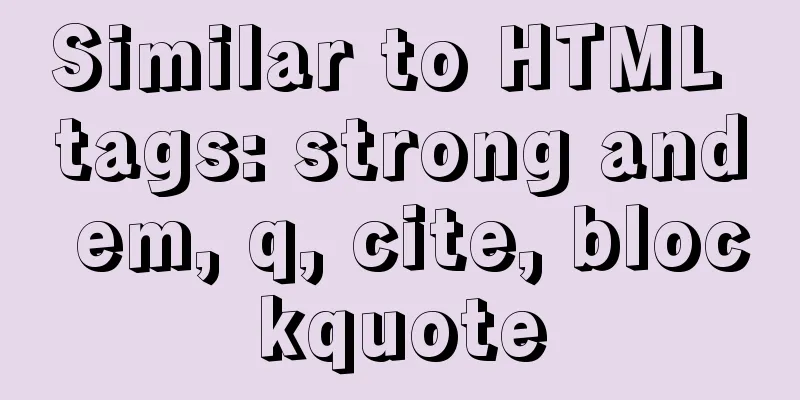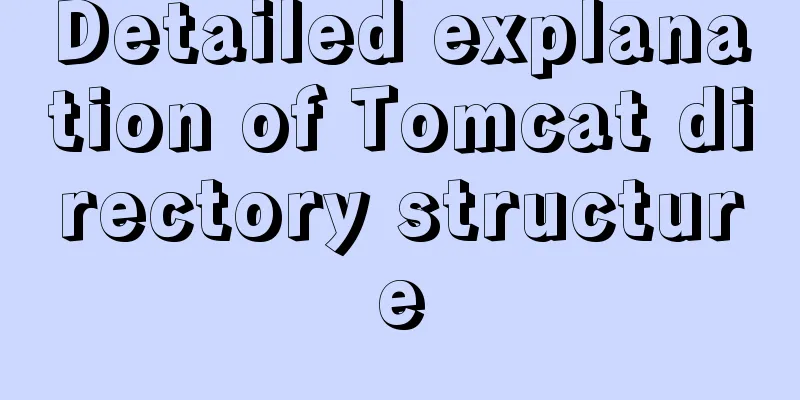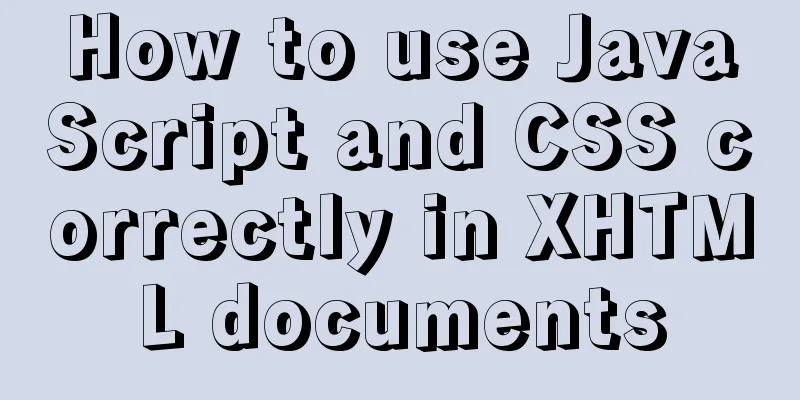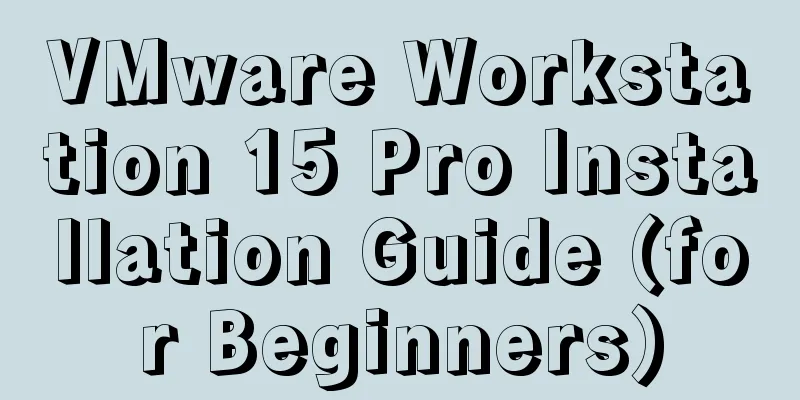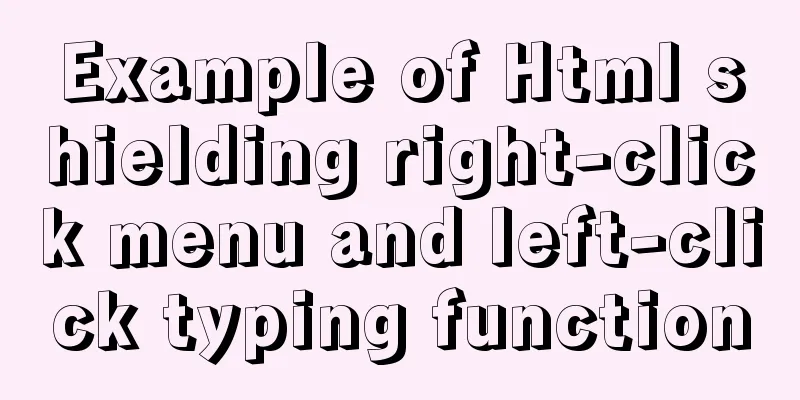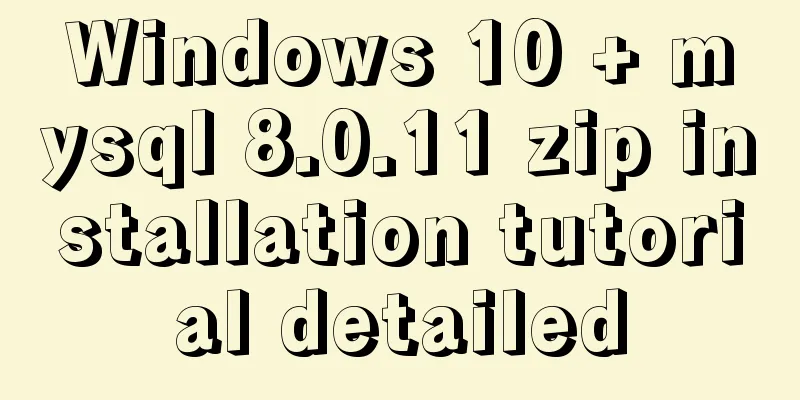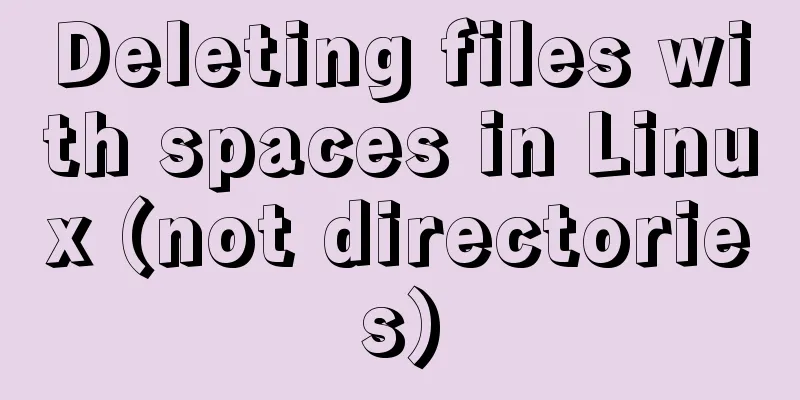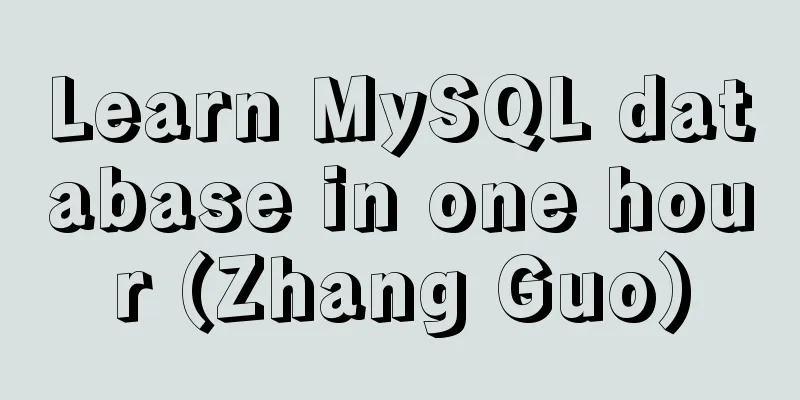MySQL index principle and usage example analysis
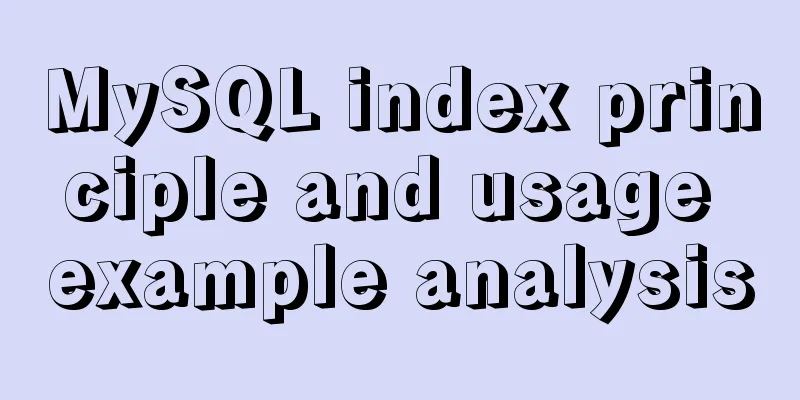
|
This article uses examples to illustrate the principles and usage of MySQL indexes. Share with you for your reference, the details are as follows: In this article:
Release date: 2018-04-14 What is an index:
Replenish:
Create an index:Normal index: index
Unique Index:
Full text index: fulltext index
Single column index:
Multi-column index:
View index:
To delete an index:
Readers who are interested in more MySQL-related content can check out the following topics on this site: "Summary of MySQL Index Operation Skills", "Summary of MySQL Common Functions", "Summary of MySQL Log Operation Skills", "Summary of MySQL Transaction Operation Skills", "Summary of MySQL Stored Procedure Skills" and "Summary of MySQL Database Lock-Related Skills". I hope this article will be helpful to everyone's MySQL database design. You may also be interested in:
|
<<: This article will show you how to use Vue 3.0 responsive
>>: How to install and deploy ftp image server in linux
Recommend
Vue implements a simple shopping cart example
This article example shares the specific code of ...
Implementation code for infinite scrolling with n container elements
Scenario How to correctly render lists up to 1000...
Detailed installation and configuration tutorial of PostgreSQL 11 under CentOS7
1. Official website address The official website ...
Solve the problem of importing Web projects into Idea and publishing them to Tomcat
Idea imports an existing web project and publishe...
Why does using limit in MySQL affect performance?
First, let me explain the version of MySQL: mysql...
JavaScript implements Tab bar switching effects
Here is a case that front-end developers must kno...
Example analysis of the page splitting principle of MySQL clustered index
This article uses an example to illustrate the pa...
Why does your height:100% not work?
Why doesn't your height:100% work? This knowl...
MySQL DML statement summary
DML operations refer to operations on table recor...
Gradient slide effect implemented by CSS3
Achieve results Code html <div class="css...
The best way to start a jar package project under Centos7 server
Preface Everyone knows how to run a jar package o...
How to Use rsync in Linux
Table of contents 1. Introduction 2. Installation...
Vue Beginner's Guide: Environment Building and Getting Started
Table of contents Initial Vue Building a Vue deve...
Problems and solutions of using jsx syntax in React-vscode
Problem Description After installing the plugin E...
The perfect solution for MySql version problem sql_mode=only_full_group_by
1. Check sql_mode select @@sql_mode The queried v...