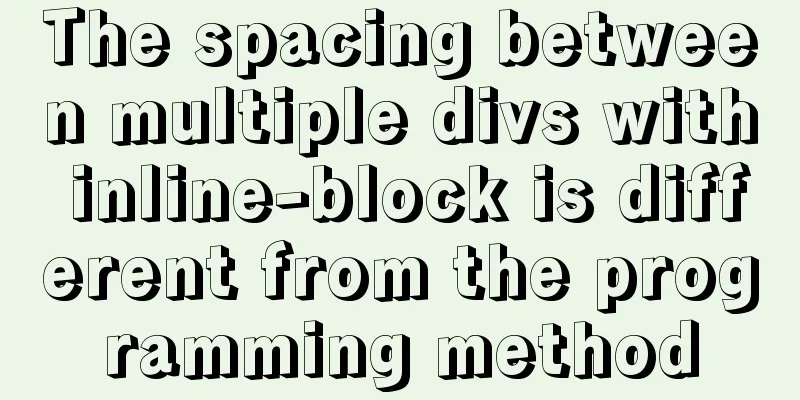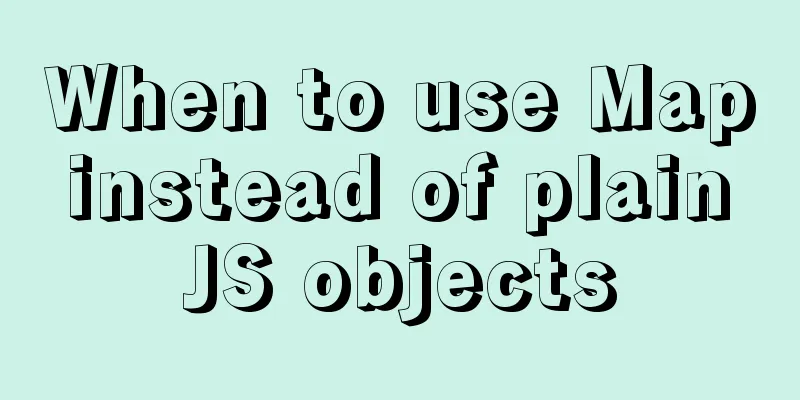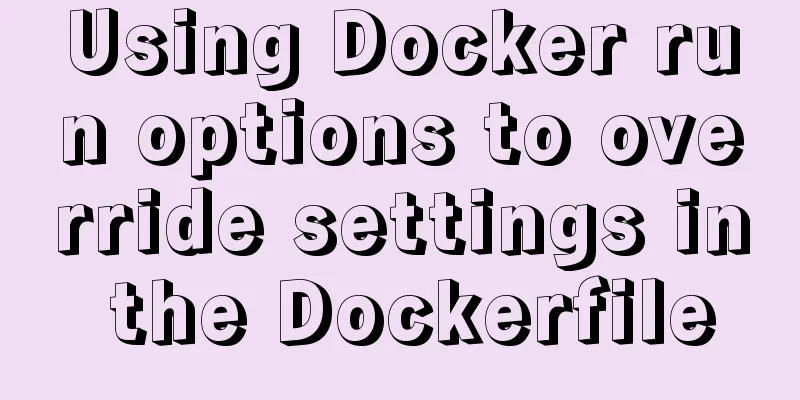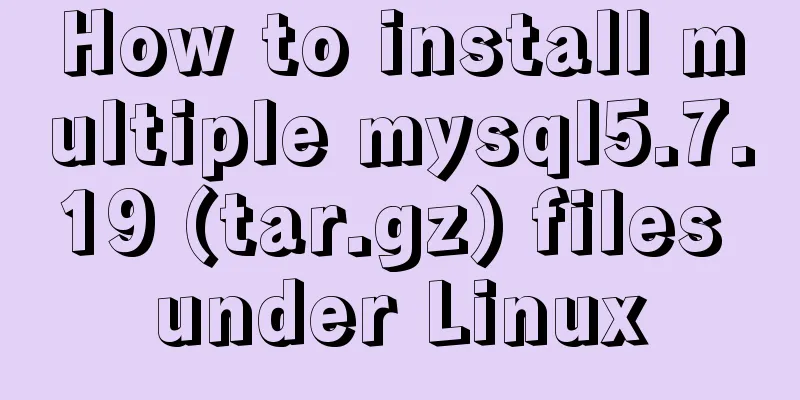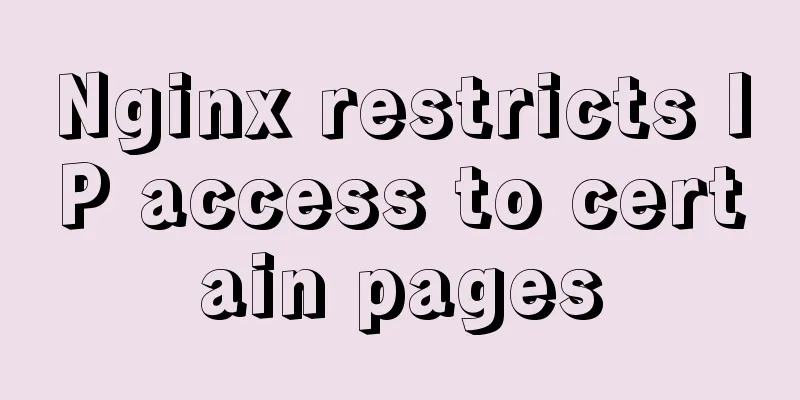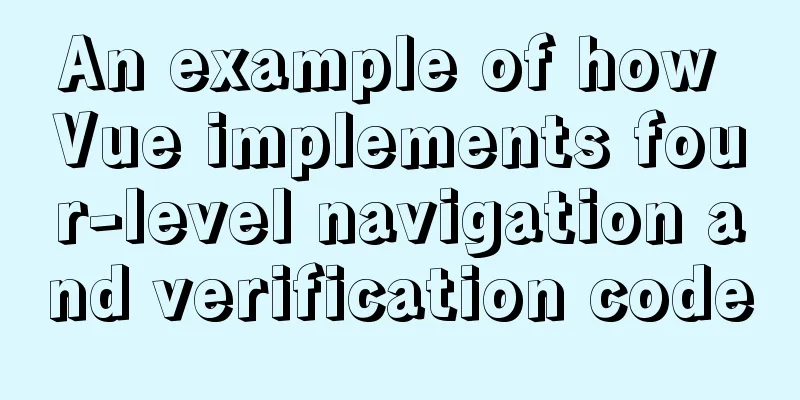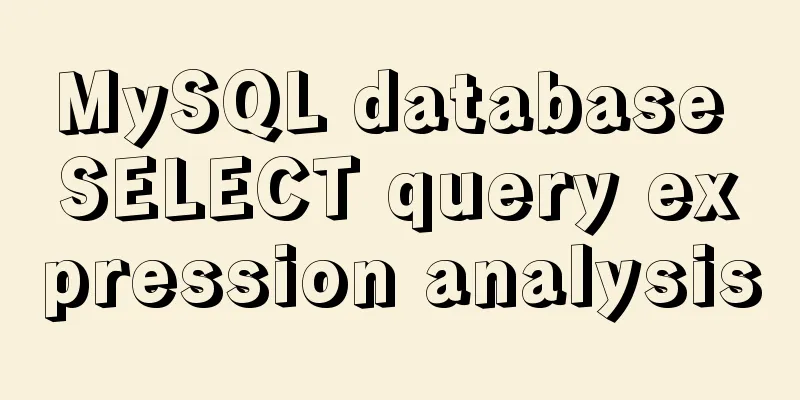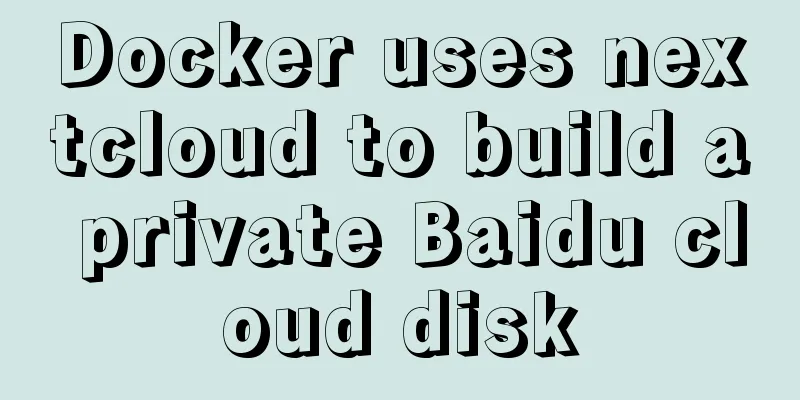Why does using limit in MySQL affect performance?
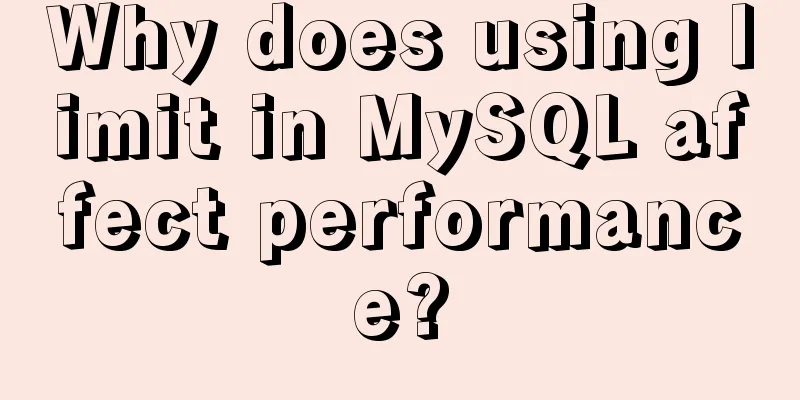
|
First, let me explain the version of MySQL: mysql> select version(); +-----------+ | version() | +-----------+ | 5.7.17 | +-----------+ 1 row in set (0.00 sec) Table structure: mysql> desc test; +--------+---------------------+------+-----+---------+----------------+ | Field | Type | Null | Key | Default | Extra | +--------+---------------------+------+-----+---------+----------------+ | id | bigint(20) unsigned | NO | PRI | NULL | auto_increment | | val | int(10) unsigned | NO | MUL | 0 | | | source | int(10) unsigned | NO | | 0 | | +--------+---------------------+------+-----+---------+----------------+ 3 rows in set (0.00 sec) id is the auto-increment primary key and val is a non-unique index. Pour in a large amount of data, a total of 5 million: mysql> select count(*) from test; +----------+ | count(*) | +----------+ |5242882| +----------+ 1 row in set (4.25 sec) We know that when mysql> select * from test where val=4 limit 300000,5; +---------+-----+--------+ | id | val | source | +---------+-----+--------+ | 3327622 | 4 | 4 | | 3327632 | 4 | 4 | | 3327642 | 4 | 4 | | 3327652 | 4 | 4 | | 3327662 | 4 | 4 | +---------+-----+--------+ 5 rows in set (15.98 sec) In order to achieve the same purpose, we usually rewrite it as follows: mysql> select * from test a inner join (select id from test where val=4 limit 300000,5) b on a.id=b.id; +---------+-----+--------+---------+ | id | val | source | id | +---------+-----+--------+---------+ | 3327622 | 4 | 4 | 3327622 | | 3327632 | 4 | 4 | 3327632 | | 3327642 | 4 | 4 | 3327642 | | 3327652 | 4 | 4 | 3327652 | | 3327662 | 4 | 4 | 3327662 | +---------+-----+--------+---------+ 5 rows in set (0.38 sec) The time difference is obvious. Why does the above result appear? Let's take a look at the query process of The index leaf node data is queried. Similar to the following picture:
As shown above, you need to query the index node Someone will definitely ask: Since the index is used at the beginning, why not first query along the index leaf nodes to the last 5 nodes required, and then query the actual data in the clustered index. This only requires 5 random I/Os, similar to the process in the following picture:
Confirmed: Let's actually do some operations to confirm the above inference: In order to prove I can only confirm this indirectly: select * from test where val=4 limit 300000,5
mysql> select index_name,count(*) from information_schema.INNODB_BUFFER_PAGE where INDEX_NAME in('val','primary') and TABLE_NAME like '%test%' group by index_name;
Empty set (0.04 sec)
It can be seen that there is currently no data page about the test table in
mysql> select * from test where val=4 limit 300000,5;
+---------+-----+--------+
| id | val | source |
+---------+-----+--------+
| 3327622 | 4 | 4 |
| 3327632 | 4 | 4 |
| 3327642 | 4 | 4 |
| 3327652 | 4 | 4 |
| 3327662 | 4 | 4 |
+---------+-----+--------+
5 rows in set (26.19 sec)
mysql> select index_name,count(*) from information_schema.INNODB_BUFFER_PAGE where INDEX_NAME in('val','primary') and TABLE_NAME like '%test%' group by index_name;
+------------+----------+
| index_name | count(*) |
+------------+----------+
| PRIMARY | 4098 |
| val | 208 |
+------------+----------+
2 rows in set (0.04 sec)
It can be seen that at this time there are
mysqladmin shutdown
/usr/local/bin/mysqld_safe &
mysql> select index_name,count(*) from information_schema.INNODB_BUFFER_PAGE where INDEX_NAME in('val','primary') and TABLE_NAME like '%test%' group by index_name;
Empty set (0.03 sec)
Run sql:
mysql> select * from test a inner join (select id from test where val=4 limit 300000,5) b on a.id=b.id;
+---------+-----+--------+---------+
| id | val | source | id |
+---------+-----+--------+---------+
| 3327622 | 4 | 4 | 3327622 |
| 3327632 | 4 | 4 | 3327632 |
| 3327642 | 4 | 4 | 3327642 |
| 3327652 | 4 | 4 | 3327652 |
| 3327662 | 4 | 4 | 3327662 |
+---------+-----+--------+---------+
5 rows in set (0.09 sec)
mysql> select index_name,count(*) from information_schema.INNODB_BUFFER_PAGE where INDEX_NAME in('val','primary') and TABLE_NAME like '%test%' group by index_name;
+------------+----------+
| index_name | count(*) |
+------------+----------+
| PRIMARY | 5 |
| val | 390 |
+------------+----------+
2 rows in set (0.03 sec)
We can clearly see the difference between the two: the first sql loads 4098 data pages into And this will cause a problem: loading a lot of data pages that are not very hot into Problems encountered: To ensure that This concludes this article on why using limit in MySQL affects performance. For more information on the performance impact of using limit in MySQL, please search previous articles on 123WORDPRESS.COM or continue to browse the following related articles. I hope everyone will support 123WORDPRESS.COM in the future! You may also be interested in:
|
<<: zabbix custom monitoring nginx status implementation process
>>: Summary of events that browsers can register
Recommend
JavaScript plugin encapsulation for table switching
This article shares the encapsulation code of Jav...
Ideas and methods for incremental backup of MySQL database
To perform incremental backup of the MySQL databa...
MySQL optimization query_cache_limit parameter description
query_cache_limit query_cache_limit specifies the...
A solution to a bug in IE6 with jquery-multiselect
When using jquery-multiselect (a control that tra...
Don’t bother with JavaScript if you can do it with CSS
Preface Any application that can be written in Ja...
How to implement dynamic automatic up and down of upstream servers without reload based on nginx
Table of contents 1. Deploy consul cluster 1. Pre...
Best Practices for Implementing Simple Jira Projects with React+TS
A set of projects for training react+ts Although ...
CSS inheritance method
Given a div with the following background image: ...
Detailed tutorial on integrating Apache Tomcat with IDEA editor
1. Download the tomcat compressed package from th...
An example of using Dapr to simplify microservices from scratch
Table of contents Preface 1. Install Docker 2. In...
Example of how to modify styles via CSS variables
question How to modify CSS pseudo-class style wit...
6 inheritance methods of JS advanced ES6
Table of contents 1. Prototype chain inheritance ...
Mysql varchar type sum example operation
Some friends, when learning about databases, acci...
Interpretation of 17 advertising effectiveness measures
1. 85% of ads go unread <br />Interpretatio...
Analysis of Linux kernel scheduler source code initialization
Table of contents 1. Introduction 2. Basic Concep...