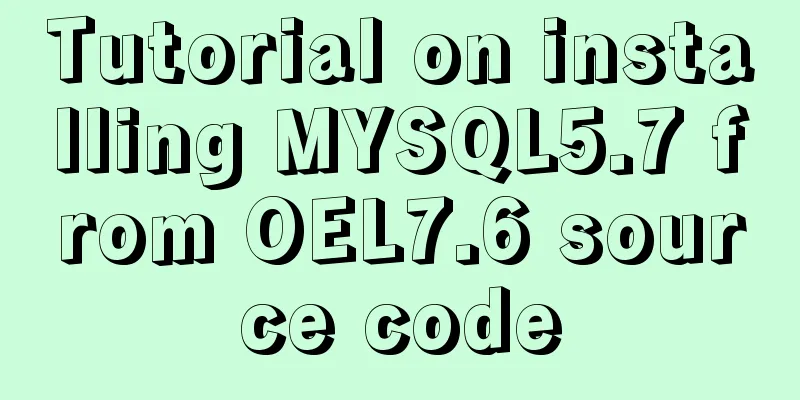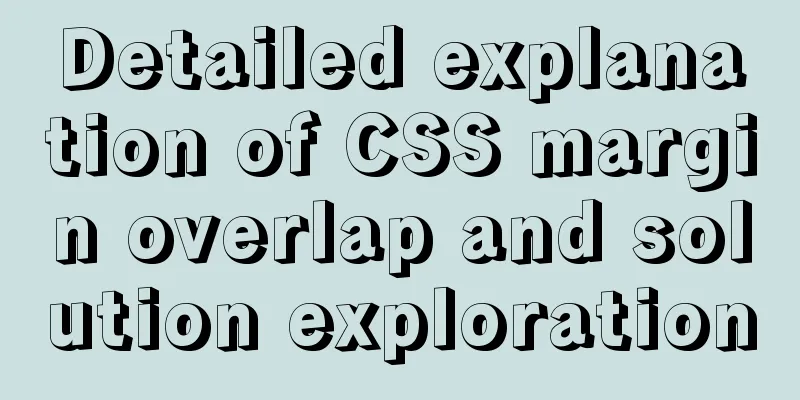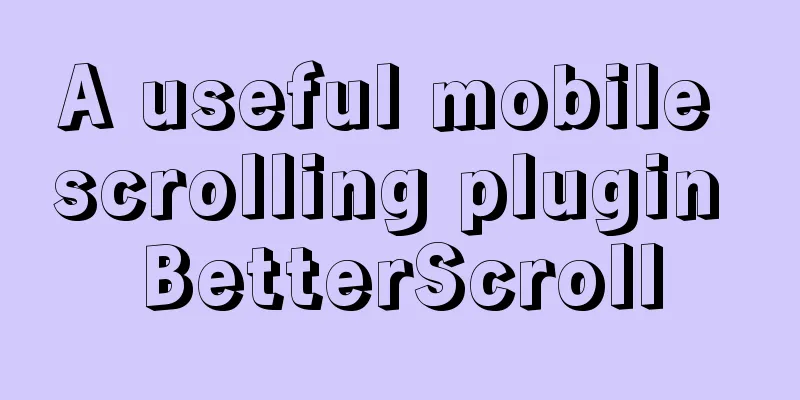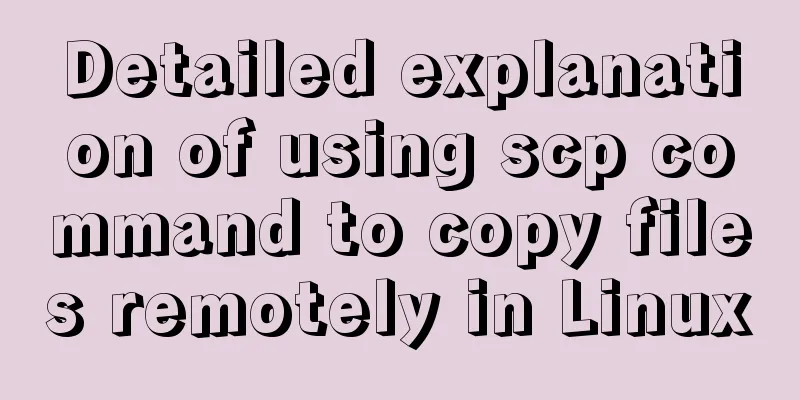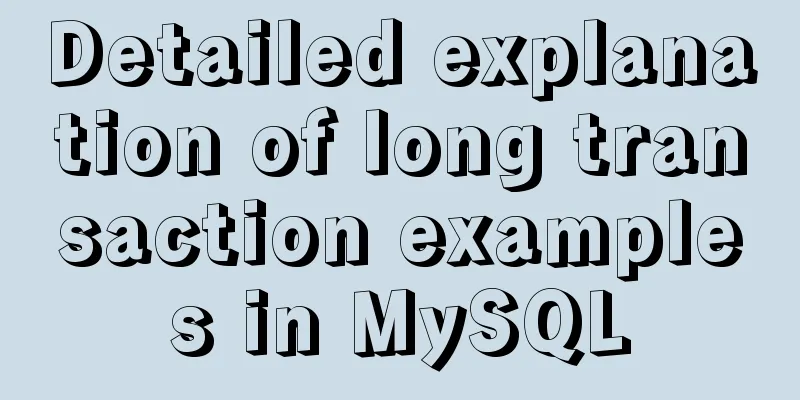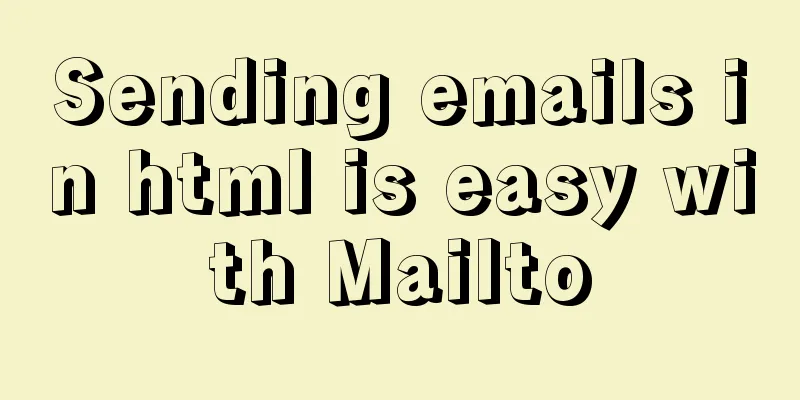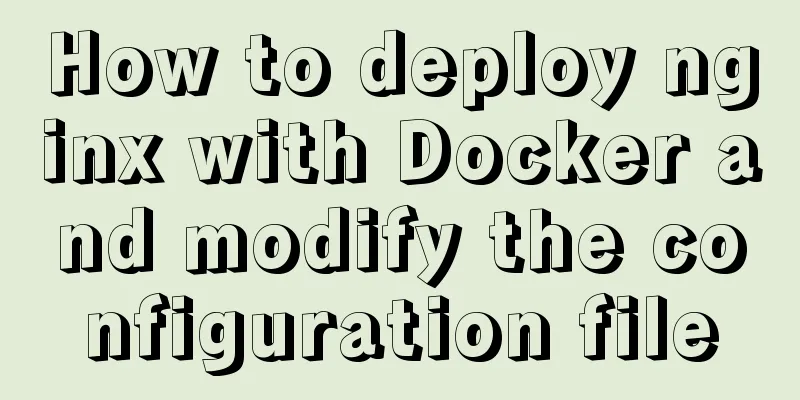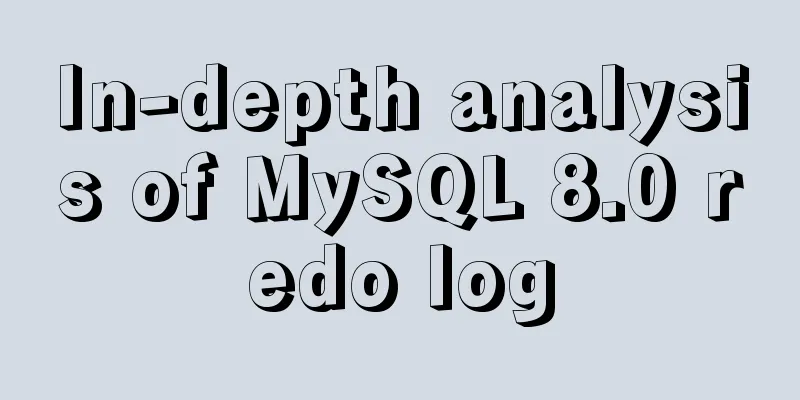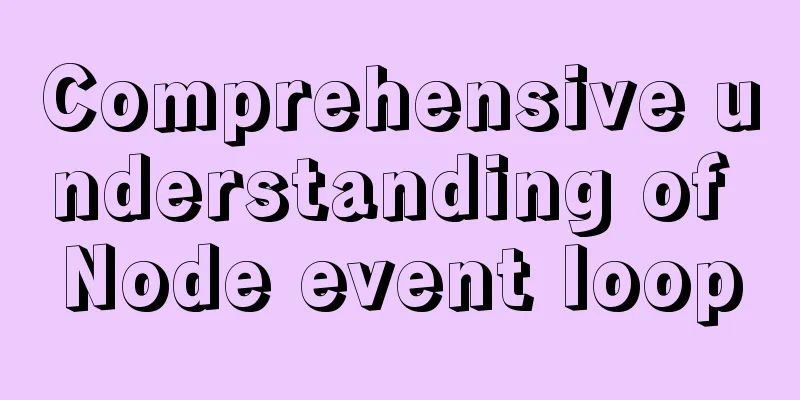Three ways to share component logic in React
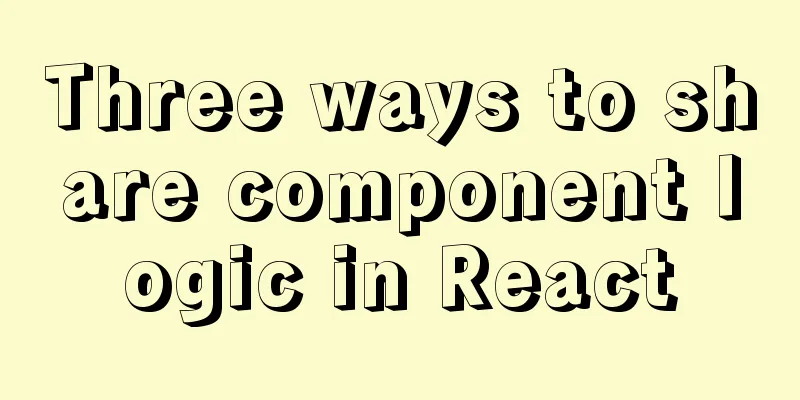
|
Without further ado, these three methods are: render props, higher-order components, and custom Hooks. The following demonstrates Suppose there is a TimeOnPage component dedicated to recording the time a user stays on the current page, like this:
const TimeOnPage = () => {
const [second, setSecond] = useState(0);
useEffect(() => {
setTimeout(() => {
setSecond(second + 1);
}, 1000);
}, [second]);
return (
<div>Dwell time: {second} seconds</div>
);
}
If another component needs to reuse this functionality, can we encapsulate it so it can be easily shared with other components? It is natural to think of nested subcomponents and use props to pass parameters.
const Child = (props) => {
return <div>stayTime: {props.stayTime}s</div>;
};
const TimeOnPage = () => {
const [second, setSecond] = useState(0);
useEffect(() => {
setTimeout(() => {
setSecond(second + 1);
}, 1000);
}, [second]);
return (
<div>
<Child stayTime={second} />
</div>
);
}
This is hard-coded inside the TimeOnPage component and has not yet achieved the goal of encapsulation and reuse. See how render props works? Render props"render prop" refers to a simple technique for sharing code between React components using a prop whose value is a function. Continuing from the previous article, define a prop with a function value in TimeOnPage. If you want to render a component, just return it in the function. The function parameter is the state you want to share.
const Child = (props) => {
return <div>stayTime: {props.stayTime}s</div>;
};
const TimeOnPage = (props) => {
const [second, setSecond] = useState(0);
useEffect(() => {
setTimeout(() => {
setSecond(second + 1);
}, 1000);
}, [second]);
return <div>{props.render(second)}</div>;
};
<TimeOnPage render={(stayTime) => <Child stayTime={stayTime} />
In fact, render prop is a function prop used to tell the component what content needs to be rendered.
<Router>
<Route path="/home" render={() => <div>Home</div>} />
</Router>
Higher-order componentsHigher-order components (HOC) are an advanced technique for reusing component logic in React. HOC itself is not part of the React API, it is a design pattern based on the composition characteristics of React. A high-order component is a function whose parameter is a component A that needs to be reused and whose return value is a new component N. The new component N is processed based on component A, but component A itself will not be modified, only the function is enhanced. Suppose there is a news list component that looks like this:
const NewList = () => {
return (
<div>
<ul>
<li>news item</li>
<li>news item</li>
</ul>
</div>
);
}
If you want to display the loading animation component <Loading /> during the loading of the news list, you usually do this
const Loading = () => {
// loading animation}
const NewList = ({ isLoading }) => {
return isLoading ? (
<Loading />
) : (
<div>
<ul>
<li>news item</li>
<li>news item</li>
</ul>
</div>
);
};
Suppose now the Table component also wants to display the loading animation component during data loading, following a similar pattern
const Loading = () => {
// loading animation}
const DataList = ({ isLoading, ...props }) => {
return isLoading ? (
<Loading />
) : (
<Table {...props} />
);
};
From the above, you will find that the structures of DataList and NewList are extremely similar. If there are third and fourth components to be loaded, do we continue to repeat this pattern for the third and fourth time? This is not the most ideal approach. A better approach is to use a higher-order component to abstract this pattern:
const WithLoading = (WrappedComponent) => {
return ({isLoading, ...props}) => {
return isLoading ? <Loading /> : <WrappedComponent {...props} />;
}
};
Then you can add loading to them separately without modifying NewList and DataList
const NewList = () => {
return (
<div>
<ul>
<li>news item</li>
<li>news item</li>
</ul>
</div>
);
};
const DataList = (props) => {
return <Table {...props} />
};
const WithLoading = (WrappedComponent) => {
return ({isLoading, ...props}) => {
return isLoading ? <Loading /> : <WrappedComponent {...props} />;
}
};
// NewList with loading
const WithLoadingNewList = WithLoading(<NewList />)
// DataList with loading
const WithLoadingDataList = WithLoading(<DataList />)
Custom HooksHooks are a new feature in React 16.8. It allows you to use state and other React features without writing classes. React Hooks include useState, useEffect, etc. They are all functions. Custom Hook is also a function. Its name also starts with use. Other Hooks can be called inside the function. Unlike React components, custom Hooks do not have to return a value. Unlike ordinary functions, custom Hooks can call other Hooks, while ordinary functions cannot. When writing business logic, some reusable methods are generally defined as tool functions, which can then be reused everywhere. Similarly, by customizing Hooks, you can extract component logic into reusable functions. Whether to choose a custom Hook or a tool function depends on whether the component logic to be extracted requires other Hooks. If so, choose a custom Hook, otherwise just use a tool function. Go back to the first TimeOnPage component in this article and change it to a custom Hook
const useTimeOnPage = () => {
const [second, setSecond] = useState(0);
useEffect(() => {
setTimeout(() => {
setSecond(second + 1);
}, 1000);
}, [second]);
return second;
}
How to use
const Demo = () => {
const stayTime = useTimeOnPage();
return <div>Current page stay time: {stayTime} seconds</div>
}
Summarize The three ways of sharing component logic have their own applicable scenarios: This concludes this article on the three ways to share component logic in React. For more content about React shared component logic, please search for previous articles on 123WORDPRESS.COM or continue to browse the following related articles. I hope you will support 123WORDPRESS.COM in the future! You may also be interested in:
|
<<: MySQL 5.7.17 installation graphic tutorial (windows)
>>: Detailed tutorial on installing PHP and Nginx on Centos7
Recommend
When you enter a URL, what exactly happens in the background?
As a software developer, you must have a complete...
Native javascript+CSS to achieve the effect of carousel
This article uses javascript+CSS to implement the...
js realizes the non-select drop-down box version of the three-level linkage of provinces, cities and districts
I searched for three-level linkage on the Interne...
Detailed explanation of Tomcat configuration and optimization solutions
Service.xml The Server.xml configuration file is ...
JavaScript to achieve Taobao product image switching effect
JavaScript clothing album switching effect (simil...
VMware Workstation Installation (Linux Kernel) Kylin Graphic Tutorial
This article shares with you how to install Kylin...
CSS and HTML and front-end technology layer diagram
Front-end technology layer (The picture is a bit e...
A brief discussion on Flex layout and scaling calculation
1. Introduction to Flex Layout Flex is the abbrev...
Introduction and tips for using the interactive visualization JS library gojs
Table of contents 1. Introduction to gojs 2. Gojs...
IE6 distortion problem
question: <input type="hidden" name=...
MySQL 5.7.10 winx64 installation and configuration method graphic tutorial (win10)
MySQL is a relatively easy-to-use relational data...
Detailed explanation of MySql automatic truncation example
Detailed explanation of MySql automatic truncatio...
Solution for FileZilla 425 Unable to connect to FTP (Alibaba Cloud Server)
Alibaba Cloud Server cannot connect to FTP FileZi...
Implementation of Docker deployment of SQL Server 2019 Always On cluster
Table of contents Docker deployment Always on clu...
Detailed explanation of vue3 cache page keep-alive and unified routing processing
Table of contents 1. Introduction 2. Use 1. Diffe...