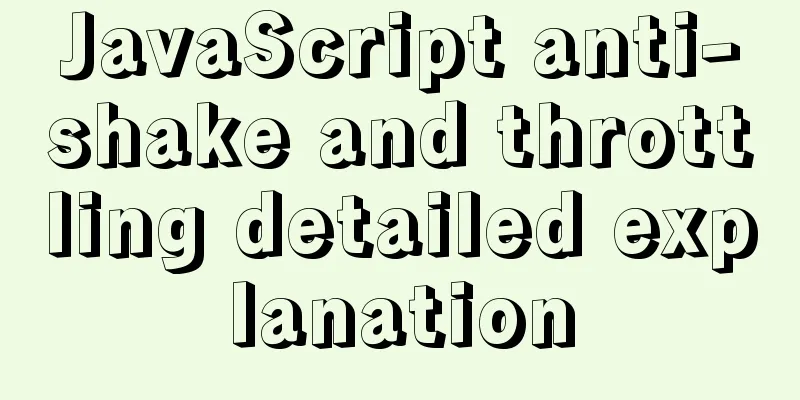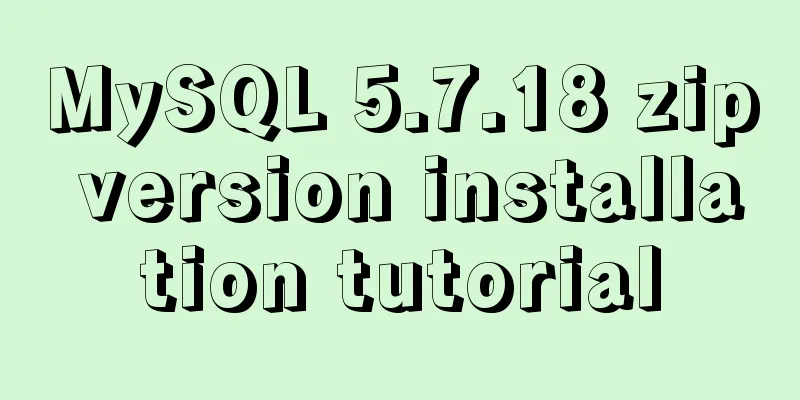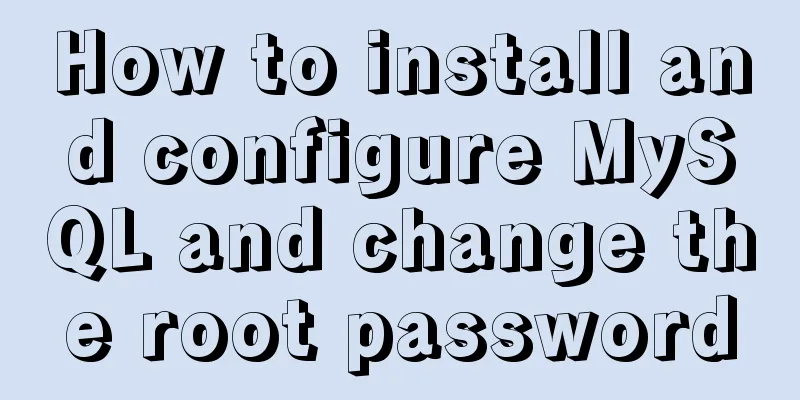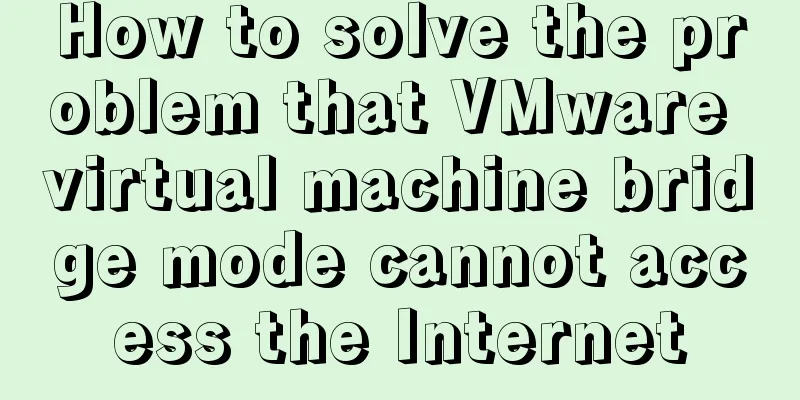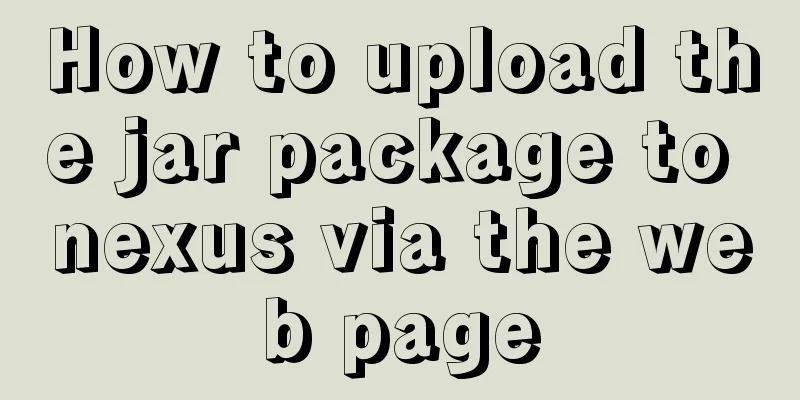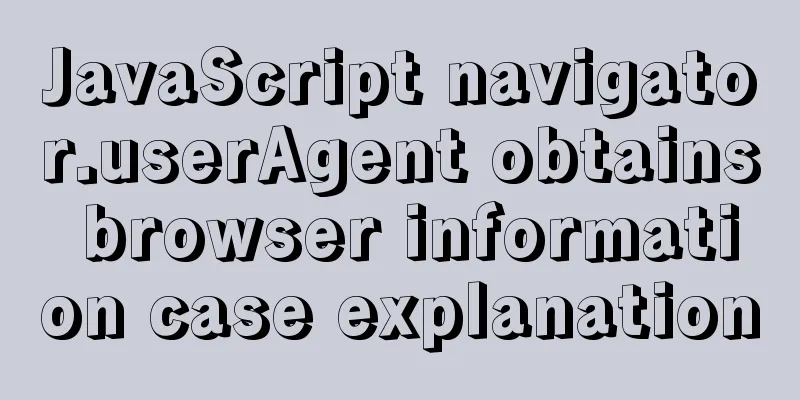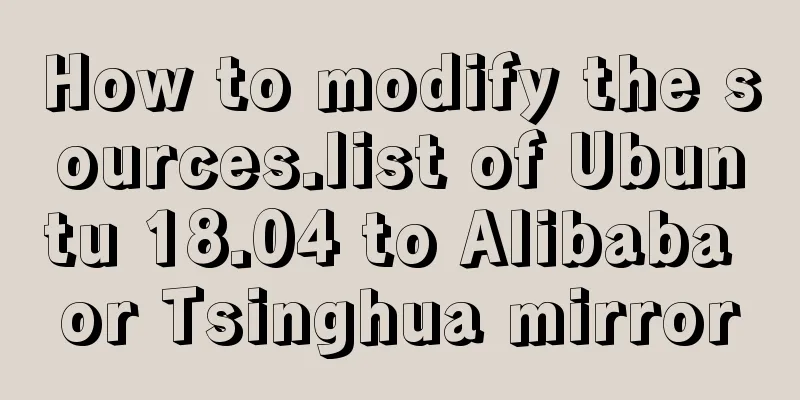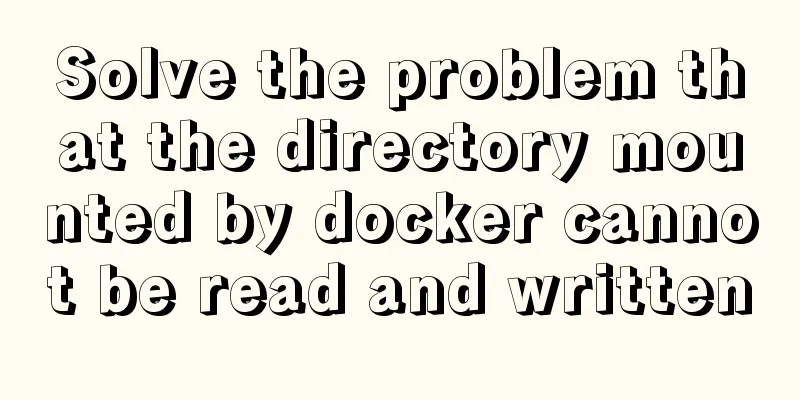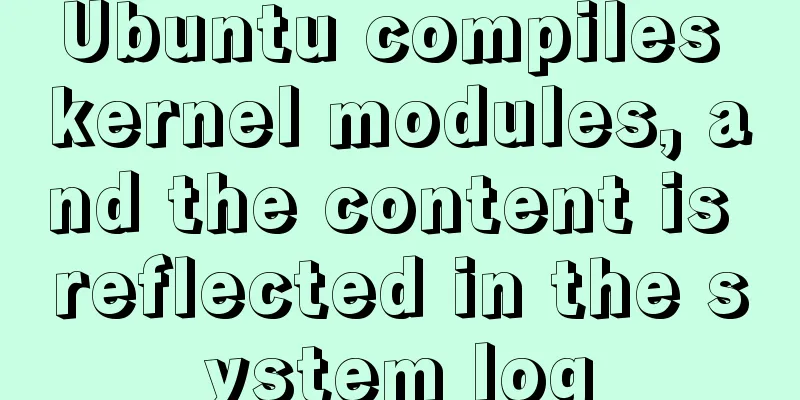Detailed explanation of the difference between adaptive and responsive analysis in vernacular
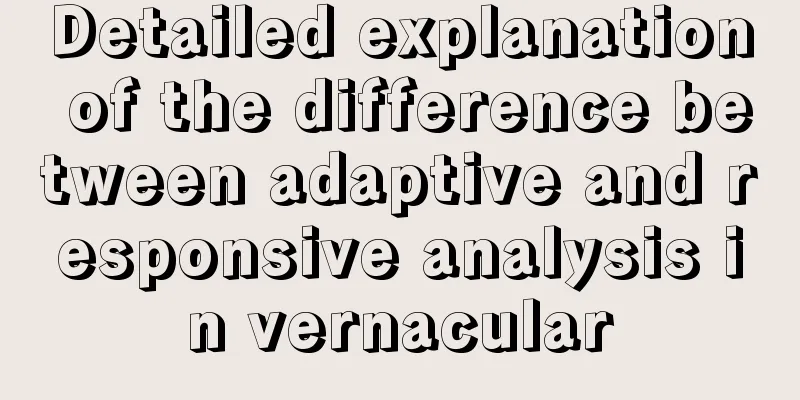
|
Based on daily development experience and relevant online information, the difference between adaptive and responsive is analyzed in simple and easy-to-understand language. Note: This article only analyzes the difference between adaptive and responsive and understands the background of their origin, not discussing how to use them 1. What is adaptive layout? Adaptive layout is a layout that adapts to the width of the web page. On devices of different sizes, the width of the web page is scaled in proportion to present the same main content and layout. Adaptive layout demonstration diagram:
As the screen width increases, the web page content also increases in proportion. Regardless of the screen width, the main layout of the web page is always the same 2. What is responsive layout? Responsive layout means that the content layout of the page will automatically adjust according to the screen size, presenting a better user experience. Responsive layout demonstration diagram:
As the screen width is scaled, the page will adjust accordingly, and the layout and displayed content will change. 1. Background of adaptive layout In the early days of the PC era, web designers would design pages with a fixed width. The earliest computer monitors had a limited variety of resolutions because there were so few computers at the time. Later, as the number of monitor types increased and laptops and tablets became more popular, problems arose with this fixed-width page. So a new layout method emerged, width adaptive layout. The adaptive layout we usually talk about mostly refers to the width adaptive layout Later, the Internet war expanded from PCs to mobile phones, and the HTML5 standard was released. Adaptive layout has also extended from PC to mobile phones, and adaptive layout has become popular and a necessary requirement for web design. 2. The background of responsive layout Although adaptability has become a necessary requirement for web design, it still exposes a problem. If the screen is too small, even if the web content can be adapted according to the screen size, when viewed on a small screen, the content will feel too crowded, reducing the user experience. At this point, the concept derived to solve this problem is responsive layout. It can automatically detect the screen width and adjust accordingly. The layout and content of the website will change. The above is the full content of this article. I hope it will be helpful for everyone’s study. I also hope that everyone will support 123WORDPRESS.COM. |
<<: Detailed explanation of JavaScript's Set data structure
>>: The table tbody in HTML can slide up and down and left and right
Recommend
How to set the user root password and remote connection method for Alibaba Cloud ECS instance
After purchasing an Alibaba Cloud server, you nee...
Several implementation methods and advantages and disadvantages of SQL paging query in MySQL
【SQL】SQL paging query summary The need for paging...
Win10 + Ubuntu 16.04 dual system perfect installation tutorial [detailed]
Be sure to remember to back up your data, it is p...
How to solve the problem that the project in eclipse cannot be added to tomcat
1. Right-click the project and select properties ...
JavaScript implements random generation of verification code and verification
This article shares the specific code of JavaScri...
Windows keeps remote desktop from being automatically disconnected for a long time
Anyone who has used Windows Remote Desktop to con...
Super simple qps statistics method (recommended)
Statistics of QPS values in the last N seconds ...
Tutorial on using iostat command in Linux
Preface It is said that if the people doing opera...
Analysis and opinions on the design structure of the large picture on the homepage of Taobao Mall (picture)
After I analyzed the Taobao details page last time...
Introduction to the use of MySQL performance stress benchmark tool sysbench
Table of contents 1. Introduction to sysbench #Pr...
Two ways to export csv in win10 mysql
There are two ways to export csv in win10. The fi...
MySQL master-slave synchronization mechanism and synchronization delay problem tracking process
Preface As a DBA, you will often encounter some M...
Detailed explanation of Linux command unzip
Table of contents 1. unzip command 1.1 Syntax 1.2...
Web front-end performance optimization
Web front-end optimization best practices: conten...
Detailed explanation of JavaScript program loop structure
Table of contents Select Structure Loop Structure...