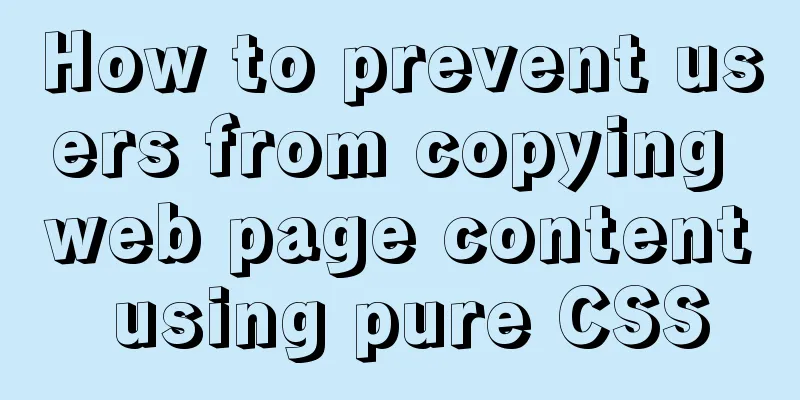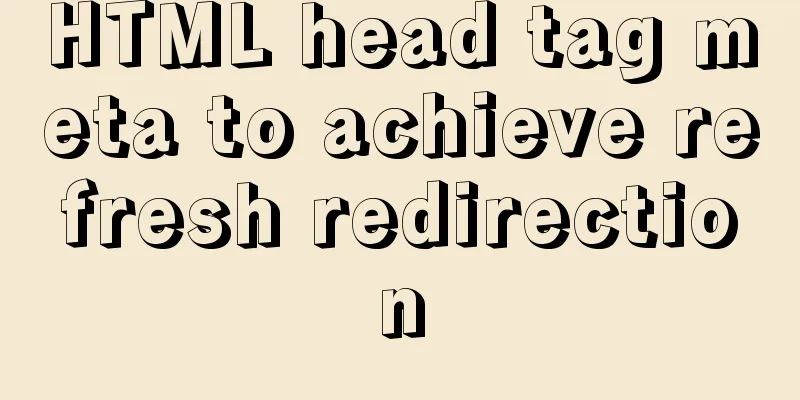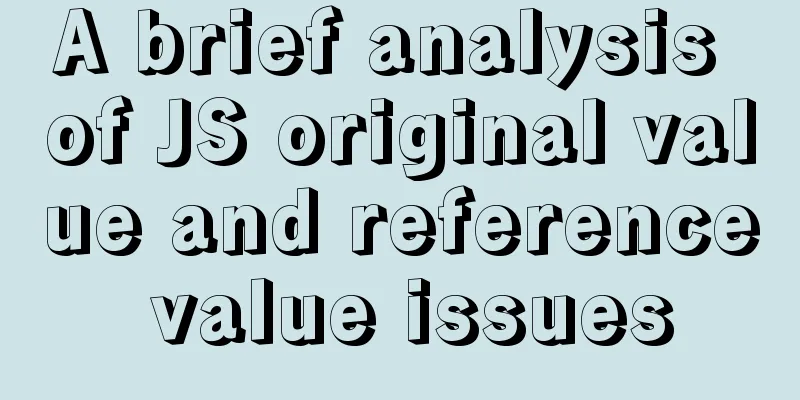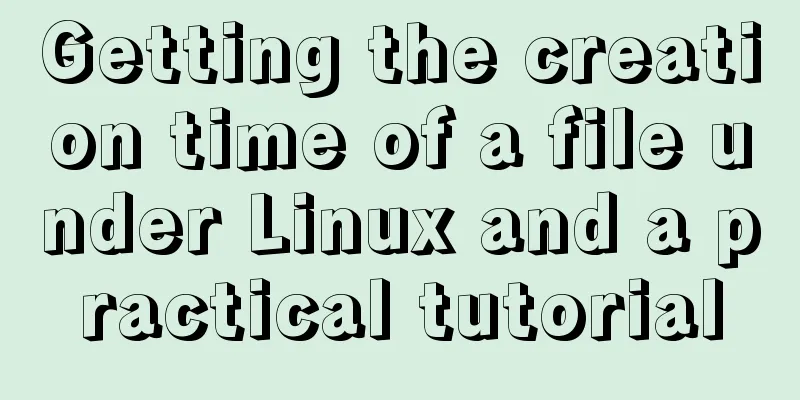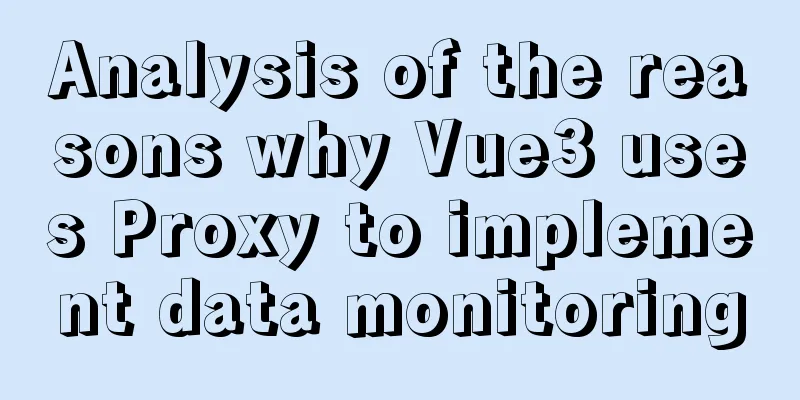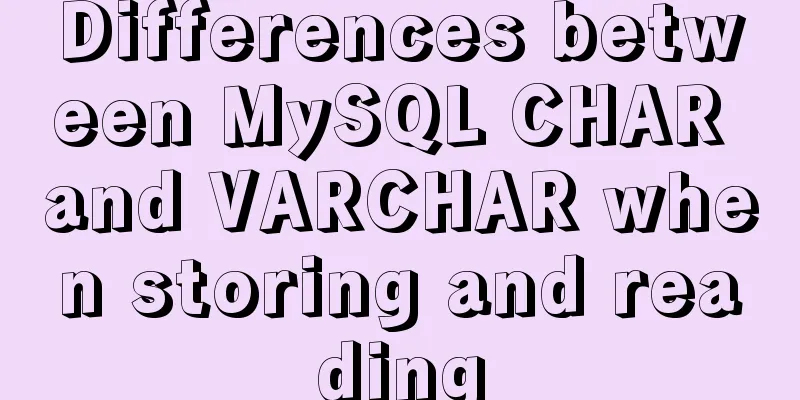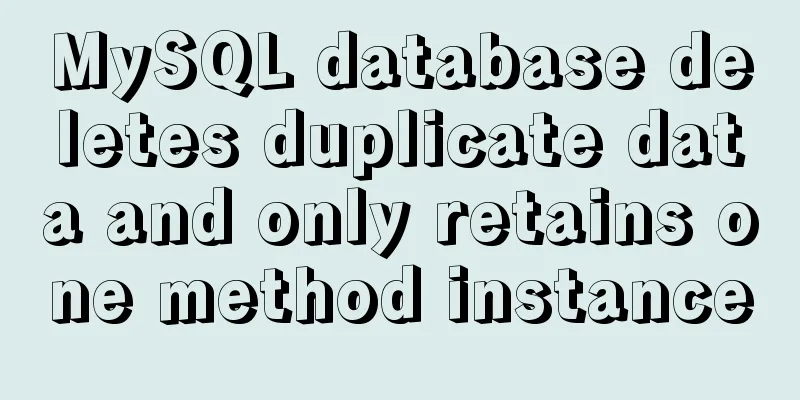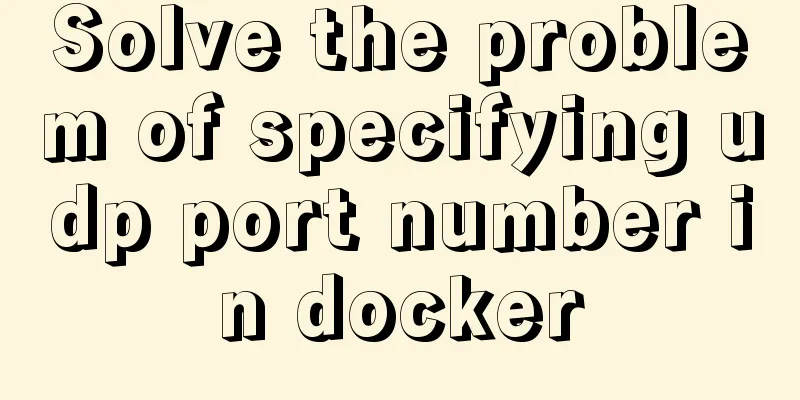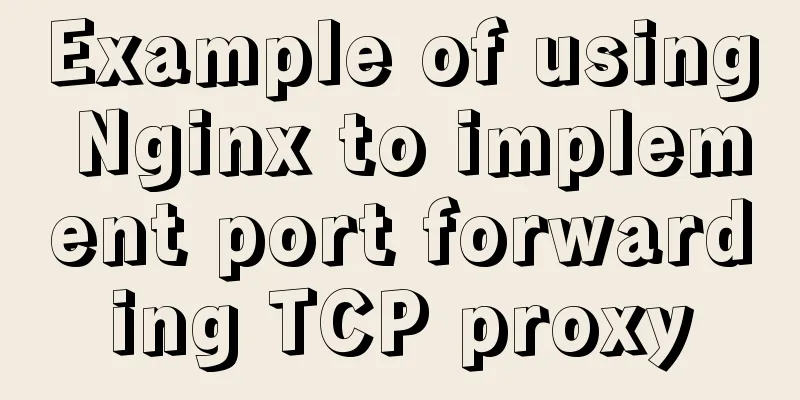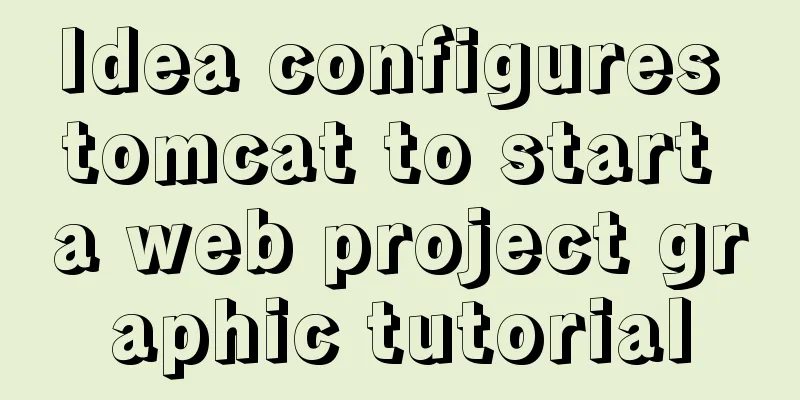How to solve the problem that VMware virtual machine bridge mode cannot access the Internet
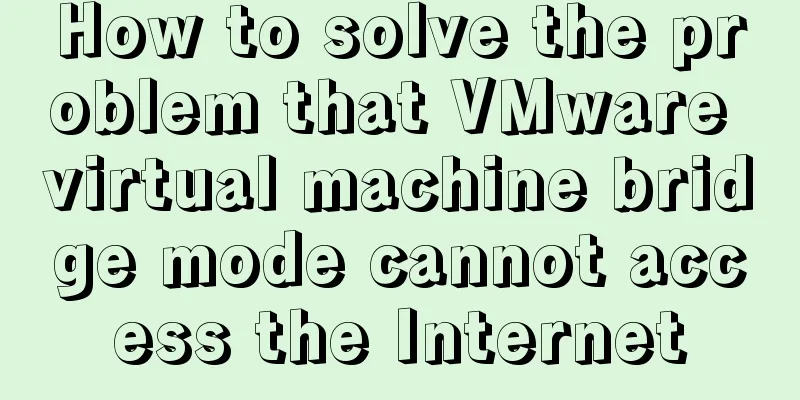
|
Step 1: Check the local Ethernet properties to see if VMware Bridge Protocol is installed Control Panel>>Network and Internet>>Network Connections>>Right-click Ethernet Properties>>Check if VMware Bridge Protocol is installed
Step 2: Check the VMnet0 bridge mode setting in VMware Virtual Network Editor Edit >> Virtual Network Editor >> Bridge Mode >> Bridge to Default Automatic, change to your local actual Controller
Step 3: Disable and enable local connection on the virtual machine
The above is the full content of this article. I hope it will be helpful for everyone’s study. I also hope that everyone will support 123WORDPRESS.COM. You may also be interested in:
|
<<: Explanation of Truncate Table usage
>>: React + Threejs + Swiper complete code to achieve panoramic effect
Recommend
Some experience sharing on enabling HTTPS
As the domestic network environment continues to ...
What is flex and a detailed tutorial on flex layout syntax
Flex Layout Flex is the abbreviation of Flexible ...
Nginx configuration to achieve multiple server load balancing
Nginx load balancing server: IP: 192.168.0.4 (Ngi...
How to install PostgreSQL11 on CentOS7
Install PostgreSQL 11 on CentOS 7 PostgreSQL: The...
MySQL latest version 8.0.17 decompression version installation tutorial
Personally, I think the decompressed version is e...
Docker data storage tmpfs mounts detailed explanation
Before reading this article, I hope you have a ba...
How to use the markdown editor component in Vue3
Table of contents Install Importing components Ba...
MySQL 8.0.24 version installation and configuration method graphic tutorial
This article records the installation and configu...
How to deploy MongoDB container with Docker
Table of contents What is Docker deploy 1. Pull t...
MySQL data table partitioning strategy and advantages and disadvantages analysis
Table of contents Why do we need partitions? Part...
Detailed explanation of the reasons and solutions for floating elements to collapse the height of their parent elements
Floating elements cause their parent elements to ...
Docker container time zone adjustment operation
How to check if the Docker container time zone is...
Pure CSS3 mind map style example
Mind Map He probably looks like this: Most of the...
Improvements to the web server to improve website performance
<br />In the first section of this series, w...
Optimizing JavaScript and CSS to improve website performance
<br /> In the first and second parts, we int...