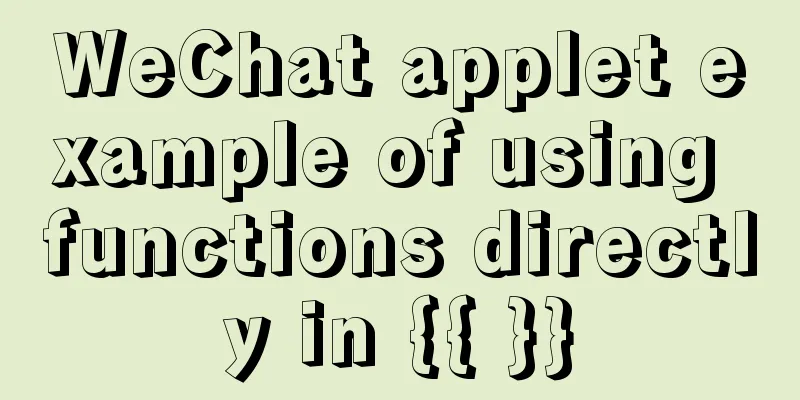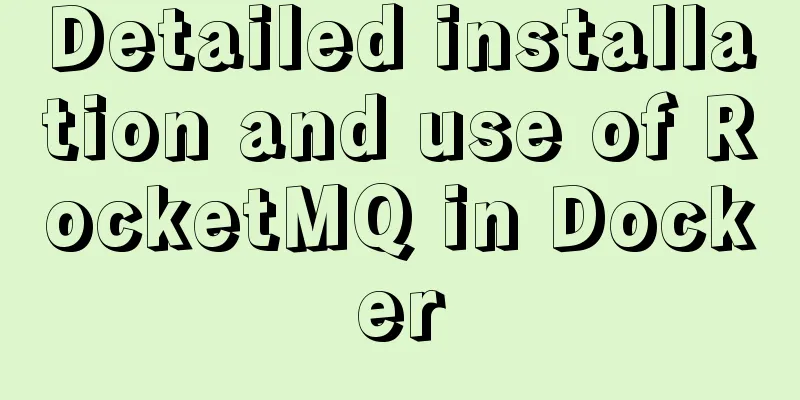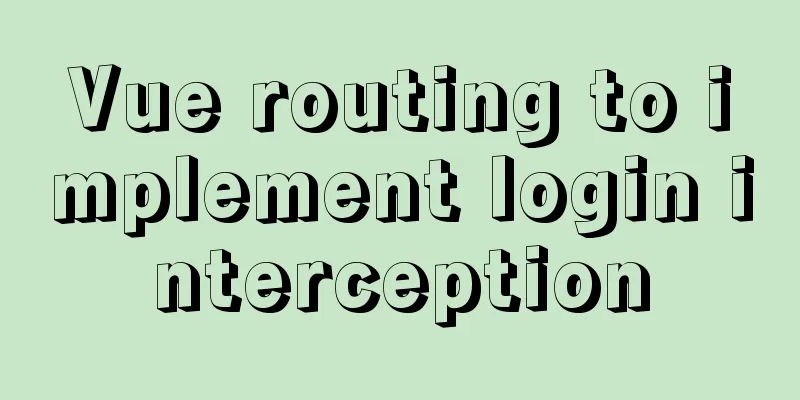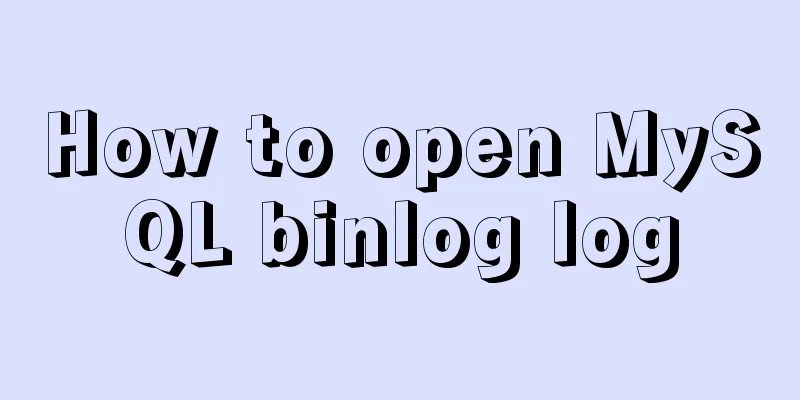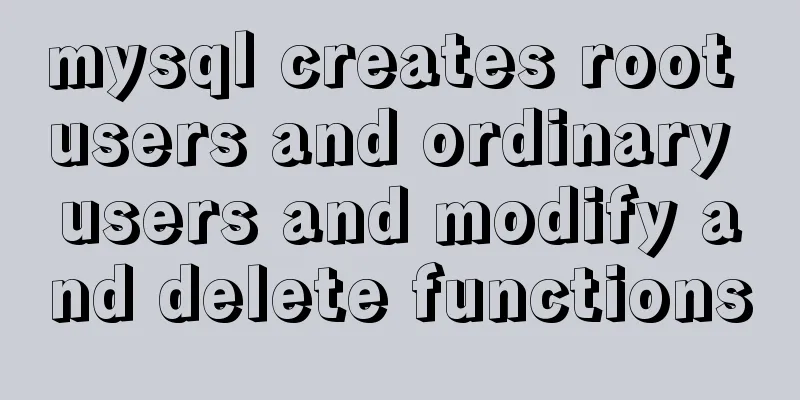Pure CSS3 mind map style example
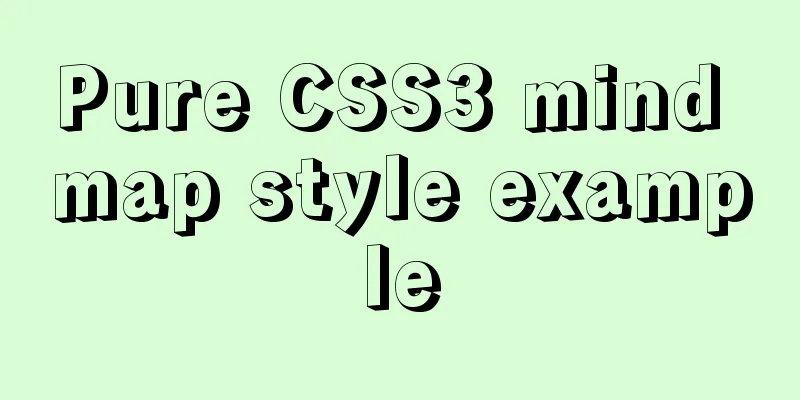
|
Mind Map He probably looks like this:
Most of the implementations on the Internet are implemented using d3.js, and some are implemented manually using svg. Recently, my work requires it, and I am very lazy, so I am wondering if it can be implemented using CSS3? The answer is yes. Here is the code HTML code
<div class="mainBody" id="node1">
<h1>node1</h1>
<div class="oneBody">
<div class="mainBody">
<h1>node2</h1>
<div class="oneBody">
<div class="mainBody">
<h1>node3</h1>
<div class="oneBody">
<div class="mainBody">
<h1>node4</h1>
</div>
<div class="mainBody">
<h1>node4</h1>
</div>
<div class="mainBody">
<h1>node4</h1>
</div>
</div>
</div>
<div class="mainBody">
<h1>node3</h1>
</div>
<div class="mainBody">
<h1>node3</h1>
</div>
</div>
</div>
<div class="mainBody"><h1>node2</h1></div>
<div class="mainBody"><h1>node2</h1></div>
</div>
</div>CSS3 code
.mainBody{
display: -webkit-flex; /* Safari */
display: flex;
flex-direction: row;
justify-content: flex-start ;
}
.sbody{
}
.oneBody{
display: -webkit-flex; /* Safari */
display: flex;
flex-direction: column;
justify-content: space-around;
}
#node1{
/*height: 200px;*/
margin-top: 100px;
margin-left: 100px;
}
h1{
line-height: 100%;
display: -webkit-flex; /* Safari */
display: flex;
flex-direction: column;
justify-content: center;
}The actual effect is as shown below:
Oh, it's a bit crude... But you can do whatever you want with the style. To add nodes, you only need to add the corresponding node code in HTML. The height and position are adaptive. Thanks to CSS3 flex, you are lucky to live in this era. The above is the full content of this article. I hope it will be helpful for everyone’s study. I also hope that everyone will support 123WORDPRESS.COM. |
<<: Detailed explanation of the process of building Prometheus+Grafana based on docker
Recommend
mysql5.6.8 source code installation process
Kernel: [root@opop ~]# cat /etc/centos-release Ce...
A brief discussion on the optimization of MySQL paging for billions of data
Table of contents background analyze Data simulat...
A brief introduction to React
Table of contents 1. CDN introduction 1.1 react (...
Detailed explanation of vue page state persistence
Table of contents Code: Replenish: Summarize Requ...
Let me teach you how to use font icons in CSS
First of all, what is a font icon? On the surface...
MYSQL implements the continuous sign-in function and starts from the beginning after one day of sign-in (sql statement)
1. Create a test table CREATE TABLE `testsign` ( ...
How MLSQL Stack makes stream debugging easier
Preface A classmate is investigating MLSQL Stack&...
Detailed explanation of Vue mixin
Table of contents Local Mixin Global Mixins Summa...
Vue folding display multi-line text component implementation code
Folding display multi-line text component Fold an...
IE6 BUG and fix is a preventive strategy
Original article: Ultimate IE6 Cheatsheet: How To...
Detailed explanation of Truncate usage in MYSQL
This article guide: There are two ways to delete ...
Vue uses dynamic components to achieve TAB switching effect
Table of contents Problem Description What is Vue...
Native js to achieve simple carousel effect
This article shares the specific code of js to ac...
How to install ROS Noetic in Ubuntu 20.04
Disclaimer: Since the project requires the use of...
React Class component life cycle and execution order
1. Two ways to define react components 1. Functio...


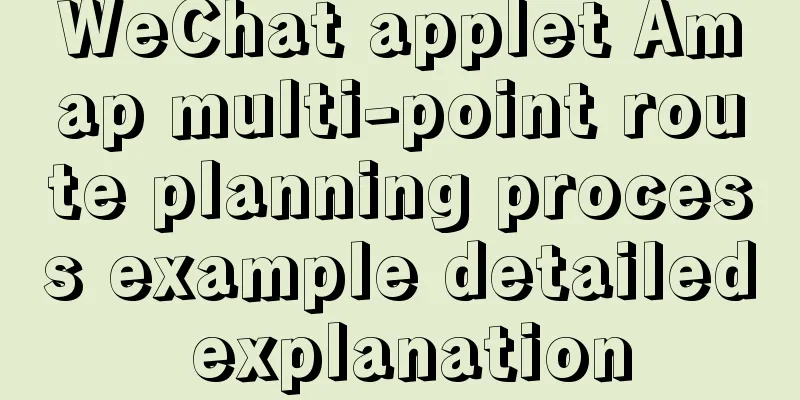
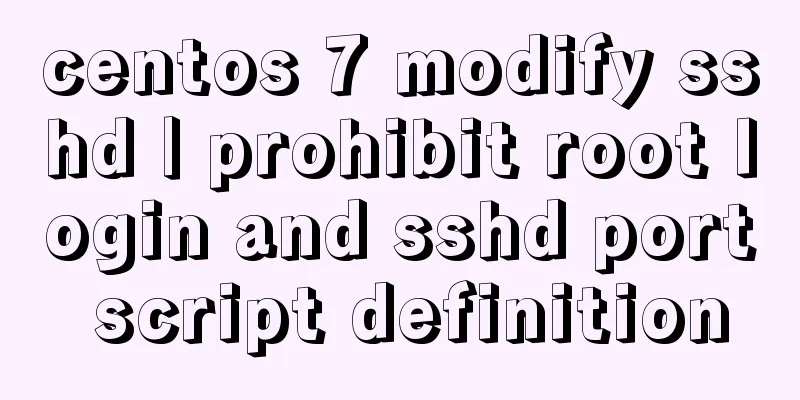
![html page!--[if IE]...![endif]--Detailed introduction to usage](/upload/images/67cac79a26784.webp)