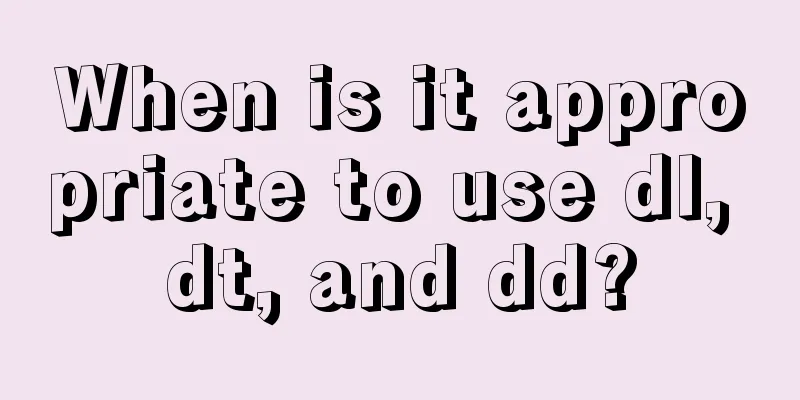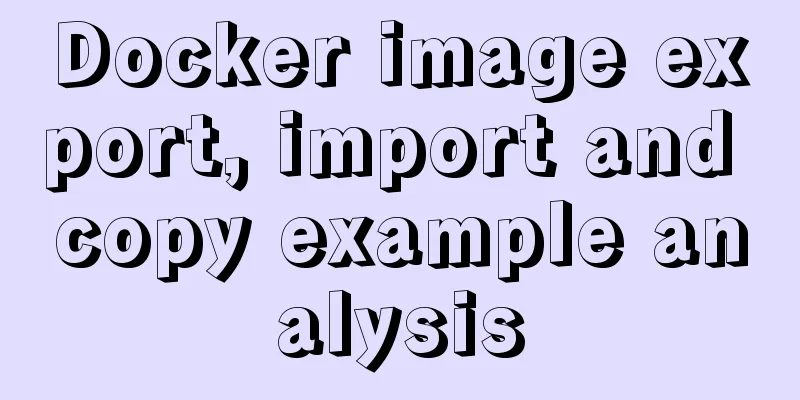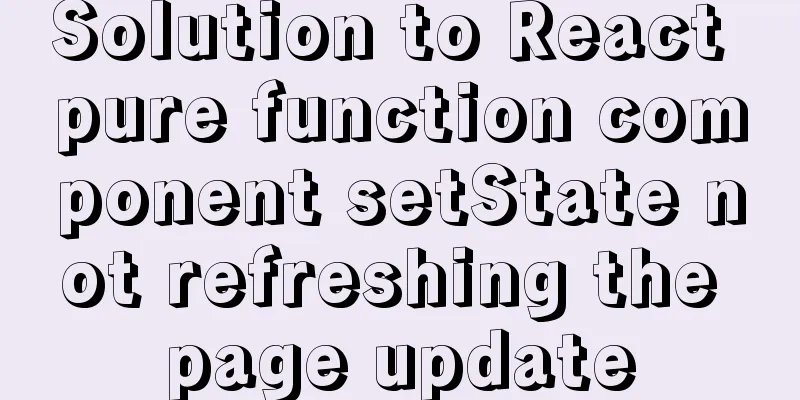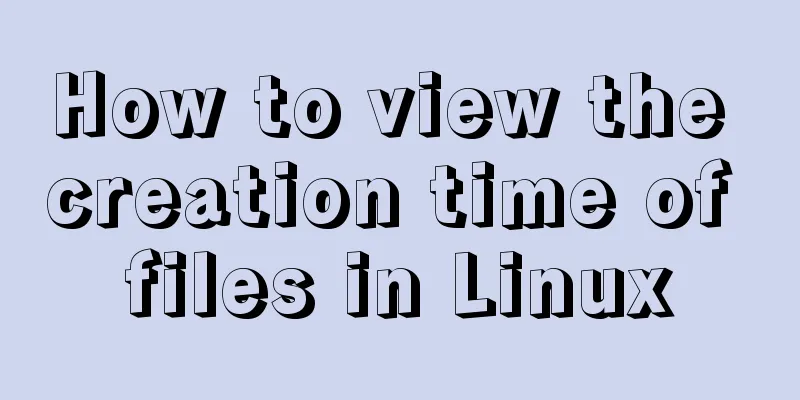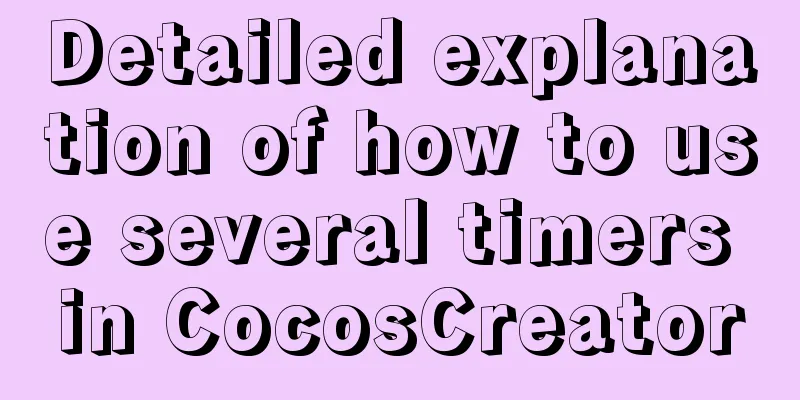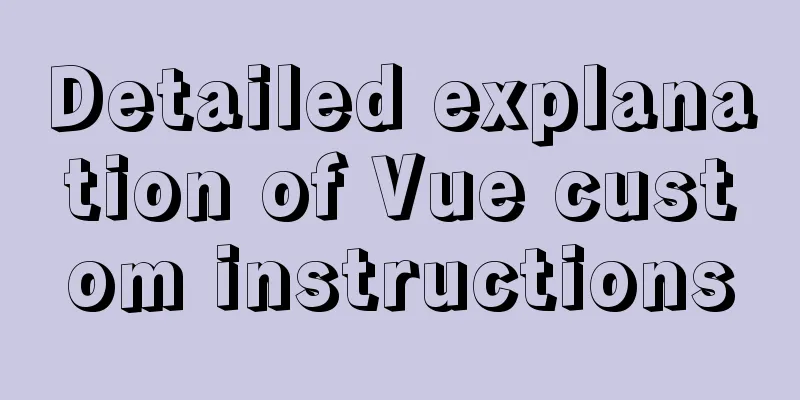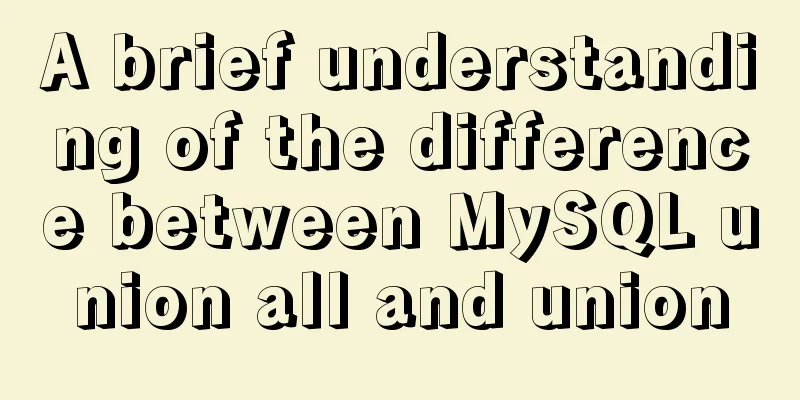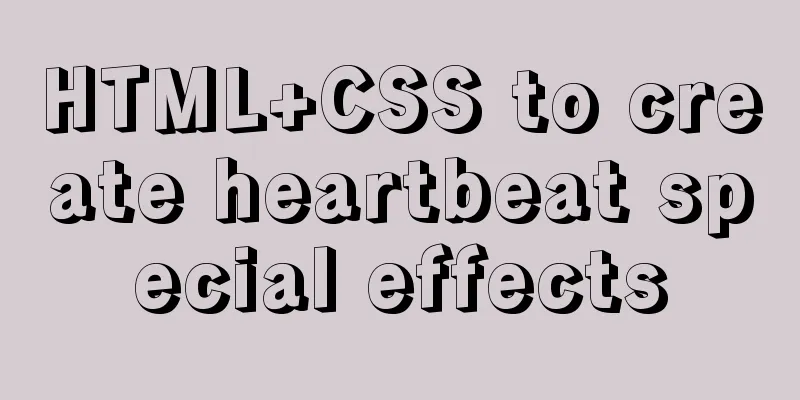Vue folding display multi-line text component implementation code
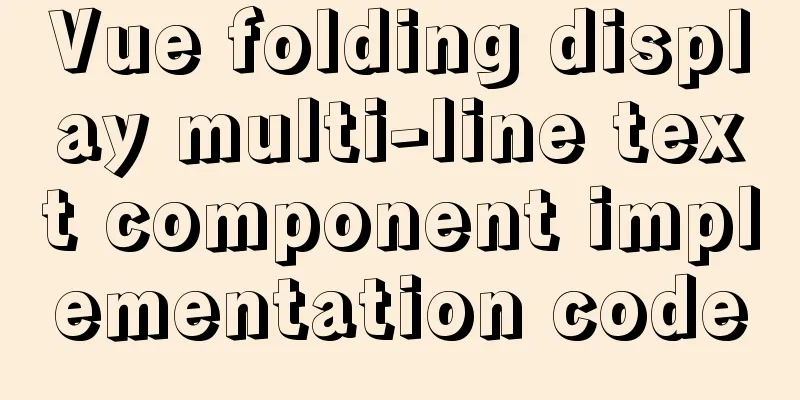
|
Folding display multi-line text component
First, the code
<template>
<div class="text-expand" ref="textExpand">
<div v-if="!(showPopover && showPopoverJudge)">
<span class="text-expand-content" :style="expandStyle">
{{ (text === null || text === undefined || text === '') ? '--' : text }}
</span>
<div class="expander">
<span
v-if="showBtn && showBtnJudge"
>
<span
v-if="!showFull"
class="action action-expand"
@click.stop="showFullFn(true)"
>
Expand<i v-if="showBtnIcon" class="iconfont iconxiajiantou" />
</span>
<span
v-else
class="action action-pack"
@click.stop="showFullFn(false)"
>
Hide <i v-if="showBtnIcon" class="iconfont iconshangjiantou" />
</span>
</span>
</div>
</div>
<el-popover
v-else
:placement="popoverPlace"
trigger="hover">
<div class="popover-content">
{{ text }}
</div>
<span class="text-expand-content" :style="expandStyle" slot="reference">{{ text }}</span>
</el-popover>
</div>
</template>
<script>
export default {
name: "TextExpand",
props: {
text: { // text content type: String,
default: () => ''
},
expand: { // Fold and display the number of lines type: Number,
default: () => 3
},
showBtn: { // Expand, collapse button type: Boolean,
default: true
},
showBtnIcon: { // expand, collapse icon
type: Boolean,
default: true
},
showPopover: { // popover displays full text type: Boolean,
default: false
},
popoverPlace: { // popover position type: String,
default: 'bottom'
}
},
data () {
return {
showFull: false, // Whether to display the full text expandStyle: '',
showBtnJudge: false, //Judge whether to fold and display the button showPopoverJudge: false //Judge whether to fold and display the popover
}
},
watch:
text: function (val) {
this.judgeExpand()
}
},
mounted () {
this.judgeExpand()
},
methods: {
showFullFn (value) {
this.expandStyle = value ? '' : `display: -webkit-box;word-break: break-all;-webkit-line-clamp: ${this.expand};-webkit-box-orient: vertical;text-overflow: ellipsis;overflow: hidden;`
this.showFull = value
},
judgeExpand () { //Judge whether to collapse this.$nextTick(() => {
const { expand } = this;
const textExpandStyle = window.getComputedStyle(this.$refs.textExpand)
const textExpandHeight = parseFloat(textExpandStyle.height) //Get the total height const textExpandLineHeight = parseFloat(textExpandStyle.lineHeight) //Get the line height // Calculate the line height const rects = Math.ceil(textExpandHeight / textExpandLineHeight)
if (rects <= expand) { // No need to fold and display this.showBtnJudge = false
this.showPopoverJudge = false
} else {
this.showBtnJudge = true
this.showPopoverJudge = true
this.expandStyle = `display: -webkit-box;word-break: break-all;-webkit-line-clamp: ${this.expand};-webkit-box-orient: vertical;text-overflow: ellipsis;overflow: hidden;`
}
})
}
}
}
</script>
<style lang="less" scoped>
.text-expand{
&-content{
word-break: break-all;
white-space: pre-wrap;
}
.expander {
text-align: left;
margin-top: 6px;
.action {
display: inline-block;
font-size: 14px;
color: #0281F0;
cursor: pointer;
i {
display: inline;
font-size: 12px;
}
}
.action.action-pack {
margin-left: 0;
}
}
}
.popover-content{
max-width: 40vw;
max-height: 30vh;
overflow: hidden;
word-break: break-all;
overflow-y: auto;
}
</style>usage
This is the end of this article about the vue folding display multi-line text component. For more related vue folding display multi-line text component content, please search 123WORDPRESS.COM's previous articles or continue to browse the following related articles. I hope everyone will support 123WORDPRESS.COM in the future! You may also be interested in:
|
<<: Common structural tags in XHTML
>>: Analysis of the implementation process of Docker intranet penetration frp deployment
Recommend
Angular performance optimization: third-party components and lazy loading technology
Table of contents Overview Environment Preparatio...
Steps to deploy hyper-V to achieve desktop virtualization (graphic tutorial)
The hardware requirements for deploying Hyper-V a...
Example tutorial on using the sum function in MySQL
Introduction Today I will share the use of the su...
Windows system mysql5.7.18 installation graphic tutorial
MySQL installation tutorial for Windows system do...
How to make an input text box change length according to its content
First: Copy code The code is as follows: <input...
Introduction to the process of extending the boot partition in Kylin 4.0.2 (Ubuntu)
Table of contents Preface 1. Prepare new partitio...
Detailed explanation of various HTTP return status codes
When a request is sent to your server to display ...
The 6 Most Effective Ways to Write HTML and CSS
This article shares the 6 most effective methods,...
How to use port 80 in Tomcat under Linux system
Application Scenario In many cases, we install so...
Web project development VUE mixing and inheritance principle
Table of contents Mixin Mixin Note (duplicate nam...
Jenkins packaging microservices to build Docker images and run them
Table of contents Environment Preparation start 1...
When Navicat connects to MySQL, it reports 10060, 1045 errors and the location of my.ini
Navicat reports errors 10060 and 1045 when connec...
Example of how to generate random numbers and concatenate strings in MySQL
This article uses an example to describe how MySQ...
How to prevent website content from being included in search engines
Usually the goal of building a website is to have...
A complete guide to clearing floats in CSS (summary)
1. Parent div defines pseudo-classes: after and z...