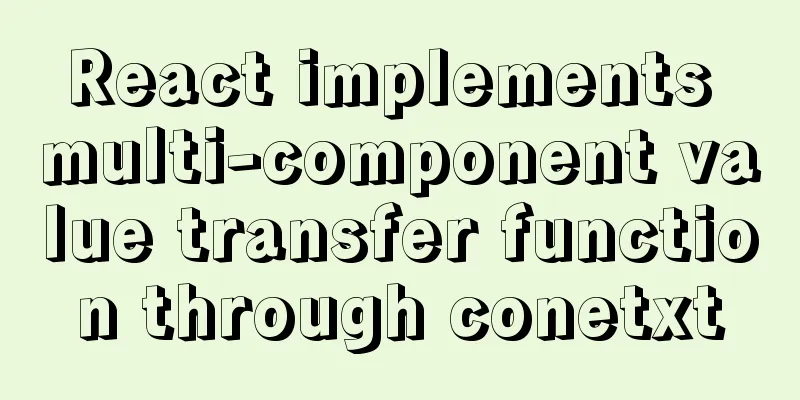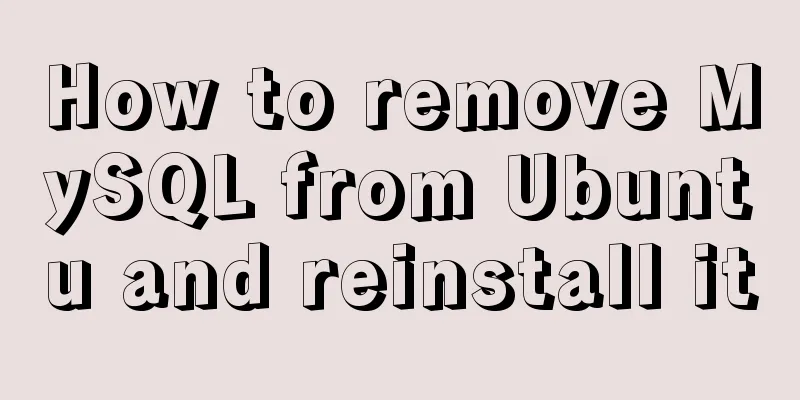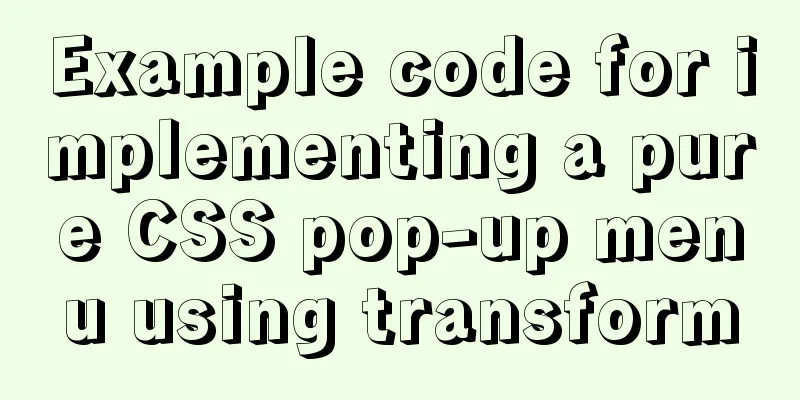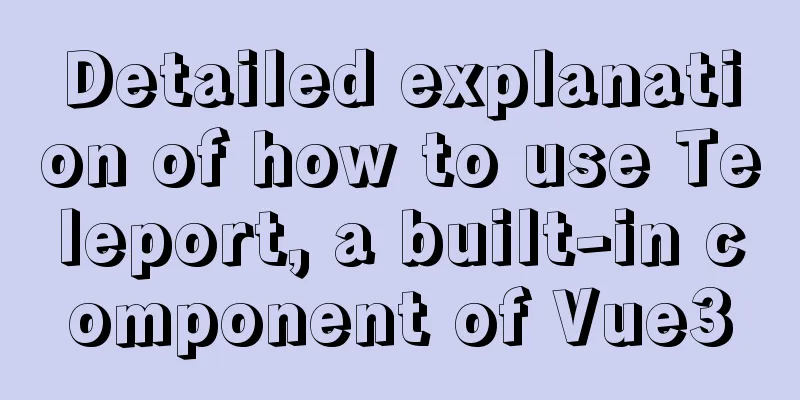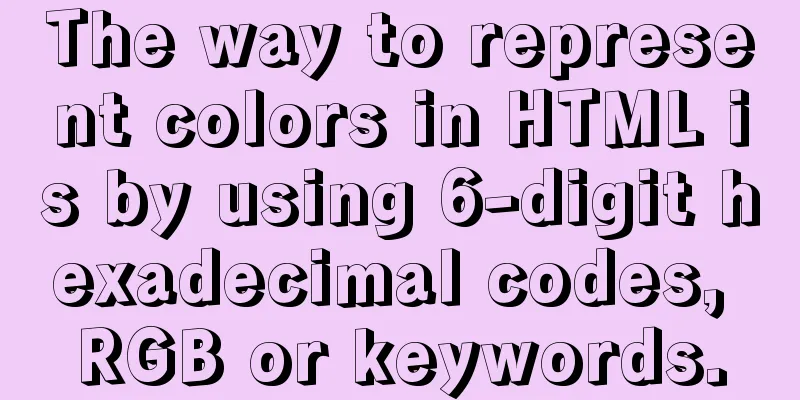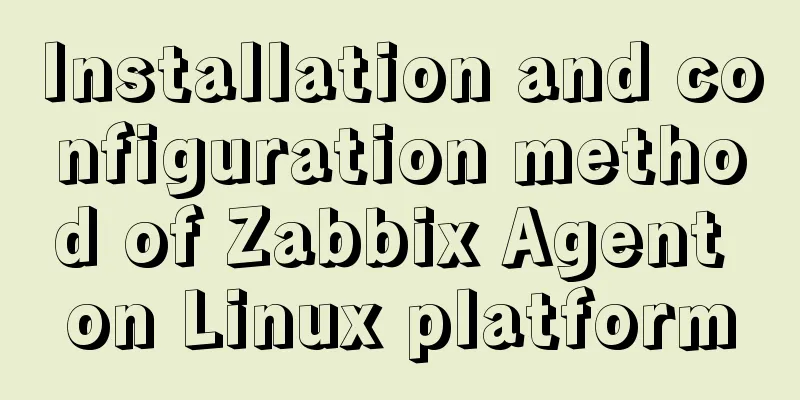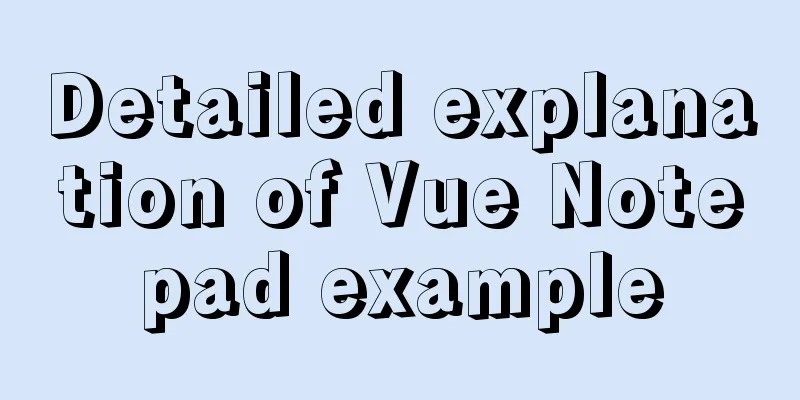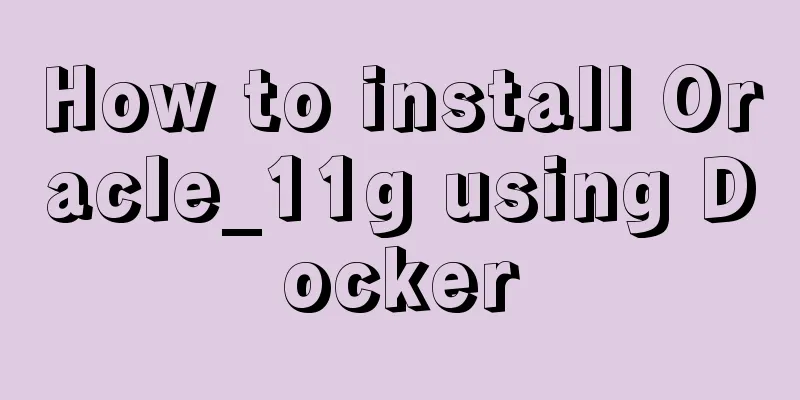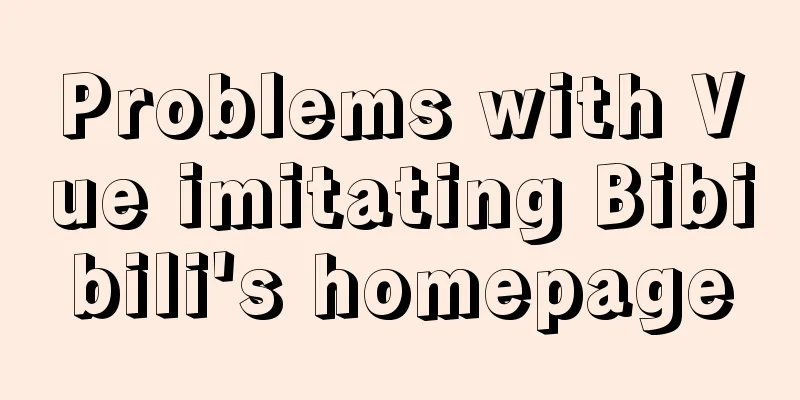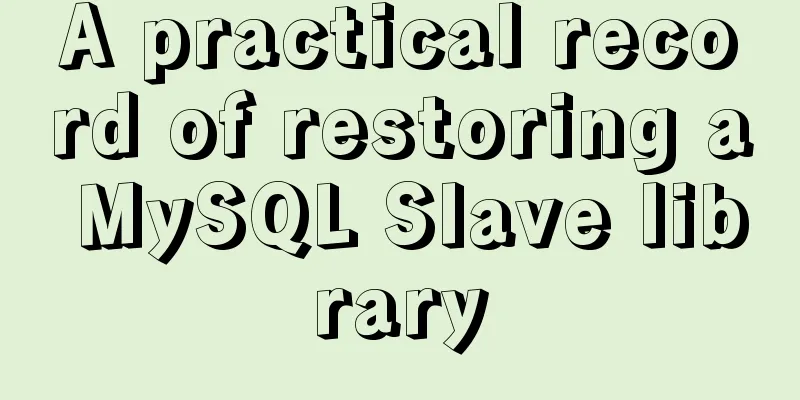Introduction to the use of MySQL performance stress benchmark tool sysbench
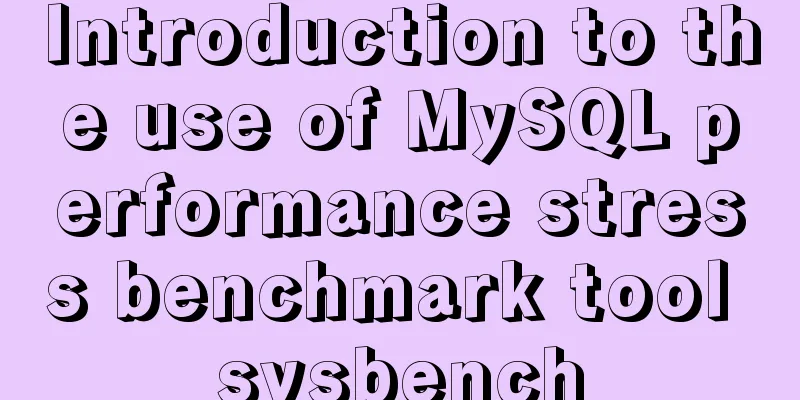
1. Introduction to sysbenchHere we introduce a MySQL database stress testing software sysbench, which is used for benchmark testing. Sysbench is an open source, modular, cross-platform multi-threaded performance testing tool. It can be used to perform performance tests on CPU, memory, disk I/O, threads, and databases. Currently supported databases are MySQL, Oracle and PostgreSQL. #Project download address: https://launchpad.net/sysbench The idea of this benchmark suite is to quickly get an impression of system performance without having to set up a complex database benchmark or even having a database installed.
Sysbench's oltp is mainly used to evaluate and test the database load under various system parameters. Disadvantages of SysBench: 2. Sysbench installation process#Install related dependenciesmount /dev/cdrom /mnt yum -y install make automake libtool pkgconfig libaio-devel libtool # Installation process starts#Make a link to the client lib package ln -sf /mysql/app/mysql/lib/libmysqlclient.so.20 /usr/lib/libmysqlclient.so.20 #Unzip and install cd /softtar zxvf sysbench-1.0.15.tar.gz cd sysbench-1.0.15./autogen.sh ./configure --prefix=/mysql/app/sysbench --with-mysql=/mysql/app/mysql --with-mysql-includes=/mysql/app/mysql/include/ #--with-mysql-libs=/usr/lib/ make && make install #Configure environment variables vi ~/.bash_profile PATH=$PATH:/mysql/app/sysbench/bin:$HOME/bin source ~/.bash_profile sysbench --version #If an error message is reported, sysbench: error while loading shared libraries: libmysqlclient.so.20: cannot open shared object file: No such file or directory #Then add the line /usr/lib to /etc/ld.so.cnf [root@tse01 local]# cat /etc/ld.so.conf include ld.so.conf.d/*.conf /usr/lib/ #Execute ldconfig -v to update the configuration [root@tse01 local]# /sbin/ldconfig -v # Tips:If you installed the MySQL header files and libraries in nonstandard locations (no mysql_config can be found in PATH), You can specify the --with-mysql-includes and --with-mysql-libs option arguments explicitly, as above. To compile sysbench without MySQL support, use --without-mysql. #General command line optionsThe following table lists the supported common options, their descriptions and default values:
Note that you can specify a byte by appending the corresponding multiplication suffix (K for kilobytes, M for megabytes, G for gigabytes, T for terabytes). #sysbench uses [command] commonly used are: 1) prepare for testing and generate data The above is the detailed introduction to the use of MySQL performance stress benchmark testing tool sysbench. For more information on the use of MySQL sysbench, please pay attention to other related articles on 123WORDPRESS.COM! You may also be interested in:
|
<<: Implementation of Docker deployment of SQL Server 2019 Always On cluster
Recommend
Ubuntu 18.04 one-click upgrade of all third-party Python packages and installation of Python packages
1. What is pip pip is a Python package management...
MySQL SQL statement analysis and query optimization detailed explanation
How to obtain SQL statements with performance iss...
MySQL independent index and joint index selection
There is often a lack of understanding of multi-c...
Detailed explanation of how to create an array in JavaScript
Table of contents Creating Arrays in JavaScript U...
33 ice and snow fonts recommended for download (personal and commercial)
01 Winter Flakes (Individual only) 02 Snowtop Cap...
Introduction and tips for using the interactive visualization JS library gojs
Table of contents 1. Introduction to gojs 2. Gojs...
Node uses async_hooks module for request tracking
The async_hooks module is an experimental API off...
A brief introduction to Linux environment variable files
In the Linux system, environment variables can be...
JavaScript tips to help you improve your coding skills
Table of contents 1. Filter unique values 2. Shor...
Use of Linux relative and absolute paths
01. Overview Absolute paths and relative paths ar...
In-depth understanding of HTML relative path (Relative Path) and absolute path (Absolute Path)
I have been engaged in Java web development for mo...
CSS Reset style reset implementation example
Introduction: All browsers come with default styl...
MySQL 1130 exception, unable to log in remotely solution
Table of contents question: 1. Enable remote logi...
Detailed explanation of MySQL master-slave replication and read-write separation
Table of contents Preface 1. Overview 2. Read-wri...
MySQL decimal unsigned update negative numbers converted to 0
Today, when verifying the concurrency problem of ...