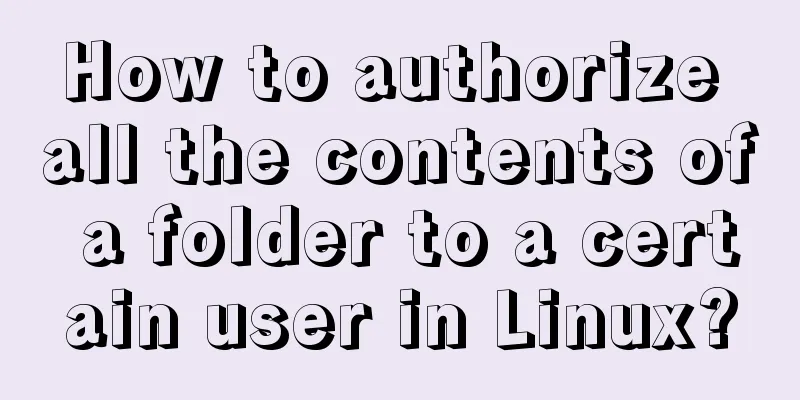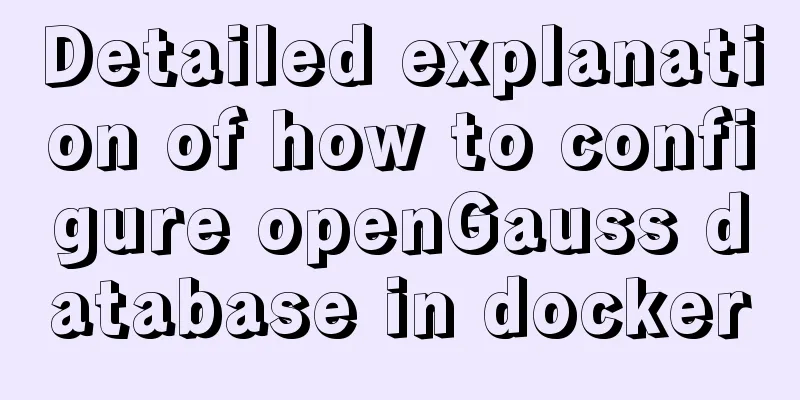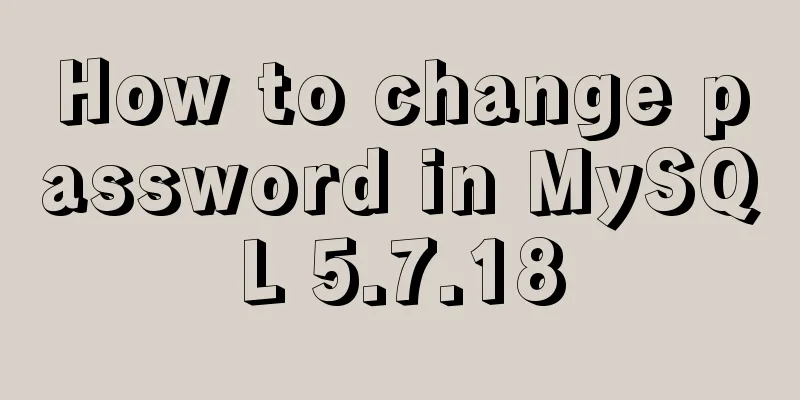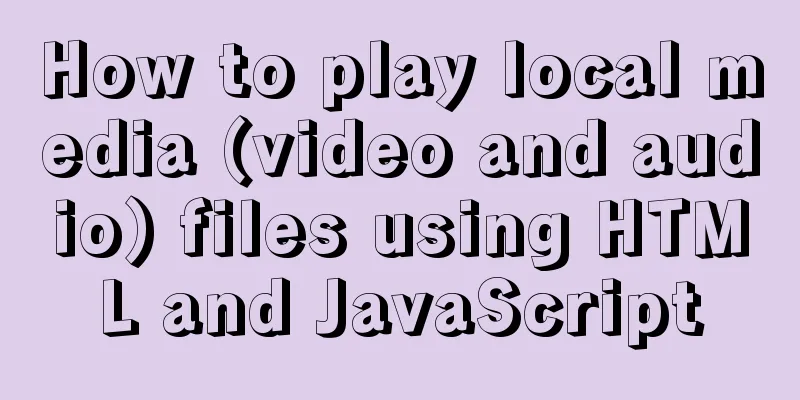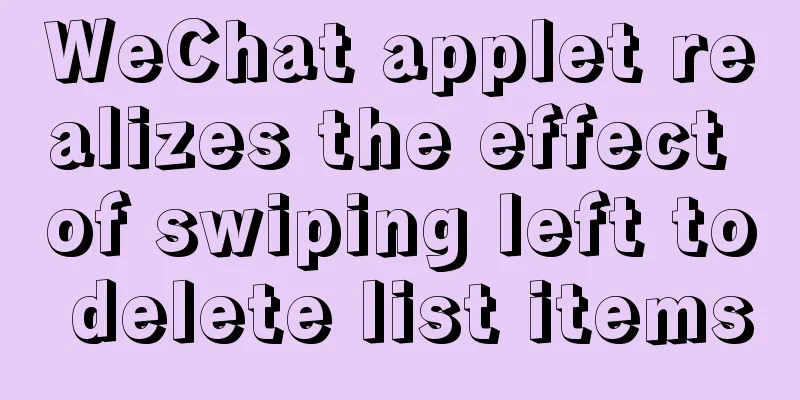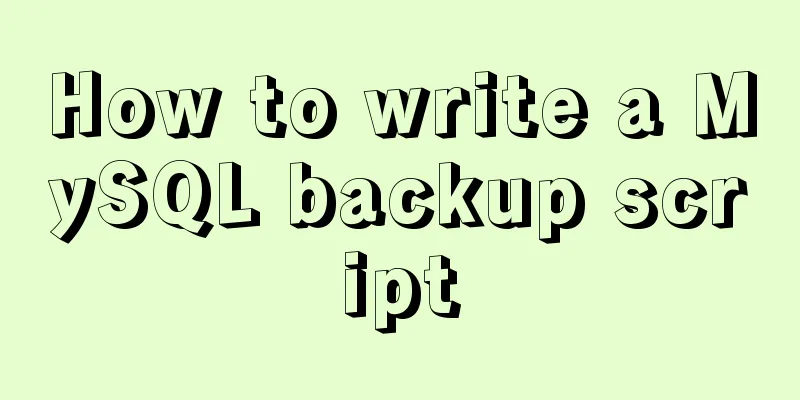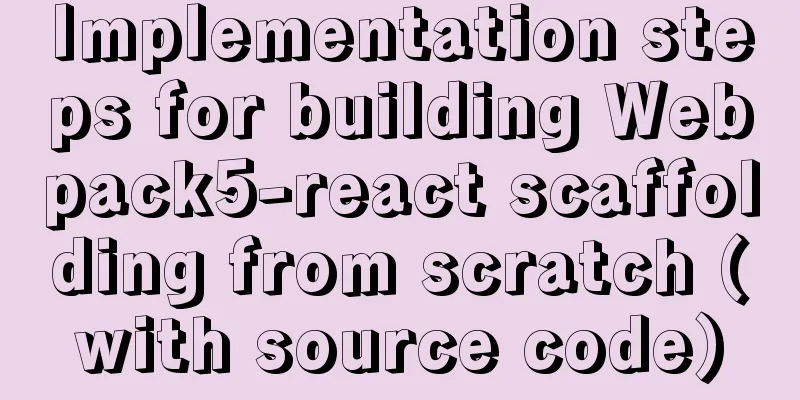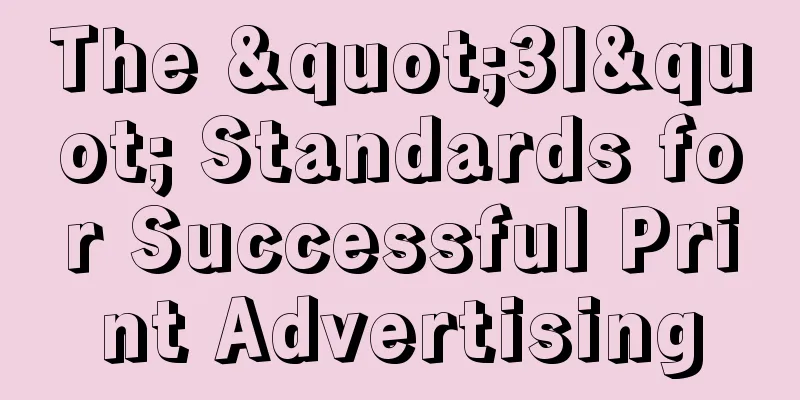How to create your first React page

What is Rract?React is a JavaScript library for building user interfaces Build the user interface. User Interface, for our front-end, is simply understood as: HTML page javscrtipt library. It’s not a framework, it’s a library. The whole react package is a framework. react family bucket: react: core library react-dom: dom operation react-router: routing, redux: centralized state management backgroundRract is the best! Most used in the world Features Declarative <br /> Use syntax similar to HTML to define the page. In react, view changes are driven by data. When the data changes, react can efficiently update and render the DOM.
const list = [
{ id: 1, name: 'Front-end', salary: 100000 },
{ id: 2, name: 'Backend', salary: 50 }
]
const title = (
<ul>
{list.map((item) => (
<li key={item.id}>
<h3>Class {item.name}</h3>
<p>Salary {item.salary}</p>
</li>
))}
</ul>
)
Componentization (although every framework has it) Learn once, use anywhere <br /> Use react/rect-dom to develop web applications and react/react-native to develop native mobile applications (react-native) React ScaffoldingCreating a React project from scratch First install the scaffolding toolkit globally Command: Use scaffolding tools to create projects Command:
After execution, we will get a folder like this
Same as Vue framework There is such a command in package.json
You can enter mpn run start yarn start Run the project
Next, we delete all files under src and create a new index.js // Import react and react-dom import React from 'react' import ReactDOM from 'react-dom' Write our structure in the middle
// Create element const title = React.createElement('h1', {}, 'hello react (written by createElement)')
But createElement is too inefficient, we can use jsx What is JSXJSX: is the abbreviation of JavaScript XML.
const title = <h1>HELLO REACT (written in jsx)</h1>
Finally, our code will be rendered in
// Render react element ReactDOM.render(title, document.getElementById('root'))
With the above code, our pages are finally rendered in the div with id=root in public/index.html
So we wrote our first React page This is the end of this article on how to create your first React page. For more relevant React content about creating your first page, please search for previous articles on 123WORDPRESS.COM or continue to browse the related articles below. I hope you will support 123WORDPRESS.COM in the future! You may also be interested in:
|
<<: How CSS affects the white screen time during initial loading
>>: Solution for Tomcat to place configuration files externally
Recommend
JS Asynchronous Stack Tracing: Why await is better than Promise
Overview The fundamental difference between async...
Nodejs global variables and global objects knowledge points and usage details
1. Global Object All modules can be called 1) glo...
Practice of using SuperMap in Vue
Table of contents Preface Related Materials Vue p...
Analysis of the Principles of MySQL Slow Query Related Parameters
MySQL slow query, whose full name is slow query l...
Example code for implementing equal width layout in multiple ways using CSS
The equal-width layout described in this article ...
Detailed tutorial on installing ElasticSearch 6.x in docker
First, pull the image (or just create a container...
CSS scroll-snap scroll event stop and element position detection implementation
1. Scroll Snap is a must-have skill for front-end...
Mysql optimization Zabbix partition optimization
The biggest bottleneck of using zabbix is the d...
A brief discussion on the problem of Docker run container being in created state
In a recent problem, there is such a phenomenon: ...
How to safely shut down a MySQL instance
This article analyzes the process of shutting dow...
Detailed explanation of the use of Vue's new built-in components
Table of contents 1. Teleport 1.1 Introduction to...
Install Linux using VMware virtual machine (CentOS7 image)
1. VMware download and install Link: https://www....
What to do if the auto-increment primary key in MySQL is used up
In the interview, you should have experienced the...
Proxy_pass method in multiple if in nginx location
1. First, let's review the relevant knowledge...
Design Theory: Textual Expression and Usability
<br />In text design, we usually focus on th...