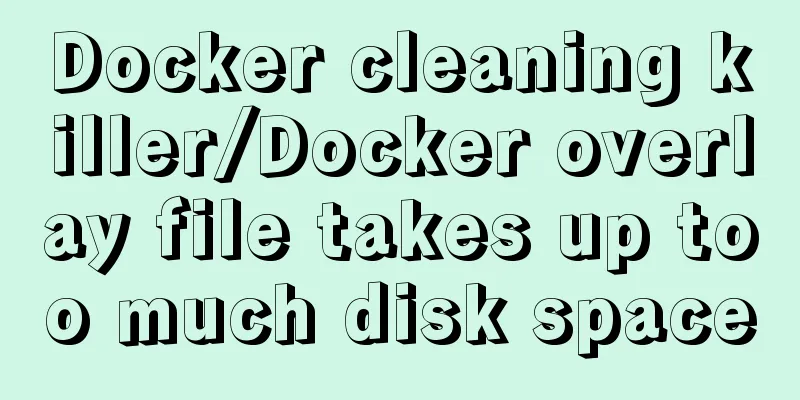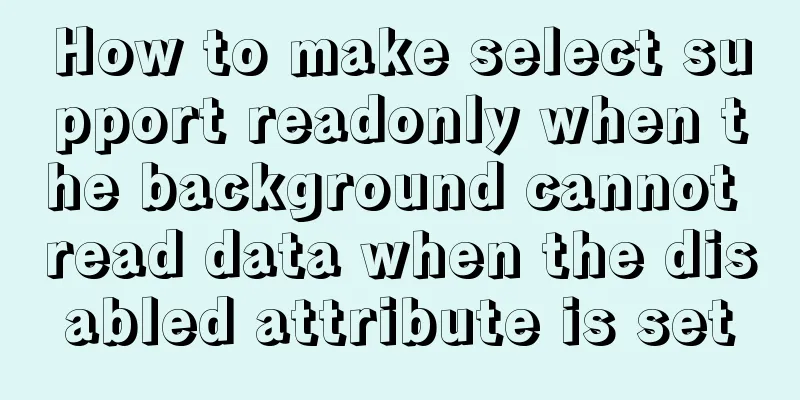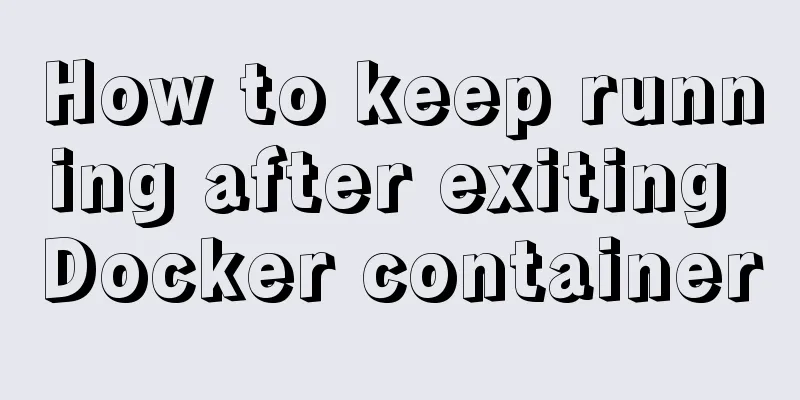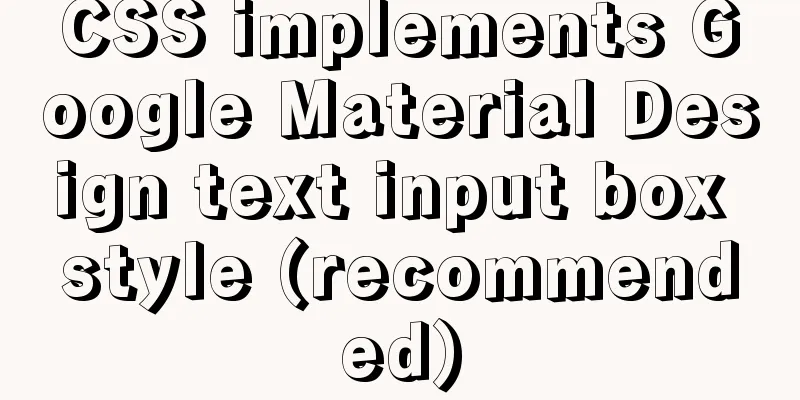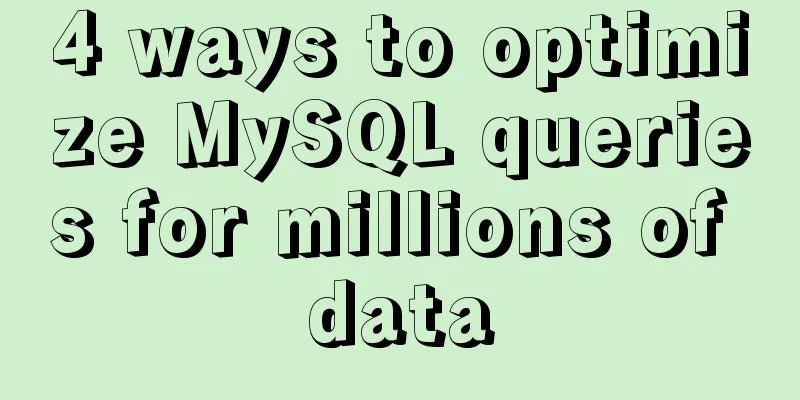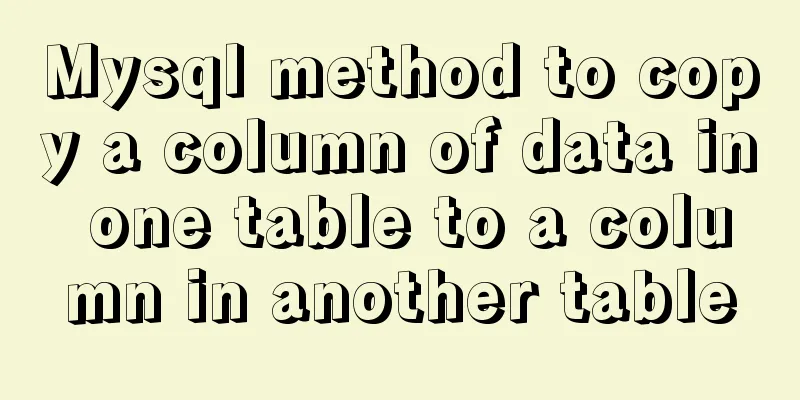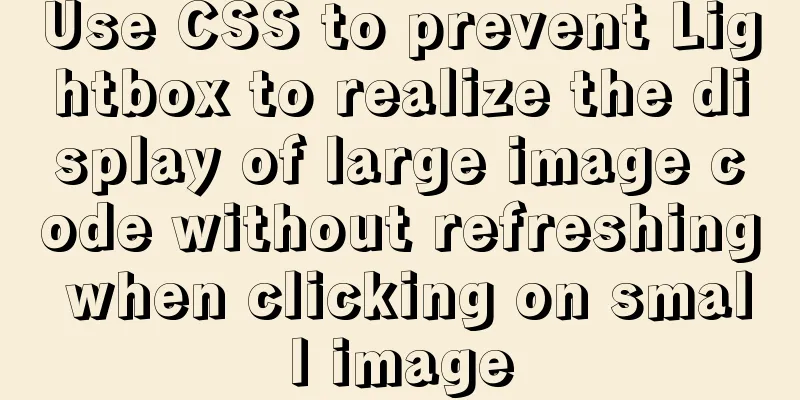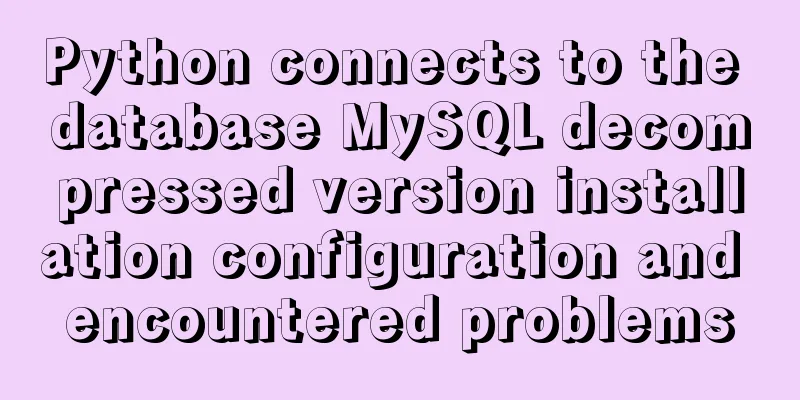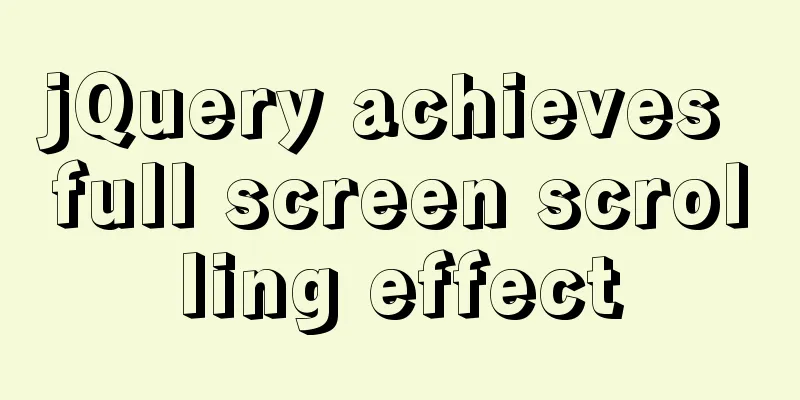Ubuntu 15.04 opens mysql remote port 3306
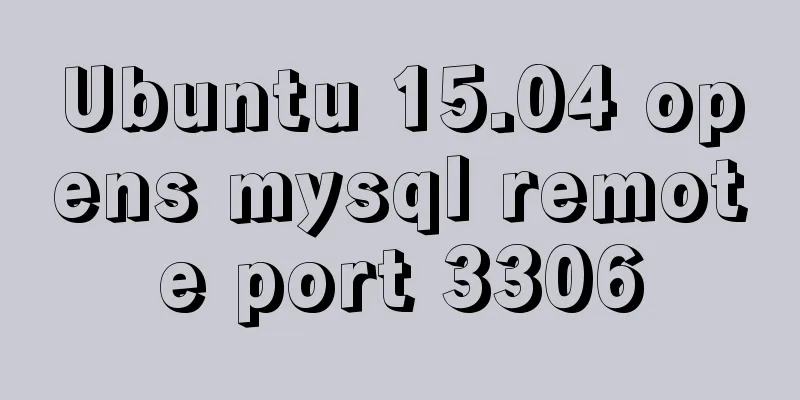
|
Ubuntu 15.04 opens MySQL remote port 3306. All the following operations are performed in the terminal. First check if the port is open netstat -an | grep 3306
This is a screenshot of opening port 3306. Previously it was displayed as . . . 127.0.0.1:3306 . . . Open the mysql configuration file vi /etc/mysql/mysql.conf.d/mysqld.cnf
The bottom line of the screenshot is logout Restart Ubuntu Check again whether the port is open netstat -an | grep 3306
At this point port 3306 is open and you can authorize access to mysql using sudo Enter the local password the first time and the mysql password the second time Authorize the root user to all connections: grant all privileges on *.* to 'root'@'%' identified by 'xxxxxx'; The last one is the mysql password Let the permissions take effect immediately: flush privileges; Now all operations are completed and you can connect to this MySQL database server from any host. Solution to MySQL remote connection failure: https://www.jb51.net/article/103770.htm Centos7.1 firewall open port: https://www.jb51.net/article/103777.htm CentOS 7 open ports: https://www.jb51.net/article/103773.htm The above is the full content of this article. I hope it will be helpful for everyone’s study. I also hope that everyone will support 123WORDPRESS.COM. You may also be interested in:
|
<<: Linux concurrent execution is simple, just do it this way
>>: The implementation process of Linux process network traffic statistics
Recommend
Detailed explanation of HTML table inline format
Inline format <colgroup>...</colgroup>...
Detailed explanation of the deployment process of Docker Alibaba Cloud RocketMQ 4.5.1
Search Mirror docker search rocketmq View image v...
The most basic code for web pages
◆Add to favorites illustrate Click to add your we...
MySQL optimization: use join instead of subquery
Use JOIN instead of sub-queries MySQL supports SQ...
Bundling non-JavaScript static resources details
Table of contents 1. Custom import in packaging t...
Installation and use of Apache stress testing tools
1. Download Go to the Apache official website htt...
Mysql auto-increment primary key id is not processed in this way
Mysql auto-increment primary key id does not incr...
How to add Vite support to old Vue projects
1. Introduction I have taken over a project of th...
What is jQuery used for? jQuery is actually a js framework
Introduction to jQuery The jQuery library can be ...
Detailed explanation of flex layout in CSS
Flex layout is also called elastic layout. Any co...
Detailed explanation of using Baidu style in eslint in React project
1. Install Baidu Eslint Rule plugin npm i -D esli...
How to solve jQuery conflict problem
In front-end development, $ is a function in jQue...
Sitemesh tutorial - page decoration technology principles and applications
1. Basic Concepts 1. Sitemesh is a page decoratio...
Deployment and Chinese translation of the docker visualization tool Portainer
#docker search #docker pull portainer 1. Download...
Implementation of Docker building Maven+Tomcat basic image
Preface In Java programming, most applications ar...